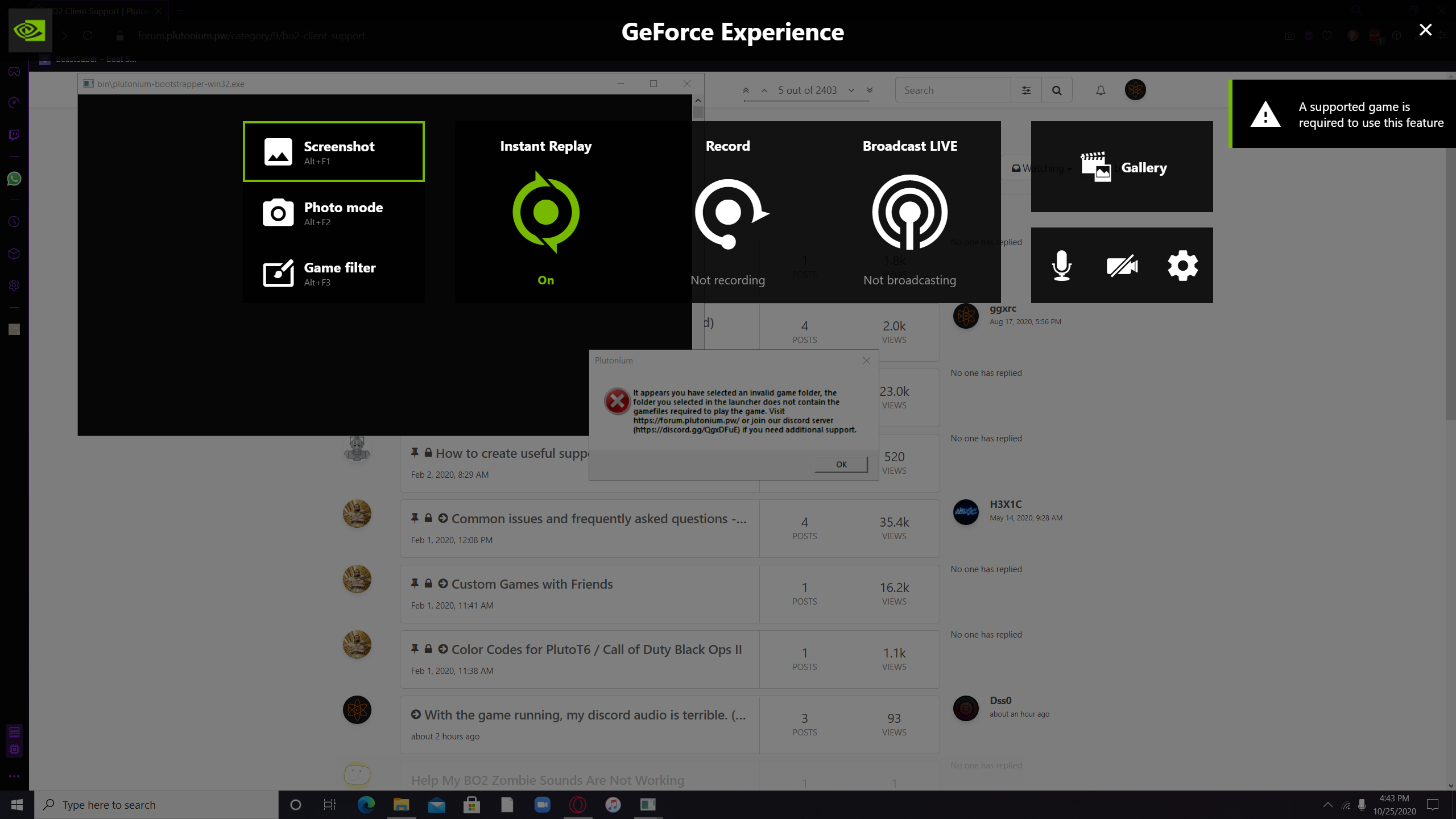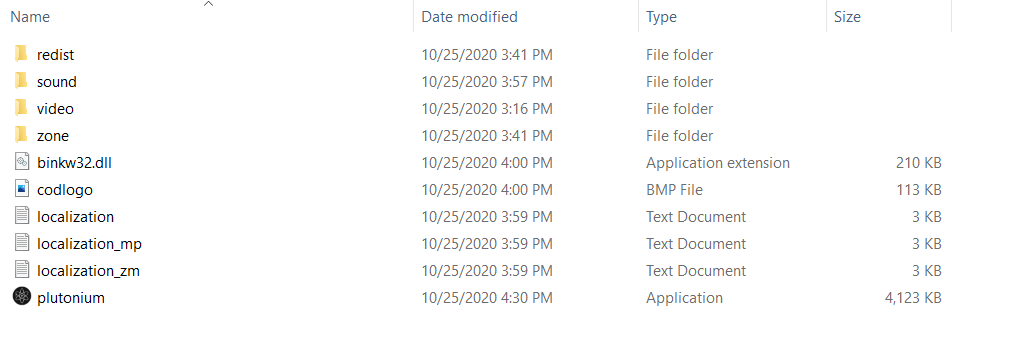Help plz
-


-
lettucewastaken /moved
post a screenshot of your game folder and your game settings in the launcher. -
lettucewastaken /moved
post a screenshot of your game folder and your game settings in the launcher. -
lettucewastaken that doesn't help me, i need to see the explorer address bar. Also still missing the screenshot of your game settings in the launcher.
-
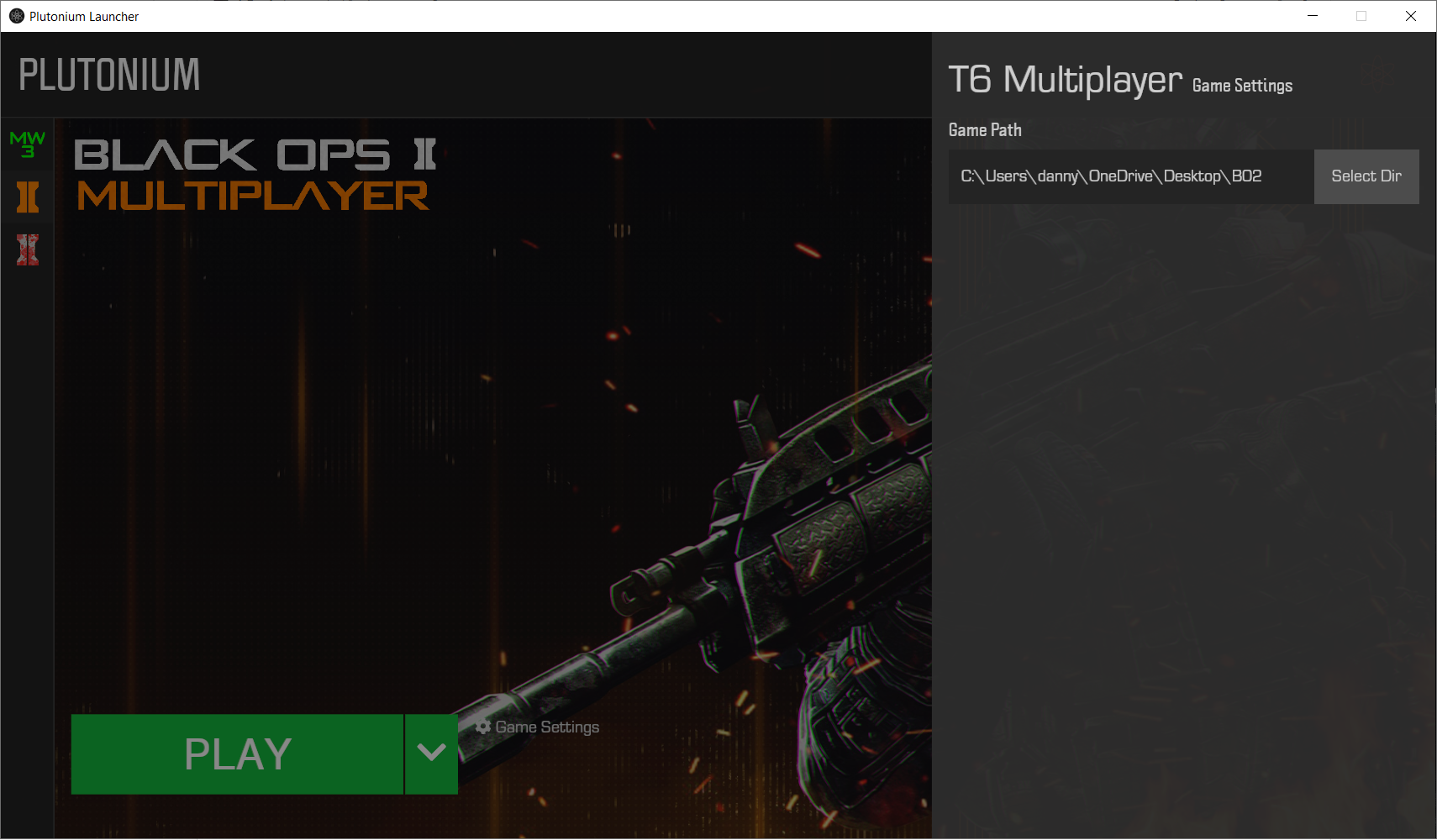
-
lettucewastaken that doesn't help me, i need to see the explorer address bar. Also still missing the screenshot of your game settings in the launcher.
Dss0 where do i go to see the explarer adress
-
lettucewastaken Move your bo2 folder to C:\Games\BO2 and select C:\Games\BO2 in the launcher.
-
if you could please join voice 1 of the discord and help me there but if not its ok
-
lettucewastaken Move your bo2 folder to C:\Games\BO2 and select C:\Games\BO2 in the launcher.
Dss0 i did that and the same error came up
-
lettucewastaken that's not possible, double check the location and settings.
This will check your game files and download missing or corrupted ones (including the DLCs):- download the torrent file and open it in the torrent client of your choice https://dss0.cc/alterwarez/download/pluto_t6_full_game.torrent
- as download location select your bo2 game folder
- deselect "create subfolder/keep top level folder" (very important)
- start the download