Problem in bo2 and mw3
-
Hi. I was able to download the game, but when I open it I see these problems
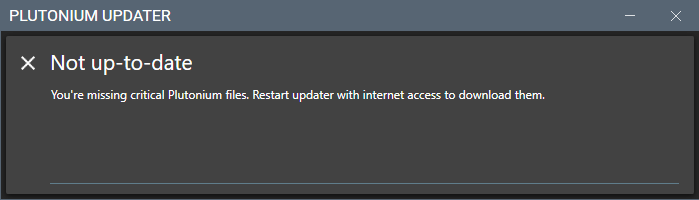
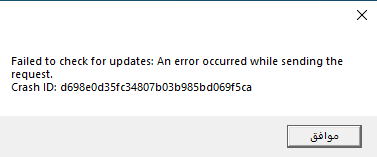
-
Hi. I was able to download the game, but when I open it I see these problems
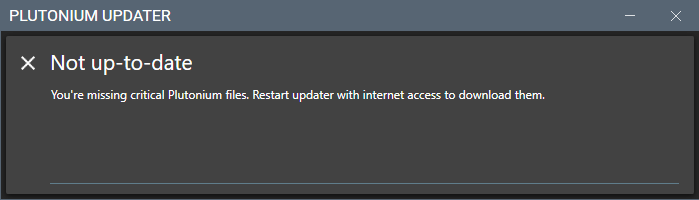
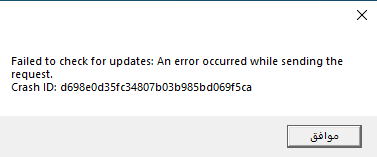
Baree try deleting the launcher and getting it from here https://cdn.plutonium.pw/updater/plutonium.exe
-
Baree try deleting the launcher and getting it from here https://cdn.plutonium.pw/updater/plutonium.exe
Dss0 Finally, I was able to operate it, I found the solution
You have to download vpn and run it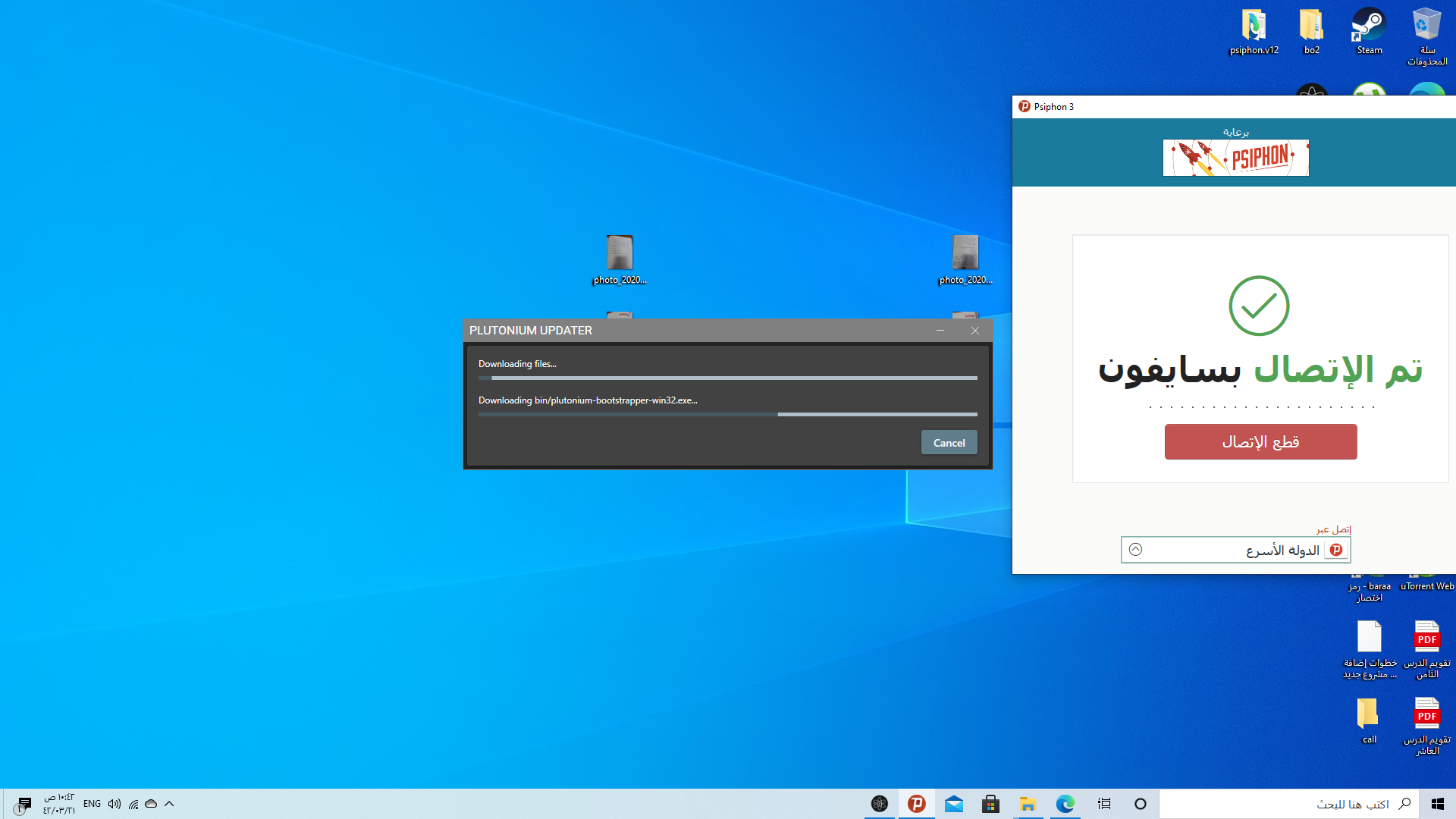
-
Dss0 Finally, I was able to operate it, I found the solution
You have to download vpn and run it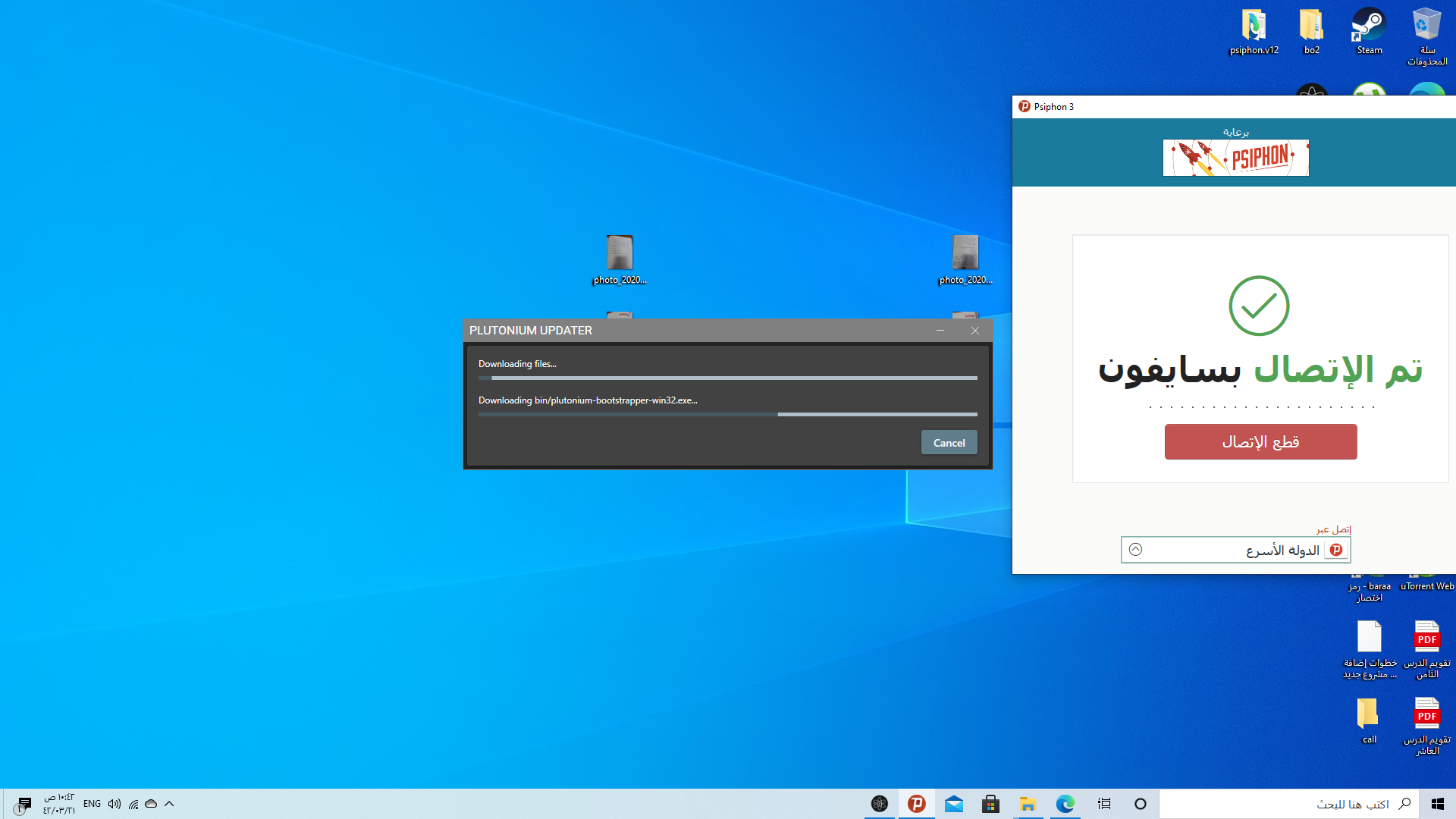
Baree Well I have tried more than one path, but it tells me that it is not valid. Do you know where I should put it
-
Baree Well I have tried more than one path, but it tells me that it is not valid. Do you know where I should put it
baraa dalwan you may be able to solve this by changing your dns servers (https://www.windowscentral.com/how-change-your-pcs-dns-settings-windows-10).
The folder you have to select is the folder containing bo2 game files. -
Hi. I was able to download the game, but when I open it I see these problems
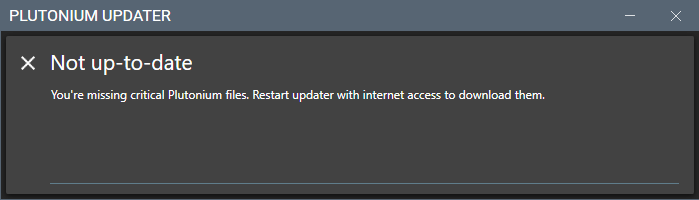
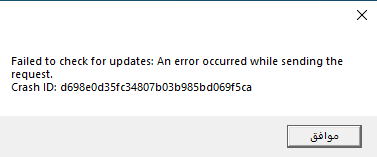
It also happened with me but when I restarted my pc it was ok.