I cant open server
-
My server (zm) is stuck in
scanning for pluginsIt might be because it cant find zombis.cfg.
Where should i put this file? Ive tried in ./main, and in the bat folder -
My server (zm) is stuck in
scanning for pluginsIt might be because it cant find zombis.cfg.
Where should i put this file? Ive tried in ./main, and in the bat folderFrask99 bat folder? post a screenshot of your server folder.
-

-
Frask99 this is completely wrong. Follow the dedicated server guide step by step https://forum.plutonium.pw/topic/13/plutot6-server-set-up-guide
-
Frask99 this is completely wrong. Follow the dedicated server guide step by step https://forum.plutonium.pw/topic/13/plutot6-server-set-up-guide
Dss0 i did, b but didn't work


-
Frask99 no you didn't, you just downloaded the entire github directory, that folder doesn't even contain any game files which a server folder should.
ok so.- Make a copy of your bo2 game folder and put it into C:\Games or smth, don't put it into program files, this will now be your server folder.
- Put the 3 batch files
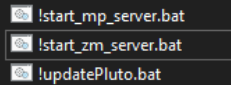
into your server folder so they are next to localization.txt and so on. - create a folder called
mainin your server folder.
- Put the gamesettings folder into the main folder you just created
- Put dedicated.cfg, restricted.cfg and zombis.cfg into the main folder aswell
- Make a copy of your plutonium launcher (plutonium.exe) and put it into the bo2 server folder (so it's next to the batch files)
- Edit !start_zm_server.bat (right click -> edit) and make sure it actually loads
zombis.cfg- Change the server's port to 4977 in the batch file
- Make sure your server key is also correct in the batch file
- run !updatePluto.bat
- run !start_zm_server.bat
-
Frask99 no you didn't, you just downloaded the entire github directory, that folder doesn't even contain any game files which a server folder should.
ok so.- Make a copy of your bo2 game folder and put it into C:\Games or smth, don't put it into program files, this will now be your server folder.
- Put the 3 batch files
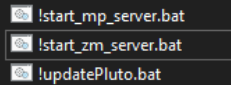
into your server folder so they are next to localization.txt and so on. - create a folder called
mainin your server folder.
- Put the gamesettings folder into the main folder you just created
- Put dedicated.cfg, restricted.cfg and zombis.cfg into the main folder aswell
- Make a copy of your plutonium launcher (plutonium.exe) and put it into the bo2 server folder (so it's next to the batch files)
- Edit !start_zm_server.bat (right click -> edit) and make sure it actually loads
zombis.cfg- Change the server's port to 4977 in the batch file
- Make sure your server key is also correct in the batch file
- run !updatePluto.bat
- run !start_zm_server.bat
Dss0 ok, that works, thx dude you are my savior xD, but now i got other problem
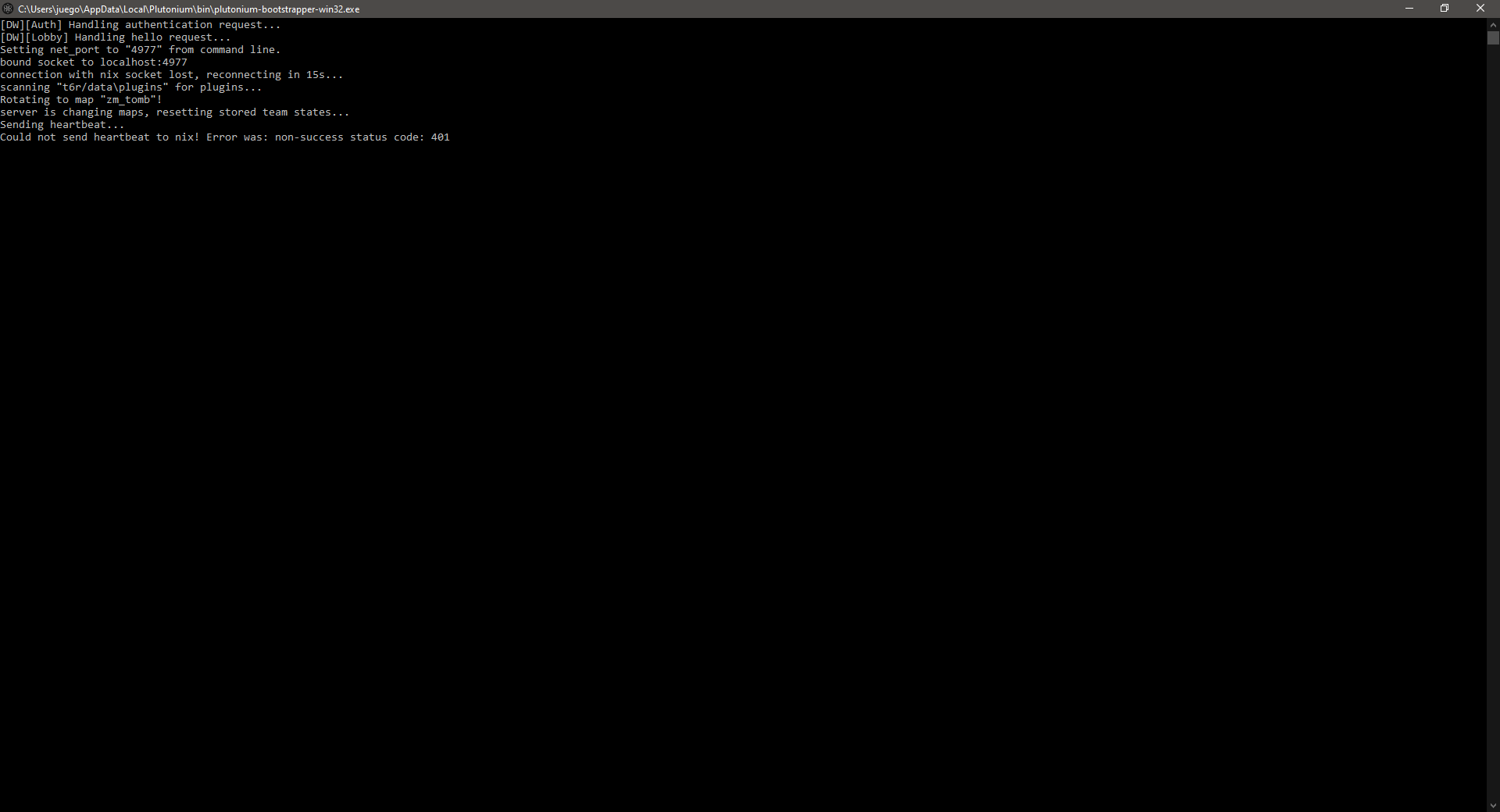
-
Frask99 did you put the correct server key into your !start_zm_server.bat? Make sure it's a t6 zombies key https://platform.plutonium.pw/serverkeys
-
Frask99 did you put the correct server key into your !start_zm_server.bat? Make sure it's a t6 zombies key https://platform.plutonium.pw/serverkeys
Dss0 ups, i forgot the key xd, ok them, that all? or i need something more?
-
Frask99 should be everything, try it.
-
Dss0 i did, the server is opened, but neither me or my friend cant join, the port is opened, and the firewall turned off
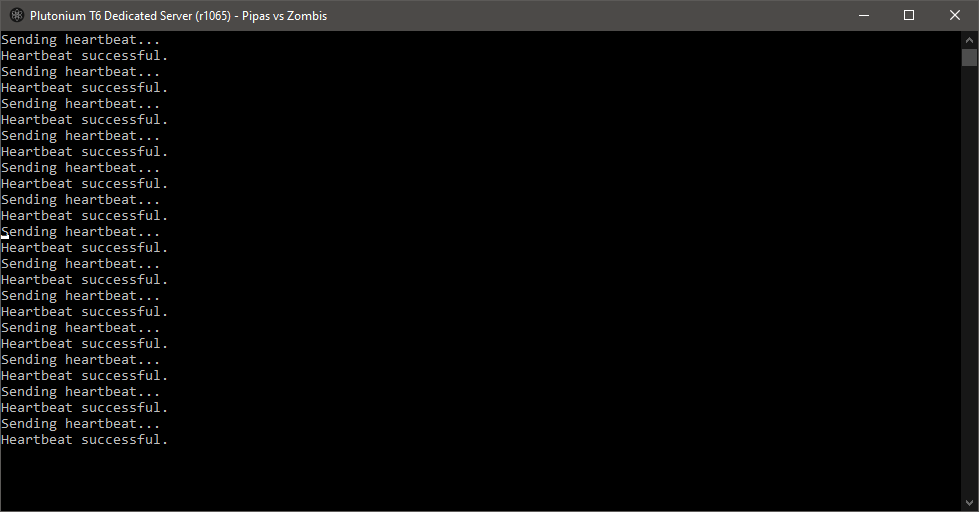
-
Dss0 i did, the server is opened, but neither me or my friend cant join, the port is opened, and the firewall turned off
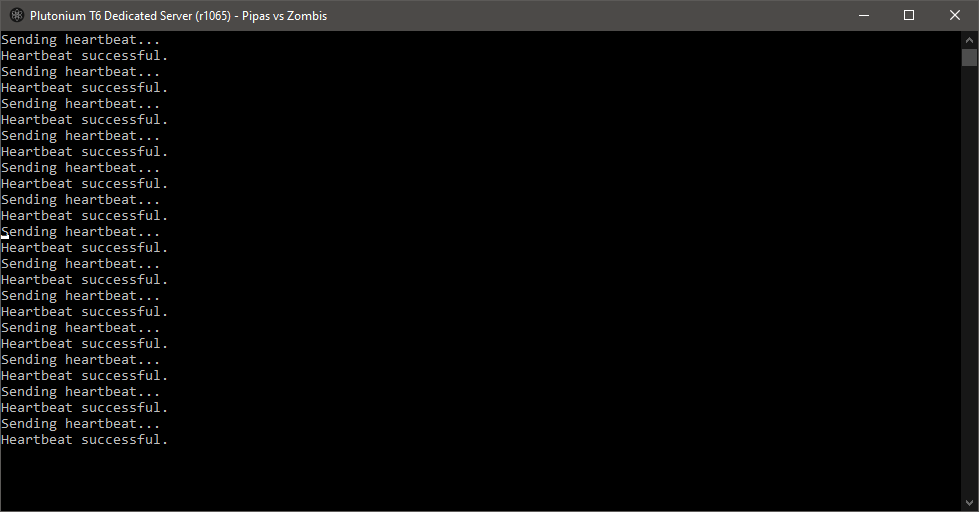
Frask99 post a screenshot of your port forwarding settings.