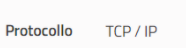everything looks ok but i don't find the server
-
Ciao a tutti, ho seguito alla lettera questo tutorial https://www.youtube.com/watch?v=BDfokZXXx6M che prende spunto dalla guida di ReactionGaming. https://reactiongaming.us/community/threads/setting-up-a-plutonium-t6-mp-dedicated-server-aug-2020-update.1358/ e apparentemente sembra tutto giusto, solo che dopo aver lanciato Plutonium ed aver fatto partire il server, non riesco a trovarlo nella lista. Vi lascio di seguito alcune immagini che in teoria attestano la correttezza del mio procedimenti e aiutano a capire meglio cosa intendo. Grazie in anticipo per l'aiuto.
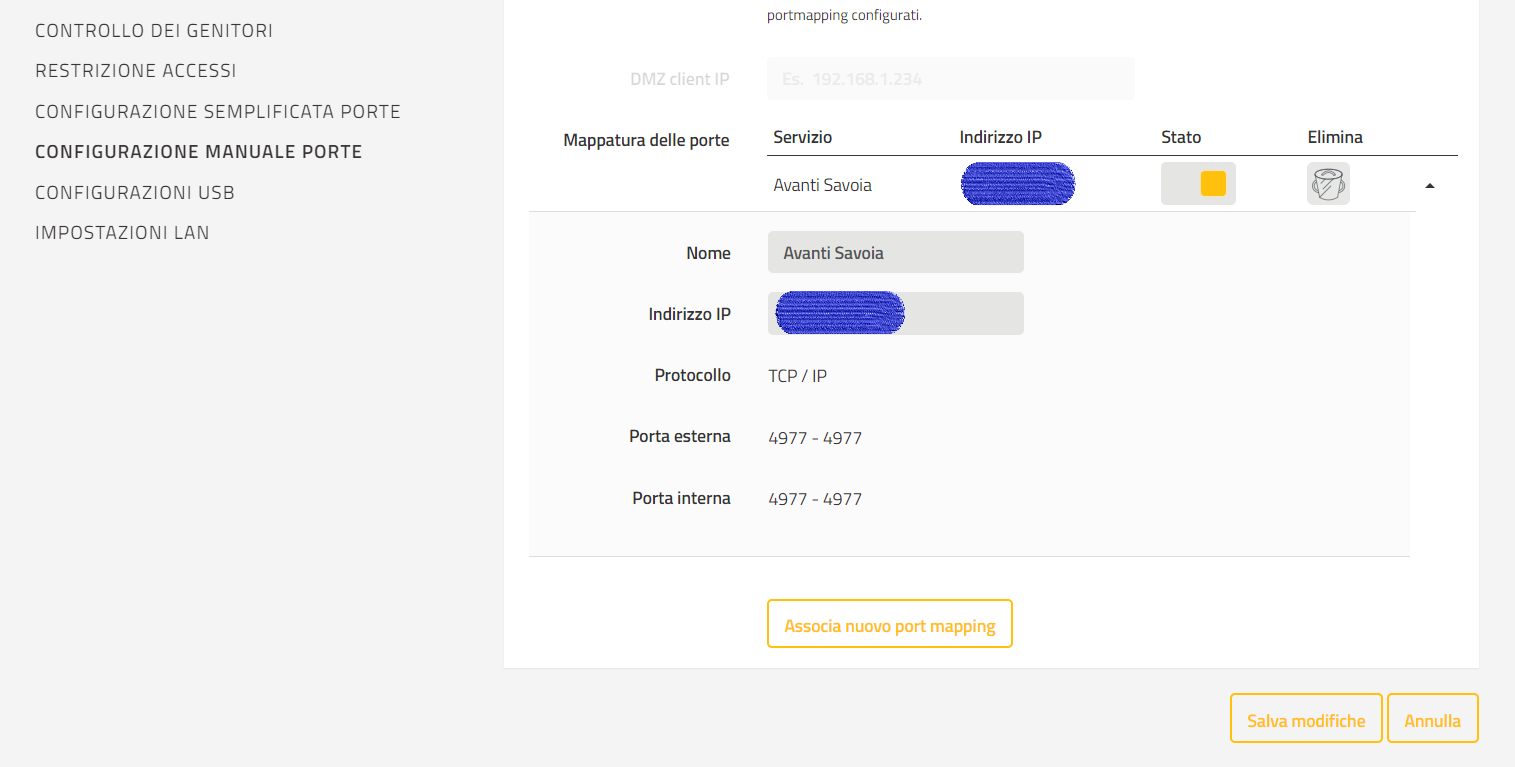



-
Ciao a tutti, ho seguito alla lettera questo tutorial https://www.youtube.com/watch?v=BDfokZXXx6M che prende spunto dalla guida di ReactionGaming. https://reactiongaming.us/community/threads/setting-up-a-plutonium-t6-mp-dedicated-server-aug-2020-update.1358/ e apparentemente sembra tutto giusto, solo che dopo aver lanciato Plutonium ed aver fatto partire il server, non riesco a trovarlo nella lista. Vi lascio di seguito alcune immagini che in teoria attestano la correttezza del mio procedimenti e aiutano a capire meglio cosa intendo. Grazie in anticipo per l'aiuto.
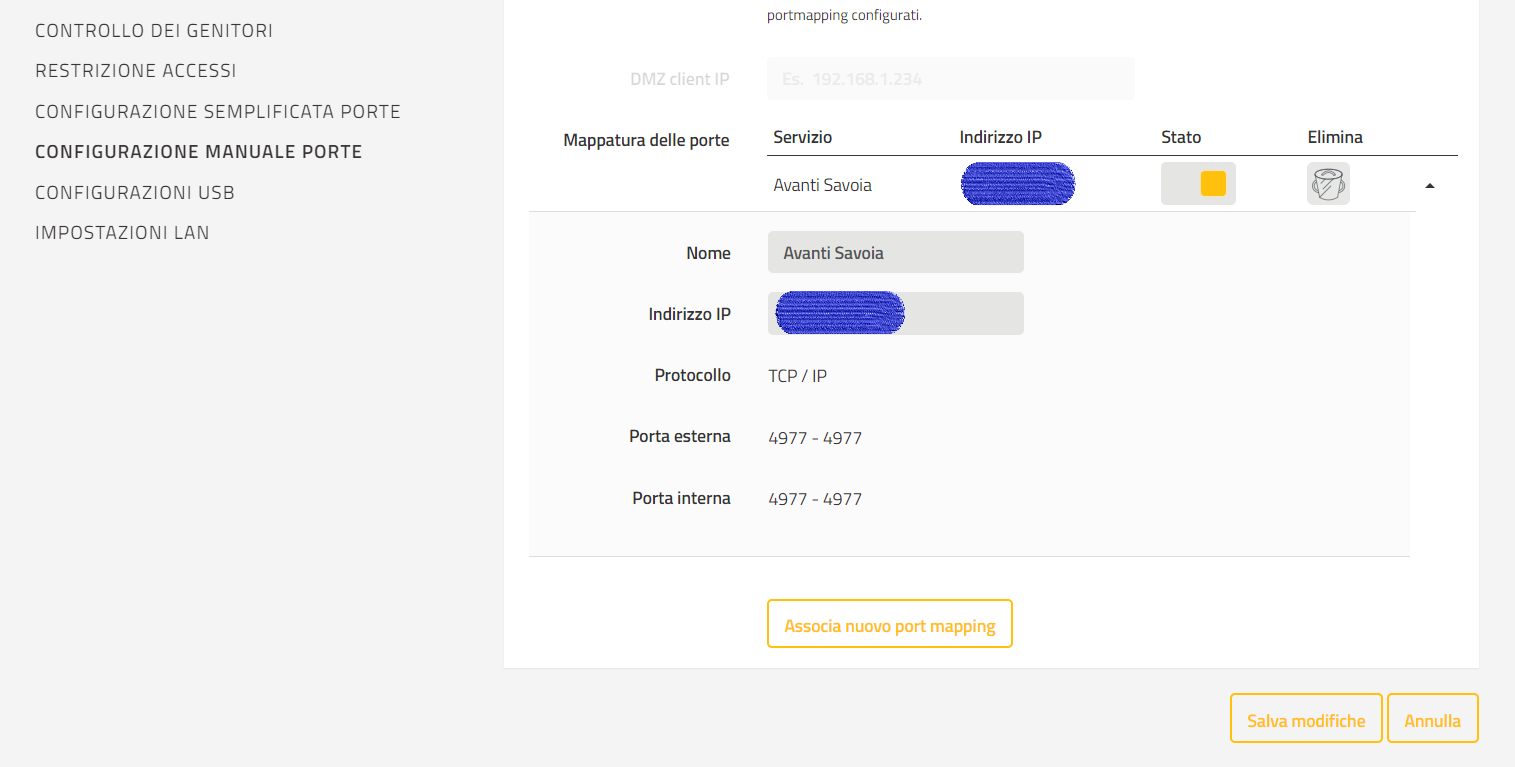



-
Oh im sorry, thank you for the answer. I changed the port protocol, but nothing changed, other options?

-
Now if i text "connect ip: port" i can join the game, but i cant see the server on the list and my friend can't join me. i have removed the password but nothing changes. now i have tested the port forwarding and it seems that port 4977 is closen, despite i have create it manually in my rooter settings. Please help me.
-
Now if i text "connect ip: port" i can join the game, but i cant see the server on the list and my friend can't join me. i have removed the password but nothing changes. now i have tested the port forwarding and it seems that port 4977 is closen, despite i have create it manually in my rooter settings. Please help me.
FraTuck and can your friend see it on the serverlist? Make sure that "indirizzo IP" is the lan ip of your pc (also no need to censor it, it's only available on your lan). You can get your lan ip via cmd -> ipconfig.
-
no, my friend can't find it in the servers list. Anyway, i copied and pasted in the command bar what u told me to write, but nothing happened. What's appening?


-
no, my friend can't find it in the servers list. Anyway, i copied and pasted in the command bar what u told me to write, but nothing happened. What's appening?


FraTuck well something is still blocking the connection, have you tried creating a windows firewall rule to allow incoming traffic on port 4977?
-
Yes i have already done it. i also have seen an other thing: the program in "background" that is opened when i launch the game says me "port 4976". I think there is a problem of comunication from my pc and the game: in the network section of it there are some uncorrect informations: the IPv4 (mine is 192.168.1.170), the Upnp off (on my router virtual program it is on), and other....


-
Yes i have already done it. i also have seen an other thing: the program in "background" that is opened when i launch the game says me "port 4976". I think there is a problem of comunication from my pc and the game: in the network section of it there are some uncorrect informations: the IPv4 (mine is 192.168.1.170), the Upnp off (on my router virtual program it is on), and other....


FraTuck yea the server does not use upnp tho so it has nothing to do with that, this is just relevant for hosting private matches. so 192.168.1.170 is also the ip you got in here?

If yes i'm out of ideas, it should just work. -
yes it is (i admit that i am extremely confused). If my ipv4 192.168.1.170 isn't considerated by the game, can that create some problems?

this pic is taken from the properties of my wifi, inside of windows settings -
yes it is (i admit that i am extremely confused). If my ipv4 192.168.1.170 isn't considerated by the game, can that create some problems?

this pic is taken from the properties of my wifi, inside of windows settingsFraTuck said in everything looks ok but i don't find the server:
If my ipv4 192.168.1.170 isn't considerated by the game, can that create some problems?
No, as i said that is only relevant for hosting private matches. The server doesn't use upnp but relies on manual port forwarding.
Can you check if your router's web interface shows your WAN ip anywhere? Maybe it has a status page or something? If yes compare it to the ip you see here https://whatsmyip.com/. Is it the same?