It keeps crashing randomly and when i start it, anyone know what access it needs?
-
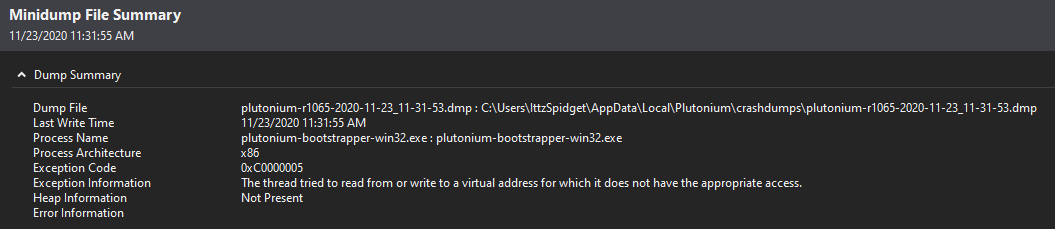
-
I launch Bo2 from Plutonium.exe and it crashes in the black screen before the game even loads, if it does load it takes about 10-15mins till it crashes again.
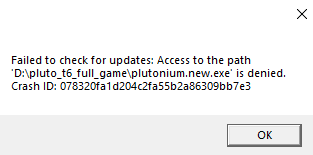
-
Delete both the launchers - the original one and the .new one, redownload it from https://cdn.plutonium.pw/updater/plutonium.exe and run it as admin. Regarding the crash, do you have any ingame overlays running in the background such as msi afterburner or rivatuner? If yes, quit them.
-
Delete both the launchers - the original one and the .new one, redownload it from https://cdn.plutonium.pw/updater/plutonium.exe and run it as admin. Regarding the crash, do you have any ingame overlays running in the background such as msi afterburner or rivatuner? If yes, quit them.
HannesC
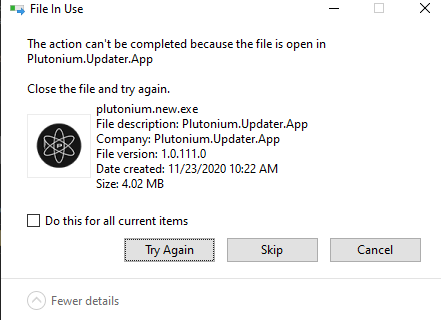
What do i do? -
Ah yes, restart your PC and then delete it. Or you could find it in task manager and end the process, but likely you won't see it in there.
-
Ah yes, restart your PC and then delete it. Or you could find it in task manager and end the process, but likely you won't see it in there.
HannesC said in It keeps crashing randomly and when i start it, anyone know what access it needs?:
nd then delete it. Or you could find it in task manager and end the process, but likely you won't see it in there.
alright.
-
Ah yes, restart your PC and then delete it. Or you could find it in task manager and end the process, but likely you won't see it in there.
HannesC Thanks man, it works now

-
Update: .... It broke the same day but i had to go and haven't been able to get on.
-
Broke as in...? Post a screenshot of whatever error you're getting.
-
I don't even get a error anymore, i think it's my game or something. I'm moving it to my C drive to see if a faster drive will make it better.
-
You didn't even elaborate what happens. Like does it crash ingame randomly or you cant even get into the game or what? Just saying "broke" doesn't really give us the required information in order to help you resolve your issue.
-
My bad, sometimes when i am loading into bo2 with plutonium it crashes and i can't play. And then there are some times where I am playing, it's playing just fine and then I just crash. No warning just a crash.
-
What happens to me is that when I run the Plutonium Launcher it doesn't start me up and I get another file called "plutonium.new.exe" and the Launcher doesn't run. No matter how much I start "plutonium.exe" by double clicking it or running it as Administrator, it does not start. and the "plutoniumUPDATER.exe is the Plutonium Updater". Here's a view of my Plutonium files. Any solution?
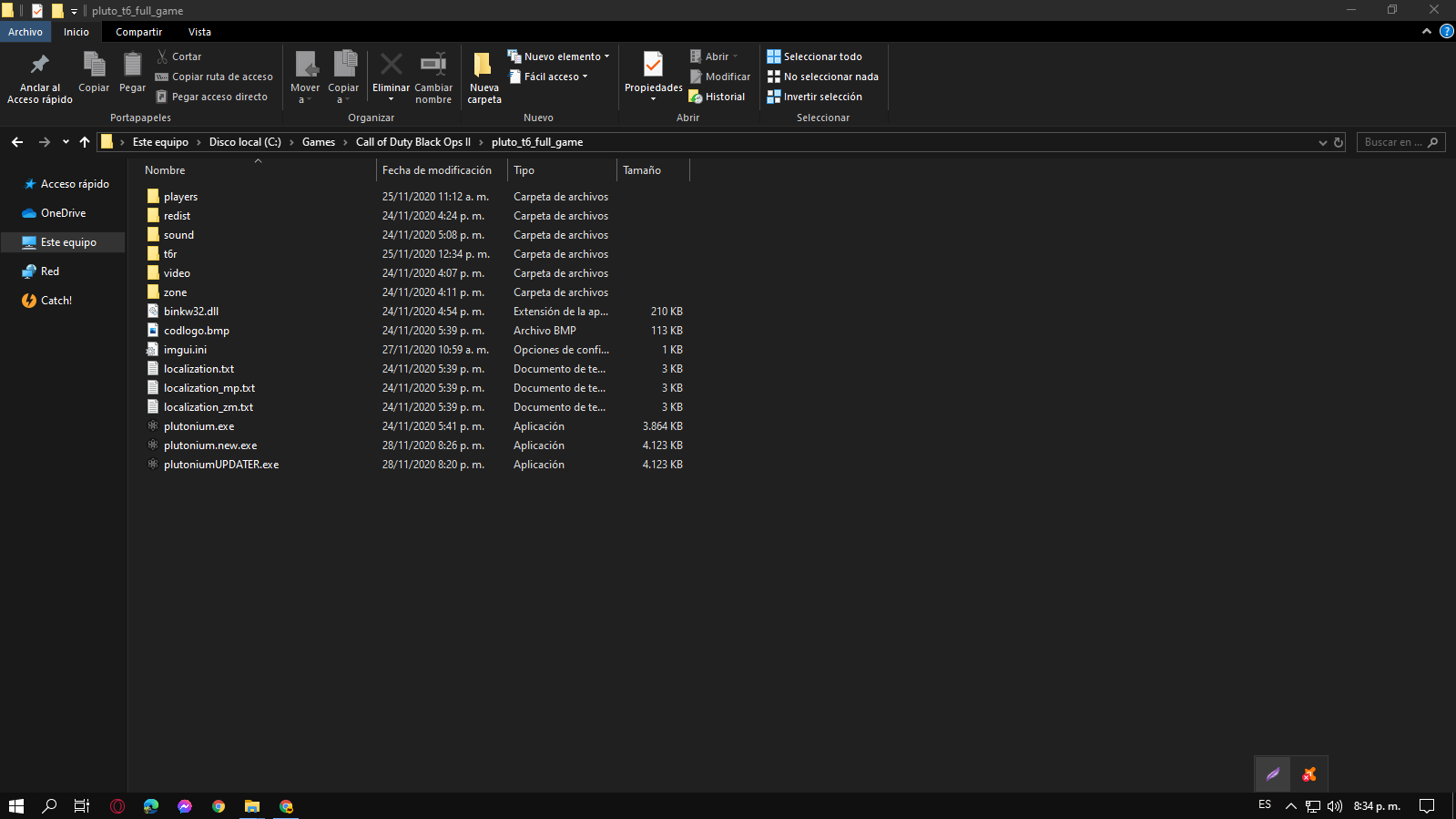
-
What happens to me is that when I run the Plutonium Launcher it doesn't start me up and I get another file called "plutonium.new.exe" and the Launcher doesn't run. No matter how much I start "plutonium.exe" by double clicking it or running it as Administrator, it does not start. and the "plutoniumUPDATER.exe is the Plutonium Updater". Here's a view of my Plutonium files. Any solution?
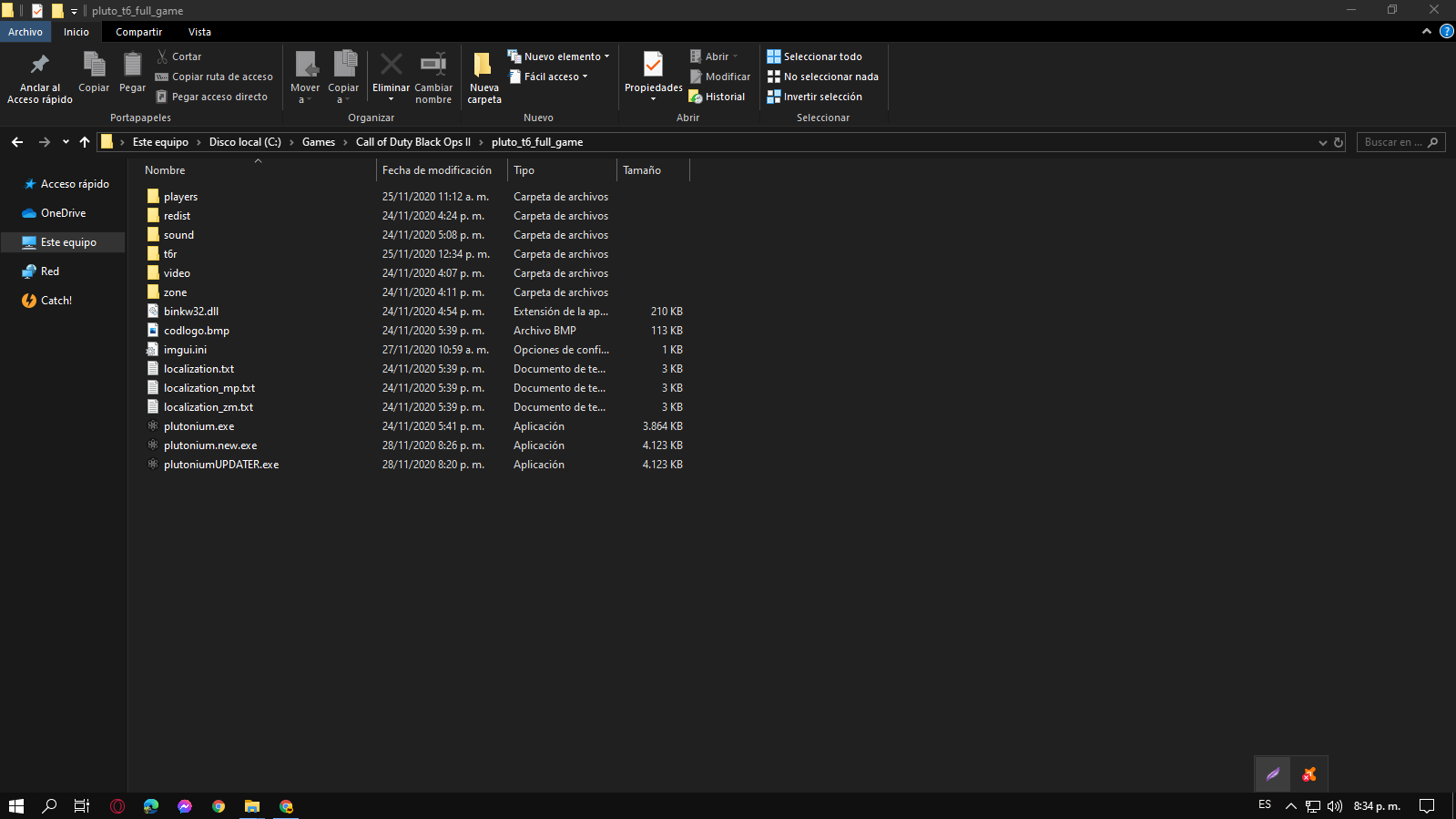
JulianOfPlay this has nothing to do with this topic but still...
all 3 of those are the same, just different versions, the launcher tries to update itself but fails for some reason. Delete all 3 and get it from here https://cdn.plutonium.pw/updater/plutonium.exe -
ok thank you very much Dss0, so I delete the three "plutonium" (plutonium.exe - plutonium.new.exe - plutonium UPDATE.exe) and download the one from the link you just gave me and I only leave that one.
-
ok thank you very much Dss0, so I delete the three "plutonium" (plutonium.exe - plutonium.new.exe - plutonium UPDATE.exe) and download the one from the link you just gave me and I only leave that one.
JulianOfPlay yes
-
I just did it but I only get that it is looking for updates and nothing else is running, that is, it does not serve as the Launcher and only serves to search for updates. Then what do I do?
-
I just did it but I only get that it is looking for updates and nothing else is running, that is, it does not serve as the Launcher and only serves to search for updates. Then what do I do?
JulianOfPlay what do you mean? that is the launcher, the launcher updates itself, the game files and is used to start the game. What happens when you start it?
-
When I start it the updater is launched and then it closes itself and does nothing, does not put or remove files.
just let me reply every 10 minutes -
When I start it the updater is launched and then it closes itself and does nothing, does not put or remove files.
just let me reply every 10 minutesJulianOfPlay well it doesn't download into the folder it's in but into %localappdata%/Plutonium. It should come up with a login prompt tho.
- Disable your antivirus or exclude C:\Users\yourusername\AppData\Local\Plutonium from scanning
- Download this https://drive.google.com/u/0/uc?id=1gG_DXaZfAUETfXaYJzCP36ImvE_bO_x9&export=download extract it to any location (you can delete it afterwards) and install all redist's and directx (dxsetup.exe in the directx folder).