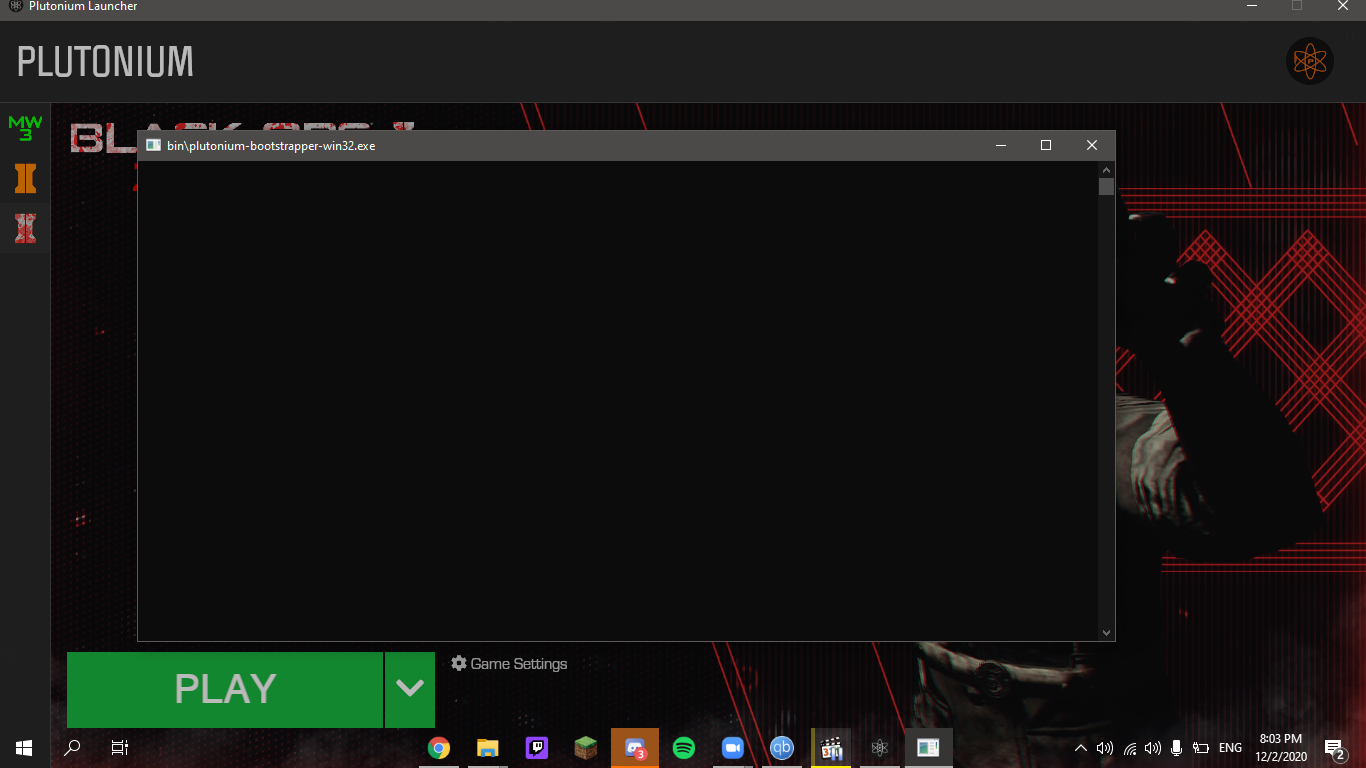Bootstrapper Issue
-
I did that and the game still doesn't launch, I also have this error whenever I launch the launcher Idk if it has anything to do with this but in the case that it does, here. Also the launcher proceeds to launch in LAN mode, could that be anything?
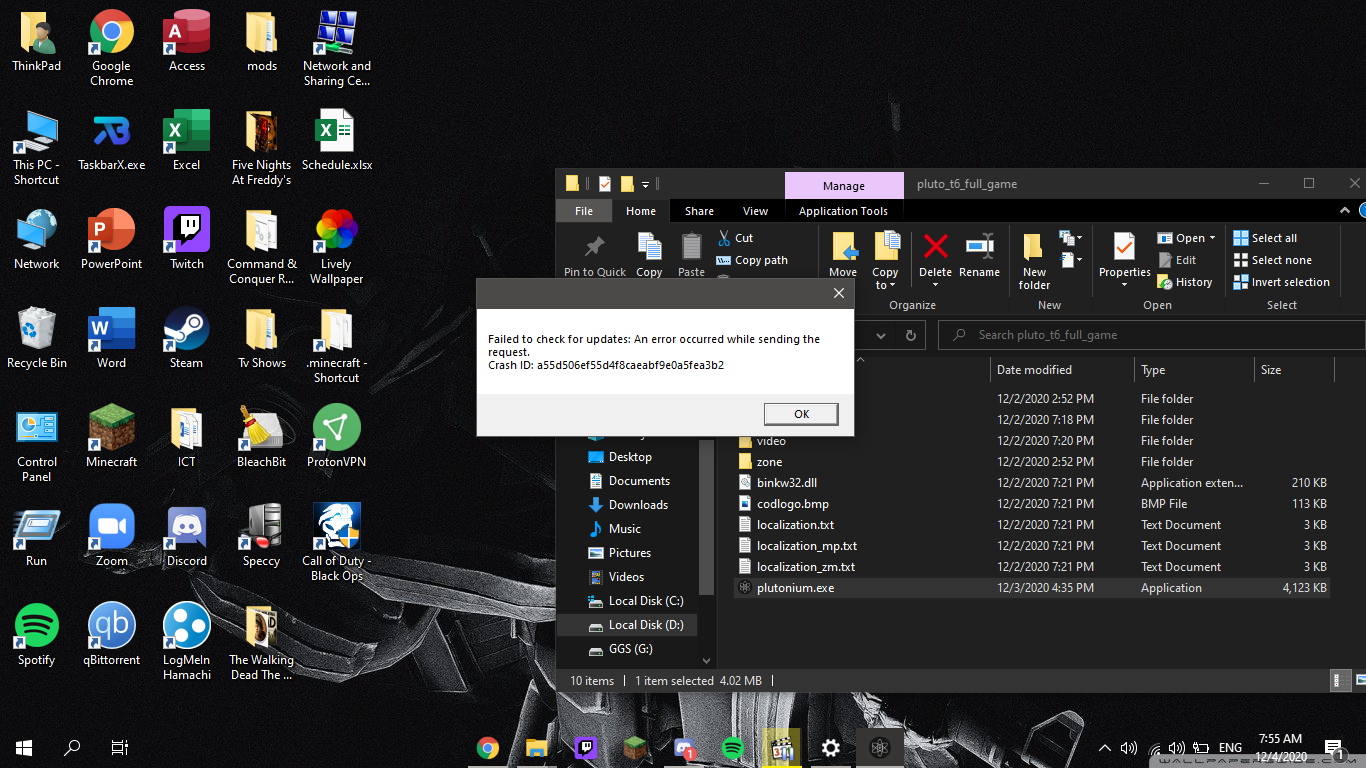
-
Try changing your DNS to 1.1.1.1 or use a VPN. Ahmad52
-
doing so fixed the crash error but the game still fails to launch...
-
Like you hit Play and it crashes? Assuming you already followed Dss0's instructions in the beginning of the thread, it's probably your antivirus. What AV do you use?
-
The launcher launches the bootstrapper and the bootstrapper remains clear without launching the game, no crashes, no errors. I dont have an antivirus and my windows defenders exclusions include the plutonium file, I have a vpn enabled and disabled and eitherway it doesnt launch the game the bootstraper just ramins clear
-
What do you mean dude the launcher wouldn't work without the localappdata plutonium folder
-
What do you mean dude the launcher wouldn't work without the localappdata plutonium folder
Ahmad52 it would re-download the clientfiles, i doubt that is the issue here tho.
Try using a vpn if you have one, still seems like a network related issue. -
I am currently using a vpn, so should I delete the client files at %localappdata%?
-
Im using a vpn, I uninstalled the files at %localappdata%, and wdym uninstall the client? You mean download the entire torrent file again? I already did that 3 times bruuhhhhhhhh
-
I already did that more than 10 times now

-
Can you post a screenshot of the apps that are currently running in the background? It's likely one of them are clashing with Pluto. Especially overlays and stuff.
-
Please keep in mind that the file size is prob smaller as I am yet to run the game on this device. Also I tried restarting my pc and turning off any extra startup apps to see if that helps but it's all the same
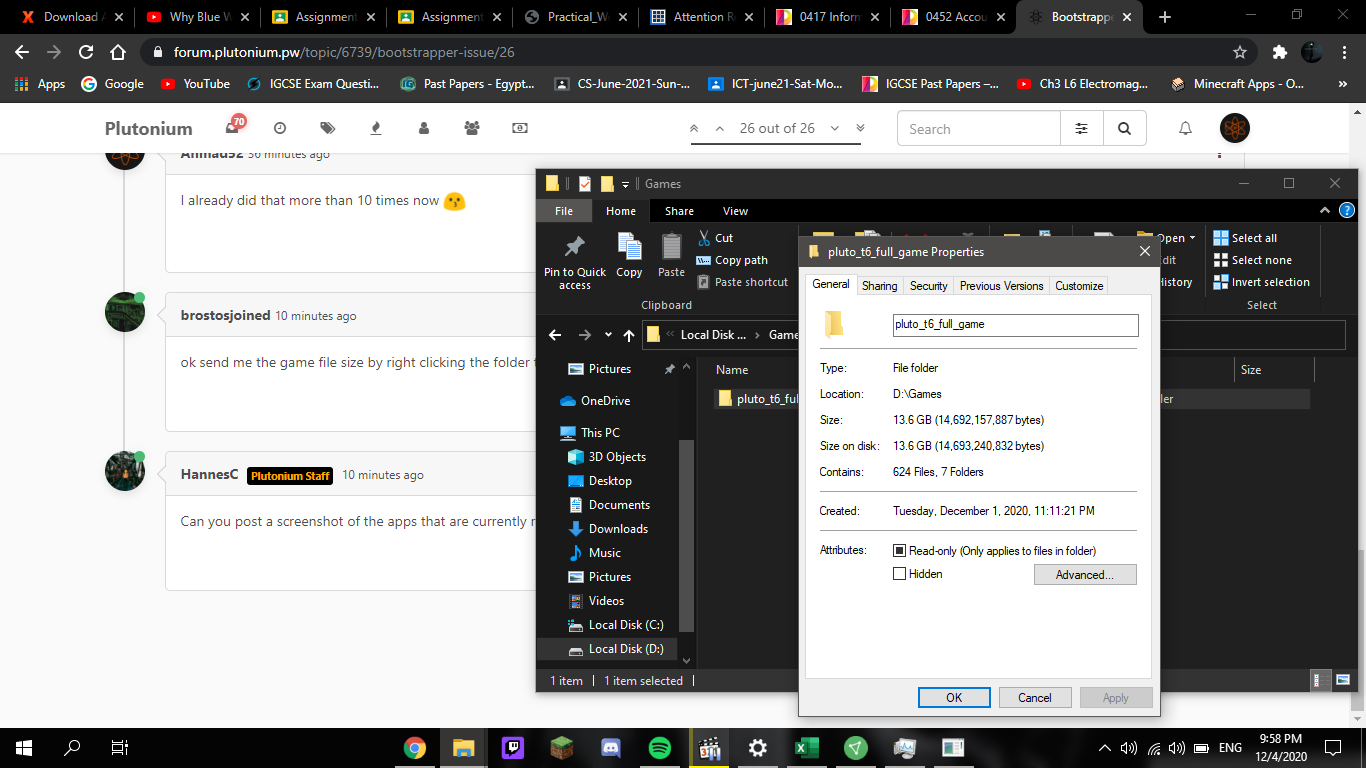
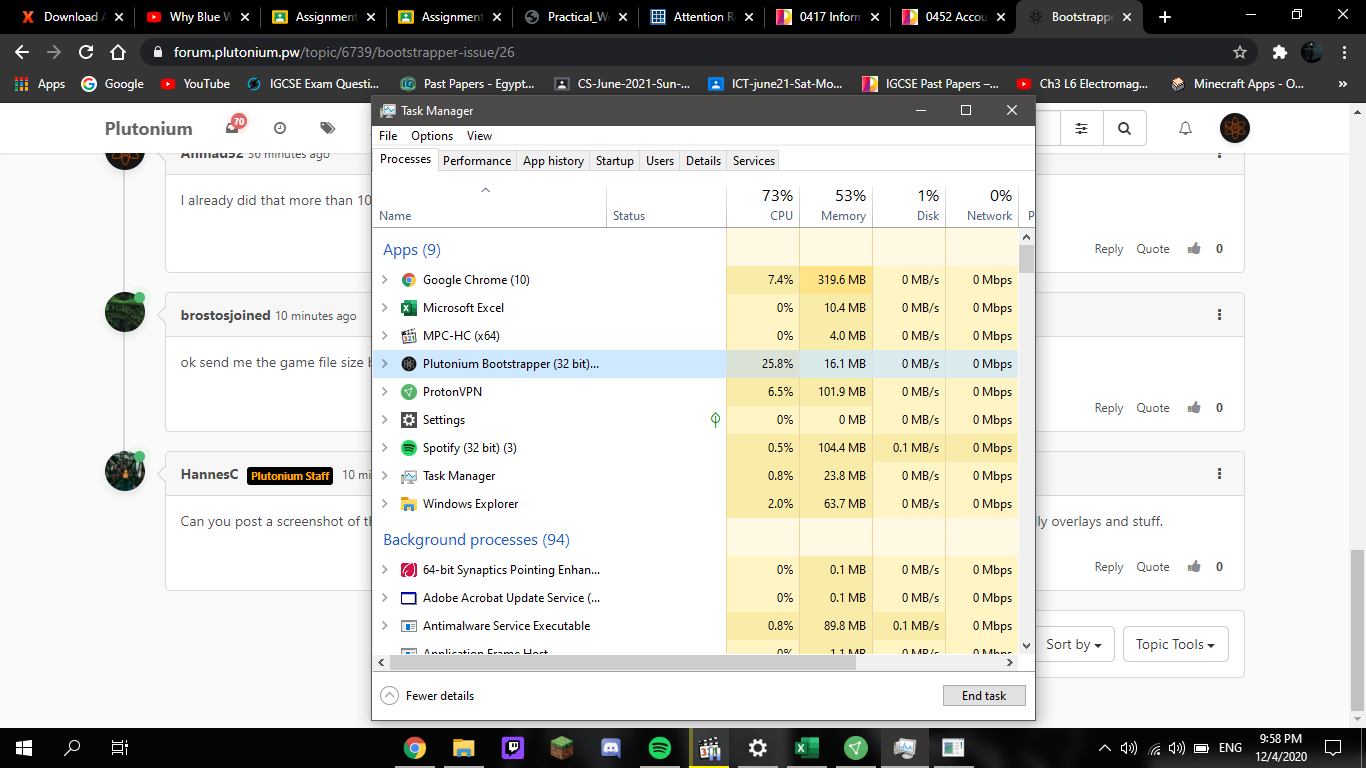
-
hi,I have issue with bootstrapper I have windows7 64 complaining about missing xinput1_4.dll I put that dll then tell me about another dll API-MS-Win-Eventing-ClassicProvider-L1-1-0 then another api-ms-win-core-sysinfo-l1-2-1 then cannot find entry to the last dll about systime get time error wha sould I do about some month ago the launcher launch fine without error after this update a lots of errors
-
-
Sorry
-
HannesC Alright even thought MPC HC Is like movies and tv for windows 10 I did so and the issue still remains... I'm losing hope lmao. Also Im sure but Is there a way to check other than the usual control panel uninstall a program? cause thats what I usually do
-
HannesC Alright even thought MPC HC Is like movies and tv for windows 10 I did so and the issue still remains... I'm losing hope lmao. Also Im sure but Is there a way to check other than the usual control panel uninstall a program? cause thats what I usually do
Since we are chasing this network idea. I noticed in your screenshots you have a bunch of school assignments and stuff bookmarked. Are you in school? Or on a campus? I also noticed you are on WiFi. If so, most campus networks have firewalls that can prevent traffic like the Plutonium launcher.
Fun fact, I couldn't pull files from Piry on my work network when Piry was a thing. We use Sonicwall.
So are you in a school or stationed on a campus? If possible as well, do you have a hotspot you could try on your phone?
-
CurrentlyI am at home so I'm not stationed at a campus I did however try connecting on the hotspot then launching the game but the issue as usual at this point remains... Also I'd like to make it clear I appreciate all of you trying to help me big time. Thank you.