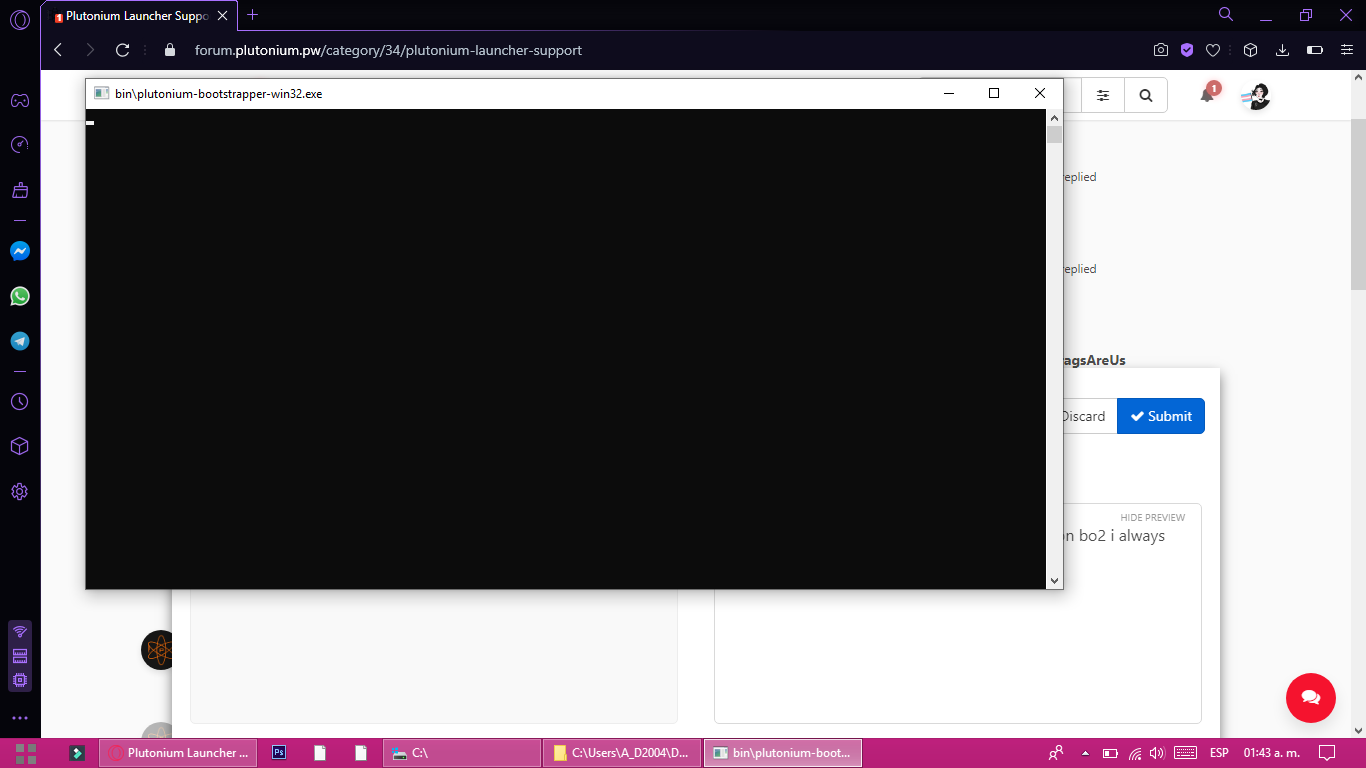i'm stuck at the cmd
-
i don't have any antivirus , i only had discord in the background
-
Not sure if this is helpful, but judging by the task bar it looks like windows 8, you can try updating to 8.1 or 10.
-
it's windows 10 mini os , my bo2 was working flawless yesterday , i've tried downloading the game again but i got stuck again x,D
-
I would put money on Windows Defender running still.
https://support.microsoft.com/en-us/windows/add-an-exclusion-to-windows-security-811816c0-4dfd-af4a-47e4-c301afe13b26Add a folder exclusion for %localappdata%\Plutonium and another exclusion for plutonium.exe
Then re-run Plutonium.exe as an administrator.
We'd don't officially support Windows 10 Mini so if you struggle after the above, may be worth installing the full Windows 10.
-
everytime i try and open the plutonium launcher i get this thing that happens.
"Fetching update file" then it just auto closes
-
Vanity What antivirus do you use? If its defender, follow what Android said above, here's a video https://streamable.com/5giauo if you don't know what to do.
-
Vanity What antivirus do you use? If its defender, follow what Android said above, here's a video https://streamable.com/5giauo if you don't know what to do.
HannesC ok ill try
-
Vanity What antivirus do you use? If its defender, follow what Android said above, here's a video https://streamable.com/5giauo if you don't know what to do.
HannesC i did the anti virus thing and it still does the same thing every time i open the launcher

-
I would put money on Windows Defender running still.
https://support.microsoft.com/en-us/windows/add-an-exclusion-to-windows-security-811816c0-4dfd-af4a-47e4-c301afe13b26Add a folder exclusion for %localappdata%\Plutonium and another exclusion for plutonium.exe
Then re-run Plutonium.exe as an administrator.
We'd don't officially support Windows 10 Mini so if you struggle after the above, may be worth installing the full Windows 10.
@Mr-Android I excluded plutonius from the things windows defender has control over and i'm still stuck at the cdm, i tried everything but it doesn't work.
-
Locked for necroposting. Make your own thread.