Plutonium failed to check for update
-
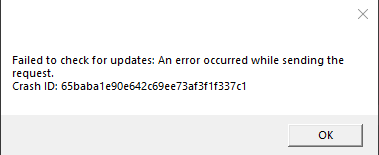
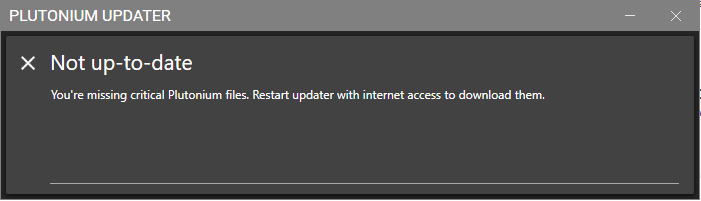
I need help with this problem I have tried all of the methods on previous forum posts and it still did not work for me. The only method that I haven't tried is deleting plutonium folder in local appdata because the folder isn't there. I don't know how that folder was supposed to be created but I'm sure that I'm the admin of my PC so I have full control over it
-
Changing DNS didn't work? Try using a VPN tho, it should definitely work.
-
I tried using Turbo VPN but it didn't work, and yeah I tried changing DNS as well. If there is any other VPN software that works please let me know
-
Any free VPN works tbh. Try NordVPN?
-
I just tried NordVPN and it didn't work either. Also after I downloaded the torrent I only have 1 plutonium file when there is supposed to be 2 files, plutonium.exe and plutonium.new.exe if I'm correct.
-
Out of ideas tbh. And no you don't, the plutonium.exe auto-updates itself and replaces itself with plutonium.new.exe. Only thing I can think of are any 3rd party firewalls blocking Pluto. What antivirus do you use?
-
The only antivirus I have is Windows Defender/Security, and I have tried disabling it and opening the file but it didn't work either
-
Windows date/time and clock is synchronized as well right?
-
Yes, everything is synchronized