My friends cannot join to my dedicated server...
-
Hi everyone! Like it says in the title, my friends can't join to my dedicated server. I trying to make a 8 max players server to play the map Origins. I was reading how to join to my own server using the command "connect (my ip or localhost):4977" for connecting to the server, for me it works fine, but my friends can't see the server in the server list, can't join using the connect command (they use my public ip with the port 4977) and even can't with the Friends List. It's there any solution for this?
-
Then you didn't port forward in your router.
-
Chase Hi! I was checking if I port forward the port 4977, and yes I did put the port before trying to open the server, looking in others topics I found about this page called "CanYouSeeMe" that tells you if the port is open and testing this thing out it gives me an error that says that there's no router to host. I'm gonna check with my friends later if they can connect, maybe was just an arbitrary error hehe.
Anyways, thanks for answering!! -
Chase Hi! I was checking if I port forward the port 4977, and yes I did put the port before trying to open the server, looking in others topics I found about this page called "CanYouSeeMe" that tells you if the port is open and testing this thing out it gives me an error that says that there's no router to host. I'm gonna check with my friends later if they can connect, maybe was just an arbitrary error hehe.
Anyways, thanks for answering!!Wylde_Shooter port checker websites rarely work, especially on game servers. Also it won't work without your server actually running.
Post a screenshot of your port forwarding settings. -
Wylde_Shooter port checker websites rarely work, especially on game servers. Also it won't work without your server actually running.
Post a screenshot of your port forwarding settings.Dss0 Sure! Here is...
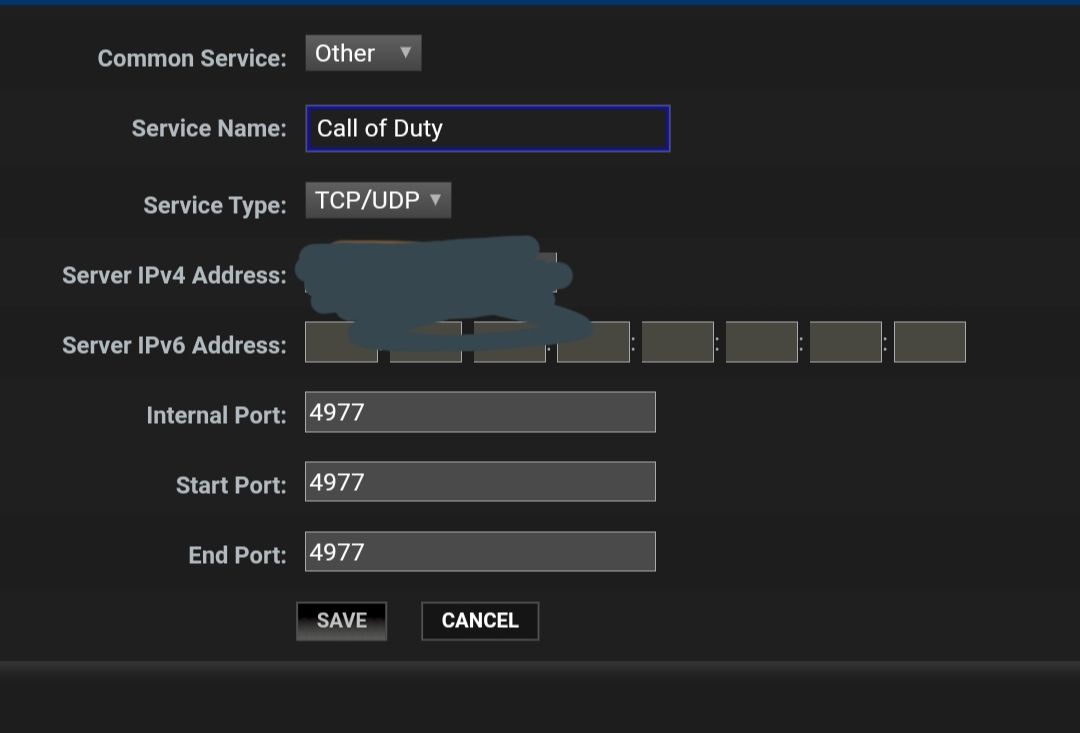
-
Dss0 Sure! Here is...
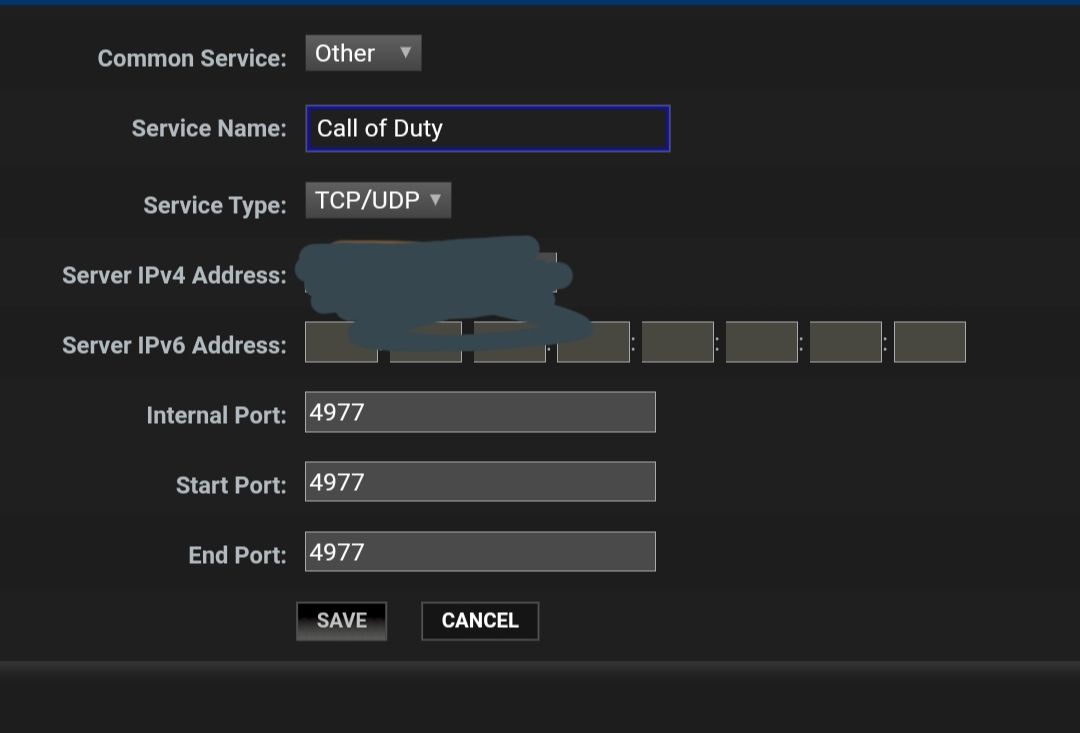
Wylde_Shooter why are you censoring that ip?
The ip you have to put there is the lan ip of your pc, you can get it by typingipconfiginto a cmd window on the pc that runs the server.
-
Wylde_Shooter why are you censoring that ip?
The ip you have to put there is the lan ip of your pc, you can get it by typingipconfiginto a cmd window on the pc that runs the server.
Dss0 Hahaha, don't worry man, i put that ip from the "ipconfig", i just censored just in case haha.
-
Dss0 Hahaha, don't worry man, i put that ip from the "ipconfig", i just censored just in case haha.
Wylde_Shooter you can check the api after starting your server https://plutonium.pw/api/servers if you can find it in that list it's visible for everyone.
-
Wylde_Shooter you can check the api after starting your server https://plutonium.pw/api/servers if you can find it in that list it's visible for everyone.
Dss0 Alright!! Thank you so much!!
