No .exe files ?
-
Hi everyone, I have a problem and I hope you can help me !
I did everything like in the tutorial however I don't understand I don't have the .exe files of the BO2 game...
When I press setup and select the folder, nothing happens...Thank you in advance.

-
because plutonium.exe is your exe to play on our modifications
-
FragsAreUs Thank for you're answer but i don't understand..
When i lunch plutonium i have that :
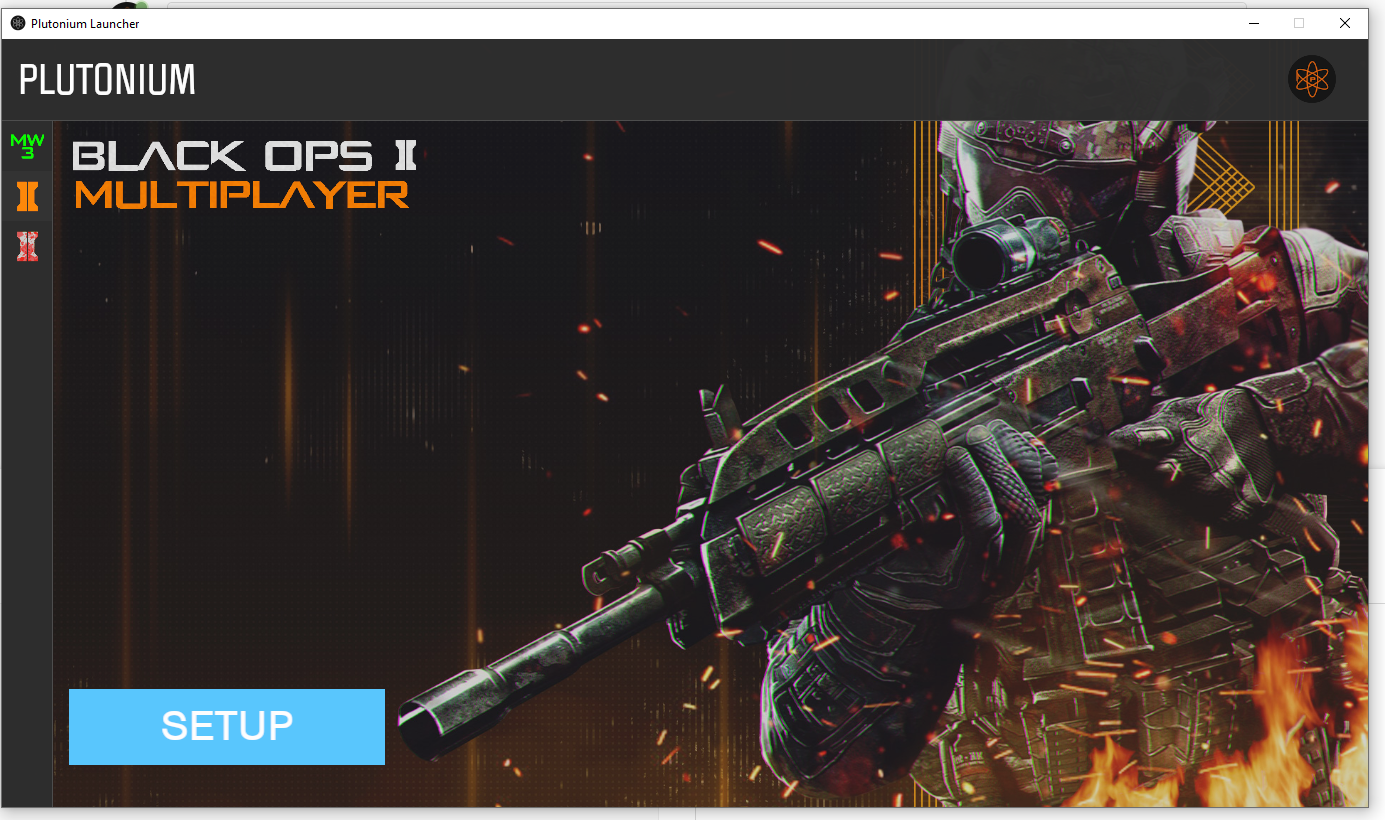
-
yes its called clicking setup and then going to where your said bo2 files are but it seems you did not read our guide or you would of known this
-
ExLiNK You have special characters in your game path, which is not allowed. You probably have it on your desktop, move it to C:/Games or somewhere else, and it should work.
-
HannesC said in No .exe files ?:
ExLiNK You have special characters in your game path, which is not allowed. You probably have it on your desktop, move it to C:/Games or somewhere else, and it should work.
Thank a lot ! It's working now !

-
how u do it? idont get .exe
-
somos dos a mi me cierra el programa directamente
-
tsalgadot the exes are provided by Plutonium you don't need to touch it. The only thing to do is follow what the install guide says. Start the launcher, click Setup, choose the game that contains your game files then click Play. FYI the game exes are in %localappdata%\Plutonium\games but again you don't need to open/move them or do anything with them they'll be automatically used by the launcher when clicking Play in the launcher.