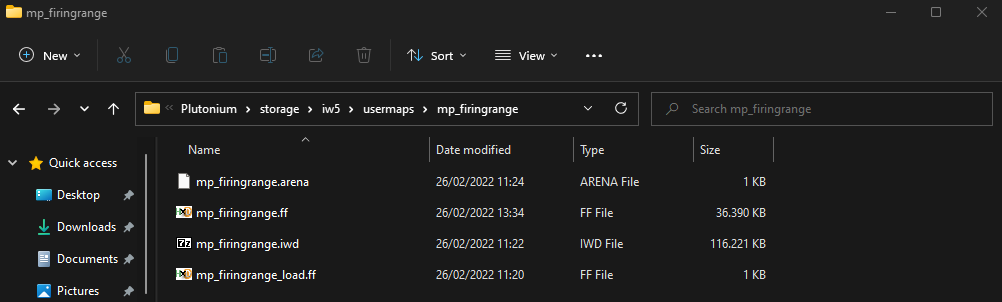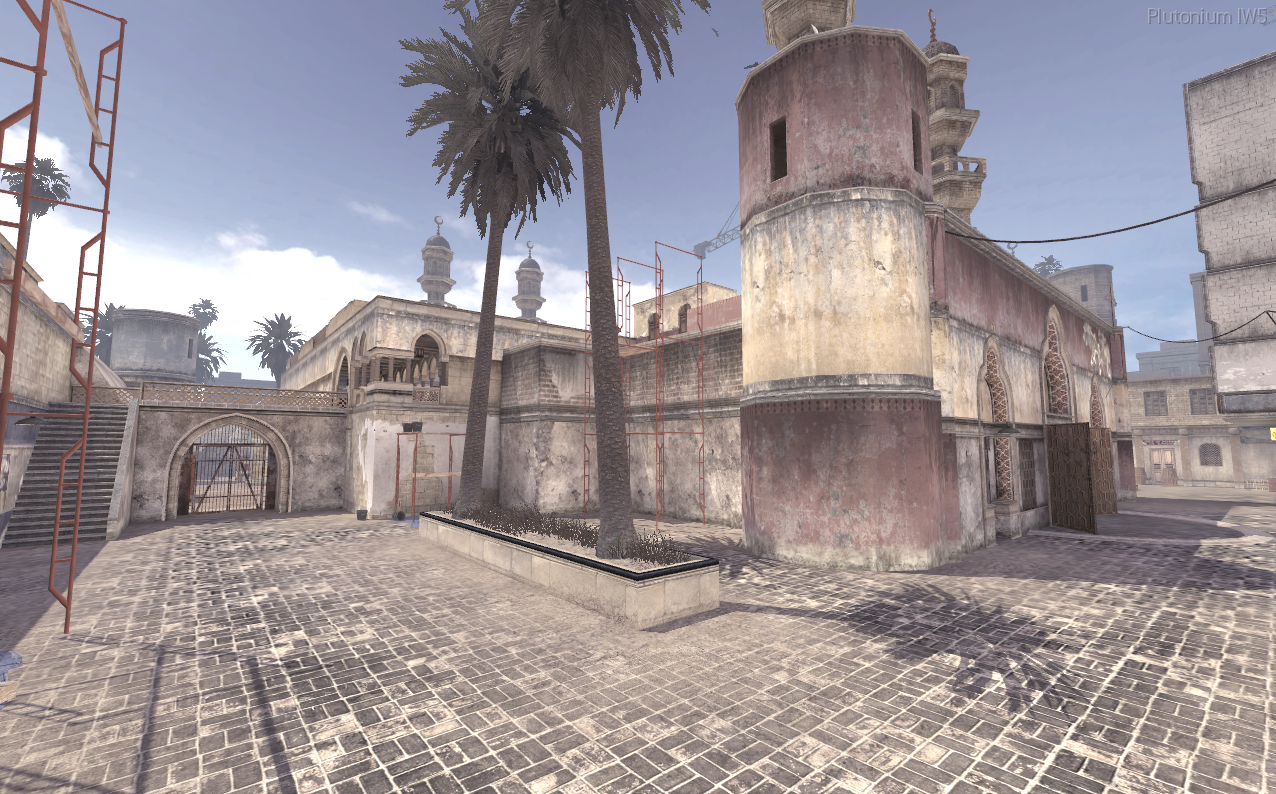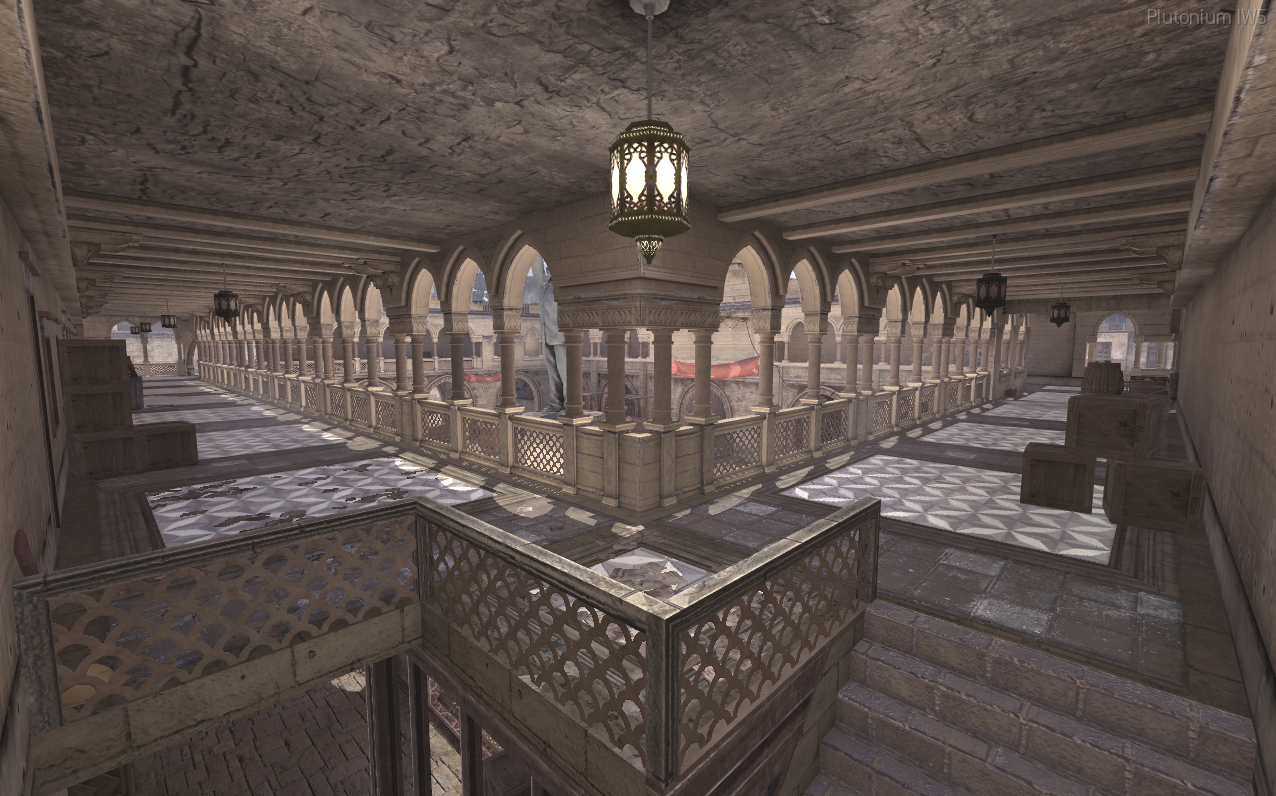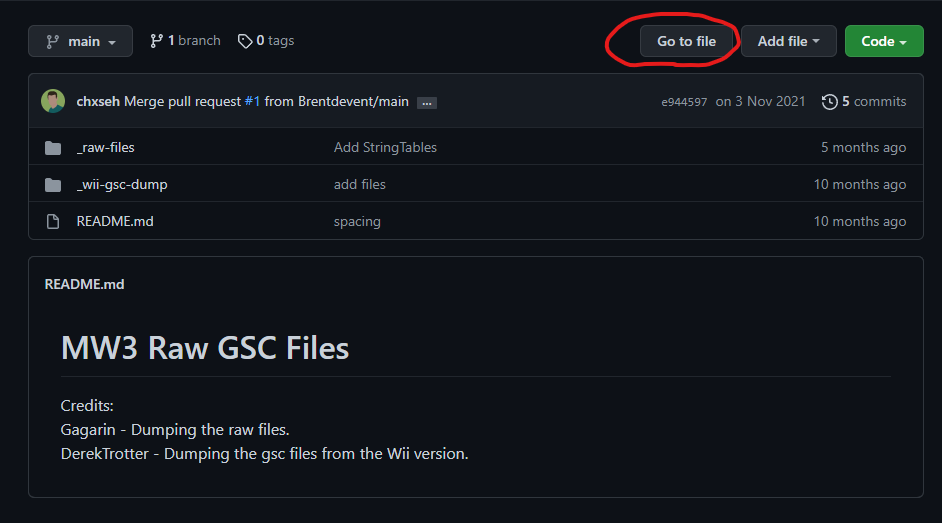Made this for nostalgia and learning purposes, so I thought about sharing this with the community to see if more people would be interested in this mod.
This mod contains the following modifications:
Killstreak sounds
The sounds you hear when you achieve a certain gunstreak.
- 5 kills - Killing spree
- 10 kills - Rampage
- 15 kills - Dominating
- 20 kills - Unstoppable
- 25 kills - God Like
- 30 kills - Wicked sick
Multi kills
This mod also contains the multi kill system from UT2004 with sounds and "splashcards".
- 2 kills - Double kill
- 3 kills - Multi kill
- 4 kills - Mega kill
- 5 kills - Ultra kill
- 6 kills - Monster kill
- 7 kills - Ludicrous kill
- 8 kills - HOLY SHIT!
Misc sounds
Timer
It also contains the sounds related to the time left in the match.
Preview: https://www.youtube.com/watch?v=CHhHWRzgkEY
Download: https://github.com/Brentdevent/IW5-UT2004-Announcer/releases/tag/v1.0.0
How to install
- Create a folder in your mods folder (for example "UTAnnouncer")
- Place the
mod.ff and mod.iwd in the UTAnnouncer folder
- Place the
_custom_sounds.gsc in the scripts folder
So the folder structure should look like this:

Server owners have to specify the path of the mod in the config files
For private match you type fs_game mods/UTAnnouncer in the console before loading a map.
Interested in making your own announcer pack?
I included the rawfiles in my github repo so you can see how things are done.
https://github.com/Brentdevent/IW5-UT2004-Announcer
Note: it requires basic Zonetool / mod tools knowledge. (https://github.com/ZoneTool/zonetool)