GhostRider0125 thanks man
dalimama
Posts
-
[ZM] Flamethrower Custom Green Screen Camo (Repost) -
[ZM] Flamethrower Custom Green Screen Camo (Repost)Xerxes ive tried to edit it but it told me you can only do it after 3600(s) is there something else i can do ? or am i doing it wrong?
-
[ZM] Flamethrower Custom Green Screen Camo (Repost)-repost because link expired-
Check this to know how to set it up: [ZM] Custom Green Screen Camos For Obs Or Streamlabs
Preview :
Download
-
[ZM] Custom Green Screen Camos For Obs Or StreamlabsThis is a way to get any image as camo or even a video using obs Chroma Key feature
STEP 1 :
Get The in-game camo, Im gonna choose a full Magenta Coloured Gun like this :
Colt45 Download
Thomson Download.....
(Other gun camos and include for t5 and t6 will come soon..)-To install them, move the contents of the zip to :
%localappdata%\plutonium\storage\t4\raw\images-After that open the game and see if the camo is looking like this :

-If it is you are on the right track, Good job!STEP 2 :
Now We gonna deal with obs to change the camo to whatever we want bare with me :
-You need to have some kind of capture like the Game capture in the sources section.
-Next You need to add the photo or video that you want on the gun:
For that add the photo or video underneath the game capture source
and make it fullscreenAfter that it should look like this :
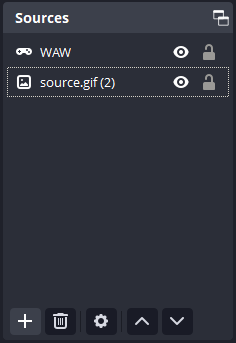
Last Step :
Now We gonna add the Chroma Key filter to the game capture :
-For that Right click the game capture go to filters and add the Chroma Key
-You can copy my settings here :
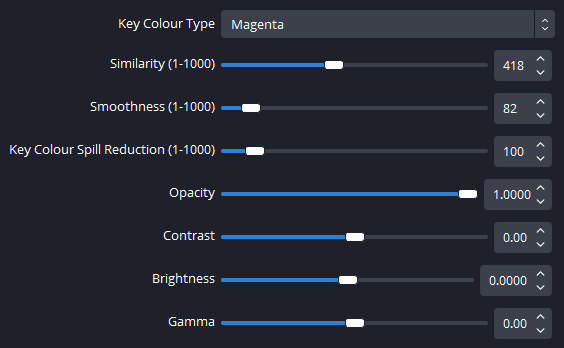
Profit !
Video link of preview : here
-Some stuff to keep in mind :
- This can change the Hud colour if its red.
- The chroma key is not perfect it can mess up some time.
- If you take damage in-game the photo or video is gonna show up in fullscreen in the recording or stream.
- This is mainly for streamers but you can try it .
-
Looking for player to do with me all bo1 ees on sitLooking for player to do with me all bo1 ees on sit no need for 4 player we can do them with 2p with mods EU if you down this is my discord dalimama#2201
-
Looking for a 4th person to complete Shangri La easter egg (BO1)im down this is my discord dalimama#2201
-
movement patchSo First of all you need to have cheats enabled if you dont know this is how : type in console sv_cheats 1
Then to fix the slow back speed type : player_backSpeedScale 1
and To fix the sides speed type : player_strafeSpeedScale 1And you good to go.