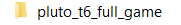vHardscopes
well you can either re-download the game or repair it using the instructions below. It's not really a pluto issue.
- download the torrent file and open it in the torrent client of your choice https://dss0.cc/alterwarez/download/pluto_t6_full_game.torrent
- as download location select your bo2 game folder
- deselect "create subfolder" (very important)
- start the download