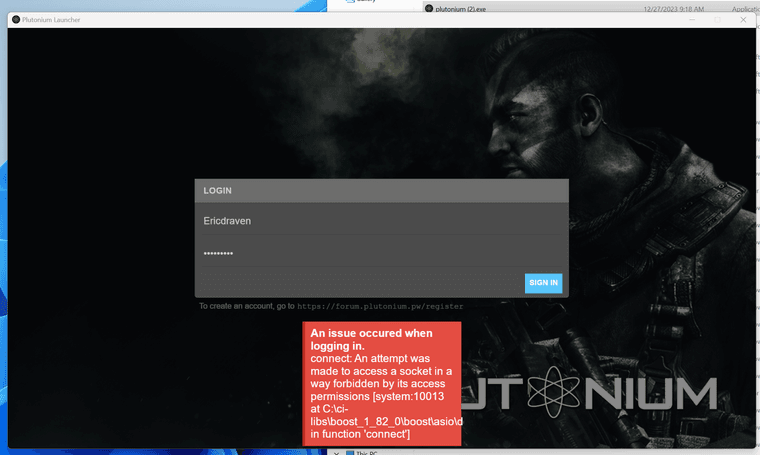Crash reference ID: 27111701-87ee-4e9a-9065-9f9376df9e68
EricDraven
Posts
-
BO2 keeps crashing after ~ 30 minutes -
Crashing everytime after about 45 min - error message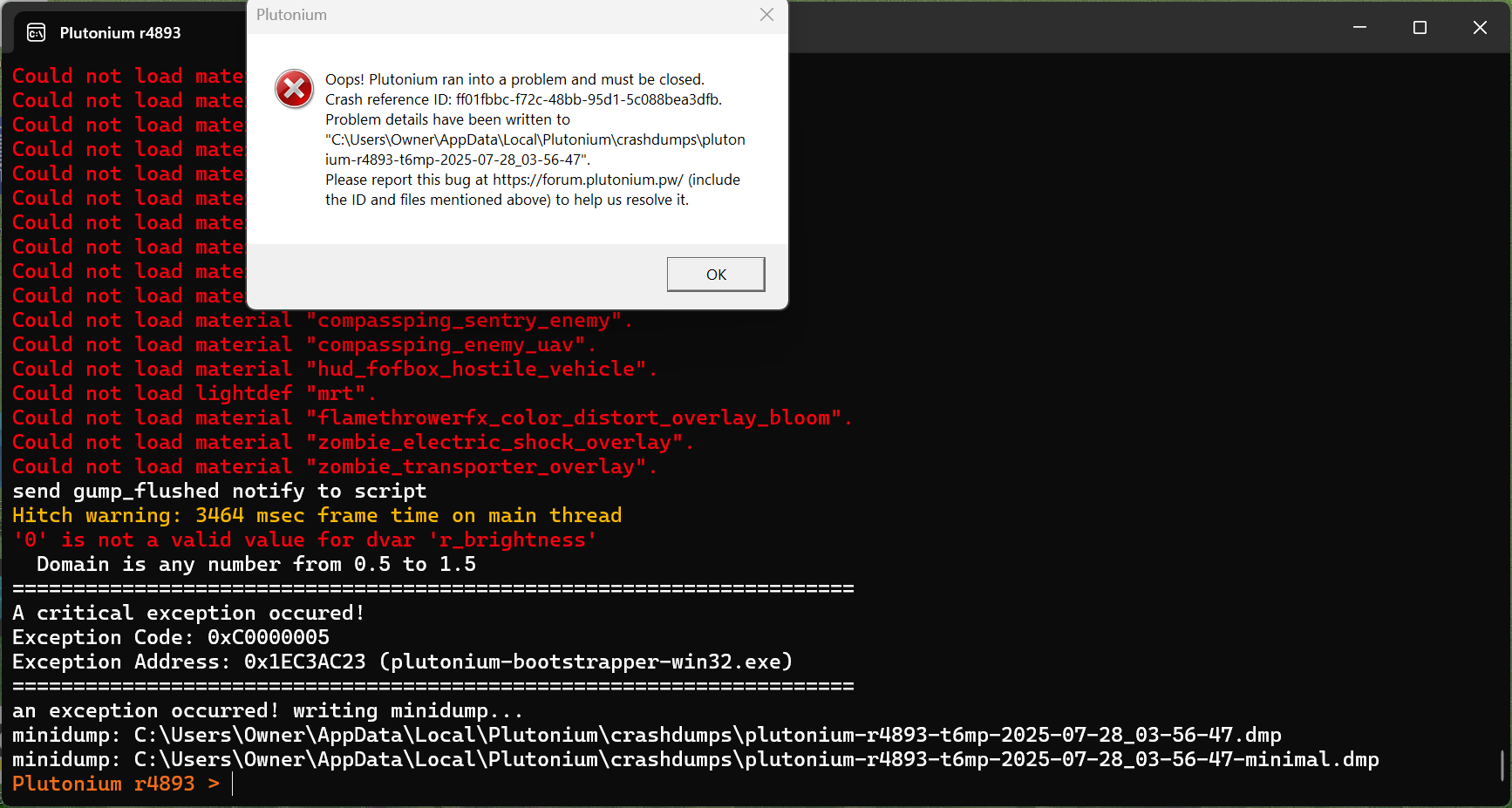
-
Crash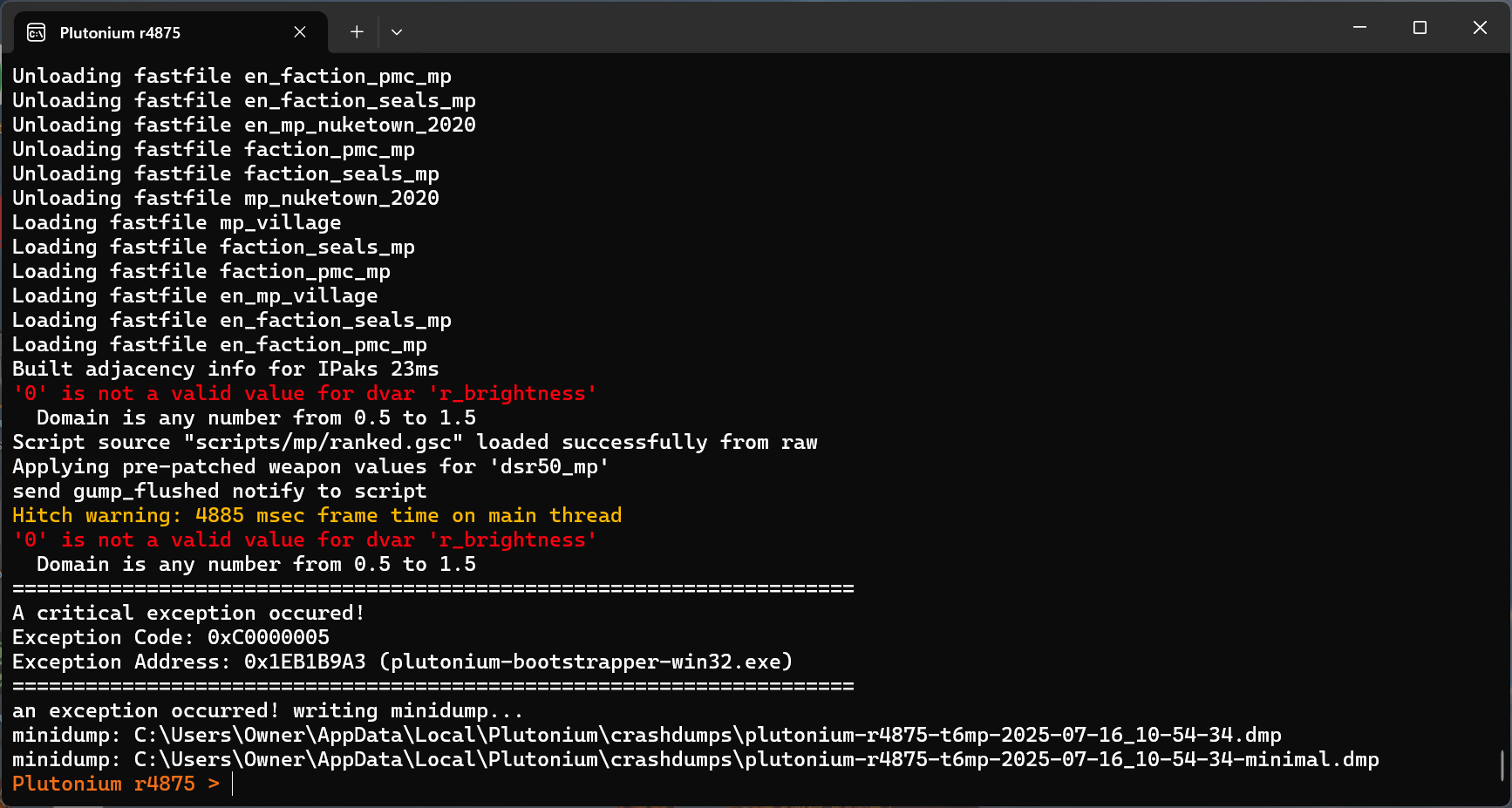
-
An issue occured when logging in. connect: An attempt was made to access a socket in a way forbidden by its access permissions.Xerxes Is there a way to separately tell/verify if Gen:Suspicious.Cloud.2.@R1@ayTf7Lbi is a legit component of the plutonium.exe file?
-
An issue occured when logging in. connect: An attempt was made to access a socket in a way forbidden by its access permissions.Xerxes Also, why all of a sudden is this happening (the launcher quit working etc.) since I've been using Plutonium for a year or two?
-
An issue occured when logging in. connect: An attempt was made to access a socket in a way forbidden by its access permissions.Xerxes Just double checking; So you think the "Gen:Suspicious.Cloud.2.@R1@ayTf7Lbi" is not in the Plutonium file downloaded?
-
An issue occured when logging in. connect: An attempt was made to access a socket in a way forbidden by its access permissions.Xerxes I deleted the infected file (using the BitDefender app) and then I redownloaded plutonium.exe from your website and get the infected file message again - could it be that your website's file is actually infected as I downloaded it? New message from BitDefender:
The app C:\Users\Owner\AppData\Local\Plutonium\bin\plutonium-bootstrapper-win32.exe infected with Gen:Suspicious.Cloud.2.@R1@ayTf7Lbi was moved to quarantine. It is recommended that you run a System Scan to make sure your system is clean.
-
An issue occured when logging in. connect: An attempt was made to access a socket in a way forbidden by its access permissions.I use Bitdefender and get this message and so game won't launch: The app "C:\Users\Owner\AppData\Local\Plutonium\bin\plutonium-bootstrapper-win32.exe infected with Gen:Suspicious.Cloud.2.@R1@ayTf7Lbi was moved to quarantine." Is that a legit infection?
-
Access socket error when trying to launch