McRetnuh I was more so asking about the bots.txt file that you created, not z_svr_bots.iwd. Anyway, you have to create the bots.txt file in the storage\iw5 directory. Make sure it’s “bots”, not “bot”.
Hadi77KSA
Posts
-
Iw5 bot naming -
Missing config file "default_mp_controls.cfg" during initiliazation. May need to add to code_pre_gfx. -
BO1/BO2 Private Match Mod Menus for MP/ZM not working since update!If they rely on the
t6r\datadirectory, then the reason they stopped working is due to update r4516 no longer supporting thet6rdirectory.For applying the old instructions to the new directory:
- Press Win+R.
- Paste the following directory into the window that opened, then press OK to open the directory:
%localappdata%\Plutonium\storage\t6 - Simply treat the directory that opened the same way you would with
t6r\data.
So, for example, if the old instructions had you create a
mapsfolder so that you have the following directoryt6r\data\maps, you’d instead simply create themapsfolder instorage\t6to make it like thisstorage\t6\maps. -
GSC Scripts not loadingFor scripts placed in the
zomfolder, this happens when you immediately click "solo" and start the map. I'm guessing this to prevent errors when starting Dead Ops Arcade, as zombies scripts cause errors on it.Anyway, to get scripts from the
zomfolder to load, you'll need to click on "online", then you can back out and start the map and the scripts will be loaded.Update (2024/11/02)
Alternatively, use the following command before starting a match:
ui_gametype zom -
How to play custom zombies maps (right now)McMoffett you can keep
mod.ffin the mod's folder I believe. -
Keep getting this zm crashes Consider reading the post I linked you when you asked about the problem earlier.
Consider reading the post I linked you when you asked about the problem earlier. -
Minecraft Kino Der TotenFaZe Flick MEGA links don’t tend to work with the Wayback Machine. Even if they did, the download link from your post wasn’t backed up on it.
-
[Release][ZM] Persistent Upgrades TrackerIKennyAgain if you mean disabling the entire HUD generated by the script, you could use
pers_upgrades_live_tracker_chat_commands.gsc. If you mean disabling specific “<upgrade> awarded:” trackers, currently no, not without disabling the persistent upgrade itself or editing my script.Update (2024/06/17)
Version 1.2.0 has added toggles to disable trackers of individual updates, not just their detailed trackers.
-
[ZM] Moon Easter Egg mod (Solo & Coop)molasku as I’ve discussed with you on Discord, all the mod does on Moon is give Richtofen the constructed Vril Generator. Any other issues are unrelated to the mod, and a Moon Easter Egg guide should be referred to for such problems.
-
Zombies stats resetIf you know the codename of the stat, then yeah, using the following in the console:
statsetbyname <statname> <value>
In your case, you’d use it like this:
statsetbyname pers_max_round_reached 0 -
Tranzit maxis solo easter eggSerGanton the quote from Maxis about drained power supplies shortly after placing the Turbine seems to not matter. The quote always triggers on solo soon after placing the Turbine under the tower regardless of if you’re using the solo mod or not. You can see in this video of a solo Maxis speedrun that Maxis says the power supplies drained quote shortly after placing the Turbine, but the mod works as intended as seen by the step getting completed once the Avogadro is killed with an EMP Grenade under the tower while the Turbine is active, indicated by Maxis’ quote: “You have done well, but yet we need more energy.”
I suggest that you watch the Turbine before killing the Avogadro with an EMP. If it starts not emitting power, then you might fail and have to redo the step if you kill the Avogadro while having that low-power Turbine under the tower. Otherwise, once you kill the Avogadro with an EMP while there’s a Turbine under the tower, either listen to Maxis’ quote regarding having done well, or try completing the last step.
Update (2025/01/22):
Additionally, you’ll want to allow up to 6 seconds between placing the first Turbine and killing the Avogadro. I found out about this in October of last year and mentioned it in one of the topics I’ve posted. -
[Release][ZM] Any Player Easter Egg Mods[KI]Val09 sorry, just now noticed this message. You can play as any character.
-
How to change bot names on T6 dedicated server BO2 (Bot Warfare, Bots.txt)notMeks it's working for me without any issues. Mind you, I'm not using the
t6-gsc-utilsplugin (my plugins folder is empty) nor any mods.
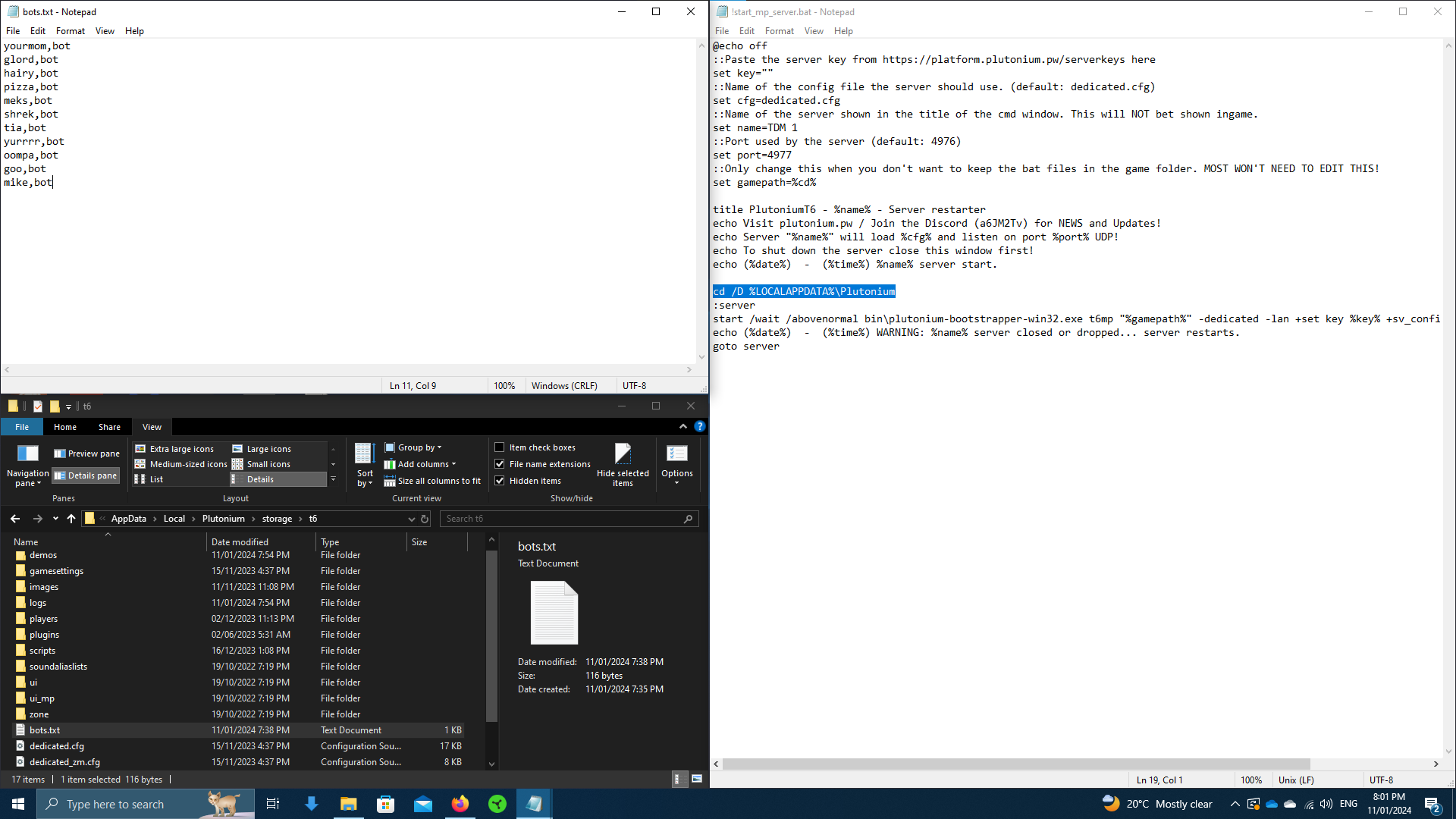

Have you changed thecd /D %LOCALAPPDATA%\Plutoniumline in the server starter bat file? That's my main suspicion as to why it's not working for you, because doing so changes the directory which the server will read the files from. -
Cod Plutonium does not recognize the mouse -
Mods buttonKeeveeKoomoo based on a post in a topic you made a comment on, you would simply treat the
storage\t6\mods\MODNAMEdirectory as thestorage\t6directory. So, you’d have IWI files inMODNAME\images, and scripts inMODNAME\scriptsor other required folder if it’s a complete replacement of an existing script. Not all custom textures would work by following this, as some would have to be applied before starting the game. You can manage this through command line arguments, but those are only available for starting in LAN mode. -
[Release][ZM] Any Player Easter Egg Modsgogetasj4 use the uncompiled/source script instead, but you’ll have to use “replace all” to change the slashes
/to backslashes\, and after that use “replace all” again to change the double backslashes\\to double slashes//.You’ll also have to write double slashes
//at the start of lines 5 and 7. -
How to change bot names on T6 dedicated server BO2 (Bot Warfare, Bots.txt)notMeks I see the problem in the folder screenshot you’ve provided. You have the option enabled for hiding file name extensions. So, what the file name is currently is this:
bots.txt.txtThis is what’s causing the problem. To disable that option, open File Explorer, select the View tab from the top, click on Options, select the View tab, and disable the option for “Hide extensions for known file types”.To answer your question regarding spawning bots without mods/scripts, I’ve done it using the console command
spawnbot #in the server’s console window, where the#is the number of bots. -
What does this mean and how do i fix it? -
BO2 Super Easter EggComment #75 in the following thread has a list of console commands I’ve written for the stats related to the Victis Easter Eggs: https://forum.plutonium.pw/post/145387
-
[Release][ZM] Any Player Easter Egg ModsTo check if the mod is working, look for the following indications:
- If you've followed the mods folder installation method, you'll see the mod information when the mod is selected in the Mods menu. Additionally, if the mod is loaded, a message on the top right will indicate it's loaded by showing: "Mod loaded: mods/zm_any_player_ee". These will not show if you've followed the alternative installation method.

- When starting TranZit, you'll see in the external console this line:
Script "scripts/zm/zm_transit/tranzit_maxis_solo.gsc" loaded successfully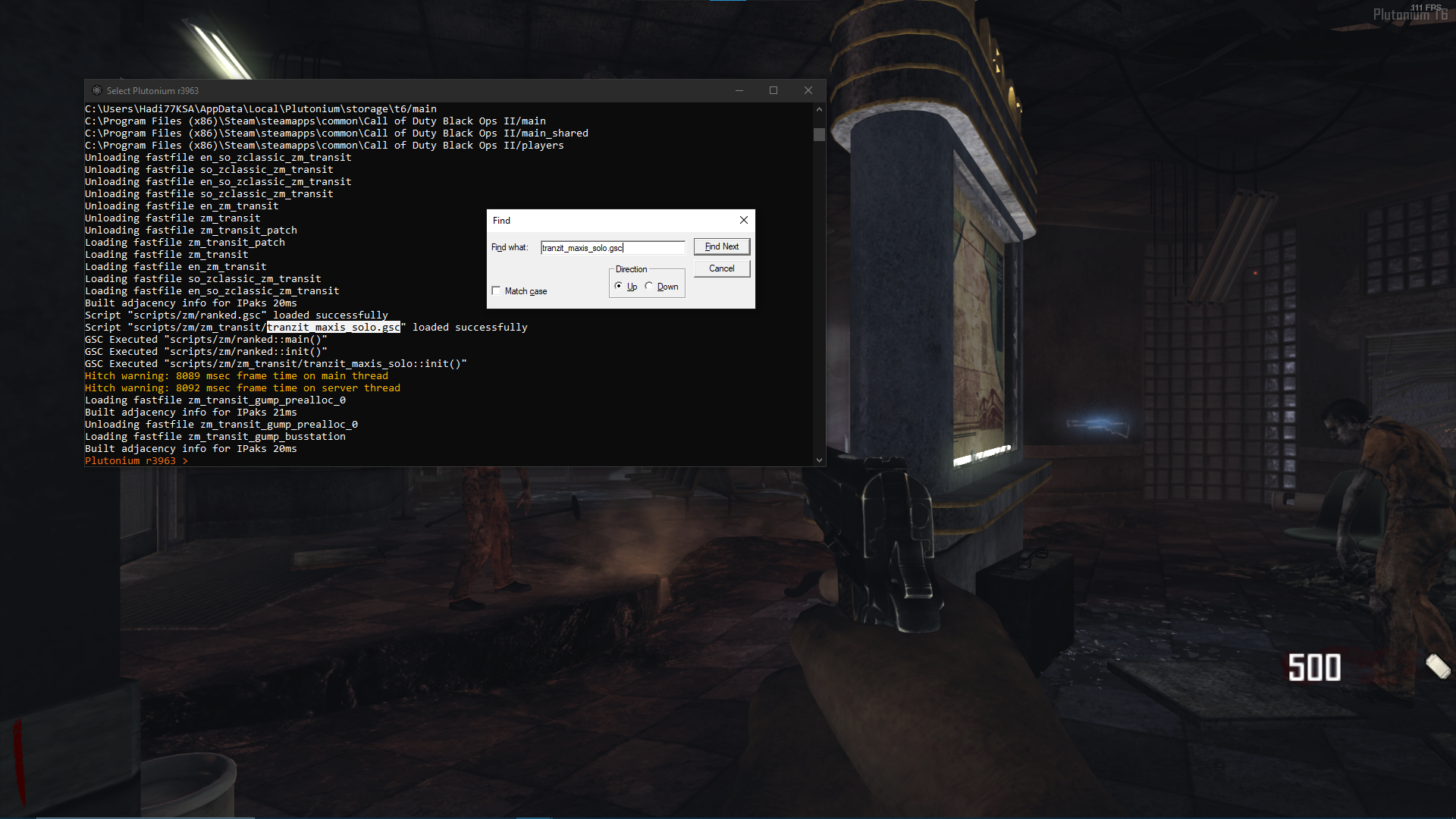
- When starting Die Rise, you'll see a message in-game saying: "Any Player EE Mod Die Rise". Additionally, you'll see in the external console this line:
Script "scripts/zm/zm_highrise/die_rise_any_player_ee.gsc" loaded successfully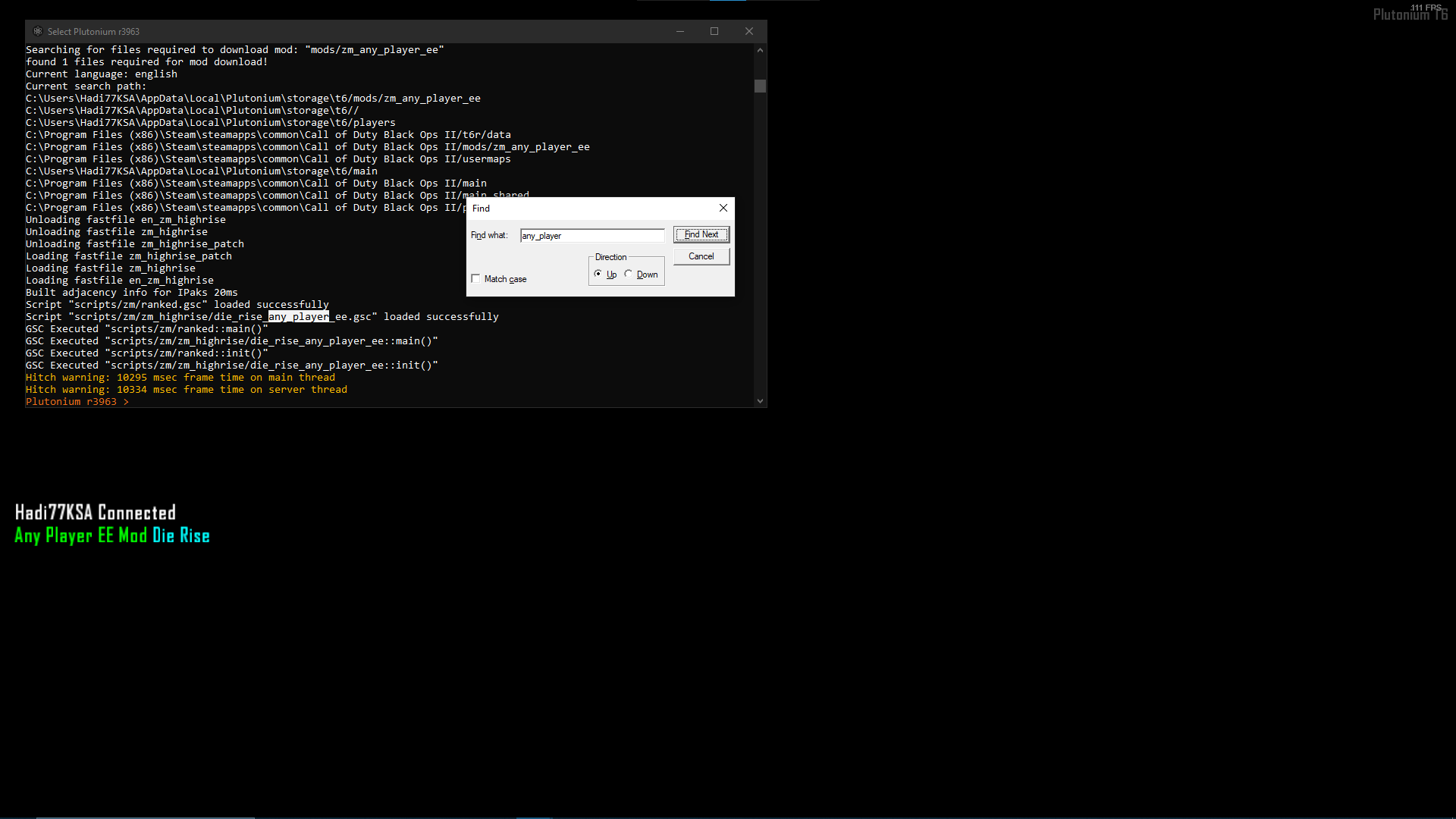
- When starting Buried, you'll see messages in-game saying: "Any Player EE Mod Super Easter Egg" and "Any Player EE Mod Buried". Additionally, you'll see in the external console these lines:
Script "scripts/zm/zm_buried/buried_any_player_ee.gsc" loaded successfully Script "scripts/zm/zm_buried/super_ee_any_player.gsc" loaded successfully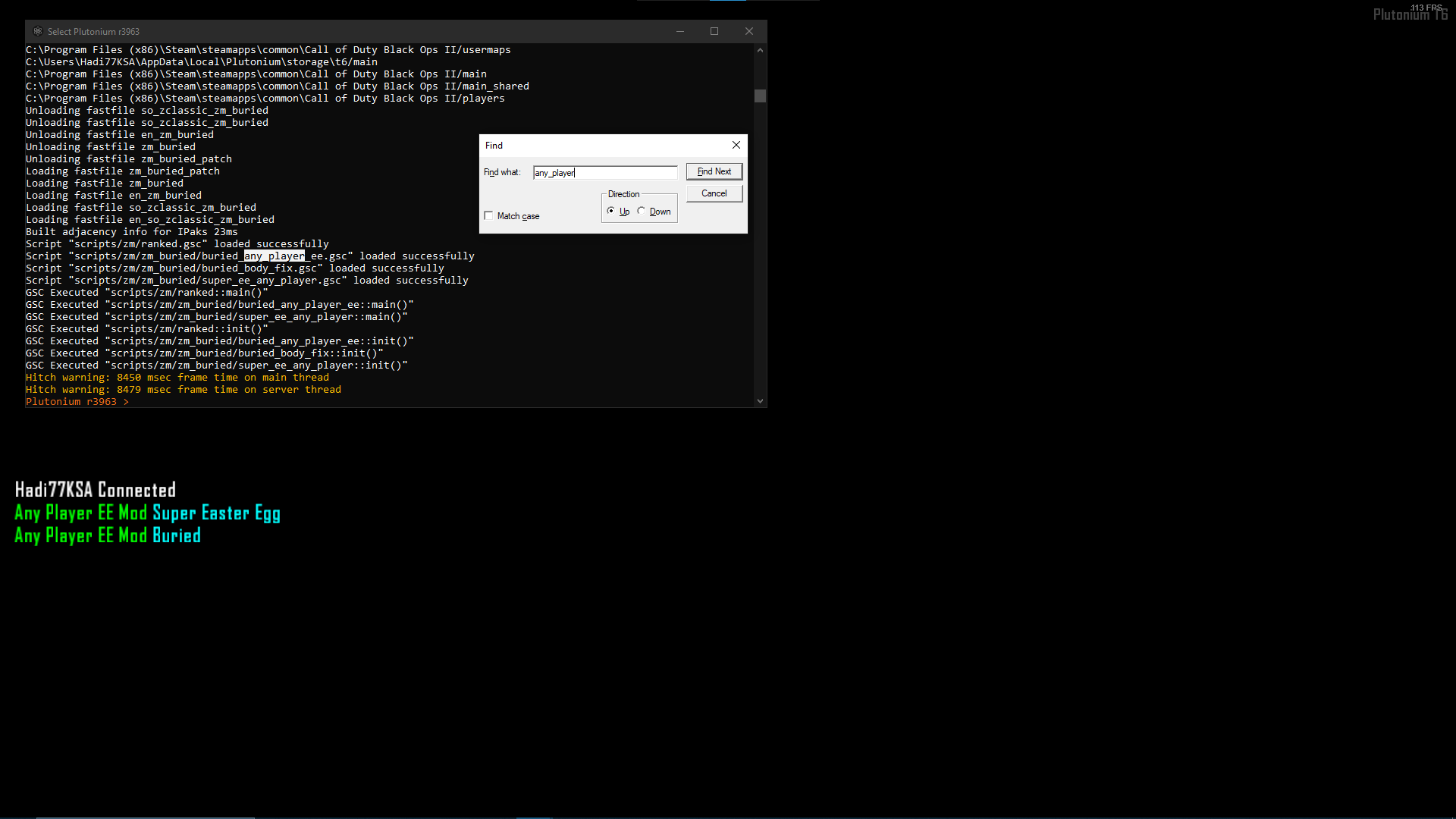
Not seeing these indications means that the mod or scripts were not installed in the correct path. Refer back to Installation for the paths.
If you're seeing these indications but you're having trouble with specific steps, refer back to the Features and FAQ sections. - If you've followed the mods folder installation method, you'll see the mod information when the mod is selected in the Mods menu. Additionally, if the mod is loaded, a message on the top right will indicate it's loaded by showing: "Mod loaded: mods/zm_any_player_ee". These will not show if you've followed the alternative installation method.