wez5n I advise that you redo the server setup all over again using the official instructions. I’m seeing signs of you having followed unofficial instructions without fully comprehending what they do nor what effects they have. https://plutonium.pw/docs/server/t6/setting-up-a-server/
Hadi77KSA
Posts
-
couldn't exec dedicated_zm.cfg -
I cant login on the plutonium appThe error "handshake: certificate verify failed" is caused by not being on the latest Plutonium version, as mentioned in the common issues post https://forum.plutonium.pw/topic/6832/common-launcher-issues-solutions
This can happen if you pin the Plutonium launcher while it’s running. To fix this and prevent it from happening again, the following guide suggests pinningplutonium.exewhile it’s not running: https://plutonium.pw/docs/update/#how-to-update-plutonium-mod -
No Plutonium Watermark upon starting the game with the launcherFor BO2, it’ll show up once you’re in a match.
-
Possible to see Uptime in game?You can do so via Task Manager. Open Task Manager, select Details, right-click one of the columns, click “Show columns”, enable “CPU time”, then click OK to enable.
-
I cant login on the plutonium appReker Newman it would help if you mention or provide screenshots of the exact errors you’re receiving. As for trying a VPN, you could use a free one such as Proton VPN.
-
How can i solve this error? -
What to do If Error: "Can't join game session comes"?Check that the external IP in-game is the correct IP. From the main menu, click on Options > System Info, and check that the External IP is NOT:
0.255.0.255If it is, restart your game and check again. Repeat until it changes. Have all of your friends do this.
Additionally, get the host to follow this document: https://plutonium.pw/docs/custom-games/#custom-games--playing-with-friends -
I cant login on the plutonium appReker Newman all I can really suggest is to try Proton VPN or the other solutions from Fixing "Failed to check for updates" from the 2nd link in my previous comment.
-
How can I unban my friend from my party?Go to
%localappdata%\Plutonium\storage\t6, and delete theban.txtfile. -
So, i don't know why but it says to update my plutonium or game i don't which one but it tells me to go to plutonium and update my game or plutonium probably game when i try to join a server. Here's screenshotUnpin the launcher, find plutonium.exe on your PC, and pin it while it’s not running.
https://plutonium.pw/docs/update/ -
Help, I can't log in in the launcher but I can log in on the plutonium page, what can I do?If you happen to be using Telecable, check this: https://forum.plutonium.pw/topic/38171/how-to-reply-a-problem-with-plutonium-because-a-telecable-issue/2
-
Zombies progress not saving when friend host a gameTheater recordings only save to the host’s machine. You’d need the
.demofile to view recordings of games. The files can be found in%localappdata%\Plutonium\storage\t6\demosdirectory of the host. -
HELP!!! (BO2 Weird Crashes)Then you’re using incompatible custom textures. Either find out which ones are causing the problem, or don’t use those textures.
-
Plutonium invalid patch fastfilesLil OOf from the screenshot, you’re trying to play Multiplayer, but based on the contents of your game folder, the Multiplayer files are missing. Check my comment from here for a list of possible fixes: https://forum.plutonium.pw/topic/34150/cant-play-plutonium-error-during-initialization-missing-config-file-default_mp_controls-cfg-during-initiliazation-may-need-to-add-to-code_pre_gfx/2
-
[Bug Report] Additional Server Crashes on Startup if Both a Running Server and the Additional Server Have the "logfile" Dvar EnabledSo, apparently T4 has this problem with additional servers crashing on startup since update r3755, as per this topic: Problems Hosting Multiple Servers by Balrog85
Upon some testing, the problem seems to occur in the following cases:- 2 MP
- 2 CO-OP
- 2 ZM
- 1 ZM & 1 CO-OP
but doesn’t occur for 1 MP & 1 CO-OP/ZM.
I managed to bypass this problem by simply editing the cfg file of the additional server and setting
logfileto"0"(check edit2 for an alternative solution), and reported the fix to DJseanyB who was looking for a fix to the problem:
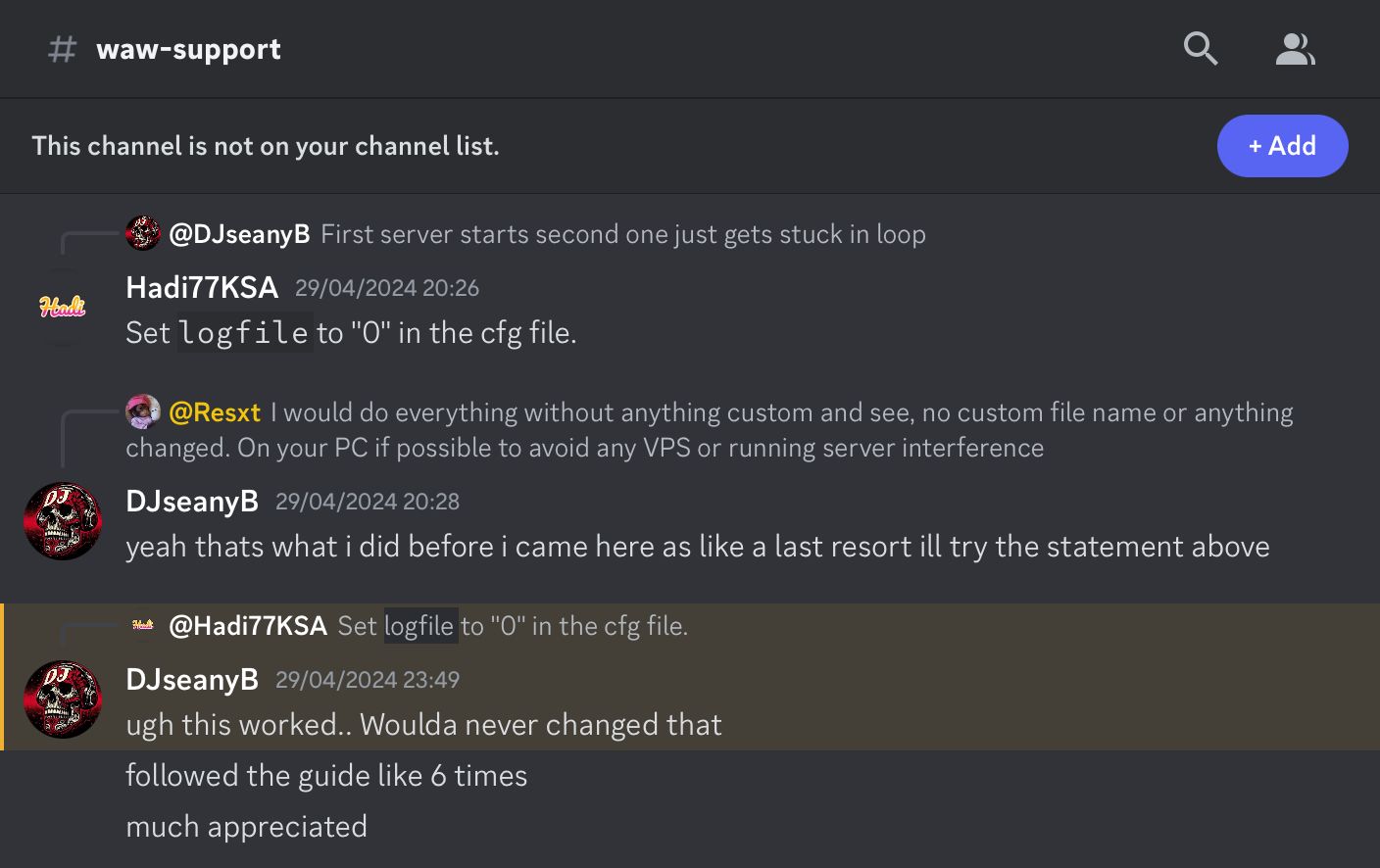
Upon investigating what update r3755 changed for T4, I’ve found this which I believe is relevant for this problem:- Rename old console log files with .001, .002, etc.
My guess is that the additional server crashes upon trying to rename
console.log(CO-OP, ZM) orconsole_mp.log(MP) found inPLUTONIUM_PATH_OF_SERVER\storage\t4\mainthat’s in use by the already-running server, but I don’t have the skill to verify if that’s what’s actually happening.I came across the fix when I noticed that starting servers without executing a cfg file made the servers start with no problem (aside from not having the dvars set that the cfg file sets, even manually started a map on both servers without either of them crashing), noticed that the additional server crashes when manually executing the cfg file while there’s a server running properly, then skimmed through the dvars in the cfg file which I believed might’ve been problematic, and finally, through a process of elimination by commenting out dvars and uncommenting them, I came to the conclusion that only one server from the same app may run with the
logfiledvar enabled after testing with all its possible values.To answer some questions which might get asked:
- I had no custom scripts/textures installed for T4, as I don’t play that game.
- I’ve used cfg files with different names.
- I’ve used different ports.
- I’ve tried making sure the
g_logdvar in the cfg file is set to different names between the servers.
Edit (2024/05/03)
I reckon that using separate Plutonium installs for each server could also work as an alternative workaround from the user’s side for this problem. I will not elaborate further on this, as I consider this to be something only an advanced user would be capable of accomplishing successfully.
Edit2 (2024/08/07)
Today, Discord user DrSTaTTiK mentioned a dvar called
g_console_logwhich determines the name of theconsole.log/console_mp.logfile. I tested if setting the value of the dvar to a unique name per server circumvents the problem of additional servers closing whenlogfileis enabled on multiple servers, and it worked! I suggest using that as the solution to this problem. Write it in the server cfg file and use a unique name per server.set g_console_log "console.log" // This should be unique per server. -
[Release][ZM] Solo and Any Player Easter Egg Modsrmuss you should have it from the start of the match. If you don’t, then that indicates you either don’t have the mod loaded or don’t have the mod installed properly. Start the map and refer to the FAQ for how to check if the mod is working properly.
If you do get it at the start of the match but it was missing when you needed to place it after the 4 canisters soul step, then you left it at the computer.If you’re unable to resolve the problem, provide a screenshot of the contents of the
mapsfolder obtained from the mod folder, and keep the address bar showing; and provide another screenshot of the result of searching the external console forLoading scriptafter starting the map with the mod loaded. Doing so would help me to identify whether the mod is installed and getting loaded properly or not. -
[Release][ZM] Solo and Any Player Easter Egg ModsNotZythe updated the post to provide an alternative version which is similar to the solo mod that was made for BO3. If you notice any bugs, feel free to let me know.
-
[Release][ZM] Solo and Any Player Easter Egg ModsNotZythe from what I’ve seen from teh_bandit’s script modifications, his mod mostly utilised the code that was leftover by the game devs, and unfortunately what you’ve asked for doesn’t seem to be something that was leftover. I’ll see if I’m able to make the change you’ve asked for.
-
Translation bo1 GE/ES/IT/FR/RU/PL/JPJust a couple of notes regarding the Polish and Japanese packs:
-
They're incompatible with "PlayStation DualShock 4 Button Prompts Mod" (link to the mod: https://forum.plutonium.pw/topic/28975/release-bo1-playstation-dualshock-4-button-prompts-mod) and any other fonts mods that are not designed for the Polish nor Japanese languages.
This is due to these two languages' fonts being in a different structure than the English language's fonts structure. -
Sometimes the text could appear broken or lower quality. This is due to the value of the
loc_languagedvar changing. This change also affects the file directory from which the game will look for the language files. I suggest changing its value either through theconfig_mp.cfg/conLZM.cfgfile if you know where it's located for Plutonium, or through the game console.
Upon starting the game, check though the console that the dvar doesn't have a "latched value". The below picture shows how this latched value would look like in the in-game console if it's present:

If it's present, use the below command, and replace the
#with the corresponding number of the language you're using.loc_language #- English:
0 - French:
1 - German:
4 - Italian:
5 - Spanish:
6 - Russian:
8 - Polish:
9 - Japanese:
11
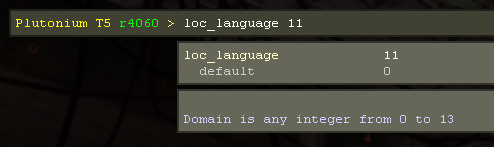
- English:
Update (2024/09/21)
Added the rest of the languages' corresponding
loc_languagevalues. -
-
[Release][ZM] Replaced Nazi SymbolsNVMReload the mod All Around Enhancement has a patch which can be applied to the AAE mod to achieve that. Check the Discussions page of the mod.