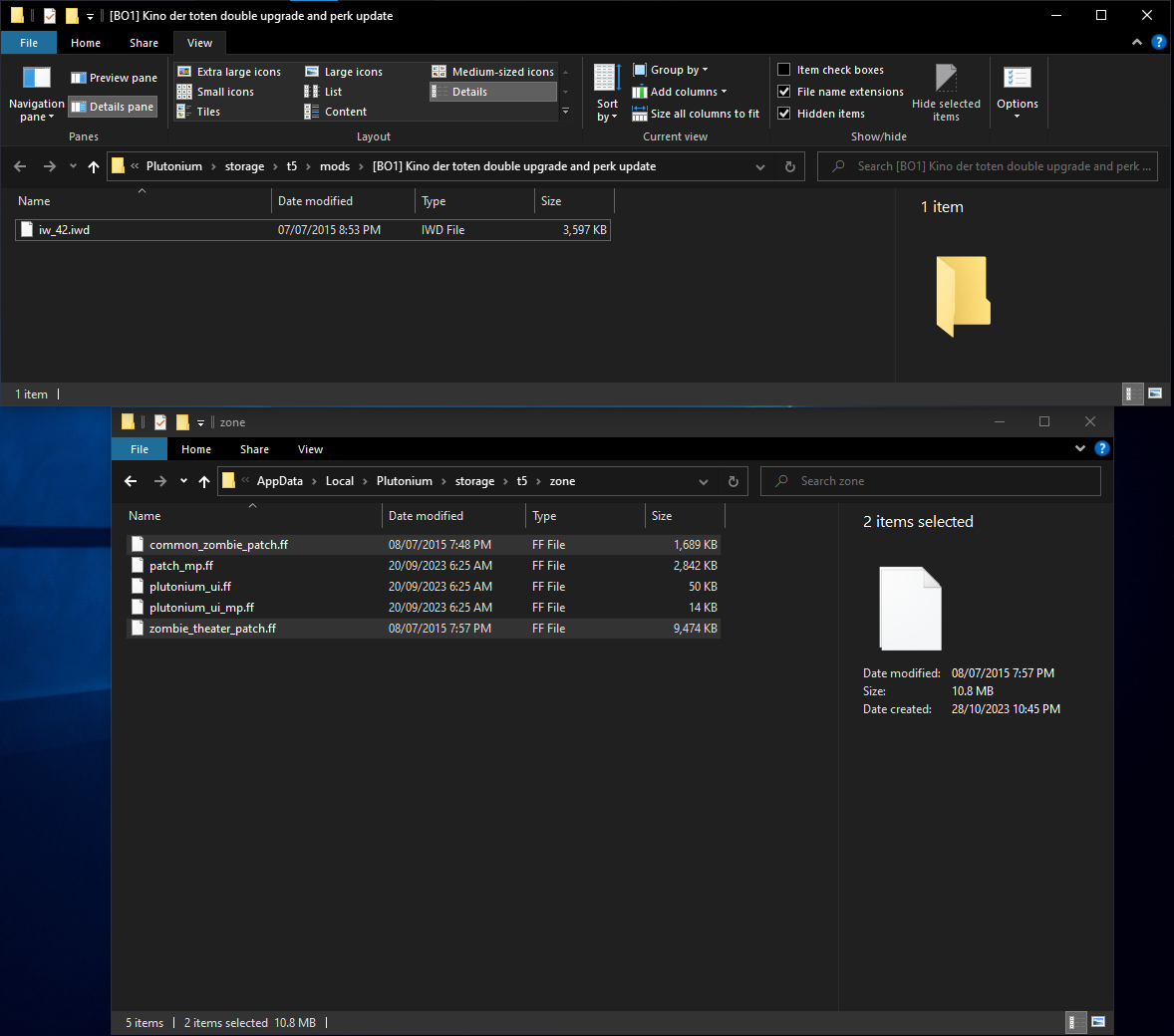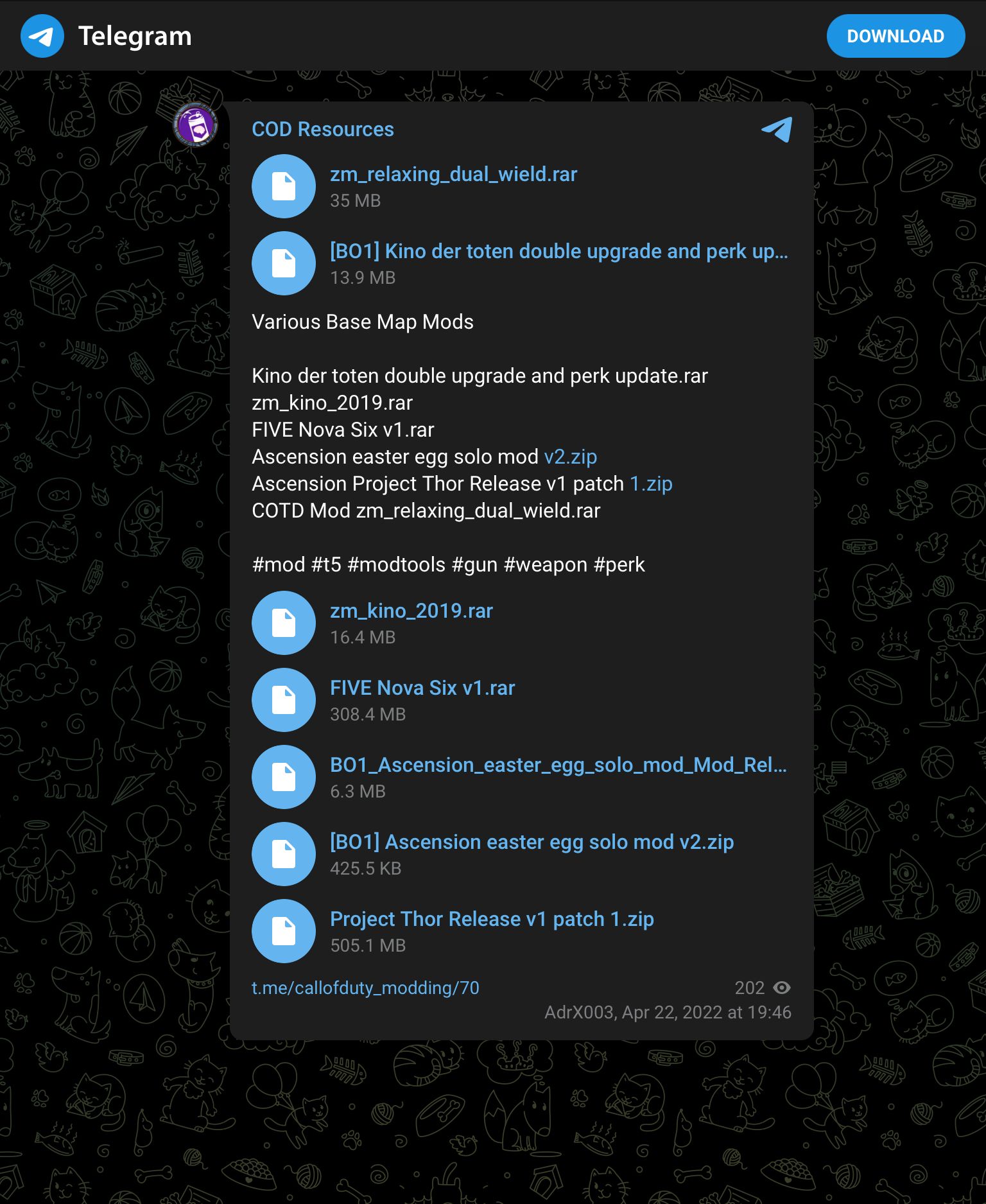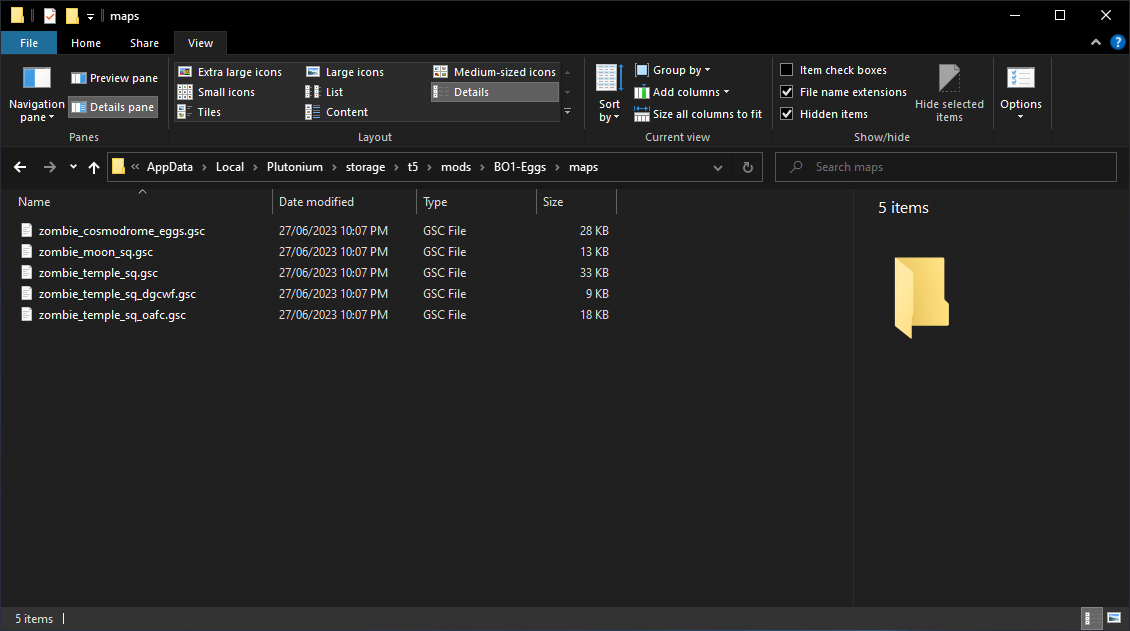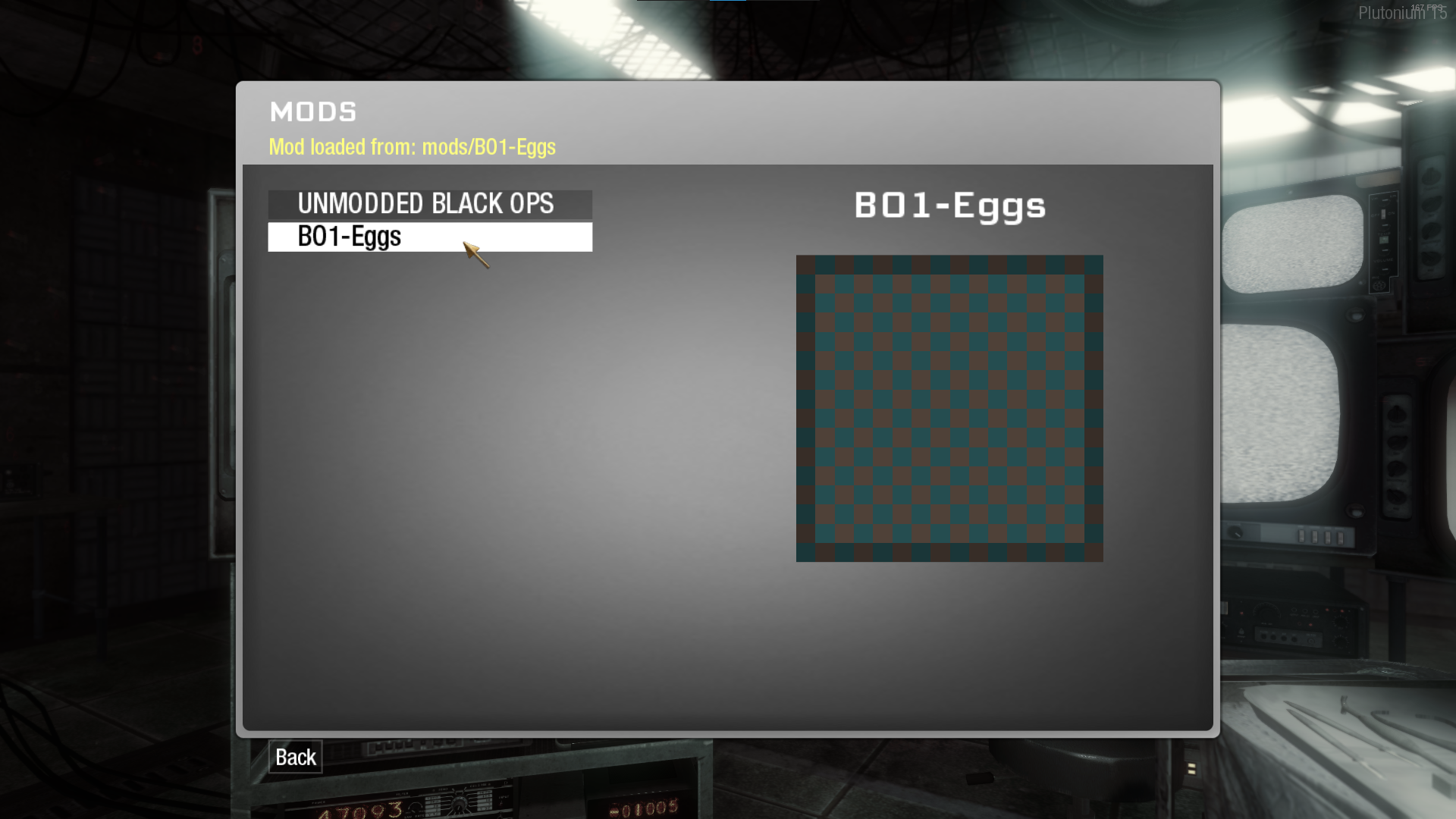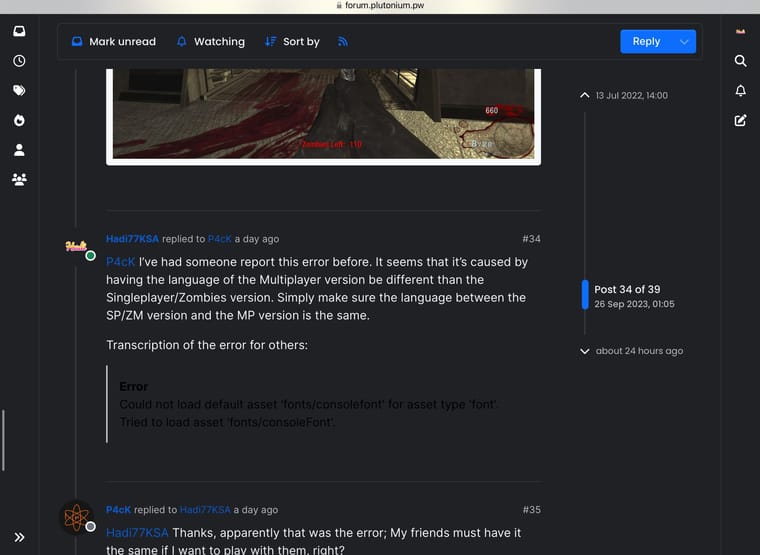(v1)
This mod allows the Easter Eggs of Ascension, Shangri-La, and Moon to be done solo. These scripts also work for any number of players.
I’ve originally had most of what’s written in this guide as a comment under a post for the Moon solo mod, but I figured it would be better to make it into a separate post. The mod’s scripts are provided by teh-bandit.
Gameplay Guide
Ascension
- Easter egg completable with any amount of players
- Synchronized buttons step now gives players 100 seconds to press all 4 buttons when not in a 4 player game
- Lander step is skipped when playing solo
- Freeing Gersh step only requires the ZeusCannon and Gersh Device when playing solo
Shangri-La
- Easter egg completable with any amount of players
- Tile matching step is automatically completed shortly after activating when playing solo
- Water slide step only requires hitting the switch/lever that is in the water slide
Moon
- Easter egg completable with any amount of players
- No longer requires completion of previous easter eggs
- Richtofen MUST be in game
Download
Use this link to download the scripts: https://github.com/teh-bandit/BO1-Eggs/archive/refs/heads/main.zip
Extract the BO1-Eggs-main folder. This will be the mod’s folder containing the necessary files. Don’t modify its contents.
You can rename the folder if you wish. I have it renamed to BO1-Eggs
IMPORTANT: if you plan on using this mod with other players, each player other than the host will need to either make sure they don’t have a mod loaded or match the name of the mod folder.
Installation
Follow this link to install: https://plutonium.pw/docs/modding/loading-mods/#loading-mods--custom-zombies-maps-for-bo1
The below picture shows the path and content of the mod’s maps folder after finishing:
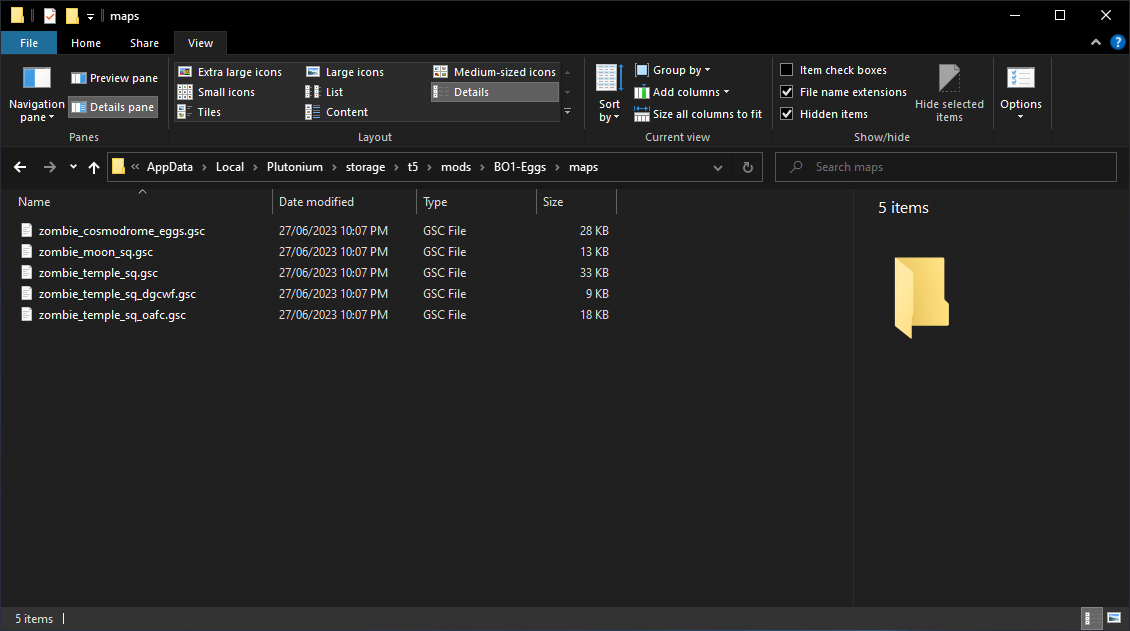
The Mods menu should show the mod if it’s been installed in the correct path. The below picture shows the mod appearing in the Mods menu and a line showing which mod is loaded if one is loaded:
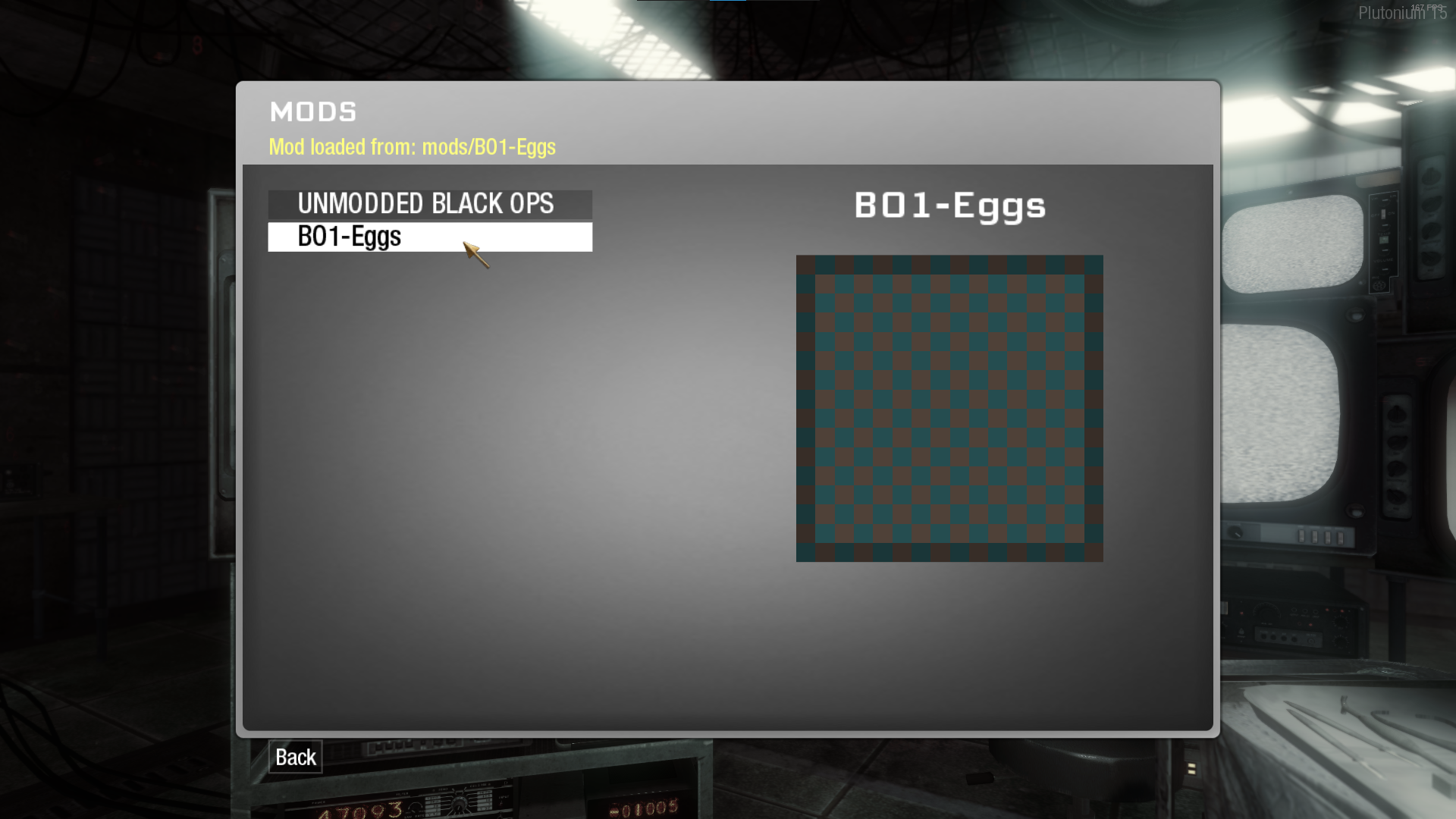
Note: if the mod doesn’t appear in the Mods menu after correctly placing it in the directory stated in the instructions I’ve linked, then try the alternative of extracting the mod’s maps folder and placing it in: %localappdata%\Plutonium\storage\t5
Note that doing so will automatically load the scripts designated to a map whenever that map is loaded.
(v2) Any Player EE Scripts
This mod makes the Easter Eggs of the Black Ops maps Ascension, Shangri-La, and Moon possible with any number of players. For Ascension and Shangri-La, the modifications were made to match the changes applied by the Solo Easter Eggs mod for BO3.
Installation
- Download the latest release.
- Extract the
any_player_ee folder from the zip file that was downloaded.
- Move the
any_player_ee folder to the correct directory:
- Start the game and select the mod from the in-game
Mods menu.

Alternative Installation for Plutonium
- Follow steps 1 & 2 from the main installation instructions.
- Go to
%localappdata%\Plutonium\storage\t5 by pressing Win+R then pasting the mentioned path then press OK.
- Open the
any_player_ee folder and copy the maps and scripts folders from inside of it.
- Paste the
maps and scripts folders into the t5 folder.
This makes the mod load automatically instead of having to select it from in-game.
Features
Ascension
Space Monkeys Round Buttons
Requires only as many buttons as there are players instead of all.
Lunar Lander Letters
On solo, does not require the player to be riding the lander to be able to collect the letters.
On co-op, this step is unchanged.
Damaging the Orb
On solo, the Matryoshka Dolls are not required. However, the rest of the weapons are required, which are: Gersh Device, Zeus Cannon (upgraded Thunder Gun), Porter's X2 Ray Gun (upgraded Ray Gun).
On co-op, this step is unchanged.
Shangri-La
Entering Eclipse
Requires pushing only as many buttons as there are players instead of all.
Matching Tiles Puzzle
On solo, requires walking over all tiles on the side where the button for making the tiles appear is to complete the step.
On co-op, this step is unchanged.
Water Slide
On solo, the player is only required to go down the water slide.
On co-op, requires all players except one to be at the bottom of the water slide standing on the pressure plate, then the remaining player to go down the slide while the rest are on the pressure plate.
Moon
The Vril Generator is given to the player playing as Richtofen regardless of the number of players and regardless of the completions of the previous maps' Easter Eggs.
Additionally, on solo, the player will always spawn as Richtofen.
(v3) Any Player EE SR Scripts
This mod makes the Easter Eggs of the Black Ops maps Ascension and Shangri-La possible with any number of players for the purpose of speedruns. For Ascension, the modifications were made to mix between the old BO1 solo mod and the Solo Easter Eggs mod for BO3. For Shangri-La, the modifications were made to match the changes applied by the BO3 Solo Easter Eggs mod.
Installation
- Download the latest release.
- Extract the
any_player_ee_sr folder from the zip file that was downloaded.
- Move the
any_player_ee_sr folder to the correct directory:
- Start the game and select the mod from the in-game
Mods menu.

Alternative Installation for Plutonium
- Follow steps 1 & 2 from the main installation instructions.
- Go to
%localappdata%\Plutonium\storage\t5 by pressing Win+R then pasting the mentioned path then press OK.
- Open the
any_player_ee_sr folder and copy the maps and scripts folders from inside of it.
- Paste the
maps and scripts folders into the t5 folder.
This makes the mod load automatically instead of having to select it from in-game.
Features
Ascension
Space Monkeys Round Buttons
Requires all 4 buttons to be pressed within 100 seconds in the case of less than 4 players.
Lunar Lander Letters
On solo, does not require the player to be riding the lander to be able to collect the letters.
On co-op, this step is unchanged.
Damaging the Orb
On solo, the Matryoshka Dolls are not required. However, the rest of the weapons are required, which are: Gersh Device, Zeus Cannon (upgraded Thunder Gun), Porter's X2 Ray Gun (upgraded Ray Gun).
On co-op, this step is unchanged.
Shangri-La
Entering Eclipse
Requires pushing only as many buttons as there are players instead of all.
Matching Tiles Puzzle
On solo, requires walking over all tiles on the side where the button for making the tiles appear is to complete the step.
On co-op, this step is unchanged.
Water Slide
On solo, the player is only required to go down the water slide.
On co-op, requires all players except one to be at the bottom of the water slide standing on the pressure plate, then the remaining player to go down the slide while the rest are on the pressure plate.
FAQ
Credits
teh_bandit - For the scripts and the Gameplay Guide of v1.
Hadi77KSA - Me - [email protected]
Itzs Nukez/Price and the speedrunning community - For decisions regarding v3.
Notice
THIS MATERIAL IS NOT MADE OR SUPPORTED BY ACTIVISION.