stoner check out TheEliteDon's youtube channel, he made some tutos for camos and skins too 
he posted a tuto here on the forum too https://forum.plutonium.pw/topic/1505/tut-how-to-make-a-custom-skin
stoner check out TheEliteDon's youtube channel, he made some tutos for camos and skins too 
he posted a tuto here on the forum too https://forum.plutonium.pw/topic/1505/tut-how-to-make-a-custom-skin
Simply drag the z_gunname_skinname.iwd into the main folder in your MW3 folder
DONT USE CAMO ON THE CHOOSEN GUN IN THE CREATE A CLASS!!
There are 2 files for this, one is for the basic rifle (THE SCOPE IS NOT EDITED) and one is for the scope not the basic but the Variable scope,
To get the full skin you have to copy both files into the main folder!

Scope: https://mega.nz/file/31NUVSID#zFm8pW8VnYW6zN51muLeWqSYxMxFN6zax6mtSBMG9Pg
Rifle: https://mega.nz/file/H8MQBKBD#h4txNG1PfWqDcwRV674e5A7T5h-qh10N6-uFU_dsWX8
CashMinusC thank you 
CashMinusC hahaa  thanks for name name for it
thanks for name name for it 
@RockerFello2019 yes these are only for MSR but you can find these for other guns in my uploads 
Flix thank you very much 
@Mr-Android tried to fit the texture but you can still use it without the scope, just delete the scope file from the .iwd 
Msn i have something for C4 too but im waiting with that till christmass 
H3X1C thank you 
TheEliteDon Thank you 
Simply drag the z_gunname_skinname.iwd into the main folder in your MW3 folder
DONT USE CAMO ON THE CHOOSEN GUN IN THE CREATE A CLASS!!
FMG Rainbow Six

Download: https://mega.nz/file/OsMnVQ4L#y1tatguFuFN3ipmGxpRgBjAvmbaLmAizp8Kmm9kC3oY
HEXANEON Glock

Download: https://mega.nz/file/OkUn0CwS#90MaWDW682N28VnyNI3w6rUeHJ-lHAfQRUV62vbV8g4
Blaze DEagle CSGO

Download: https://mega.nz/file/60FHyKKR#Jb7OEF8_IK7-OzCCNNnENWz4n8SaF4qnA_eFSOYRR5Q
Blaze DEagle Burned

Download: https://mega.nz/file/z8MhCKoJ#xW1YyrwmNsiPdmiKL5sXXi2hGCKi64l6UJw0oTwQR00
Claymore new text and Party rock camo for all guns


Download:
Claymore - https://mega.nz/file/7gU3FaKY#1UuB3JvjFedzjGTPTVTUbx4zZnRxkgZUn6c3nozEr-Q
PartyRock camo - https://mega.nz/file/ukFj3AYa#17TccqNKLahEgKPMPKoChVCgCKX9zSgqNSJ2qJm1BHo
Delve thank you  ill make iced skin for other guns too in the future
ill make iced skin for other guns too in the future
Jesus Thank you 
Just copy the .iwd file into the /main folder in the MW3 game folder!
! ! IMPORTANT ! !
DONT USE WEAPON SKIN IF YOU WANT TO USE THE CAMO!
It wont crash the game, just the camo will not be visible.
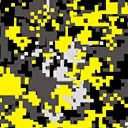









These are the camos which will be in game.
Download:
https://mega.nz/file/axdW3CQS#1vrnfb7AOVGVZWOf1fUPlr6uRk_uSgND3wK_gi-yImE
Simply drag the z_gunname_skinname.iwd into the main folder in your MW3 folder
DONT USE CAMO ON THE CHOOSEN GUN IN THE CREATE A CLASS!!


Download: https://mega.nz/file/SlETxCTZ#UBrTKirlDrozBL3M1uGUc4pXuRSA51nZARNaWD-3q78

Download: https://mega.nz/file/K9UXAaoa#GxujcouLHkXi8o9cZCPmRsc_usgolSl_obsxSNpYU6o
Simply drag the z_gunname_skinname.iwd into the main folder in your MW3 folder
DONT USE CAMO ON THE CHOOSEN GUN IN THE CREATE A CLASS!!

Download: https://mega.nz/file/X9EhTA6b#nc3Fnz7uG253sdfEZetLh_dB-5QasLwb1ZJcycnc4tM

Download: https://mega.nz/file/SkNThA5D#Vgiwp9gHC9hZ1B5frtWzmcoEedU1Y3g-LJJtfQ6Sca4

Download: https://mega.nz/file/aoUjlQJL#vdj-YSeeAZ-3pX_Y3hddFMkTYzMRX5OSXsDnR_zqOhw
Simply drag the z_gunname_skinname.iwd into the main folder in your MW3 folder
DONT USE CAMO ON THE CHOOSEN GUN IN THE CREATE A CLASS!!

Download: https://mega.nz/file/boETDaDb#tnCQkUJDOHcG31g9XzbQha4SCeCpfituFb8xseI1J7s

Download: https://mega.nz/file/i1dkjCTJ#ILOvm8Yo23zW-DwtjfINB4yg-_VxFAgRkRNyfWpGyQM
Jesus Thank you very much 