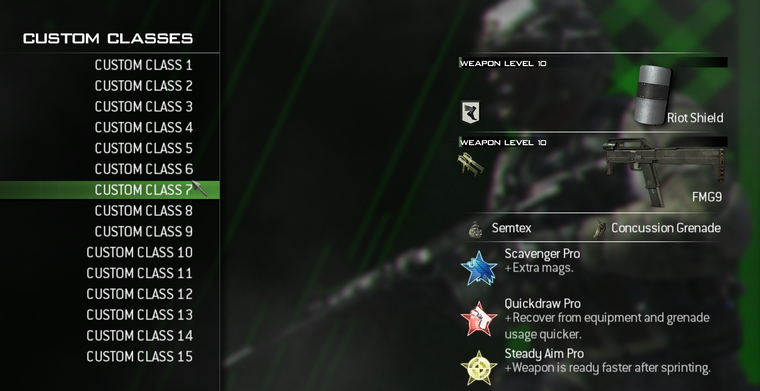Hello everyone!
In case you live under a rock, here is the Plutonium T4 Release Trailer. Plutonium T4 releases April 9th, 2021. Keep an eye on our socials listed below for an exact time although we will likely have a countdown on this forum too.
https://www.youtube.com/watch?v=s9EcxT7sVQE
Discord: https://discord.gg/plutonium
Twitter: https://twitter.com/PlutoniumMod
YouTube: https://youtube.com/c/PlutoniumProject
TikTok: https://tiktok.com/@Plutonium.pw
What is T4?:
T4 is World At War, Treyarch's 4th game.
How do I actually start playing on release day?
Wait for the countdown to hit 0 and then launch Plutonium.exe - it should start to update your Plutonium Mod, although right at release, this may be pretty slow or fail.. it can get busy! Keep an eye out for our official "How to Install Plutonium T4" tutorial thread if you need a full walkthrough.
The pros can just update, click setup on T4 and select their WaW game files folder and then click play.
What version of WaW does Plutonium use?:
Plutonium is only compatible with version 1.7 - Steam automatically downloads this version as it is the latest with all included bug fixes.
What is included?
We include Multiplayer and Zombies however Co-Op is still in beta and not fully supported. You should be able to grind and level up normally or you can open the console and type unlockall and press enter to reach max rank and prestige and all challenges completed. Letting you jump right into the action, like in all of our other supported games!
What about the mod support?
This area hasn't been vigorously tested however Plutonium should support everything the normal version supports in terms of mod support. So custom zombies maps, mod downloading, modding tools that work on Steam will work in Plutonium. (As always we suggest doing any such mod creation and testing in LAN mode to disable the anticheat.)
So, does it have anticheat?
Of course.
What about mods changing stats?
We have the ModStats dvar that server owners can set in their config files, this will allow server owners to decide if their mods should use the normal stats and classes or custom ones for that mod.
Can I transfer my classes from Steam?
Yep - keep an eye out for a thread on release day which gives a tutorial for this!
What's the CO-OP plans?:
We plan to allow for working CO-OP dedicated servers, hopefully with the same level of modding as Zombies! Watch this space and join the discussion in the modding forums and discord channels whilst we are working to get it fully operational!
How to I host a server?
Like all our other supported games, we will have tutorial threads for setting up servers, the process will be much like IW5 and T6.
What do I need to do to be ready for release?:
Most important - You need the actual game files! Plutonium is a mod that sits on top of the actual game, so it's up to you to acquire these. The game files are roughly 8GB in size with all the DLC (which was free on PC on release, did you know that console gamers?), so if you have a slow internet connection, you should download these as soon as possible.
We suggest using Steam to download these files however the game is quite pricey for how old it is. You could also use a CD Key website to lower the cost.
Another method, although may not be legal in your country, so do so at your own risk - is to use a torrent to download the files via peer to peer sharing. Follow the below instructions to get started. The torrent is an exact copy of the latest Steam files, they are not repacked in any way - thus giving the least chance of random crashes by bad repacks.
-
Create a folder on any drive called Games.
-
From the windows file explorer navigate to My PC, then to Local Disc (C:) and create a new folder called Games
-
Download/open your favorite torrent software (qBittorrent is recommended).
https://www.fosshub.com/qBittorrent.html?dwl=qbittorrent_4.3.1_x64_setup.exe
-
Download the torrent file: http://dss0.cc/alterwarez/download/pluto_t4_full_game.torrent
-
Open the torrent file, it will open up your torrent client program and ask you where you'd like to save the game.
SELECT THE GAMES FOLDER AS THE SAVE LOCATION, YOU CREATED IT IN STEP 1
-
Start the download and wait till the download completes you will know it's done when it 100% and the status changes to Seeding.
Once it's done you will have your copy of the game downloaded, here is an example of a completed base game folder:

See you in game on release day!
Thanks!
Plutonium