Lanat you have to remove the one that doesn't have the -complied as that one is the source code which will not work in-game. As the complied one will work.
Nathan3197
Posts
-
[Release] [ZM] Buried Easter Egg Quality of Life improvement -
[Release] [ZM] Milestone & AFKSwagmaster42 for now you have to configure it though the script it self and then compile it. I’m currently doing a complete overhaul of both scripts which will make it even more configurable.
-
Sign ups for Server-Owners channel - DiscordHi there!
MangoEnergy and I run the Stick Gaming Bo2 Zombie servers
Discord ID:
Mango Energy#2768
Nathan3197#3197We run the following servers
T6 ZM
[AUS] Stick Gaming | Buried | Super Easter Egg
[AUS] Stick Gaming | Town | NEW Prestige Shop
[AUS] Stick Gaming | MOTD | Super Easter Egg
[AUS] Stick Gaming | Origins | Super Easter Egg
[AUS] Stick Gaming | Tranzit | Super Easter Egg
[AUS] Stick Gaming | Die Rise | Super Easter Egg
[AUS] Stick Gaming | Farm | NEW Prestige Shop
[AUS] Stick Gaming | Bus Depo | NEW Prestige Shop
[AUS] Stick Gaming | Nuketown | NEW Prestige Shop -
Replacing a Pack A Punch Camo on Zombies via script with an animated camo from multiplayerI was looking into camos for zombies while making my prestige shop for my servers. To found out zombies do have the MP camo index and even some of the texture loaded into some maps.
But going through the camo index to see what camos get applied to the gun to only to find out there are only 7 camos that work for zombies.
(Also not every camo will get applied to all weapons. notability ones that work are the none base game weapons (ones found in MP))
Camos index numbers that work in zombies
39 - OG PAP camo (works on all maps)
40 - MOB PAP camo (Only works on Mob, buried and Origins)
41 - MP Aqua camo (Only works on Origins)
42 - MP Breach camo (Only works on Origins)
43 - MP Coyte camo (Only works on Origins)
44 - MP Glam camo (Only works on Origins)
45 - Origins PAP camo (Only works on Origins)if you want to apply camo to a weapon. Just use this in your GSC script
self giveweapon(Weapon_name, 0, camo_index_num);It sucks that most of the camos found in MP don't work in ZM. This makes me wish that custom camo support (not from texture replacing) will be a thing one day.
-
[Release] [ZM&MP] Nintendo Switch Controller UIcaptnCrunch You have to use the Moonlight app on the switch. It let you use Nvidia GAMESTREAM on any device that is not an Nvidia shield. Steam remote play doesn't like Plutonium.
-
[Release] [ZM] Milestone & AFKMerry Christmas to everyone from the land down under. I hope you are enjoying Christmas this year.
These were the first two scripts I created for Pluto, These have been on the Stick Gaming servers since the beginning of the year. I always wanted to release this to the public whenever I felt like these were complete. Since it is Christmas I wanted to give you guys something cool to add to your servers.
This script pack contains my AFK system and Milestone system.
Features
AFK Beta 4.3.2-
Togable AFK mode
-
when AFK milestones won't be rewarded (require milestone script)
-
list itemAuto turn on AFK mode when a player isn't moving
-
Auto turn off AFK mode
-
Auto kick feature
-
Tell other players if the player is AFK
-
Message to the AFK person that they are AFK
-
Auto-restart if a player joins when the whole alive team is AFK
-
Changes Player Clan Tag to [AFK] when AFK
-
Custom Kick message
-
Easy to config
Milestone 0.5.1 (kinda like cold war but more useful)
-
Easy to config
-
Give points to the player on milestone round
-
Give extra perk slot on milestone round
-
Give random perk to the player on milestone round
-
Give a random power-up on milestone round
-
Give a max ammo on milestone round
-
Preset milestone rounds up and rewards up to round 40
-
Rewards GUI for milestone round
LINKS:
Source code
ReleaseRequirements:
AFK - You will need Feddddd t6-gsc-utils install on your server in order for AFK script to work.Install:
Compile the script or for a pre-compile go look in our releaseCopy the compile files to your
AppData/Local/Plutonium/storage/t6/scripts/zmfolderOnce copied you will need to rename each script to remove -complied from their names
Add this to your server .cfg file (if using AFK script)
////////////////////////// // AFK System beta 4.3 /// ////////////////////////// set afk_cooldown 30 // Cooldown untill player can turn on afk again (1min - 60, 2min - 90, 3min - 180, 4min - 240, 5min - 300) set afk_autokick 300 // Timer to Auto kick the player if they in AFK for to long (5min - 300, 10min - 600, 15min - 900, 30min - 1800, 45min - 2700) set afk_distoturnoff 15 // the amount of distance the player need to move before AFK mode will turn off set afk_AutoAFK 60 // Timer for auto afk to turn on when player is not moving or pressing a button set afk_allowautoAFK 1 // Turn off auto AFK system (0 = off, 1 = on)Start your server.
-
-
[ZM] AFK Zombie SystemHey great work on using my very early version of my AFK system to build yours. Fun fact I was going to release V1.0 global version of my AFK on here once I finish tracking afk abuser (people like to sit in corners while 1 person is afk acting like a wall while the other player just kill all the zombies) I’m happy to forward you the final version once it done.
Currently the current version of my afk system has this.
when afk milestones and XP can be toggle off (other plugins I’ve made)
Auto turn on afk mode when players arn't moving
Auto turn off afk mode
Auto kick feature
Tell other player if player is afk
Message to the afk person that they are afk
Auto restart if a player join when the whole alive team is afk
AFK toggle by chat commands.
Update player clan tag to [AFK]
Custom kick message when player get kick for being AFK for to long
Easy to config by dvars -
[Release] [ZM] Buried Easter Egg Quality of Life improvementThis script makes the Easter Egg achievable with any amount of players in the game session while keeping the original design of each step the same but allowing any player to complete it.
This can be run in a private match or in a dedicated server.
Maze step:
- With less than 4 players when the last switch has been pulled. The game will notify players if a switch is in the correct position.
Timebomb Step:
- Require all players in the lobby to be near the location of the timebomb.
Shooting Gallery Step:
Depending on how many players are in the lobby when interacting with the fountain outside the courthouse will decide how many targets will be needed to be shot to complete the step.- If there are 4 or more players in the lobby - All targets will need to be shot (just like vanilla)
- If there are 3 players in the lobby - 61 targets will need to be shot (Saloon + outside the candy store + Myster box area (big guy area 22))
- If there are 2 players in the lobby - 39 targets will need to be shot (Saloon + outside the candy store (20))
- If there is 1 player in the lobby - 19 targets will need to be shot (Saloon has 19 targets)
Note: you can make the game tell the player how many targets are left to hit if you uncomment line 117 and recompile the script.
LINKS:
SOURCE CODE
RELEASETo Install:
- Compile the script or for a pre-compile go look in our release
- Copy the compile files to your
AppData/Local/Plutonium/storage/t6/scripts/zm/zm_buriedfolder (if you don't have a"zm_buried"folder then create one) - Once copied you will need to rename each script to remove -complied from their name
- Start your server or custom game
-
[Release] [ZM&MP] Nintendo Switch Controller UIThis replaces the Xbox 360 controller UI with Nintendo Switch controller for those that play with Joycons, Pro controller and handle mode.
Ingame screenshot:



This is great to have installed if you stream BO2 to your modded switch.
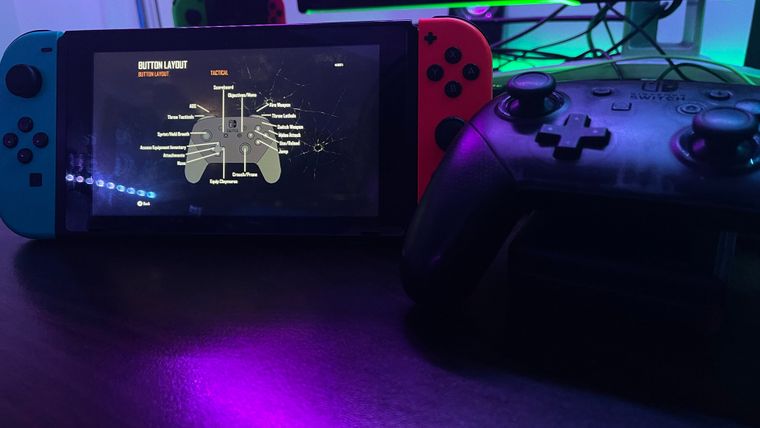
Install and download:
Download the UITo install it you just need to drag the Plutoniumfolder into your
Appdata/Localfolder
GIF on how to install:

Things to note:
The only issue is the Button Layout and Thumbstick layout don't line up properly due to the design of the Nintendo Switch Pro controller. I have done my best to align the controller to the lines.If you have an Xbox One controller iv made controller UI for you guy!
Xbox Controller UIcredits:
Switch Button Icons and Controls by Zacksly -
[Release] [ZM] (UPDATE 15/03/22) Bleed-out Bar V2.0@Sklaxtik are you trying to run this on a none dedicated server (a server you see in the server browser)?
-
[Release] [ZM] (UPDATE 15/03/22) Bleed-out Bar V2.0Add a bleed out bar when you are down and tell you how long you have to live.
It's kinda like Bo4 and CW bleed out bar.What new in V2.0
- New Cleaner Bleedout Bar
- 100% Bug-free (Compare to V1.0)
- Overhaul of 95% of the script
Bleedout Bar Comparasion
V2.0
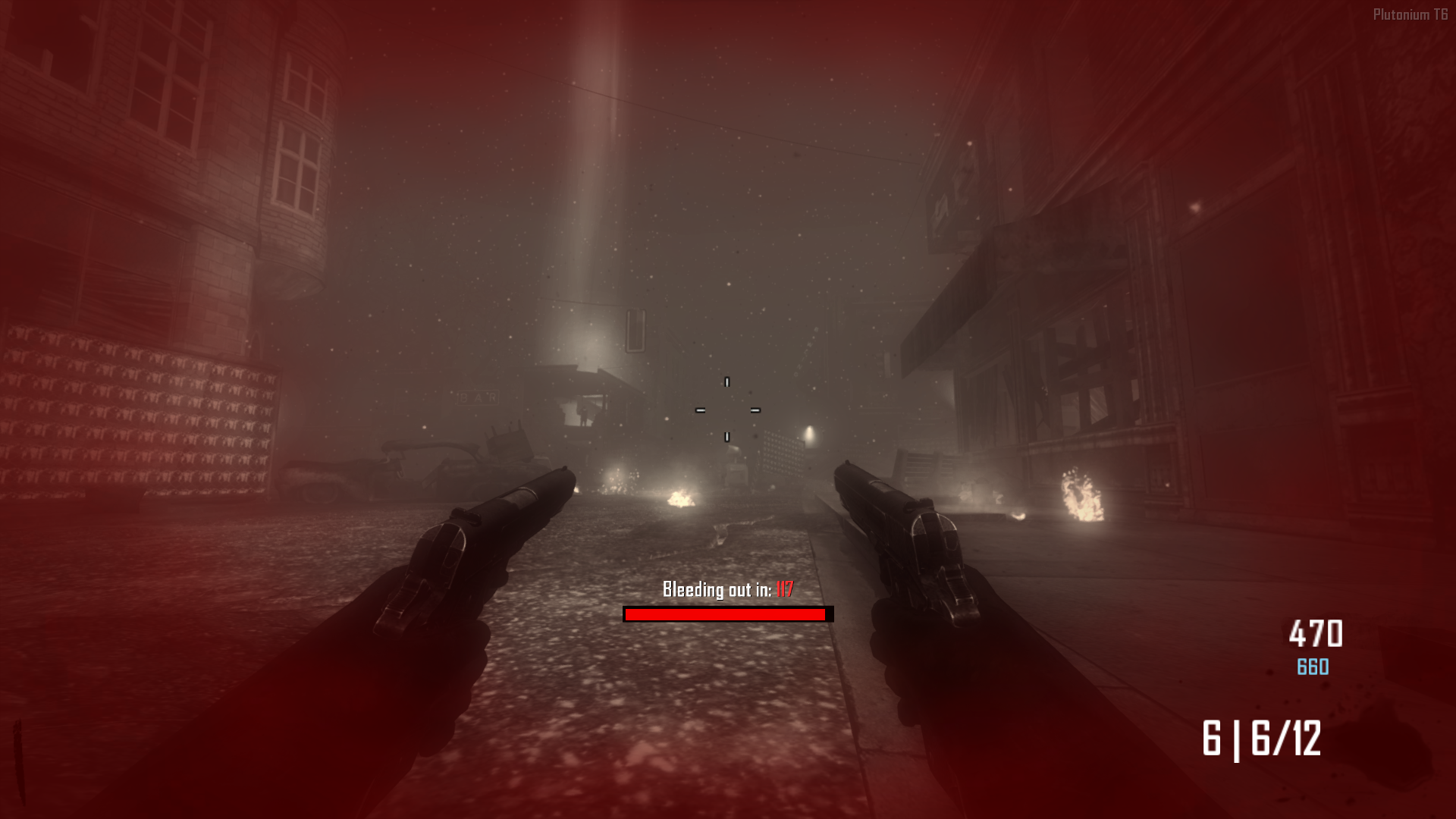
V1.0
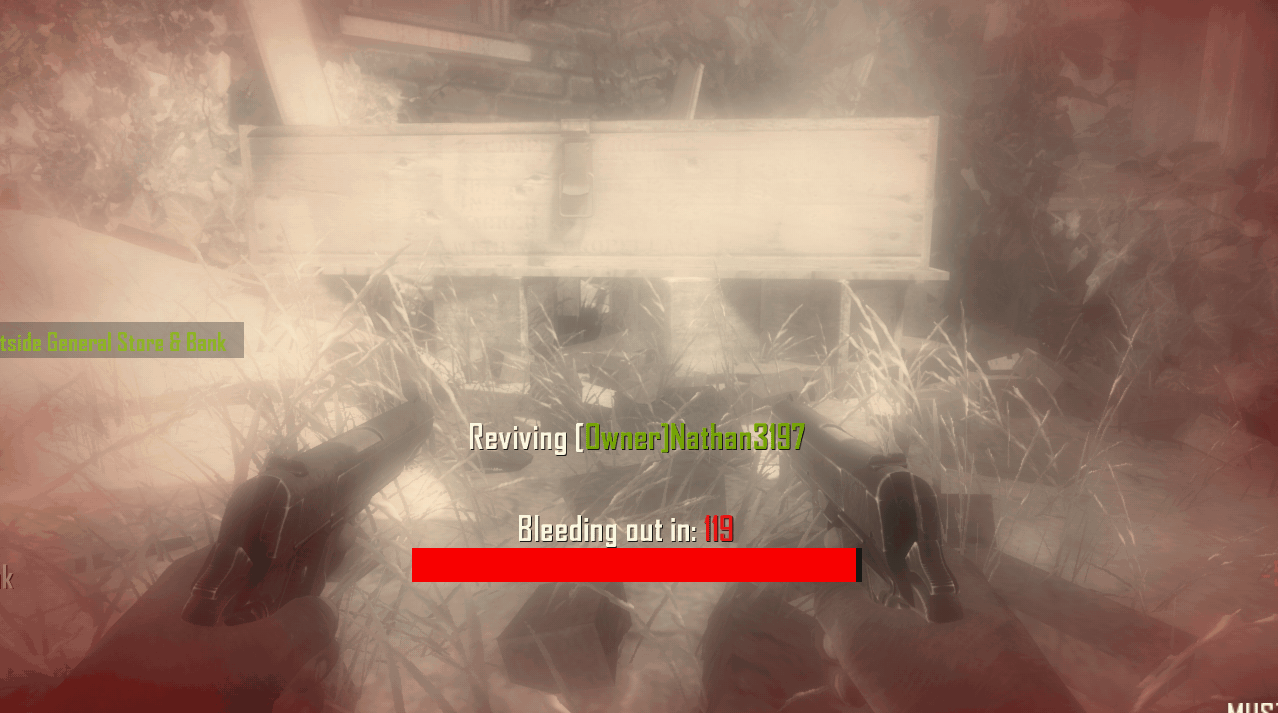
LINKS:
SOURCE CODE
RELEASETo install:
-
Download or compile the script
-
Place it in your
AppData/Local/Plutonium/storage/t6/scripts/zm -
Add This to your SERVER.cfg
set bleedout_timer 45
Change how long do you want your player to be in last stand before dying(Default 45, 2min 120, 3min 180)set revive_trigger 75
How far away do you want to player to be able to revive a down player (Default 75, 128 allow you to get quad feed revive and allow the players to walk round the player) -
someone knows how to remove the fog from Tranzit 😓@SerinityyXD
I'm only going to show how to do it in custom games as there a guide HERE explaining how to use custom scriptsCustom Games
In Pre-game Lobby

Once spawn
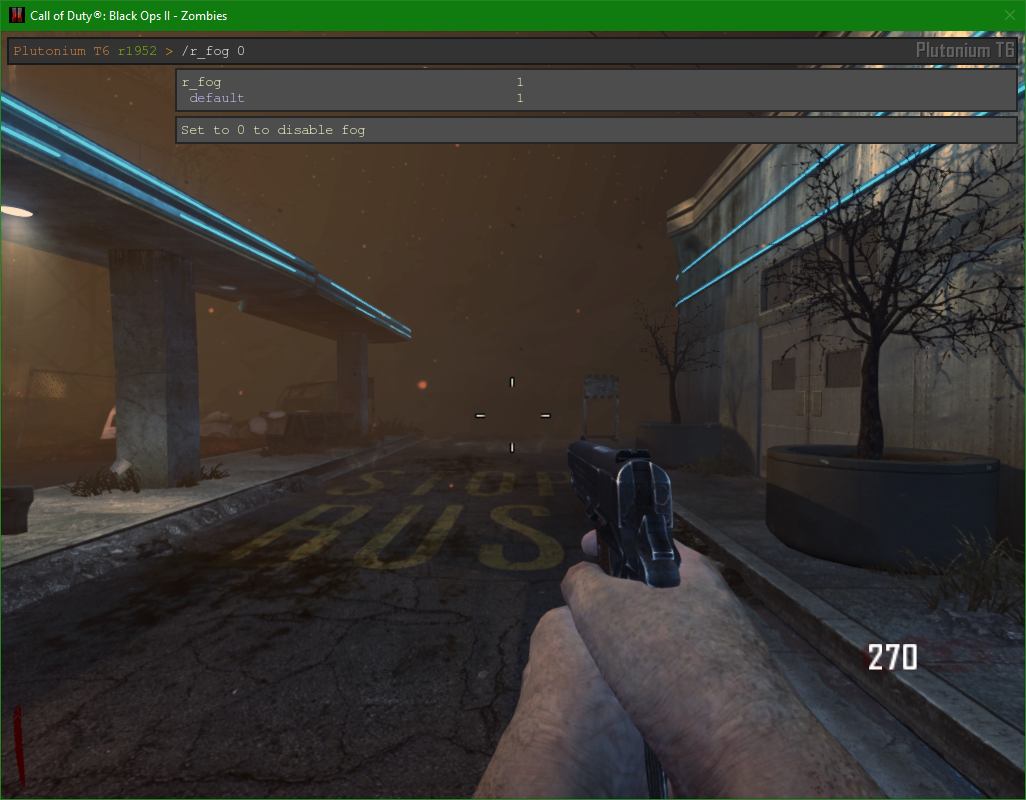
Results

-
someone knows how to remove the fog from Tranzit 😓This is quite easy
If running Custom Game
In Console/sv_cheats 1 /r_fog 0If running on Dedi or want to add it to your script.
Add this in any function In your GSC script (init(), onplayerspawn(), etc)// Dissable fog on all Transit loc if (level.script == "zm_transit") { // Tell the player that fog is disable self iprintln("Fog disable "); // Disable the Fog setdvar( "r_fog", "0" ); }Note: pop-in for models and LOD changes will be more noticeable with the fog disable.
-
[Release] [MP] Prestige Icon Pack@Corrupt-Sensei
To change your Prestige level type/statsetbyname plevel [NUMBER]in console
-
[Release] [ZM&MP] Xbox One Controller UIThis replaces the outdated Xbox 360 controller UI with the Xbox One controller found in BO3. This work on ZM and MP.
Ingame Screenshot:



Install and download:
Download the UITo install it you just need to drag the t6r folder into your root folder of your BO2!
GIF on how to install

Things to note:
The only issue is the Button Layout and Thumbstick layout don't line up properly due to the design of the Xbox One controller. I have done my best to align the controller to the lines.If you have a Nintendo switch controller iv made controller UI for you guy!
Nintendo Switch Contoller UI -
[Release] [MP] Prestige Icon Pack
This pack replaces the default prestige icons and calling cards in BO2 multiplayer.To change your Prestige level type
/statsetbyname plevel [NUMBER]in consoleIngame screenshot
WAW


BO1


BO3 MP (With prestige calling cards)


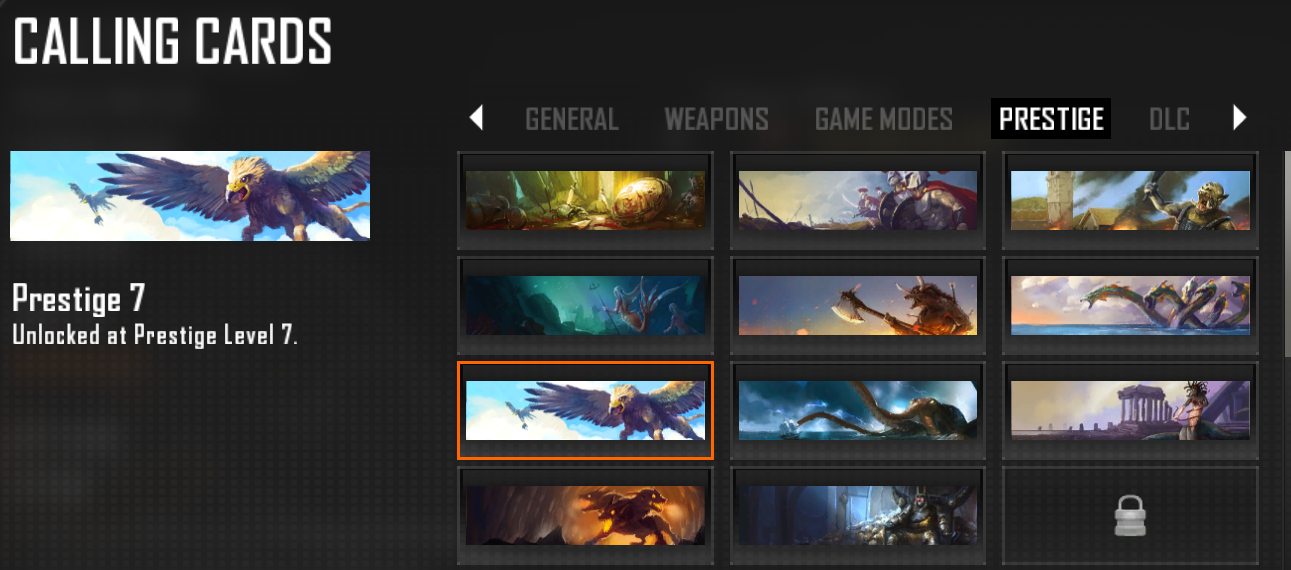
BO3 ZM (With master prestige calling card)
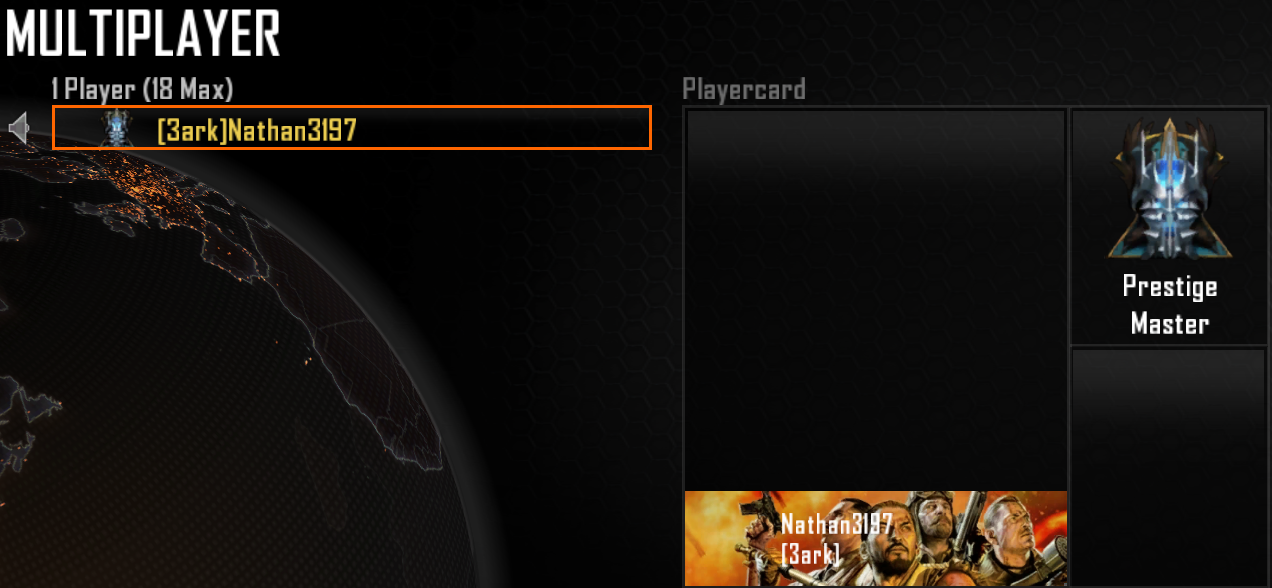

Install and download:
Download the PackTo install the pack, you just need to drag the folder of your choice into your root folder of your BO2!
GIF on how to install
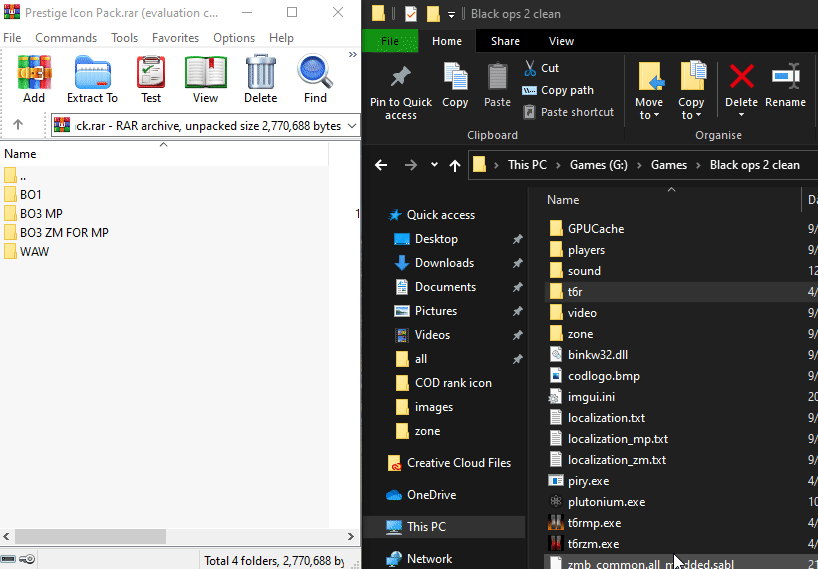
Things to note:
All icons where rip form BO3. The WAW and BO3 ZM icons where AI upscale due to them being 64x64 in BO3 and they needed to be 128x128 for BO2. -
[Release] [ZM&MP] [Camo's] Camo Pack 1Over the past year, I had made some custom camo for myself but decided to share with the world to see.
Camo list:
Rainbow Afterlife [ZM/MP] - Replace the Afterlife and mob pap camo
BO3 Weaponized115 [ZM/MP] - Replace the weaponized 115 and origins camo
Crusted/slime-115 [ZM] - Replace the PAP camo on Tranzit crew maps
Missing textures [MP] - Replace the coyote camoRainbow Afterlife
Preview







BO3 Weaponized115
Preview



Crusted/slime-115
Preview

Missing textures
Preview

Install and download:
Download the PackTo install the camo, you just need to drag the folder of your choice into your root folder of your BO2!
GIF on how to install
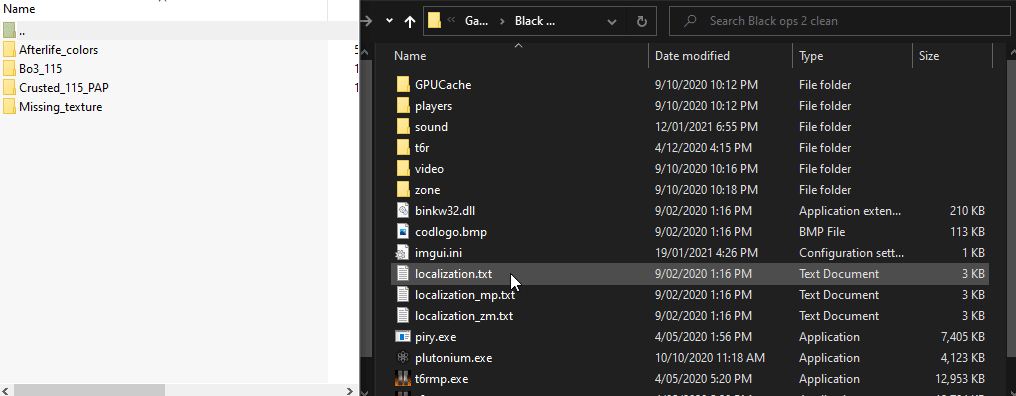
Things to note:
The Origins PAP camo uses the same textures as the Ice Staff crystal. So changing the camo will also change the Ice Staff Crystal texture too. -
Someone make a Yellow Afterlife camoJust created it.

Will post download link soon -
Code To Get PointsI have made a script that allows you to get points when pressing a button.
https://forum.plutonium.pw/topic/94/support-making-custom-gsc-scripts-for-you-guys/10?_=1603325146530 -
Game not opening?You running Windows 10?