Hadi77KSA Yes so that is what did it.. the name of the bots text file...
I said in my original post that the solve would be something obvious, just didn't expect it would be this obvious hahah
I appreciate the help! It's all solved now.
Hadi77KSA Yes so that is what did it.. the name of the bots text file...
I said in my original post that the solve would be something obvious, just didn't expect it would be this obvious hahah
I appreciate the help! It's all solved now.
Hi Hadi77KSA , thanks for the response!
I know for sure that the cd /D %LOCALAPPDATA%\Plutonium line in !start_mp_server works for me. As I have not changed that line in my !start_mp_server aka server starter bat file.
Secondly, I do use other mods that are stored in %LOCALAPPDATA%/Plutonium/storage/t6/.
These mods are:
Both of these mods work fine which is also how I know that the cd /D %LOCALAPPDATA%\Plutonium line is correct for me. The mods above shouldn't effect my issue I don't think (if they do effect my issue, plsss let me know).
I do have a question for you though,
You said you don't use any mods but if so, how are you able to spawn in bots on your server if you don't use mods?
I am assuming you do use the botwarfare mod or maybe your in game screenshot might have been from a custom game.
I would love some insight on this.
To clarify, I am talking about changing the bot names for the bots on my dedicated T6 server not in a custom game.
This is what my %LOCALAPPDATA%/Plutonium/storage/t6/ looks like for reference and also for clarity: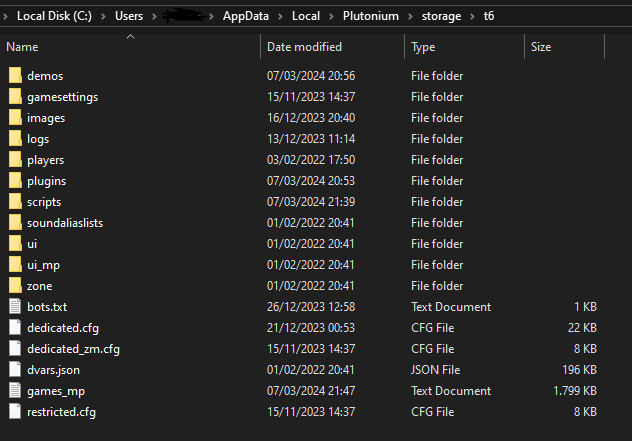
Within my scripts folder there are 2 folders named mp and zm in which my scripts for Multiplayer and Zombies reside.
mp contains:
ranked.gsc scriptand zm contains:
ranked.gsc scriptI believe that ranked.gsc in both mp and zm are standard Plutonium files but besides the above, nothing else is in these folders.
Also my bots.txt still looks like this:
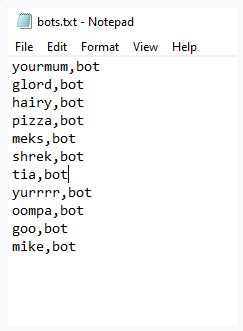
I appreciate all contibutions so far and I hope I manage to figure it all out soon! haha
Thanks again for the help.
Hi, thanks for the help! and I hope you all had a lovely Christmas!
Took me a couple days to get around to try and fix the botnames again but here I am.
I am using fedds v3.0.3 t6-gsc-utils. And my bots.txt is in the right place (for me its \plutonium\ and not \Plutonium-staging\ but that's just folder names and doesn't really matter I suppose).
The botnames still don't work though:(
This is what my bots.txt looks like, is this right? :
(with first the botname and bot as clantag)
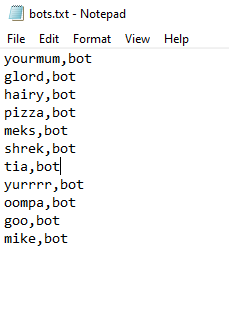
I even made a brand new server setup on my laptop to see if the botnames would work on a clean/new server setup. I used the latest installations/versions of plutonium, t6-gsc-utils, t6 bot warfare and everything.
(My original server was on my pc and I played Plutonium on that same pc as well idk if that changes anything.
I played and tested the clean/new server on my laptop, through plutonium on my laptop and the botnames didn't work on that either).
I host my server and I play on the server on the same pc, for clarity.
Again, any help is appreciated!
You need to select the folder your game is in, not just a file. So your BO2 or MW3 folder or whichever game you're trying to play.
Hi all,
I have been having some issues with changing the names of the bots on my server.
I have done a load of research and only a handful of post on this forum, or on the internet for that matter, actually cover this topic and I still can't seem to figure it out (I have followed every forum post or Github repo I could find but no luck so far).
Hopefully someone here can shed some light on it.
I'm not a programmer at all mind you, so I am probably missing something that is (I imagine) very obvious to you all. I do appreciate all the help I can get.
My setup:
plugins folder and I placed the t6-gsc-utils.dll in that plugins folder which is at Plutonium/storage/t6/plugins and I can see that my server loads the t6-gsc-utils.dll successfully so that works fine as well)However,
When I create the bots.txt (as said in the Bots section of t6-gsc-utils ) in Plutonium/storage/t6 it doesn't work.
My bots.txt is arranged as stated in the Plutonium Changelog R3514 within the R3514 section.
Like this:
name,tag
As I said, I genuinely feel like I'm missing something very obvious but it's leaving me stumped.
I appreciate any help offered.
Resxt Hi thanks for your quick response!
Turns out I indeed had to do some shifting around with the password and commands.
Thanks for the help!
As the title says.
I AM however able to join my server if I do not set a password.
My server 100% works fine without a password.
I troubleshooted these possible solutions already:
My own findings:
In the server log/command line of my server I can see myself joining and it even says that I entered the correct password:
"User with id ... successfully authenticated."
"Letting player with userid ... into the server because the challenge verification completed
successfully."
However, ingame I get a prompt saying "incorrect password".
If my server says the above, it must mean that the set and entered passwords are identical and thus correct right? Does this mean that the issue that is causing this is not on my side/my servers side?
I am troubleshooting my ass off but I can't find a solution or even someone else that is experiencing the same problem.
Am I missing something or are passwords just bugged/not working in general?
(I saw one guy commenting something like "passwords don't work" but that's the only time I saw someone say something like that and 1 guy saying that is not really enough proof for me to believe that "passwords just don't work").
Would love some help on this.
Thanks in advance!