I used 25 instead of 46. I tried 50, but 25 looked alot more accurate to me.
Edit : nvm, I think somewhere around 40 is indeed better.
I used 25 instead of 46. I tried 50, but 25 looked alot more accurate to me.
Edit : nvm, I think somewhere around 40 is indeed better.
A (very) quick look at the code will tell you that
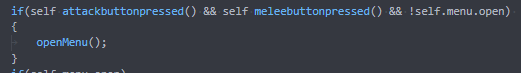
Step 1 - Add the following in init() :
level.onkillscore = level.onplayerkilled;
level.onplayerkilled = ::onplayerkilled;
Step 2 - Copy the following somewhere in your file :
onPlayerKilled(einflictor, attacker, idamage, smeansofdeath, sweapon, vdir, shitloc, psoffsettime, deathanimduration)
{
thread [[level.onkillscore]](einflictor, attacker, idamage, smeansofdeath, sweapon, vdir, shitloc, psoffsettime, deathanimduration);
// ^ this is here so you can still score normally
attacker iPrintLn("You killed " + self.name + " from " + int(distance(self.origin, attacker.origin)/40) + "m away");
}
Have you tried running piry again? It fixed the issue for some other people, it might be worth a try.
Soccer1978 You'll have to edit this line. Change both "50" to something higher :
player setVelocity(player getVelocity() + ( vec[0]*(50), vec[1]*(50), 200 ));
I came up with a new script. It's basically a "Create/Move Slide" function; it will spawn a slide the first time you use it, and move it if you use the function again. Slides spawns/moves wherever you place your crosshair. There's no delete function, but you can just move it out of the map if you want it off the way.
manageSlides in your menu.manageSlides()
{
self endon("death");
self endon("disconnect");
start = self getTagOrigin("tag_eye");
end = anglestoforward(self getPlayerAngles()) * 1000000;
slidePos = BulletTrace(start, end, true, self)["position"] + (0,0,15);
slideAng = self getPlayerAngles();
if(!isDefined(self.slide))
{
self.slide = spawn("script_model", slidePos);
self.slide.angles = (0, slideAng[1] - 90, 70);
self.slide setModel("t6_wpn_supply_drop_trap");
}
else
{
self.slide RotateTo((0, slideAng[1] - 90, 70), 0.1, 0, 0 );
self.slide MoveTo(slidePos, 0.1, 0, 0 );
self.slide notify("restartSlideThink"); // Killing thread so it doesn't duplicate
}
self.slide thread slideThink(slidePos,slideAng);
}
slideThink(origin, angles)
{
self endon("restartSlideThink");
for(;;)
{
foreach(player in level.players)
{
if( distance(player.origin, origin) < 100 && player meleeButtonPressed() && player isMeleeing() && length(anglesXY(player getPlayerAngles() - angles)) < 90)
{
vec = anglesToForward(player.angles);
for(i = 0; i < 10; i++)
{
player setVelocity(player getVelocity() + ( vec[0]*(50) , vec[1]*(50), 200 ));
wait .01;
}
}
}
wait .1;
}
}
anglesXY(angles)
{
return (angles[0], angles[1], 0);
}
That's the closest you'll get to the good old COD robotic voice I think lmao :
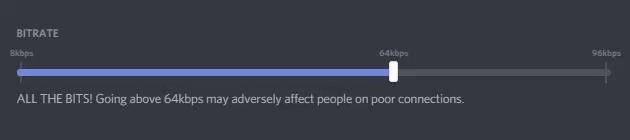
Ducxy This still doesn't move or replace the first crate, which is literally the question that was asked. But I guess you can go this way.
Add self setPerk("specialty_fallheight"); somewhere in your onPlayerSpawned() function (see example below)
onPlayerSpawned()
{
self endon("disconnect");
level endon("game_ended");
for(;;)
{
self waittill("spawned_player");
self setPerk("specialty_fallheight");
}
}
I see no easy way to change the slide's position without redoing the entire script honestly. The way this is set up is that anyone can spawn as many slides as they want. Also slides should be tied to players instead of "level", that way everyone can get their own slide that they can spawn and move/delete. This can be improved and revamped in many many ways.
I personally could do it, but my role as a Staff member isn't to provide every user with proper custom scripts based on what they need and what they already found. Maybe in the future I'll make a post with "better" scripts for everyone to use.
There's no universal way to do this. It entirely depends of how your "slides" are scripted in the first place.
If your GSC works but causes crashes it's gonna be a bit hard to find who's the culprit. Look for threads or other parts of your scripts that loops, or anything else that might result with an overflow. Then try to remove/comment some out and see if it improves stability or not. That's the best you can do.
Here's s a link to the GSC Toolkit. Contains the compiler as well as dumped files.
Great! Locking this topic since the problem is solved.
If the game starts but is messed up, it sounds more like your** install is corrupt rather than missing files. Either way, you'll have go through the downloading & installation process again, or atleast a part of it.
We recommend getting the game either with piry (our free tool) or with a Steam installation. Both of these solutions will verify your files and re-download whatever is corrupted/missing. We're not encouraging getting the game from any other way (repacks, mediafire/mega downloads, etc...).
That's true, although it's much easier to look at a folder's name than starting a private match (or server) with a gsc script.
Moved topic to BO2 Client Support
Please keep in mind that piry is a proof of concept tool and that download time may vary, even if your internet speed is fast. I'd suggest to run it overnight and let it do its job.
If it still doesn't download, we can not provide you a link to a repack, so you'll have to look for one yourself. Using a Steam installation works aswell if you're ready to take that route.
There's a folder in your /t6r/player/dw directory. The name of this folder is your XUID.
I just edited my message, saying that you should refer to whoever posted the menu for help. We're not really supposed to study, fix, and explain what everyone's uploading here : It's OP's responsibility to support whatever they're uploading.
However, I took a (very) quick glance at the files and it's hard for me to figure it out, since it doesn't seem that files interact with each other. So what you can try however is extracting these files where your _clientids.gsc file is, and add the following at the top of your _clientids.gsc :
#include maps/mp/gametypes/main;
#include maps/mp/gametypes/verification;
#include maps/mp/gametypes/utillities;
#include maps/mp/gametypes/overflowfix;
#include maps/mp/gametypes/huduttilities;
#include maps/mp/gametypes/hud;
#include maps/mp/gametypes/functions;
#include maps/mp/gametypes/base;
This might not work, but once again, the persons who posted/created this or who knows completely how it works can help you better than I do.
Follow that guide it should work just fine : https://forum.plutonium.pw/topic/10/loading-custom-gsc-scripts
If you already did it, make sure you've followed it carefully and didn't skip any step. If you have further issues, you'll need to describe the problem better, saying "I'm new please help" doesn't help us figure what your problem is.
*EDIT : If your current issue is related to the menu itself and have no idea how to load it, ask in the thread you come from. Hopefully @MrDucxy would give better explainations on what to do with the files.