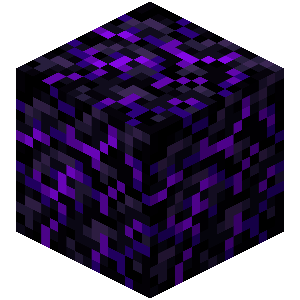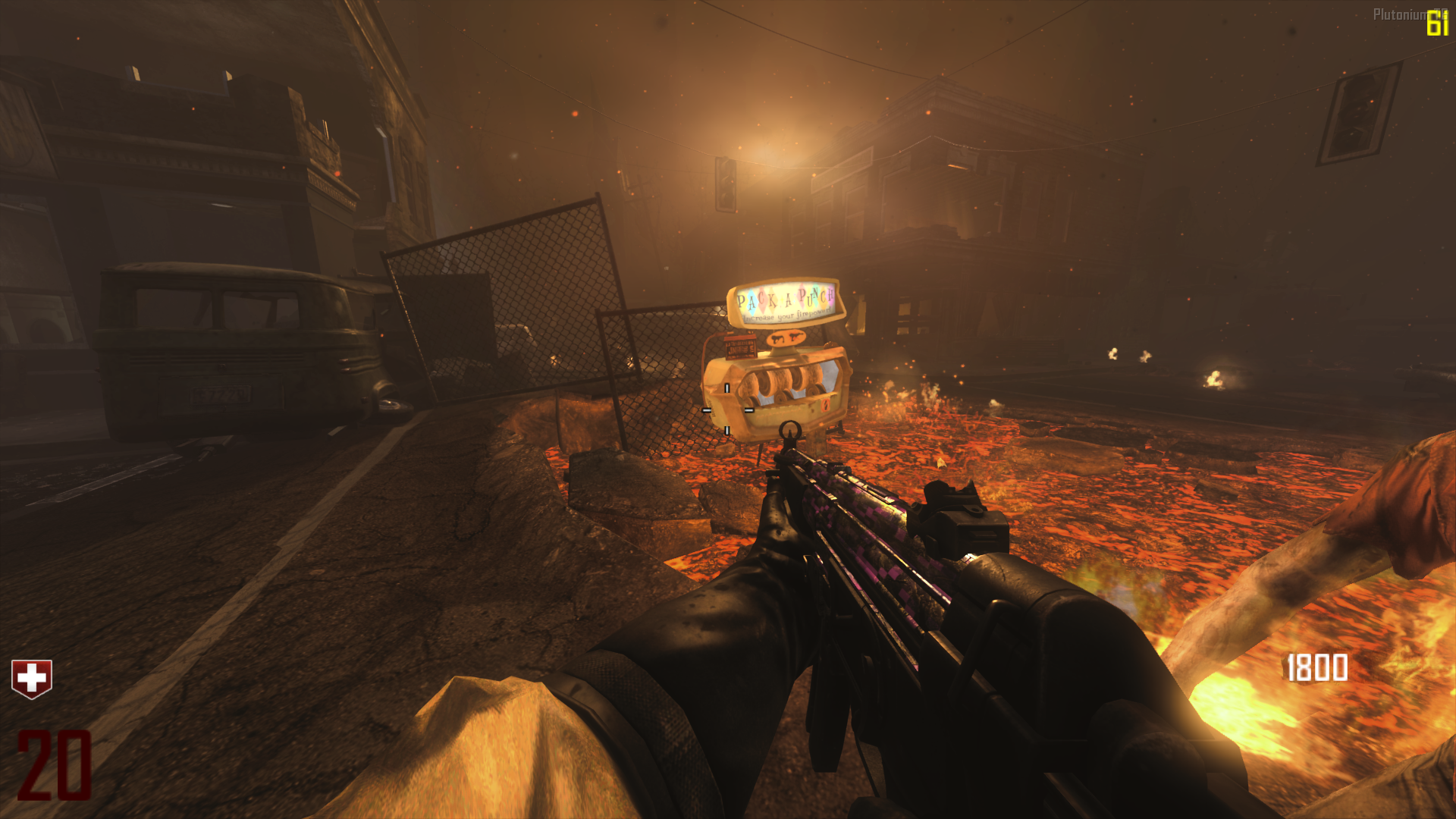Hi, to begin with, I don't want to generate any bad feeling, I just want to give my point of view on why I would like "Personally" to finally see a release on Plutonium based on T5 (Black Ops)
.Please note that my English is not very good
Recently with the announcement of Plutonium T4 (World at War) I have been very happy, as I love World at War, however, being objective, a T4 client can be a good option, however I want to expose the points of why for me a Black Ops 1 client would be a better option.

1. Game_Mod
In mid 2018, a black ops mod 1 was released, called "game_mod" which you paste into your game folder (OG or not) which added the "Mods" button just like in World at War.
However, this was released so late that at that time there were already Black Ops 3 mods and made this feature obsolete, to the point where there were only about 20 Custom Maps for Black Ops approximately.

However, I invite you to try one of these Custom Zombies so you can see for yourself that the quality level is much higher than in World at War, and there are few WAW Custom Zombies that compare to "Kowloon" or "Perish" being objective.
And I think that if there was a version of Plutonium, this tool could be rediscovered and it would attract many Modders' attention, since it is much superior to the official World at War Mods support.
And besides, you can finally use the Black Ops 1 mechanics in the Custom Zombies in the right way, like the Flopper explosion or the Dolphin Dive.
2. "Buy the game, it's just an excuse"
In many discussions on this topic, sometimes the answer is "Buy the game, it's just an excuse to pirate it". However for me this argument has no foundation, Black Ops is a very easily pirated game and honestly NOT worth buying.
It's a game that has been obsolete for a decade, which on Steam costs $40, and the 4 DLC's cost $15 each. What would finally be 100 dollars, for a game which would only be played in zombie mode, since the multiplayer has no features compared to T6, for example.
and all the Black Ops maps except "Five" are remastered in the "Zombies Chronicles" map pack of Black Ops 3 for only 30 dollars, so that argument seems to me a bit meaningless. Of course it is not worth buying the base game, a client could give life and value to the game.
3. "There are already other clients like GetREKT"
Indeed, there are clients like GetREKT and I have tried it and I like it, however the servers are empty and evidently Plutonium has a much bigger community and by common sense Plutonium will have different features.
(The 13 players on the first server are Bots who in GetREKT are counted)
4. Obvious characteristics of a client.
Friends list, anticheat, different servers, and everything that applies to the clients created by Plutonium for other games of this franchise.
5. FINAL.
obviously now the plutonium team will be busy in T4 (World at War) and you have my full support. however, this is an idea for the future, and I hope you will consider it.  I still remember when you said that World at War was never going to be launched.
I still remember when you said that World at War was never going to be launched.
Goodbye, I love your projects, and you are great, so I trust you and the great work you do.







 DOWNLOAD
DOWNLOAD
 DOWNLOAD
DOWNLOAD



 INSTRUCTIONS
INSTRUCTIONS




















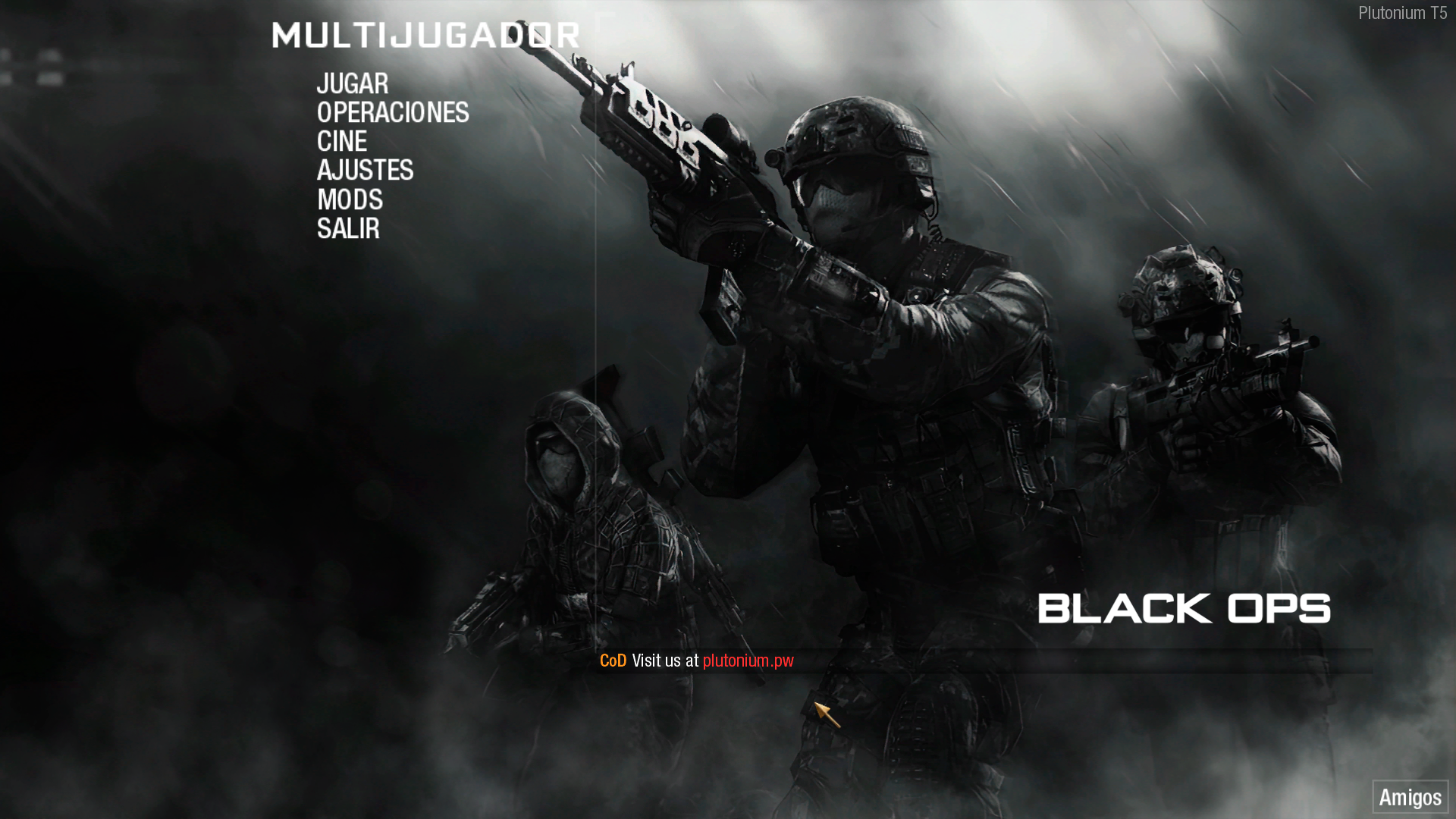













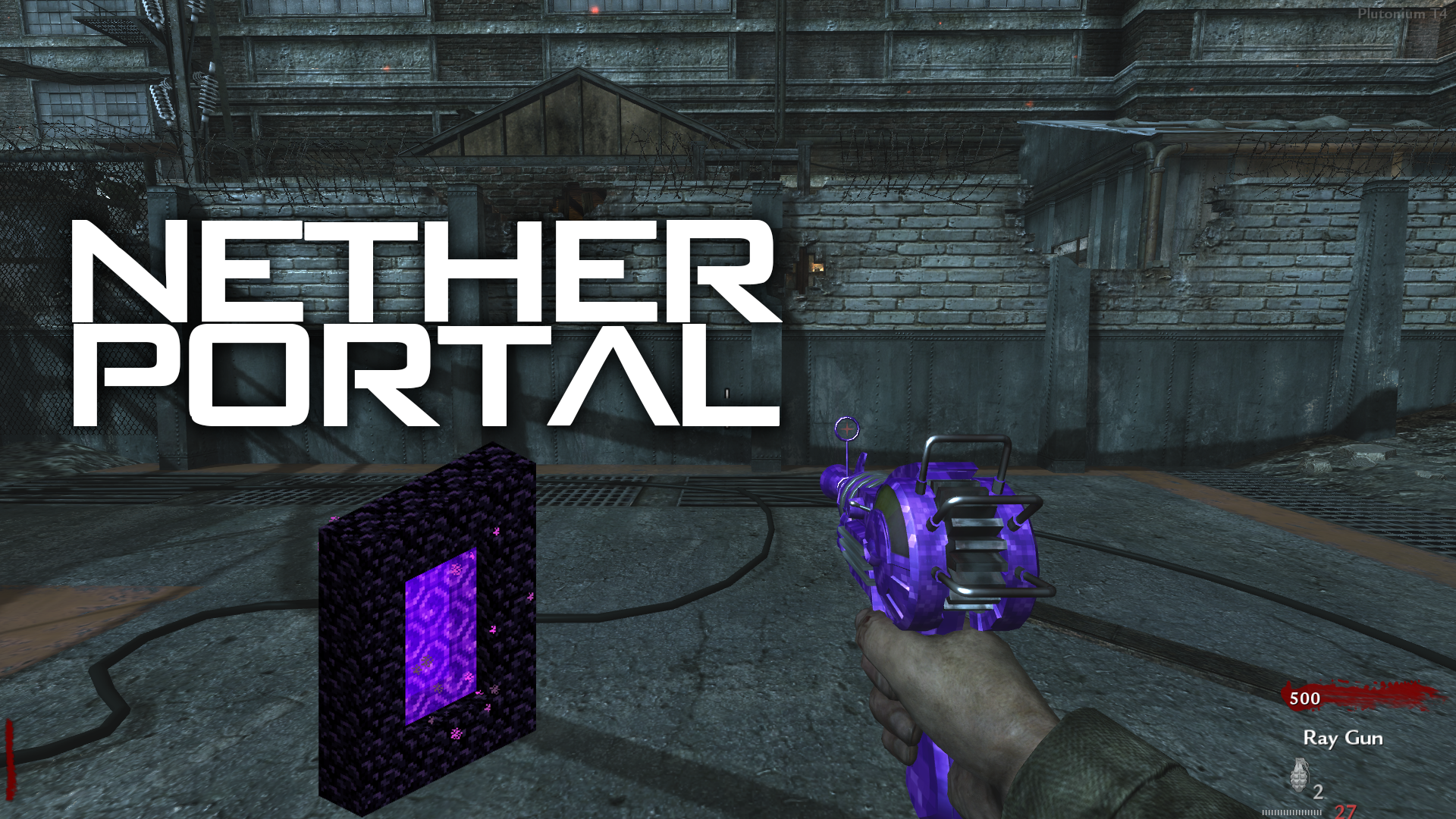
 BALLISTA
BALLISTA



 ️
️





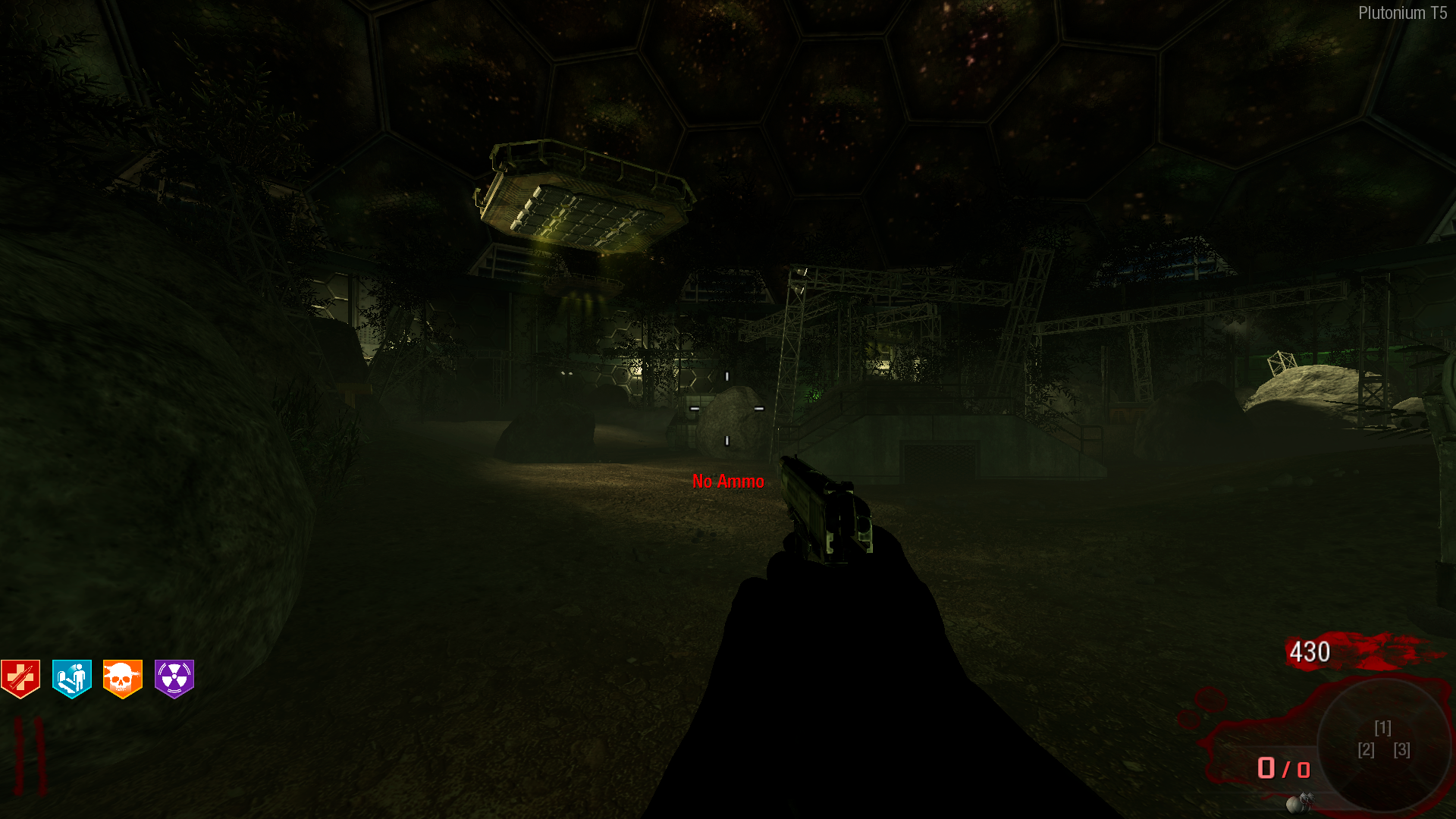






 I still remember when you said that World at War was never going to be launched.
I still remember when you said that World at War was never going to be launched.