Dust 2 in Black Ops 2, gaming peak
SoyKappy
Posts
-
[Release] T6 Custom Map Tool -
Plutonium - Linux Install Guidegaming_time In the Wine file explorer window that appears when you press the SETUP button inside the Plutonium Launcher there is usually a disk “Z:” which is usually the root of Linux, that is if you go to Z:Home there you should have your home user.
-
Plutonium - Linux Install Guide@KutaG59 What distro are you on?
-
Plutonium - Linux Install Guidemikelxeneize I have no idea. I have only used Heroic on 2 occasions to install 2 games and both times it went wrong, so I usually use Lutris.
-
Origins white screen bug reportCorza_iaM is it still happening?
-
Plutonium - Linux Optimization GuideAsriel_Dreemurr The truth is that I honestly don't know very well what it could be, Black Ops 1 works normally for me as the rest of the games, I don't have the slightest idea of what could be the cause of this problem in your case.
-
Plutonium - Linux Install GuideItsBapi The redist, DirectX, dotnet and all that is installed automatically with Lutris.
Do you have your graphics card drivers up to date?
Click Home and search for "Driver Manager" and open the application. When you open it, if you have updates for your drivers, install them.
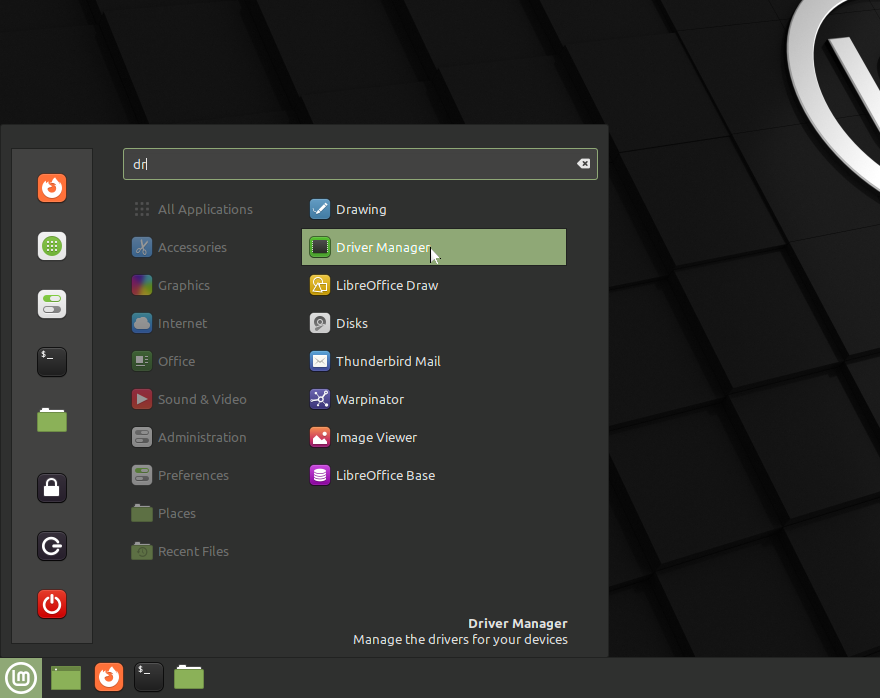
-
Plutonium - Linux Optimization GuideJason2309 If with Proton the game was running fine, you can try to install the modified version of Proton for Lutris that Lutris itself provides in the settings, to see if that fixes the error. Or even an official Proton version directly.
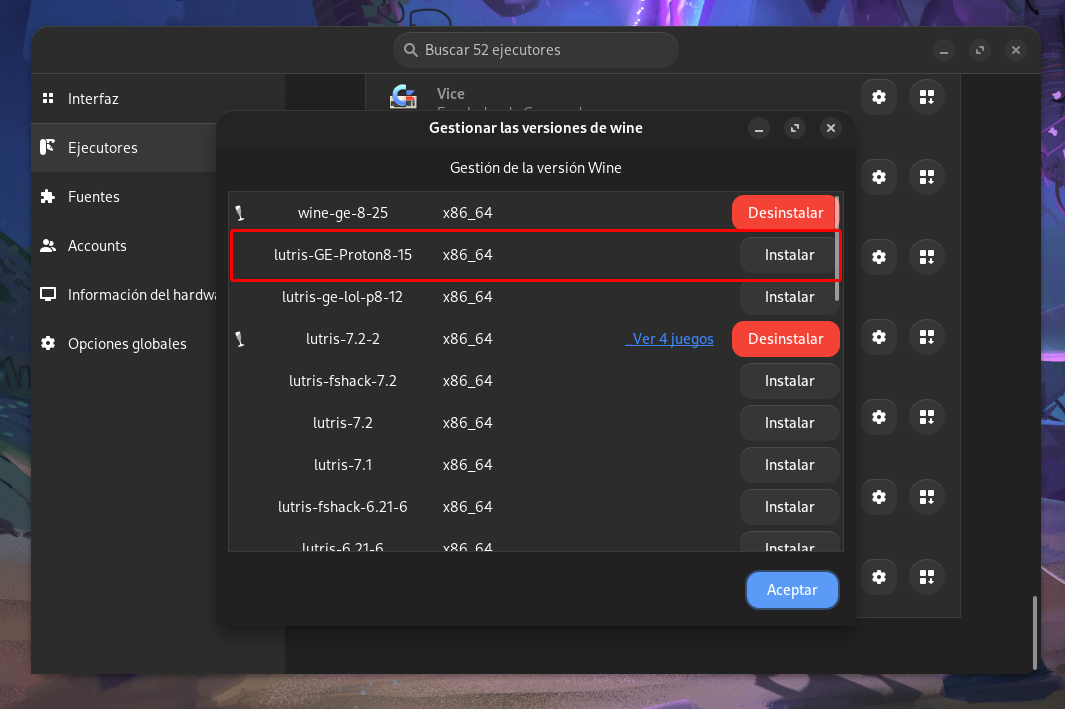
-
Plutonium - Linux Optimization GuideJason2309 The truth is that I have never used Steam Deck and in that sense I can't give you a definitive answer on the matter.
However, I do not particularly recommend you to play Plutonium on Steam Deck, because several users have reported how they are banned from Plutonium because of it, not because it is officially banned, because in fact it is not banned, but because all Steam Deck have the same HWID and this causes the anticheat to detect it and ban.
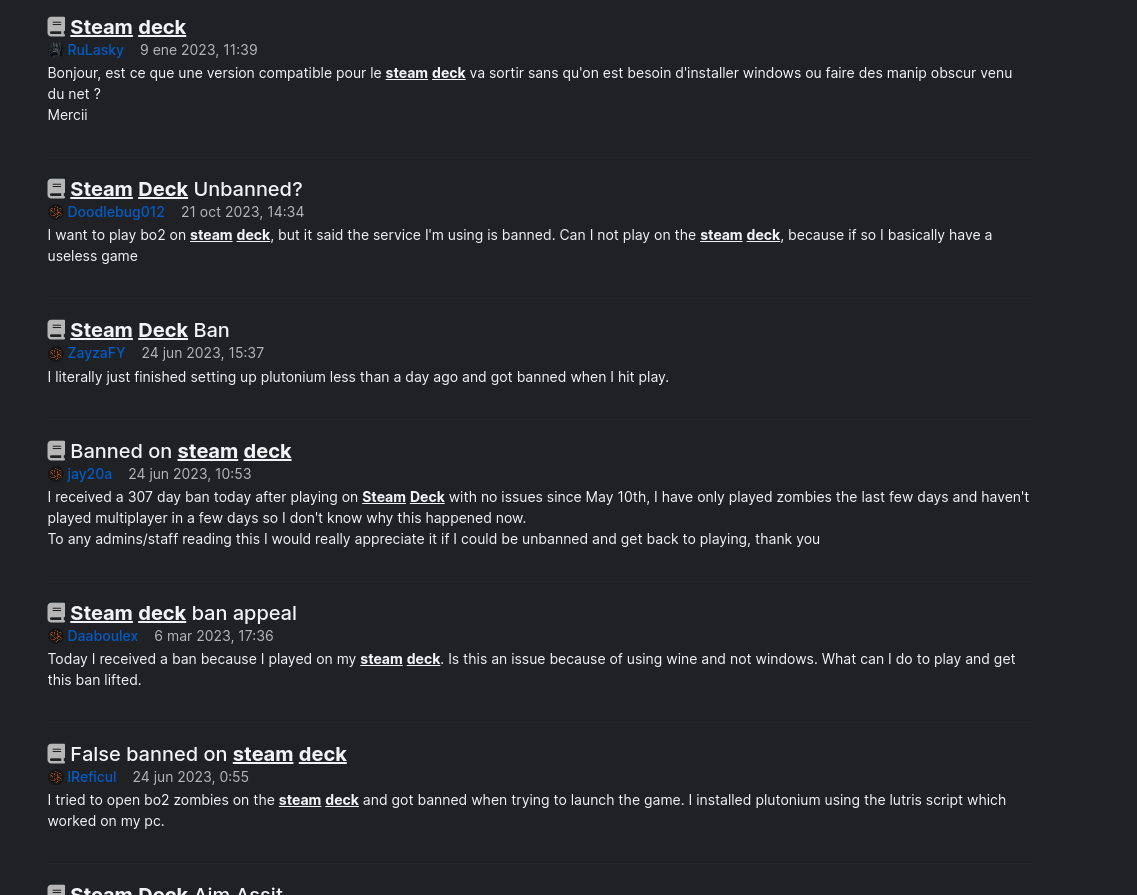
I have no idea if this is fixed today, but I'll let you know just in case.
-
Plutonium - Linux Optimization Guide@bl4ckd3th If you do not get any error message, it is highly probable that the problem is with the drivers. Make sure you have the official drivers for your graphics card, and not the generic drivers.
In Ubuntu, you can do it this way:
If you have an AMD graphics card, you can install the drivers from this official AMD website:
https://www.amd.com/es/support/linux-drivers
If you have an NVIDIA graphics card, search for the word "drivers" and open this application:

and if you have downloads available, they will appear here:
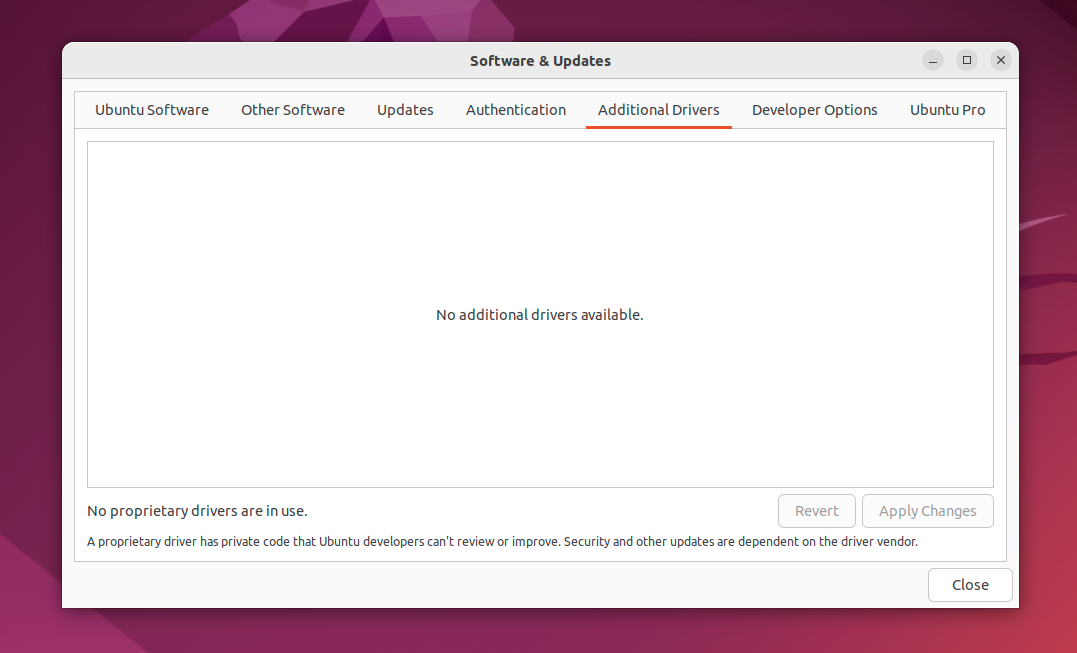
-
Plutonium - Linux Optimization Guide@bl4ckd3th But do you get an error message, or does it just crash when you try to launch the game?
-
Plutonium - Linux Optimization Guideatomic-cat what distro and hardware do you use?
-
Plutonium - Linux Optimization GuideRecently, I made a Plutonium Linux Installation Guide, however, while I explained how to play on Linux, I didn't explain how to get the best performance, as that wasn't the purpose of the post.
However, the default configuration is not very good, in fact, it's quite poor, especially for older CoD games. So, after trying various things to optimize the game, I'm here to share with you the best configuration for it.
First, install the best version of Wine
- Open Lutris and go to ☰ > Preferences > Runners, look for Wine and press the button with the icon of a box, and install the version that says only "Lutris". Do not install any other version, not the one that says "wine-ge", not the one that says "lutris-ge-proton", or any other. Only install the one that simply says "Lutris".

This is a modified version of Wine created by Lutris optimized for gaming, and the truth is that it works very well, I have tried the different versions of Wine that exist and without a doubt this is the best of those I have tried.
Important: Some Linux distributions may not support this version, if so, simply skip this step and select any other version.
- Then, right-click on the Plutonium Launcher in Lutris, go to Configure, and in the Runner Options, select that modified version of Wine you downloaded.
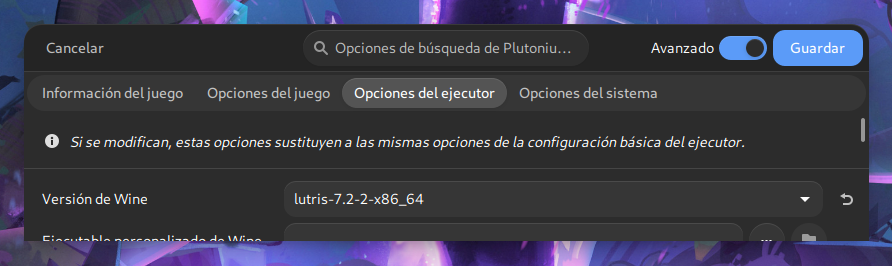
- Next, scroll down a bit, and you'll find these graphics options. Enable DXVK, D3D Extras, DXVK-NVAPI/DLSS, dgvoodoo2 and Fsync.
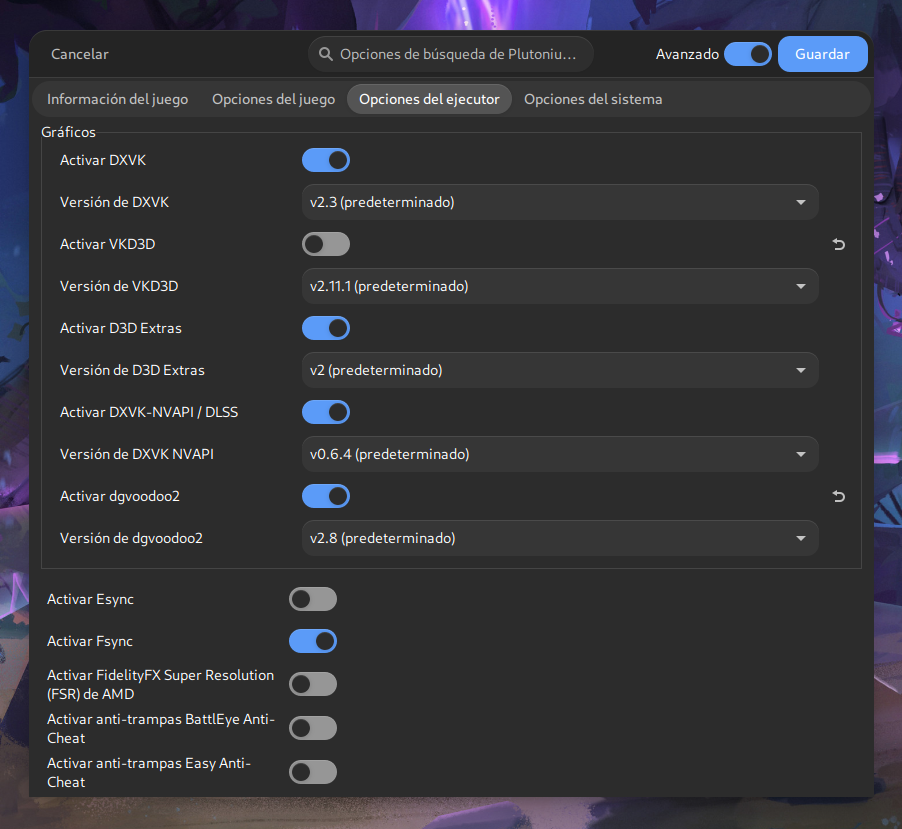
The first two options are mandatory, as without them, the game won't even start. The others, and everything from this point onwards, are not obligatory but help to improve performance.
- Now, go to System Options and enable the Disable Lutris Runtime option.

- Next, scroll and enable the Enable Ferral Gamemode, Disable desktop effects (if available), and Disable screensaver options.
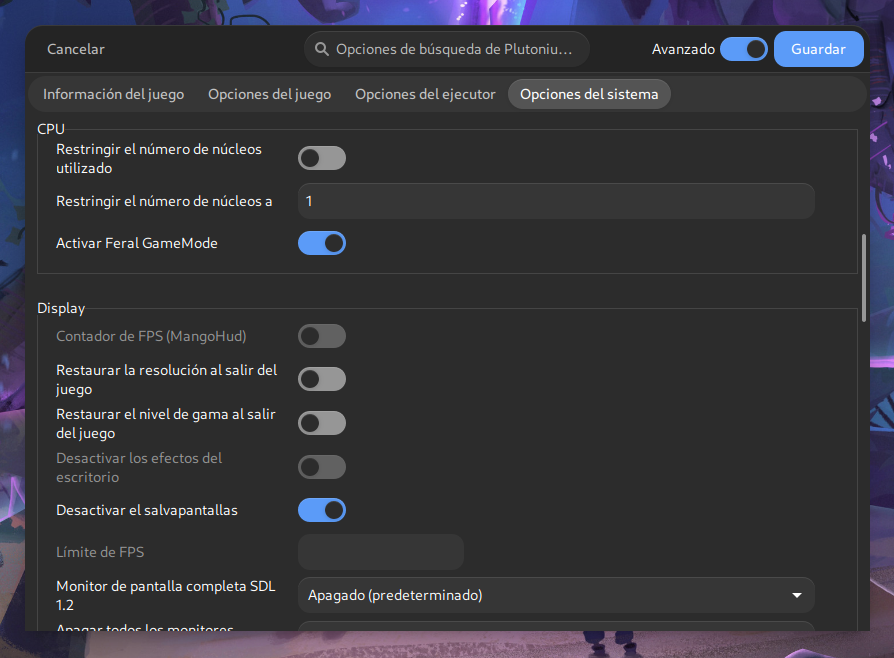
Now comes the less fun part, which is adding the environment variables. These depend on your graphics card.
- If it is NVIDIA:

- If it is AMD:
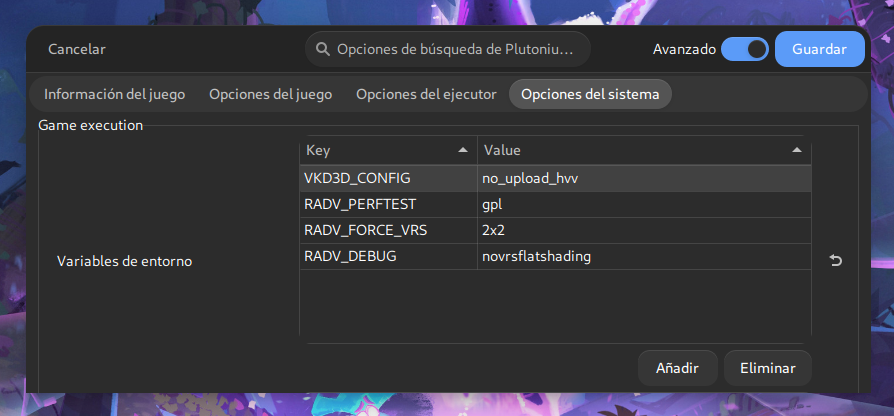
Click on Save in the top right, and you can now start the game.

At first you may experience some minor lags because the game needs to compile shaders, but don't worry; it will stop happening after a while.
Happy gaming!
-
Plutonium - Linux Install GuideTahjGadd yes, my discord is SoyKappy
-
Plutonium - Linux Install GuideTahjGadd It depends on the components of your PC and the specific Linux distribution you use, in some cases even in games run through Wine Linux comes out on top, while in other cases Linux does not come out too well in the comparison.
-
Plutonium - Linux Install GuideTahjGadd It depends on what type of user you are. If you value security, performance and freedom, Linux is for you, but if you are into very specific niches, such as graphic design, then perhaps Windows might currently have the upper hand.
I'm a programmer, and I've been using Linux for a few years now and so far I haven't missed Windows at all.
-
Plutonium - Linux Install GuideImportant: This guide explains how to install Plutonium on Linux, but it doesn't cover how to optimize it. For that, I created a separate guide, which you can find here.
Recently switched to Linux and don’t know how to continue playing Plutonium as you did on Windows? Are you planning to switch to Linux and have doubts about whether you can continue playing?
Stay calm because here I leave you the definitive guide on how to play this game on Linux.

First install Lutris
Lutris is an app for Linux that allows you to manage all your games from one place, including Windows games.
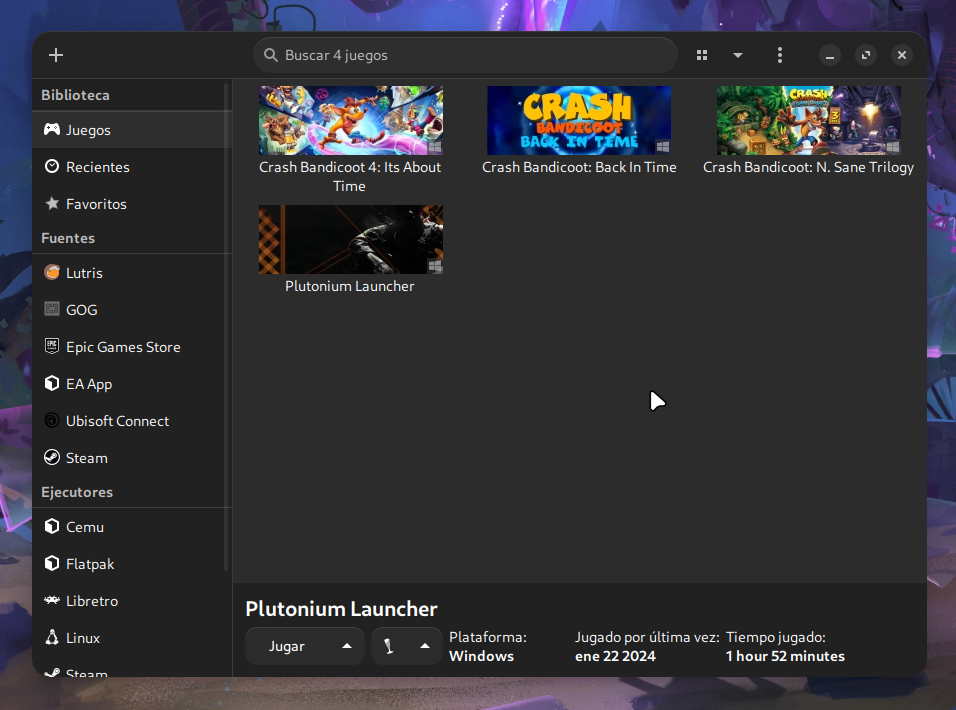
To run Windows games, Lutris uses Wine. Wine is a compatibility layer that allows you to run Windows applications on Linux.
Wine is not an emulator, it is a compatibility layer, which means that applications run natively on Linux, which often makes the same software run on Windows and Linux through Wine have the same performance or even better performance on Linux.
Next, enter the following commands in your terminal to install Lutris (with all its dependencies):
Debian / Ubuntu / Linux Mint / ZorinOS:
sudo dpkg --add-architecture i386 && sudo apt update && sudo apt install -y flatpak wine64 wine32 libasound2-plugins:i386 libsdl2-2.0-0:i386 libdbus-1-3:i386 libsqlite3-0:i386 flatpak remote-add --if-not-exists flathub https://flathub.org/repo/flathub.flatpakrepo flatpak install flathub net.lutris.LutrisFedora / Red Hat / Rocky:
sudo dnf install flatpak wine flatpak remote-add --if-not-exists flathub https://flathub.org/repo/flathub.flatpakrepo flatpak install flathub net.lutris.LutrisArch / Manjaro / SteamOS:
sudo pacman -S --needed lutris wine-staging giflib lib32-giflib libpng lib32-libpng libldap lib32-libldap gnutls lib32-gnutls mpg123 lib32-mpg123 openal lib32-openal v4l-utils lib32-v4l-utils libpulse lib32-libpulse libgpg-error lib32-libgpg-error alsa-plugins lib32-alsa-plugins alsa-lib lib32-alsa-lib libjpeg-turbo lib32-libjpeg-turbo sqlite lib32-sqlite libxcomposite lib32-libxcomposite libxinerama lib32-libgcrypt libgcrypt lib32-libxinerama ncurses lib32-ncurses ocl-icd lib32-ocl-icd libxslt lib32-libxslt libva lib32-libva gtk3 lib32-gtk3 gst-plugins-base-libs lib32-gst-plugins-base-libs vulkan-icd-loader lib32-vulkan-icd-loaderWith this you will have Lutris installed on your computer and you will be able to open it like any other application.
Now configure Lutris
First install Wine:
- Open Lutris and go to ☰ > Preferences > Runners, look for Wine and press the button with the icon of a box, and install any Wine version.

Note: If the game doesn't open later, it will most likely be solved by changing that.
Then, add the Plutonium launcher as a game:
- Click on the "+" button at the top left and click on the option "Add locally installed game".
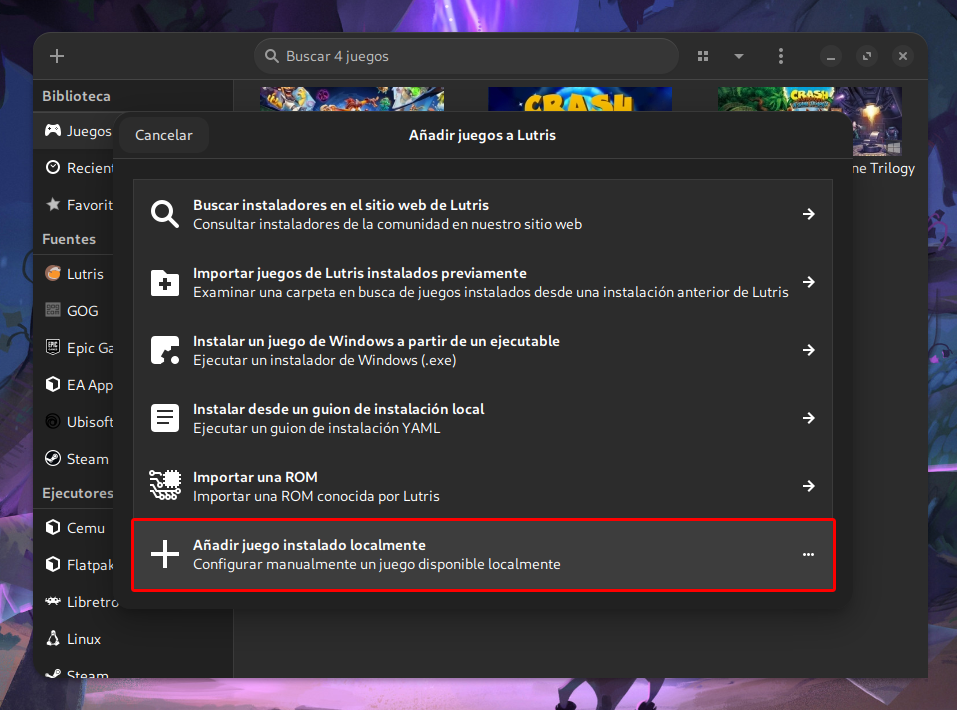
- Give the game the name you want, and select Wine as the runner.
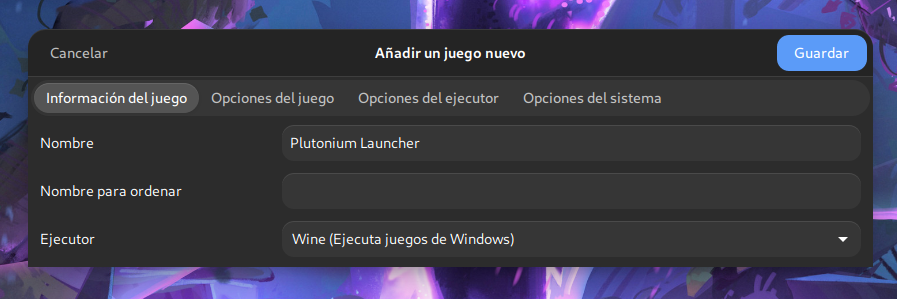
- Go to "Game Options" and in "Executable" select the path of the game executable, and in "Wine Prefix" select any empty folder you have created. In my case, I created a folder called "lutris" in documents.
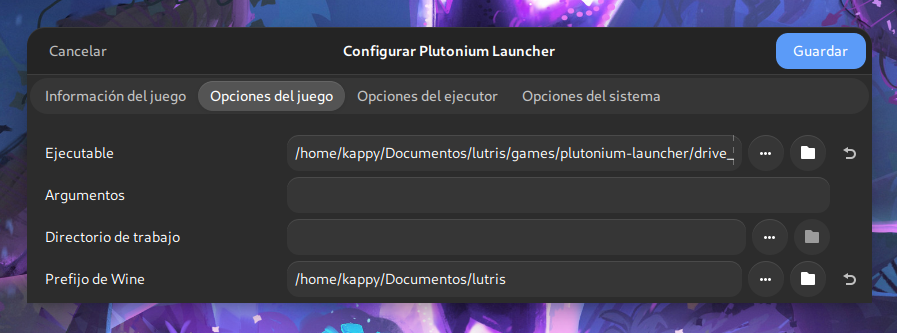
That is the folder that the game will use to save the Windows files. It's as if it were the hard drive of your Windows.
With this it should be enough in most cases. Now all that's left is to open the game.
Open the game
- Simply select the game and hit "play".
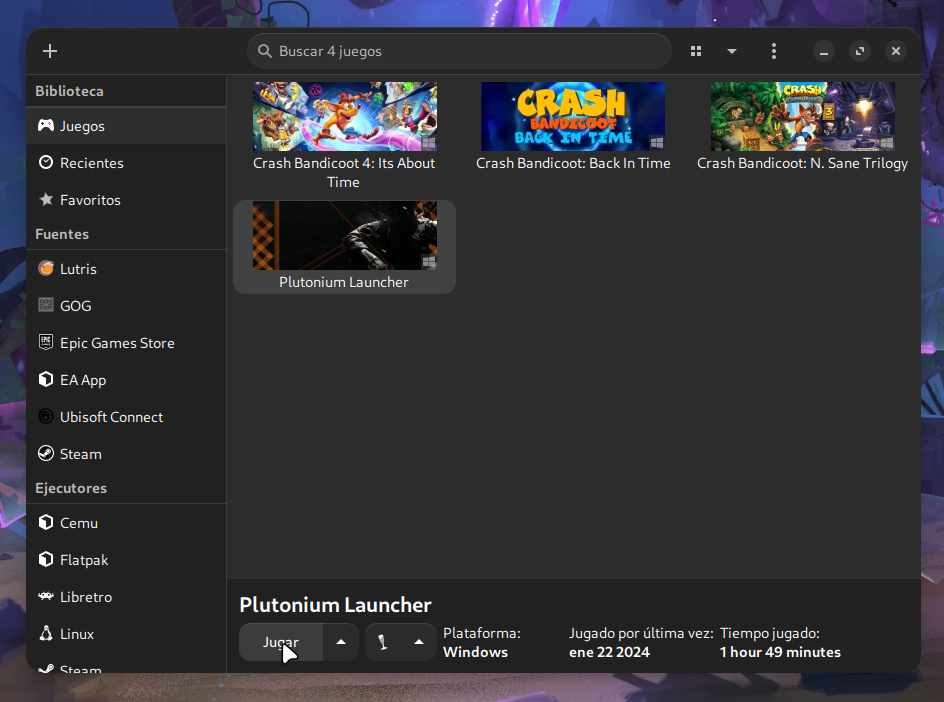
- Then, the launcher will open. From here you just have to do the same as you did on Windows, select the path where you have the CoDs installed and hit play.
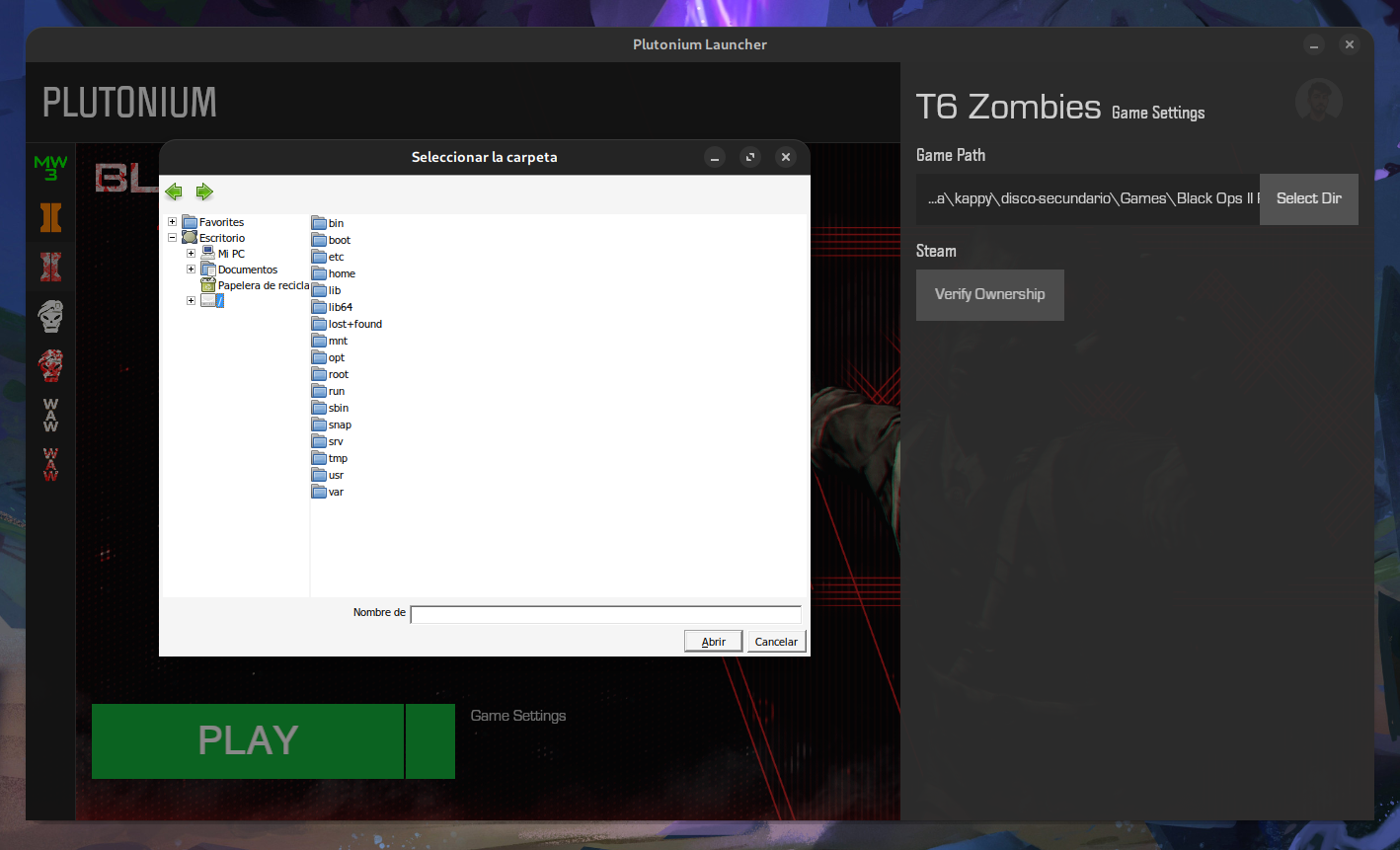
And that's it, this is what the game looks like running on Arch Linux:

If you have any doubts or encounter problems during the installation, don't hesitate to ask. Enjoy!
-
[Release] Crying Obsidian GlovesFaZe Flick for zombies no
-
[Release] Multiplayer Background Pack [T6]@ElPanaDiedur The path has changed.
%LOCALAPPDATA%\Plutonium\storage\t6\images
-
[ZM] PAP Camo "Purple Lightning" (Die Rise/Buried/Green Run/Nuketown)isaiah666 Wow, one question, how did you get your game to look this good?