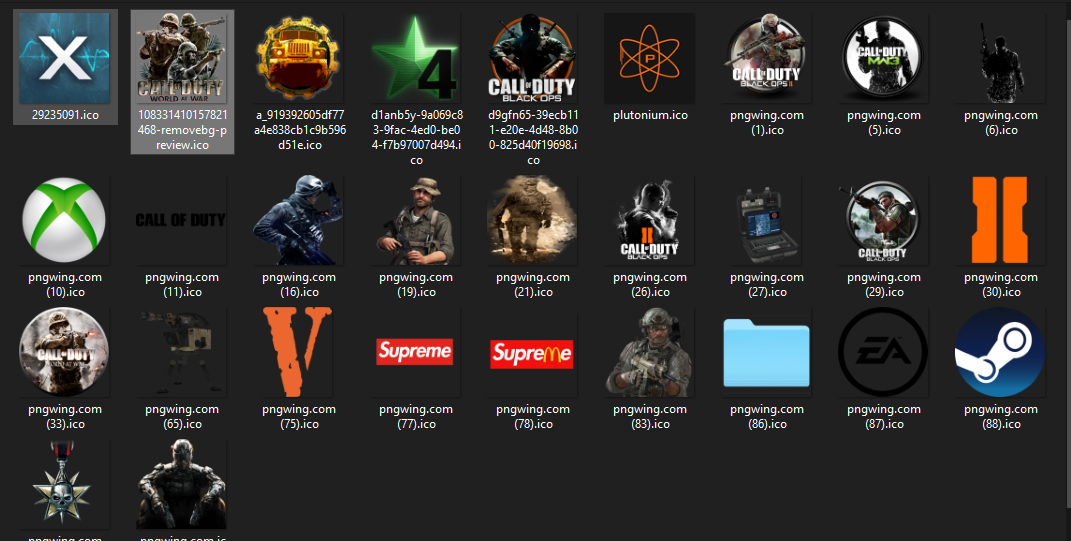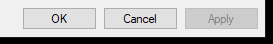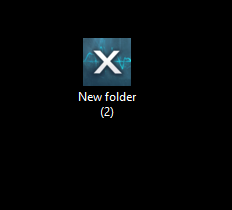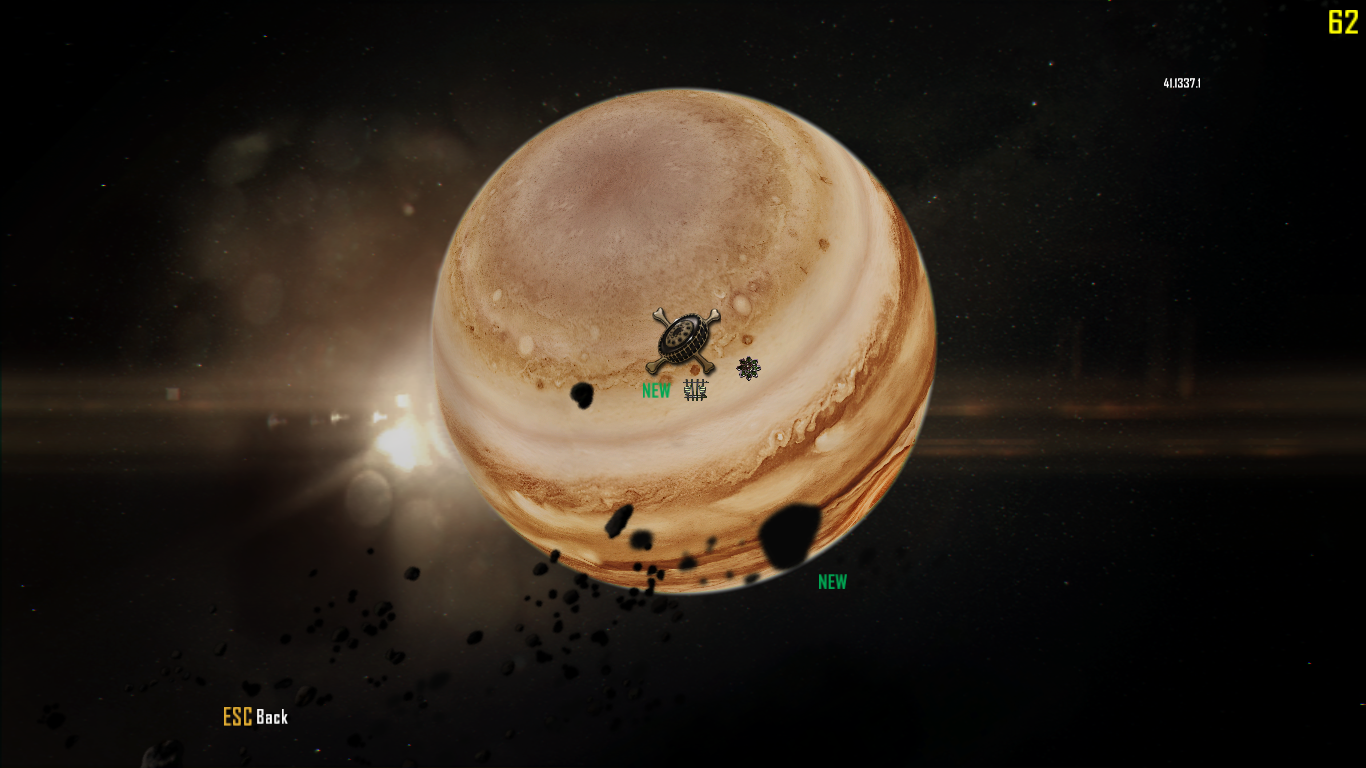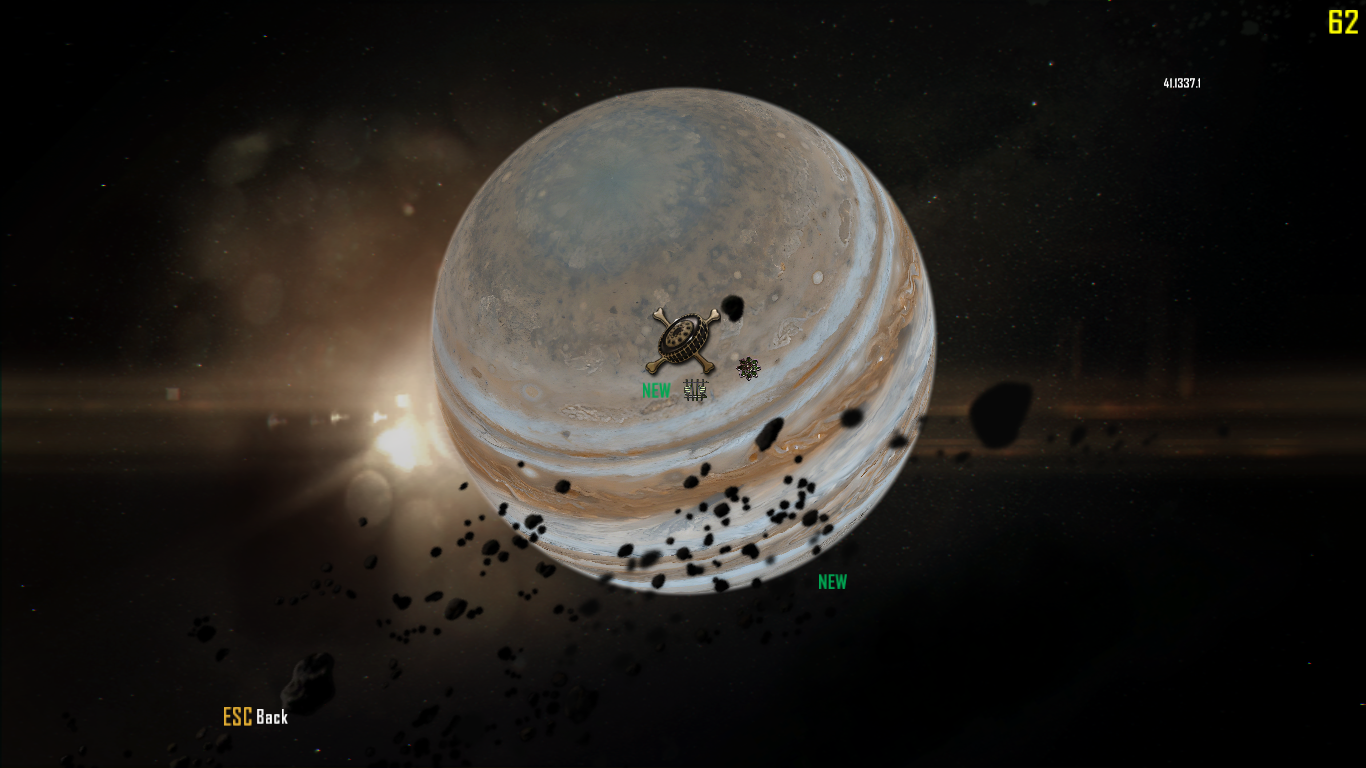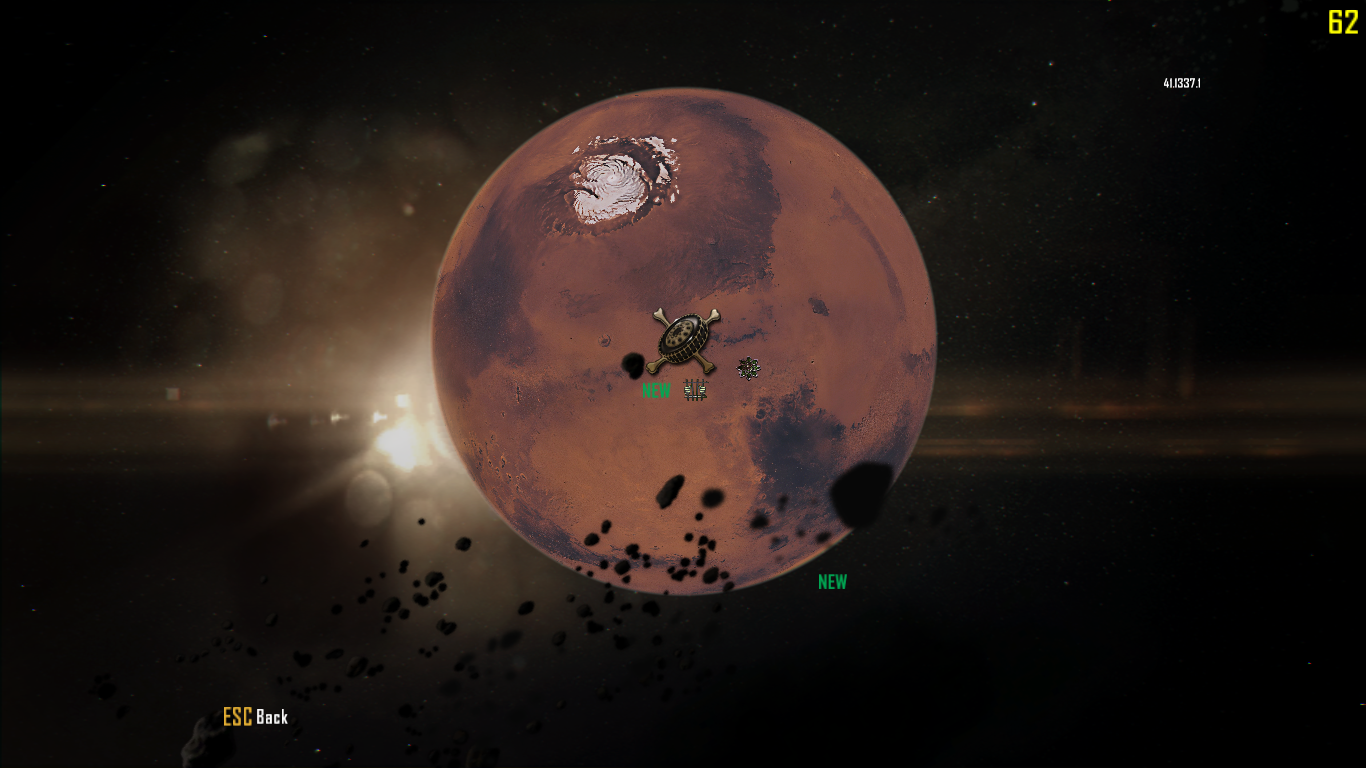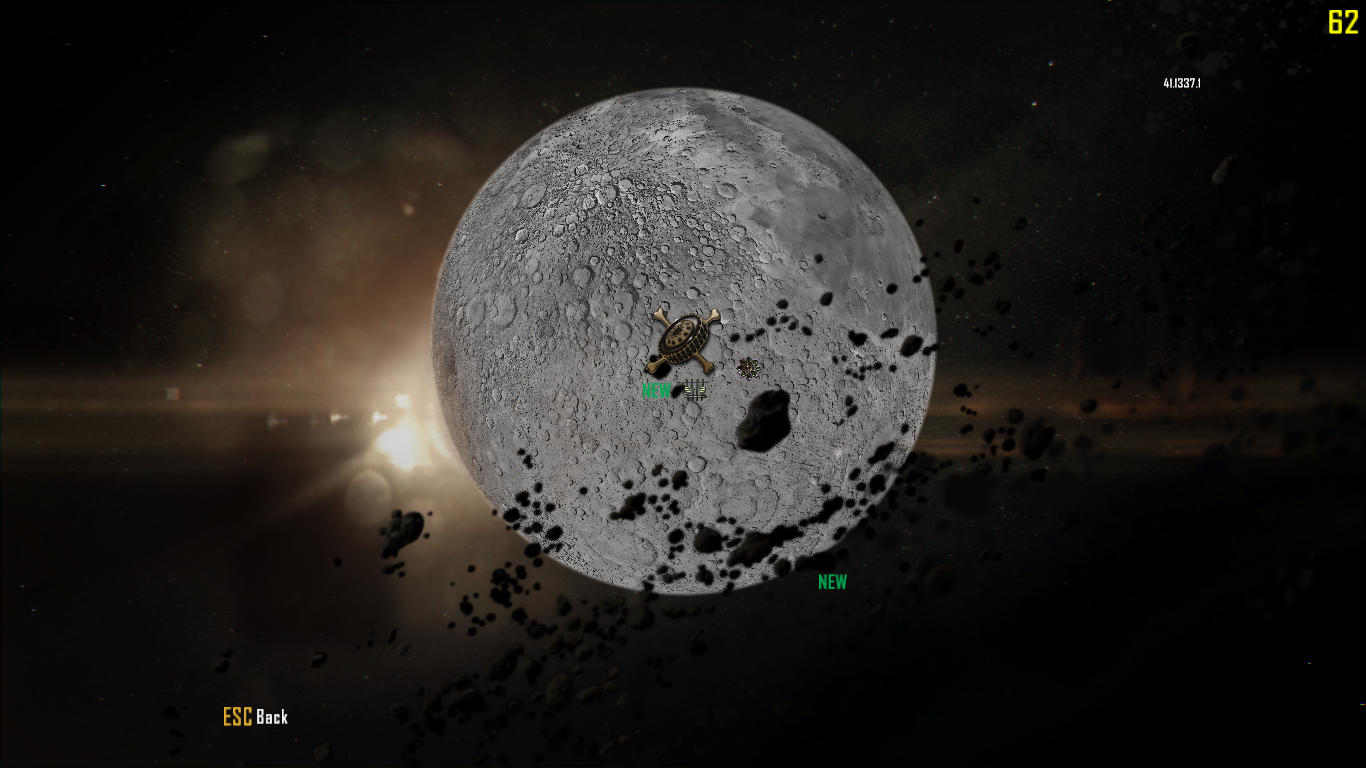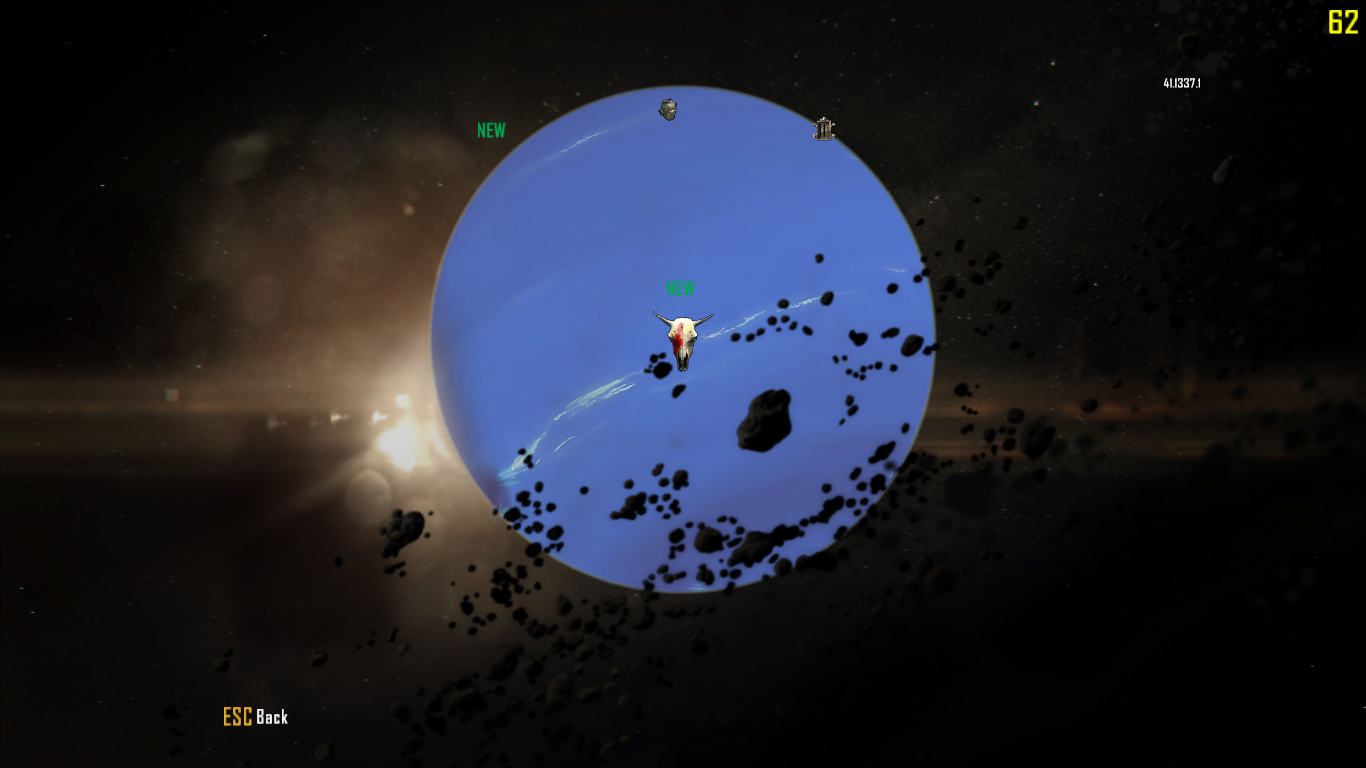Addon for this post.
- Navigate to your plutonium directory.
C:\Users\NAME\AppData\Local\Plutonium
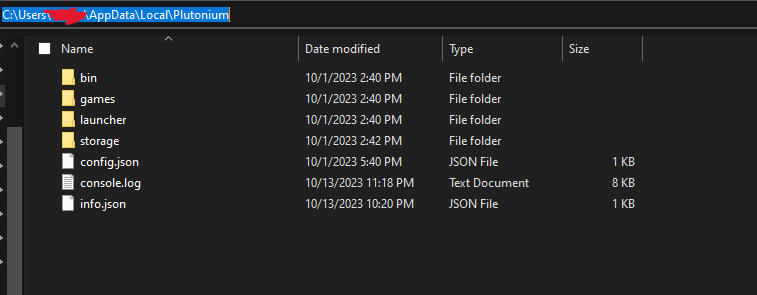
- Create new Text Document.
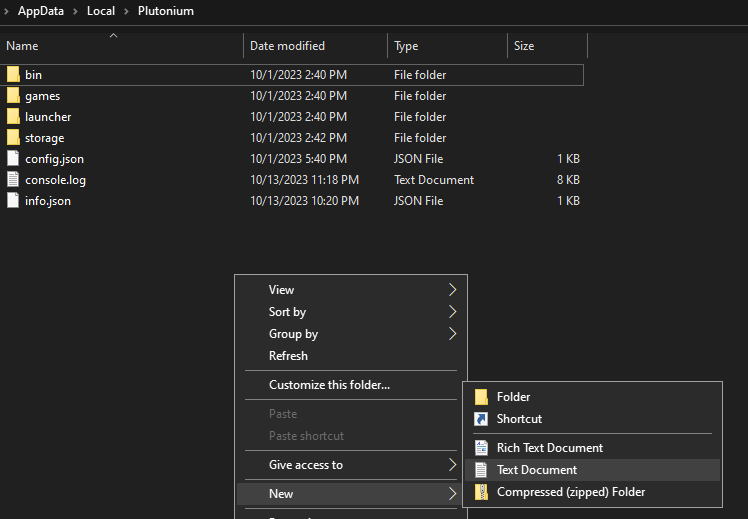
Then Rename the file according to the game you are making it for.
Example:
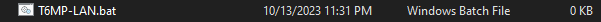
T6MP-LAN.bat = Black ops 2 Multiplayer
T5MP-LAN.bat = Black ops 1 Multiplayer
T4MP-LAN.bat = World at War Multiplayer
IW5MP-LAN.bat = Modern Warfare 3 Multiplayer
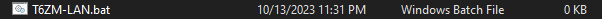
T6ZM-LAN.bat = Black ops 2 Zombie
T5SP-LAN.bat = Black ops 1 Zombie
T4SP-LAN.bat = World at War Zombie
- Download Notepad ++
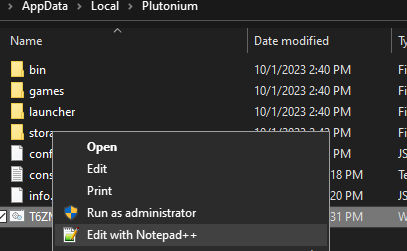
Right Click the .bat file and select Edit with Notepad++
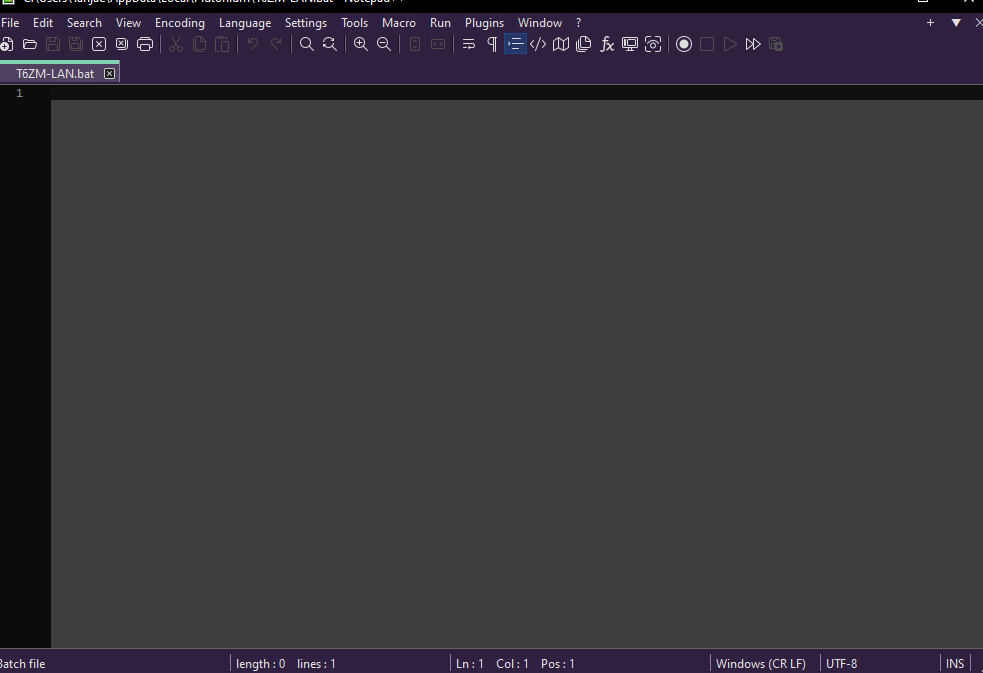
Copy and Paste :
@ echo off
.\bin\plutonium-bootstrapper-win32.exe t6zm "GAME DIRECTORY" +name "NAME" -lan
It Should Look Exactly Like this.
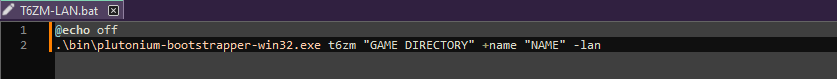
- I highlighted because its important.
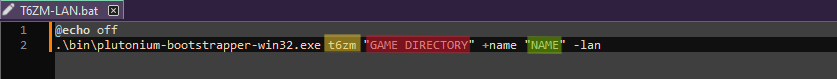
In the Yellow = Change "t6zm" to the game you are doing.
Copy and paste.
Zombies:
t6zm
t5sp
t4sp
Multiplayer:
t6mp
t5mp
t4mp
iw5mp
In the Red = Change "**GAME DIRECTORY**" to the directory of the game you're doing.
Example: 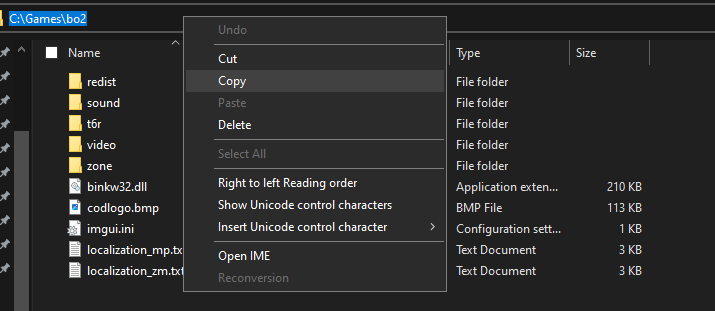
Copy and Paste
In the Green = Change "NAME" To the name you want to use in game.
NB. DO NOT REMOVE THE " off anything, just change what's inside it.
It should look something like this when you're done.
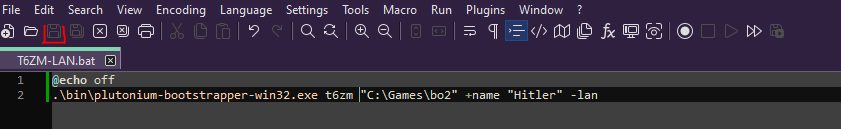
NB. Remember to save it by pressing the button i underlined in red and wait for the green to show up on the file.
Also Do not put any more than 1 space between each. Leave it as is.
- Close window and go back to your pluto folder where the .bat file is located.
right click .bat file and select Send to>Desktop
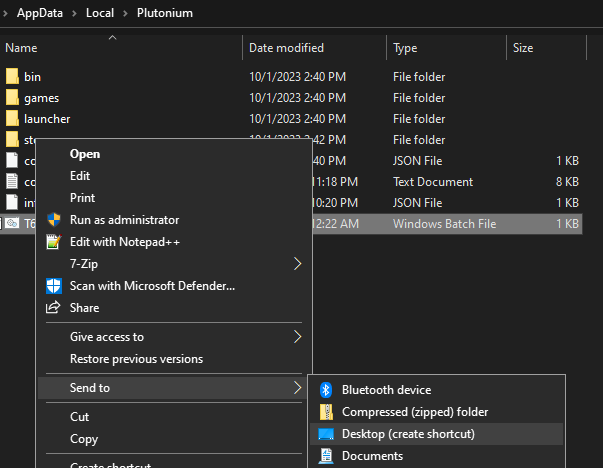
Go to desktop and open the .bat file and the game will open.
I renamed my shortcut by the way and changed the icon.
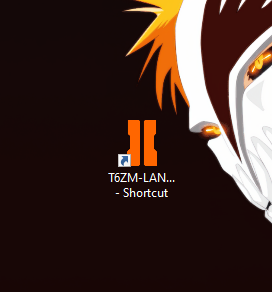
Change the .bat icons with this
(EDITED) New update
As you can see it works as expected.

So, This Method Can Be used for playing completely offline with no internet connection and multiplayer with RADMIN, Using /connect.
You Can create .bat files for all games {bo2, bo1, t4, iw5} both mp and zm {multiplayer and zombie} using this method.




![[7].PNG](/assets/uploads/files/1697235652729-7.png)