Lemon i will come back 16 june, im very busy these days, my discord acc got disconnected
UniverSix
Posts
-
[BO1] Kino der toten double upgrade and perk update -
[BO1] Kino der toten double upgrade and perk updateWinterDrone_YT try the New link
-
mp/playeranimtypes.txt errorHow do i solve this error?
-
mp/playeranimtypes.txt error
-
[BO1] Kino der toten double upgrade and perk update_natannnn this link that i have sended expired, try a new link: https://www.mediafire.com/file/8kc6j2ei9inymqr/Kino_Der_Toten_Double_Upgrade_And_Perk_Update.zip/file (HomerJay42 thanks for the new link)
-
[BO1] Kino der toten double upgrade and perk updateAznaiden No
-
i cant play in lan mode, this error always appears [Exception Address: 0x13CBE394]RealStalker This is the lan mode, i can't play in him, the online mode works normal
-
i cant play in lan mode, this error always appears [Exception Address: 0x13CBE394]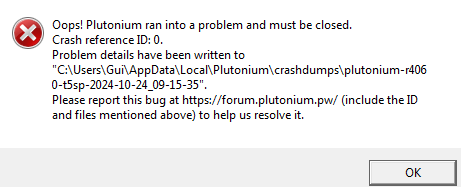
-
IW5 Error message: Direct3DDevice9:: Present failed: An invalid paramater was passed to the returning function@SadPackersFan
Did you read everything on the website I mentioned? Bcz its say its a drive problem, and probably the post has stoped bcz the problem its solved, so...... -
IW5 Error message: Direct3DDevice9:: Present failed: An invalid paramater was passed to the returning functionthe same happens here: https://zombiemodding.com/index.php?topic=14342.0
-
how do i verify my account?Peter55 ?
-
cant log in the launcher -
cant log in the launcherdid you get this error?: ''An issue occured when logging in''
-
How to play Bo1 zombies with bots?Hello, I want to know how to play bo1 zombies with bots, It can be solo or online.
-
How to play Bo1 zombies with bots?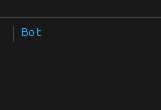
-
KINO DER TOTEN MORE PERKS AND GOLD GUNS DOUBLE PAP...javascript_616 i don't have my account in youtube anymore, but i watch your vids when post

-
KINO DER TOTEN MORE PERKS AND GOLD GUNS DOUBLE PAP...javascript_616 do you have discord? I watched some of your vids of bo1,
I wanted to try playing bo1 private match with someone -
[BO1] Kino der toten double upgrade and perk update1st Step
To download the files, click here: https://www.mediafire.com/file/8kc6j2ei9inymqr/Kino_Der_Toten_Double_Upgrade_And_Perk_Update.zip/file
How plutonium got updated, the steps are updated!
Step 1 - Create a ''New Folder'' in the Work Area, rename it to ''KINO REMASTER'' then put the files you downloaded from the link in this folder
Step 2 - Then, you drag the folder to ''C:\Users\YourName\AppData\Local\Plutonium\storage\t5\mods'' and updated the mods folder clicking right mouse, and Done! Just open your game and enjoy!