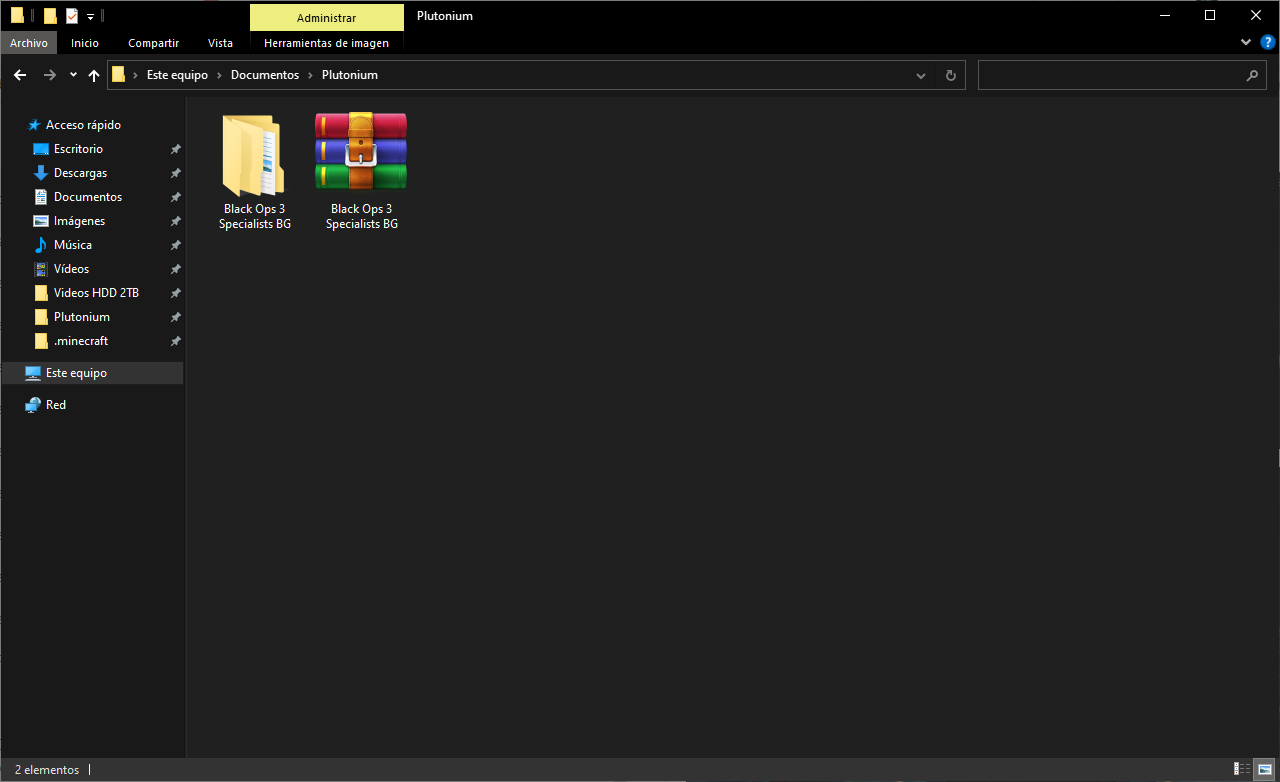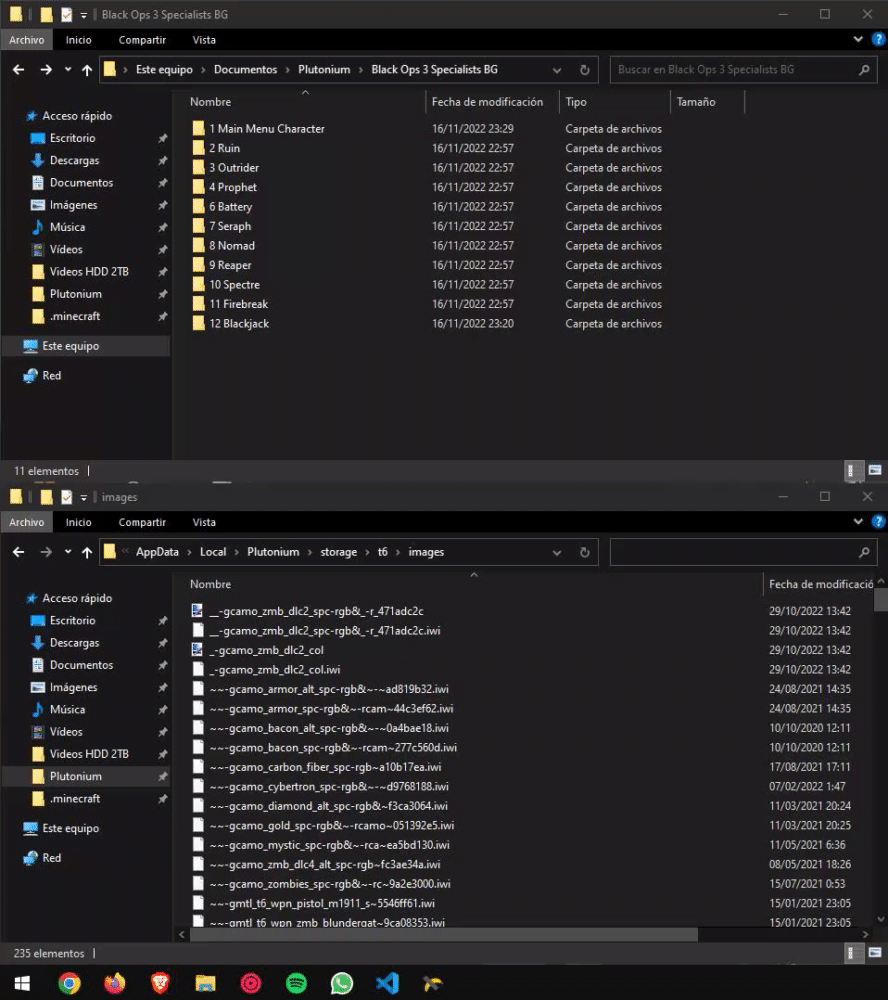BUENAS A TODOS!!!
BUENAS A TODOS!!! 
En este post voy a enseñar a como cambiar el idioma del juego Call of Duty Black Ops 2 del Inglés al Español con voces y textos de los DLCs inlcuidos del juego original de Steam, ya que las versiones de Skidrow, FitGirl Repack, etc, no vienen completos en español.
 ️ ADVERTENCIA
️ ADVERTENCIA  ️
️
Los archivos para cambiar el idioma son en Español  Castellano
Castellano  (España) debido a que yo soy de ese país y no he podido encontrar los archivos del juego en Español Latino.
(España) debido a que yo soy de ese país y no he podido encontrar los archivos del juego en Español Latino.
PARA EL LATINO ENTRA A ESTE ENLACE  ️
️ ️ [NUEVO MÉTODO] Cambiar idioma del juego a Español Black Ops 2 (LATINO)
️ [NUEVO MÉTODO] Cambiar idioma del juego a Español Black Ops 2 (LATINO)
 PASOS A SEGUIR
PASOS A SEGUIR 
-
Primero, hay que descargar los archivos del juego desde el enlace que aparece a continuación (el enlace redirige a MediaFire ya que MEGA tiene un límite de descarga diario y es más accesible para usuarios que no tengan un internet rápido, pero igual dejo un enlace a MEGA y eliges el que mejor te convenga.):
-
Una vez descargado, descomprimirmos el archivo .RAR con cualquier descompresor ya sea WinRAR, WinZip, 7Zip, etc. Puede tardar un poco en descomprimir debido al peso que tienen los archivos.
-
Cuando se haya descomprimido, aparecerá una carpeta con el mismo nombre que el .RAR y dentro estarán los archivos necesarios para cambiar el idioma.

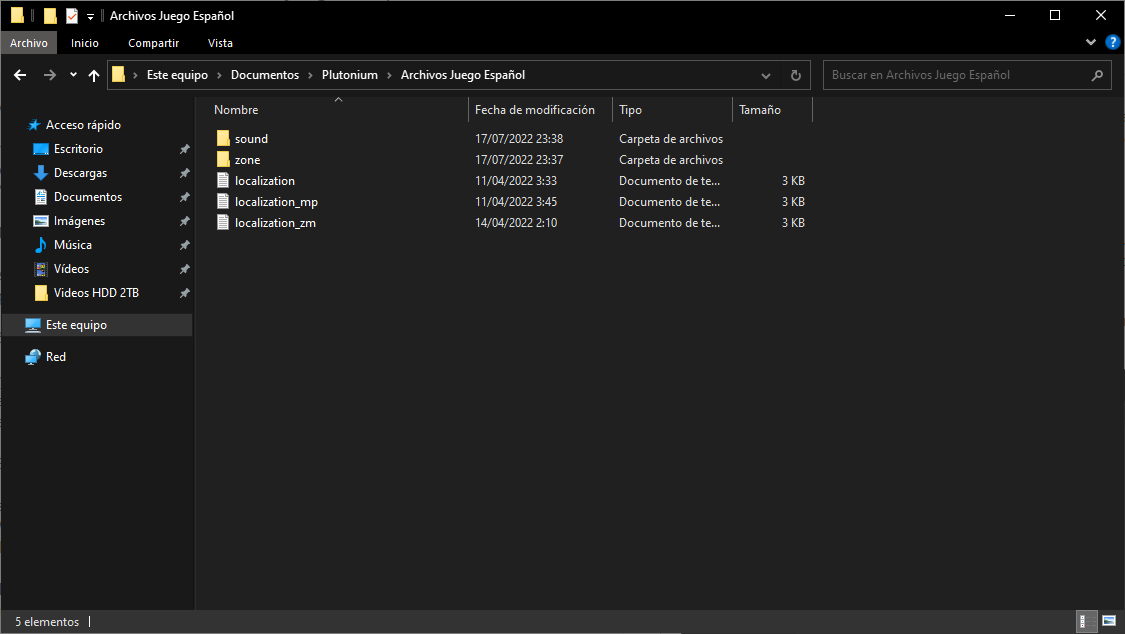
- Por último, seleccionamos todos los archivos y los copiamos dentro de la carpeta donde tengáis instalado el juego y listo!!


 Ya podéis disfrutar del juego en Español!!
Ya podéis disfrutar del juego en Español!! 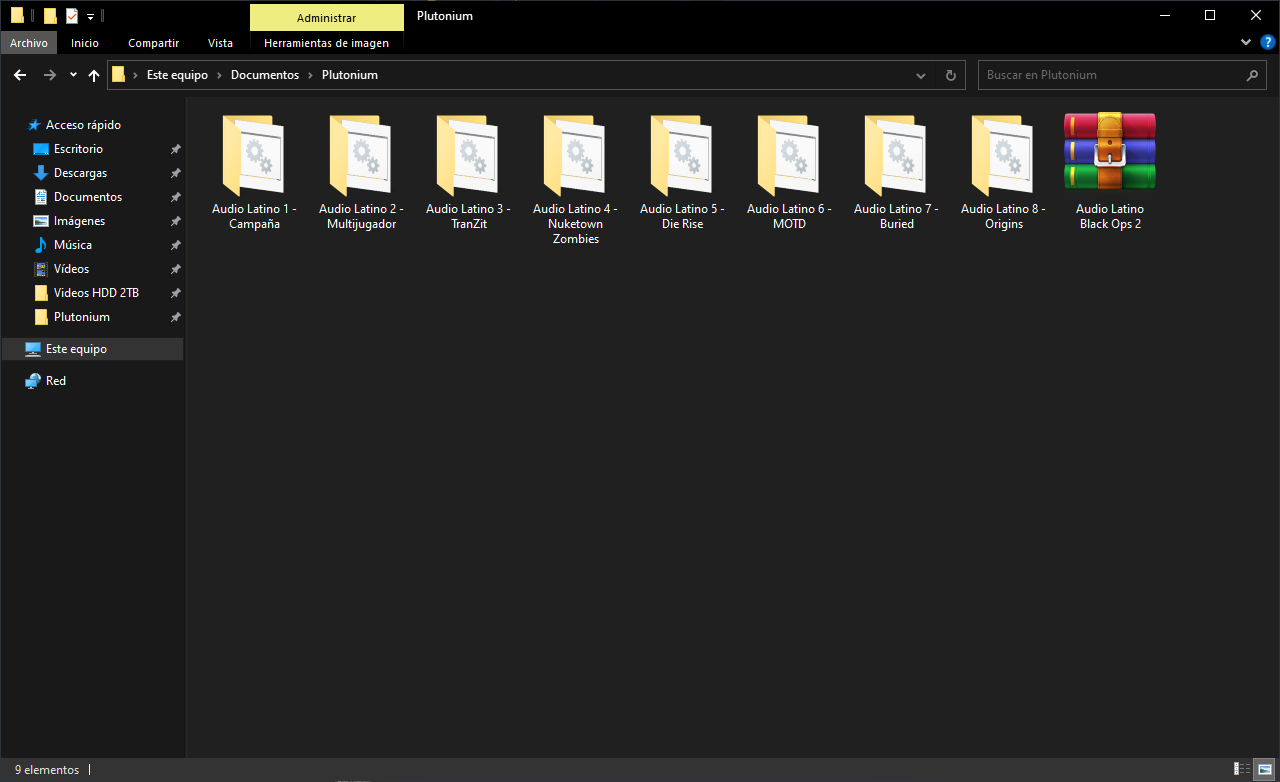
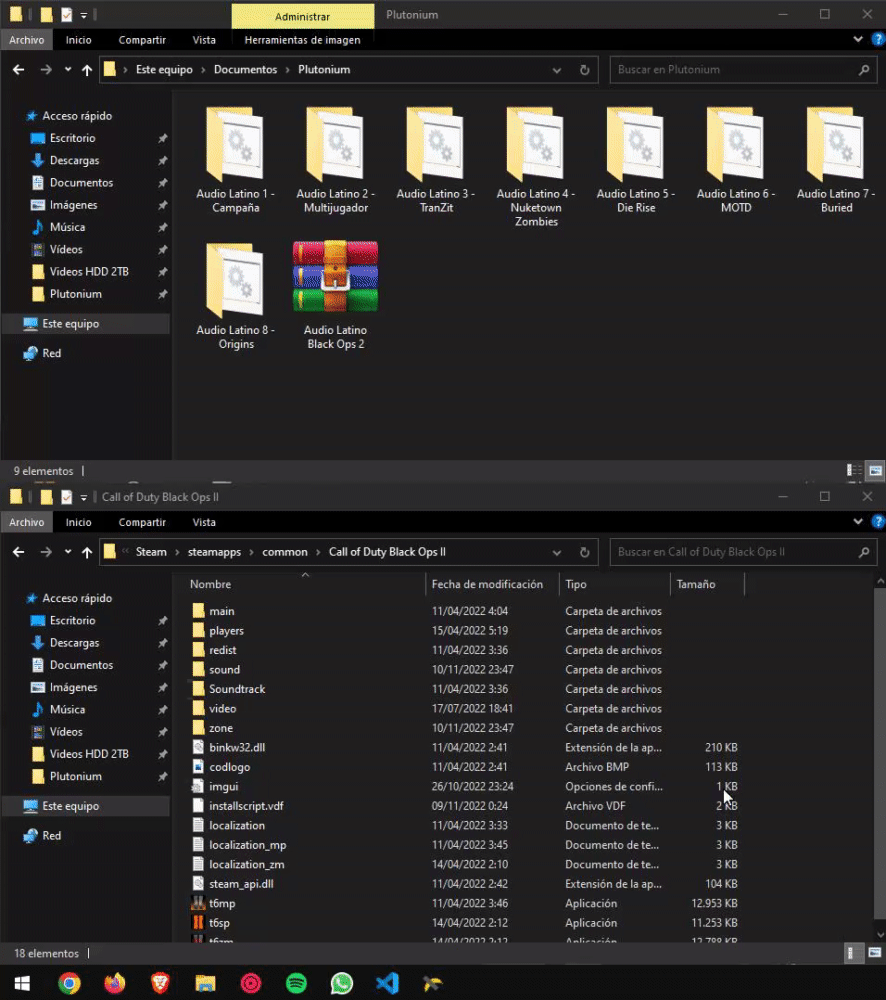
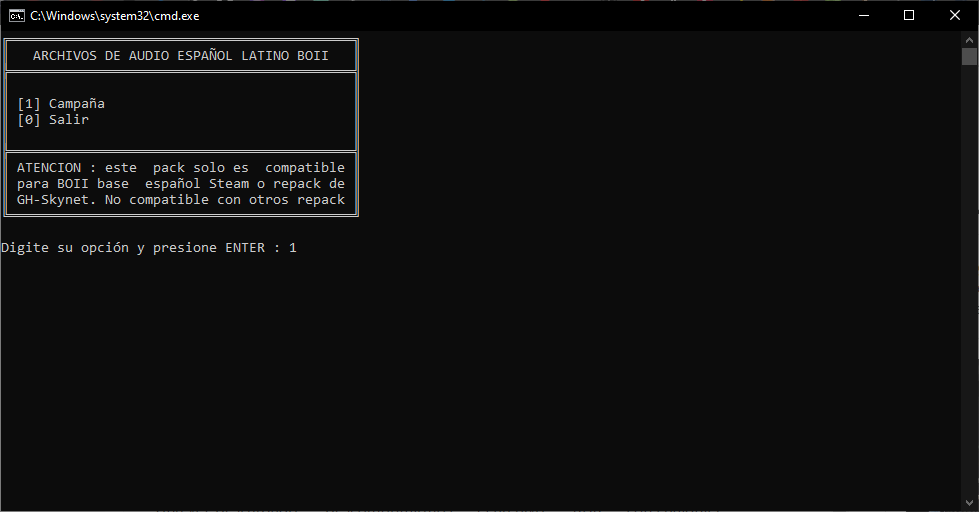
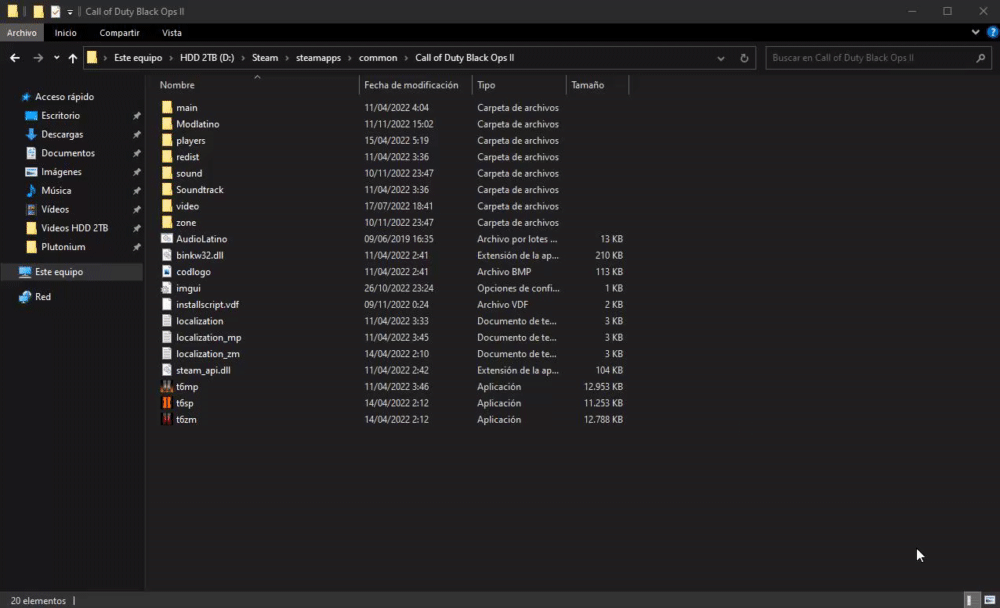
 Here's a preview of the icons
Here's a preview of the icons 






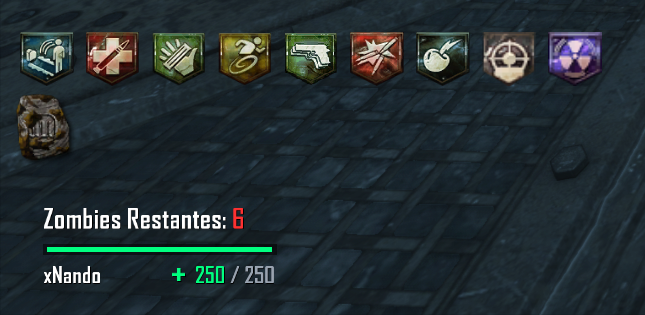
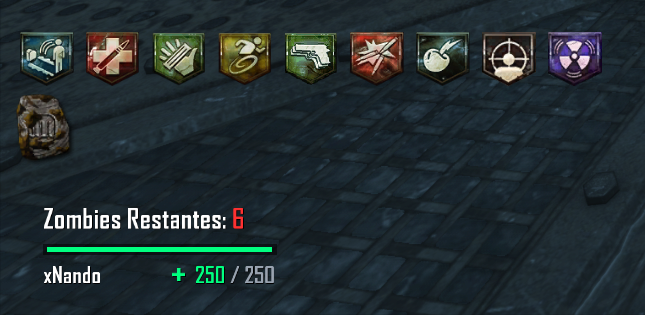
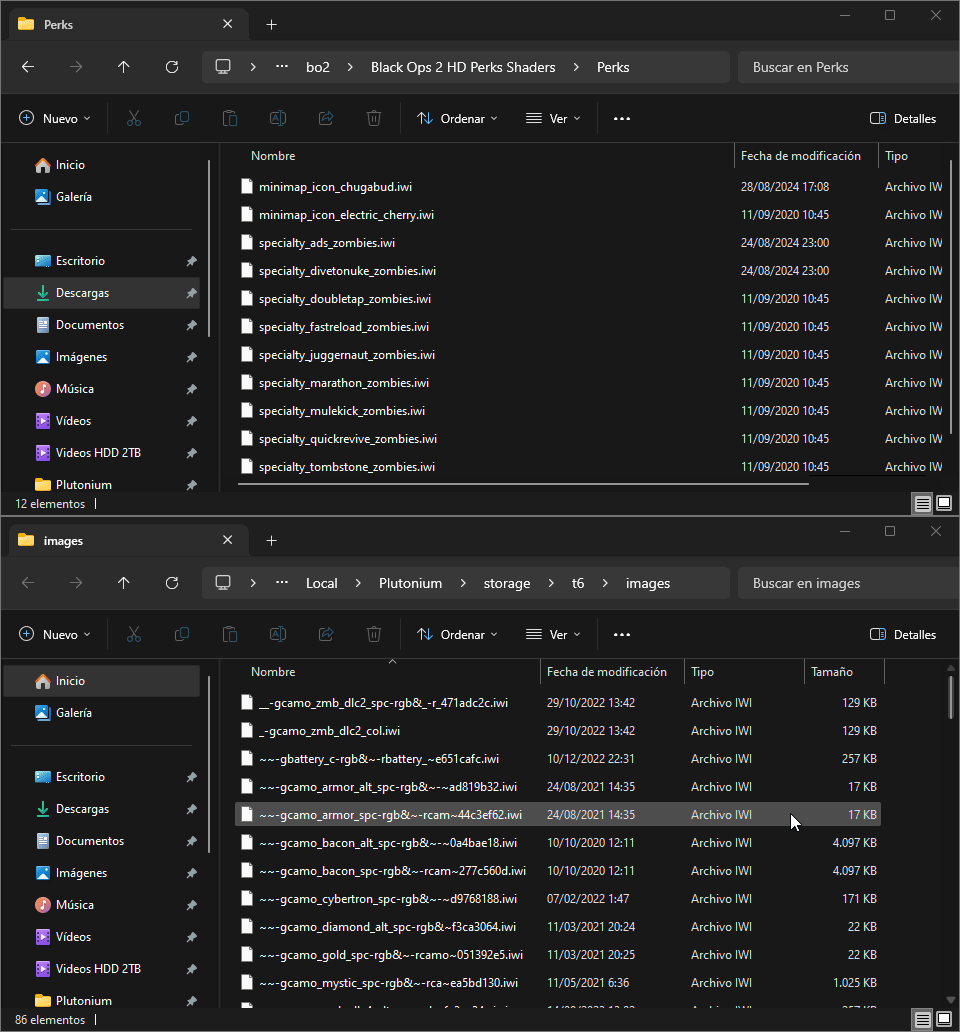


 ️ (I could have also used this emoji
️ (I could have also used this emoji  ("Dash"), but in my opinion the tornado fits and better represents the function of the Staff).
("Dash"), but in my opinion the tornado fits and better represents the function of the Staff). (The original emoji color is Yellow, but I decided to change it to Purple because in-game, the Lightning Staff pieces are purple and with the color change fits PERFECT).
(The original emoji color is Yellow, but I decided to change it to Purple because in-game, the Lightning Staff pieces are purple and with the color change fits PERFECT). ️
️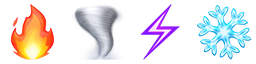

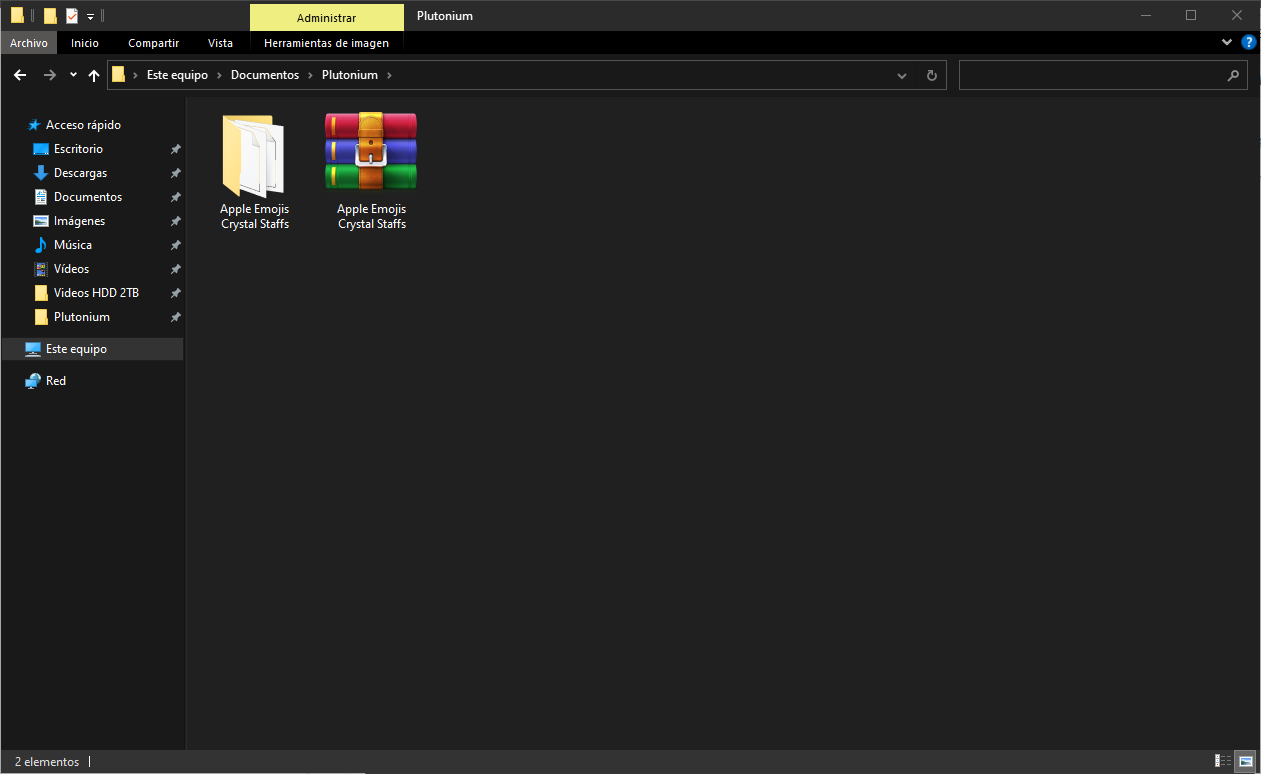
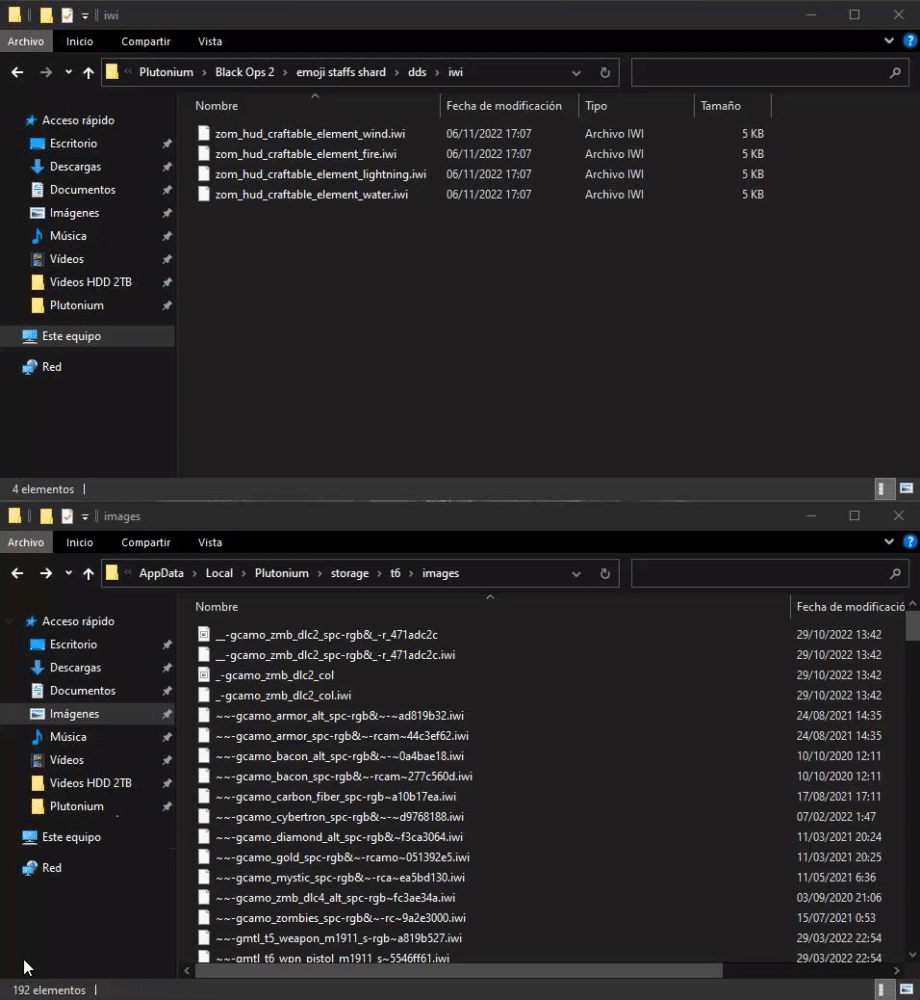
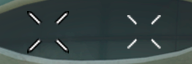


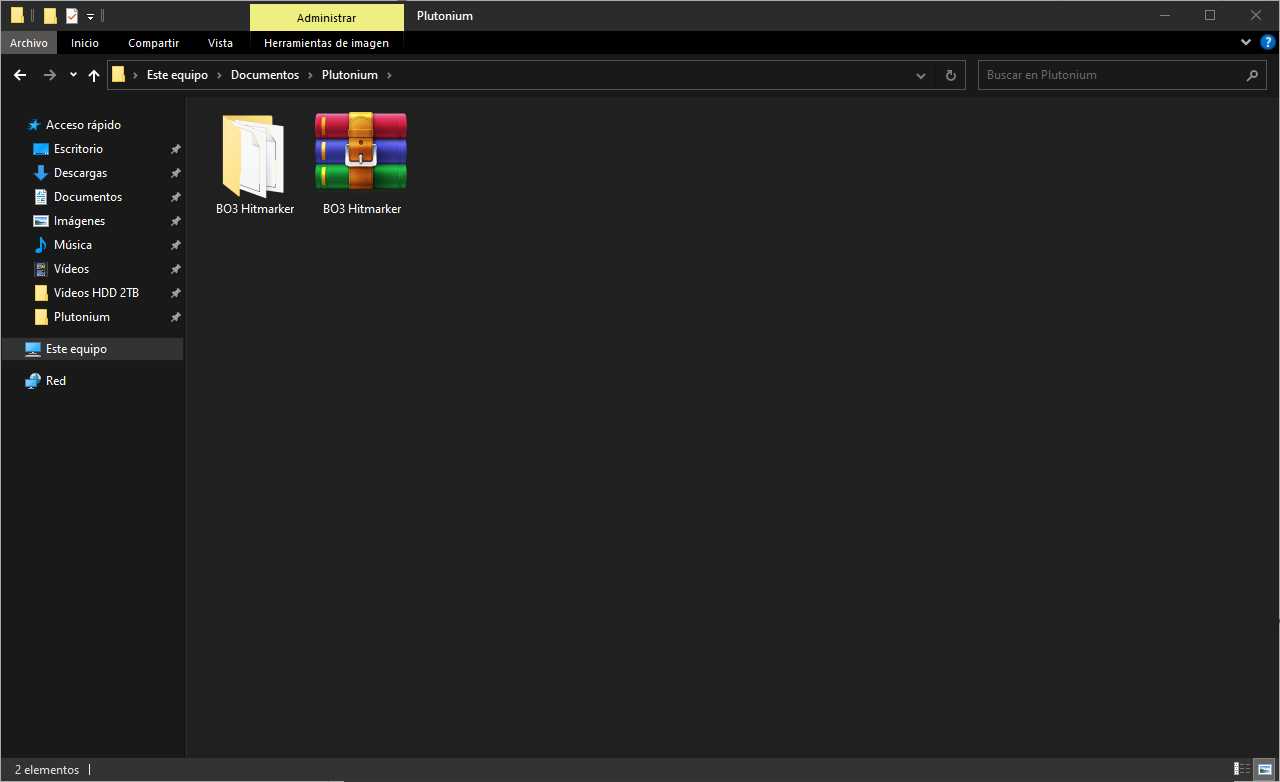
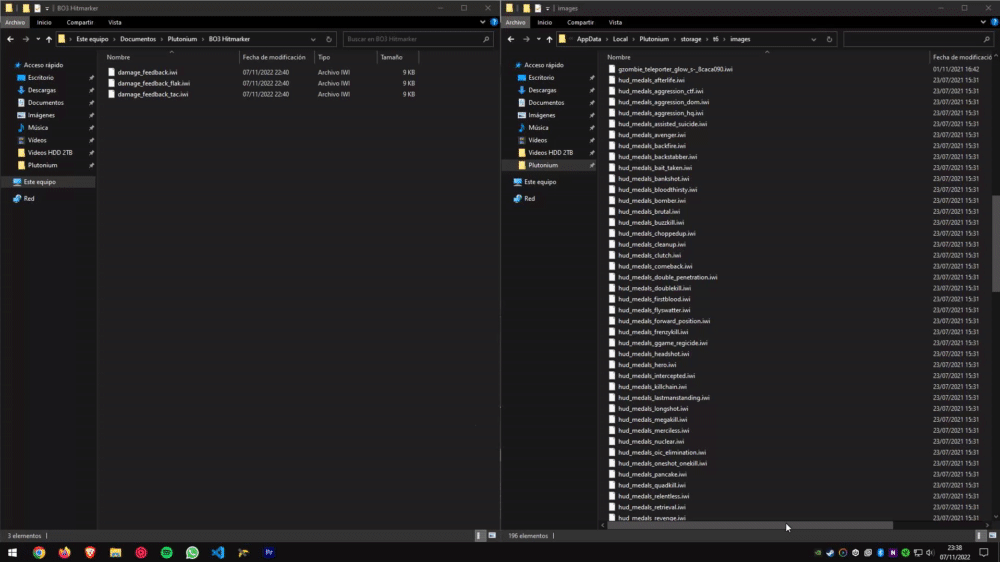





 ️
️
 ️
️