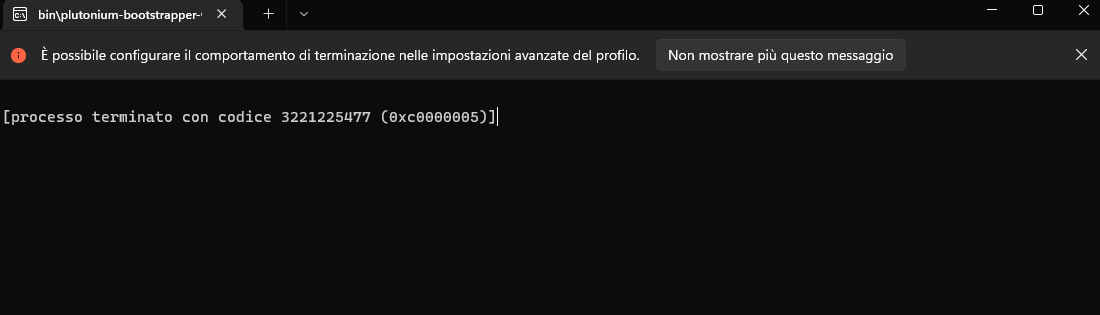Hi all, I'm trying to play in LAN with two computers in the same network, I put the LAN mode in the launcher.
With t4 I can play in lan, instead with t5 and t6 I'm having problems.
On t6 when I put the ip of my other computer it says "Joining game session" and does not join.
I checked the firewall and everything is allowed, I also tried with the firewall disabled.
How could I solve?
XRed_CubeX
Posts
-
LAN Play in same network -
How to load mods into the game?Dss0 ok
-
Plutonium admins, please add the old public match mechanics please.RektInator I tried but it doesn't level
-
How to load mods into the game?Dss0 and for zombies mode? Is there a date?
-
T6 Mouse Problems1500, it has always been this but I have never had any problems
-
T6 Mouse ProblemsI have problems with the mouse on T6, I can't describe it, watch the video and get an idea:
Mine mouse is a Razer Deathadder V2
-
Keep getting errors with t6 and iw5Drastic solution: I solved by formatting the PC
-
Keep getting errors with t6 and iw5Dss0 said in Keep getting errors with t6 and iw5:
%localappdata%/Plutonium/crashdumps
There is nothing (However in the title I was wrong, I meant t4, not t6, forgive the mistake)
Resxt said in Keep getting errors with t6 and iw5:
XRed_CubeX maybe one solution here can help
Crash with an error (0x000007b, crashdump error or similar)
There is no easy answer for this but here are some possible solutions
- Add Plutonium as an exception in your antivirus or uninstall it (do what is said for your antivirus in the documentation) https://plutonium.pw/docs/antivirus
- Repair your game: https://plutonium.pw/docs/repair/
- Update your GPU drivers
- Install DirectX (even if it's already installed): https://www.microsoft.com/en-us/download/details.aspx?id=35
- If you're running the game in a virtual machine don't, this doesn't work
- If you're using ReShade remove it. It's not supported on Plutonium and will make your game crash
- Close programs with overlays or disable their overlays (Steam, MSI Afterburner, Rivatuner etc.)
- Try to unplug devices connected to your PC (VR headset, other monitors, controllers etc.)
- If you use an Avermedia capture card uninstall its drivers
- Verify the integrity of your system files:
Open the start menu and search for "cmd"
Run cmd as admin
Copy and paste (right click) each command below one by one in the cmd and press enter after each command
Only put the next command when the one you ran is finished.
DISM /Online /Cleanup-Image /CheckHealth DISM /Online /Cleanup-Image /ScanHealth DISM /Online /Cleanup-Image /RestoreHealth sfc /scannowOnce it's done restart your PC
As a last resort doing a clean install of Windows (factory reset) could solve the issue. Don't install your usual programs at first just install your GPU drivers, Direct X, your browser and Discord for example and test like that.
I'll try a little later and let you know
-
Keep getting errors with t6 and iw5qnda Solo Windows Defender
-
Keep getting errors with t6 and iw5qnda No, ho solo mouse e tastiera razer con cuffie corsair
-
Keep getting errors with t6 and iw5Nothing, I just have windows 11 Italian, I don't do anything special
Resxt said in Keep getting errors with t6 and iw5:
Does your setup has anything special?
Custom Windows ISO/OS, virtual machine or anything like that?
Also do you start plutonium.exe and start the games normally or do you do anything special?If there is anything you don't do the normal way (up-to-date Windows 8.1/10/11 without any VM/cloud machine etc. and running plutonium.exe by double clicking on it) then mention it
-
Keep getting errors with t6 and iw5Hi, I recently installed plutonium on t4 and iw5 but when I try to start them I have this error that makes me angry and I don't know how to fix it, does anyone have an idea?