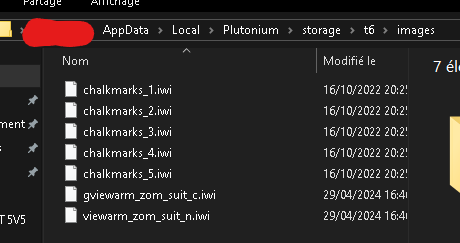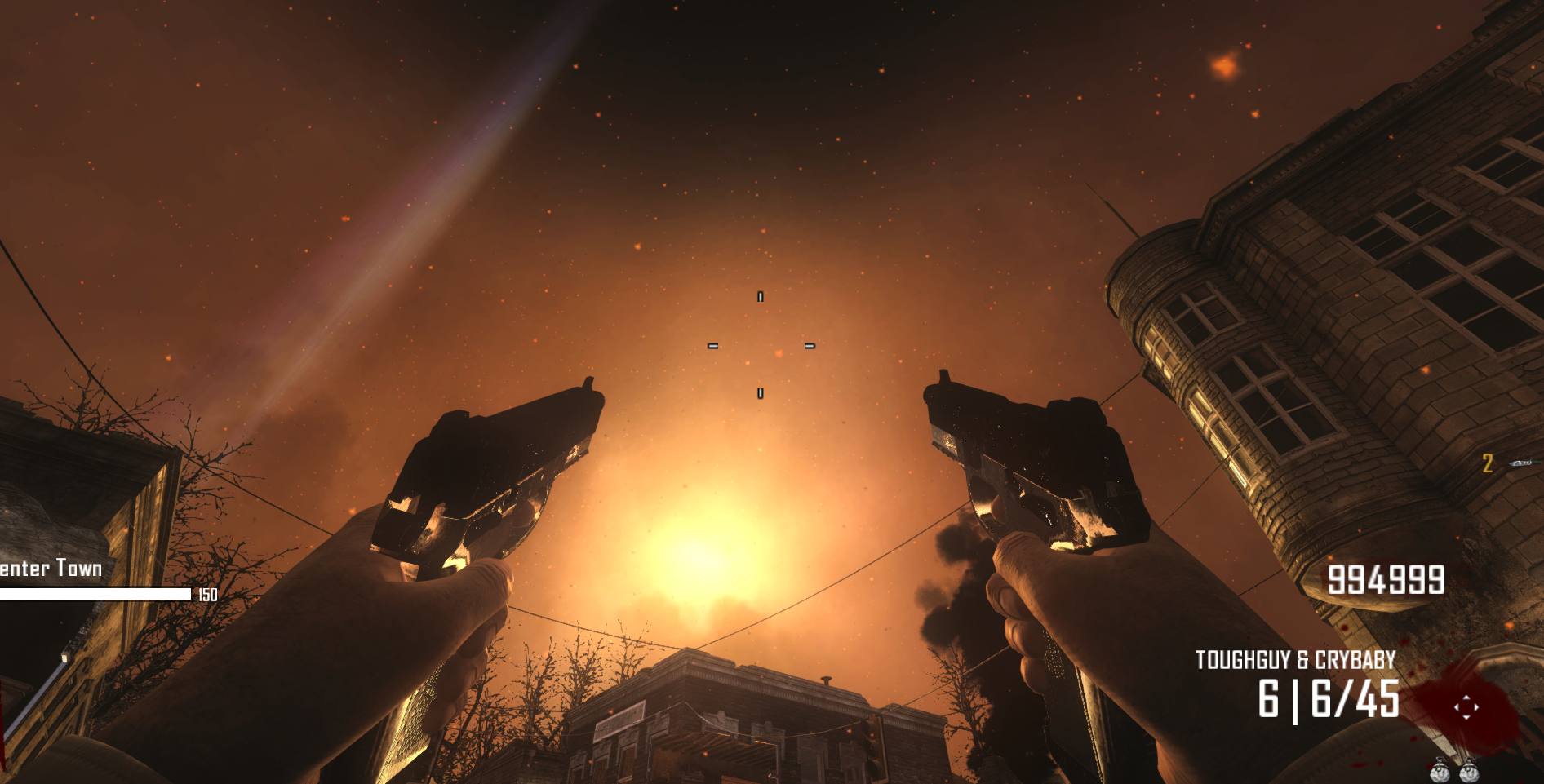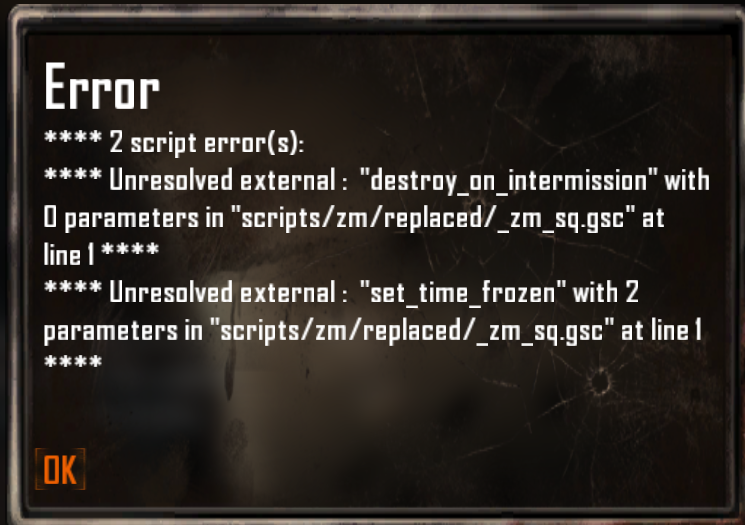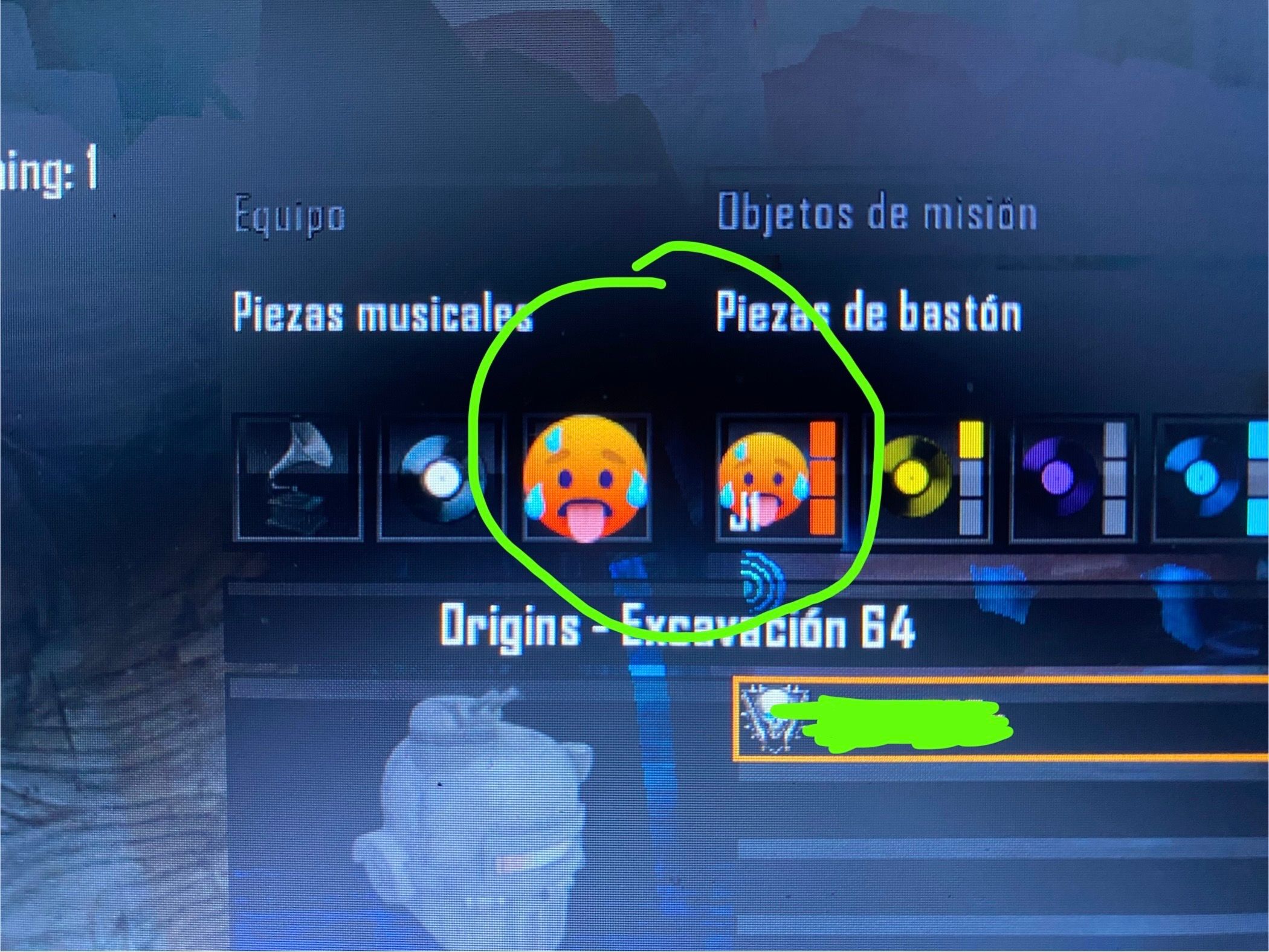you need to have these tools greyhound paint.net iwi fast convertor and photoshop ( i have an old version thats around 363 mb i dont want extra tools and shiat that i dont know how to work with them for 3 gb or somethin plus mine is portable and can convert png to dds pretty well (not working for mw3 though that boi is difrent) so yeah
here the links what they do
greyhound: it extracts the textures from the game in order to do that you open it then press load then you go to your mw3 bo1 or 2 game diractory and for each is difrent for bo2 once your there you go to zone then all and here is all your bo2 textures orginaized in sections but for bo1 an mw3 once your there you go to main then you have to go through all iwd files to find whach yo looking for
https://github.com/Scobalula/Greyhound/releases/download/1.23.31.0/Greyhound.V.1.23.31.0-release.zip
paint.net: just for converting your png or jpg to dds you dont really need it if you have my old photoshop for changing bo2 only but if you want to change some of bo1 or mw3 textures i recommend having it
https://github.com/paintdotnet/release/releases/download/v5.0.10/paint.net.5.0.10.install.anycpu.web.zip
iwi fast converter: its in the name you just drag your iwi files in it to turn it to dds then you change the texture to whatever you want then you drag the new dds to iwi again type the number version of the cod game you want to covert it to and yeah
https://www.itsmods.com/forum/attachment.php?aid=2433
photoshop: i mean if you dont know this one then idk what to tell ya man where have you been its your main tool for changing textures thats it there are a lot of tips and tricks you can learn and make your texture changing much faster and less stresful go watch some youtube videos youll thank me later (if you want my portable old version just tell me ill send it to ya)
this is all you need to know to start texture changing animated shit is another can of poop you can see in youtube
and for changing textures in photoshop watch this
https://www.youtube.com/watch?v=vqgaPhVmCqA
https://www.youtube.com/watch?v=WpqMCQ-BlzY