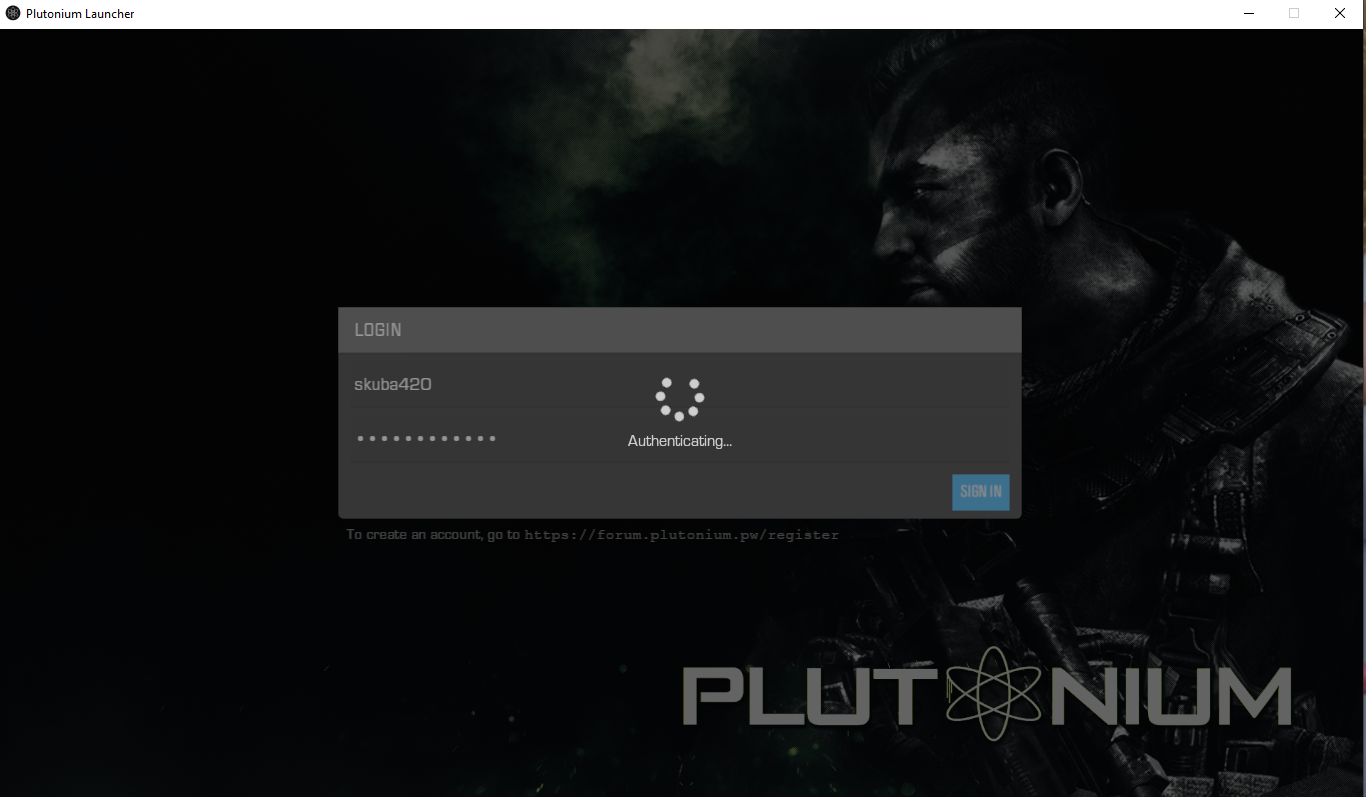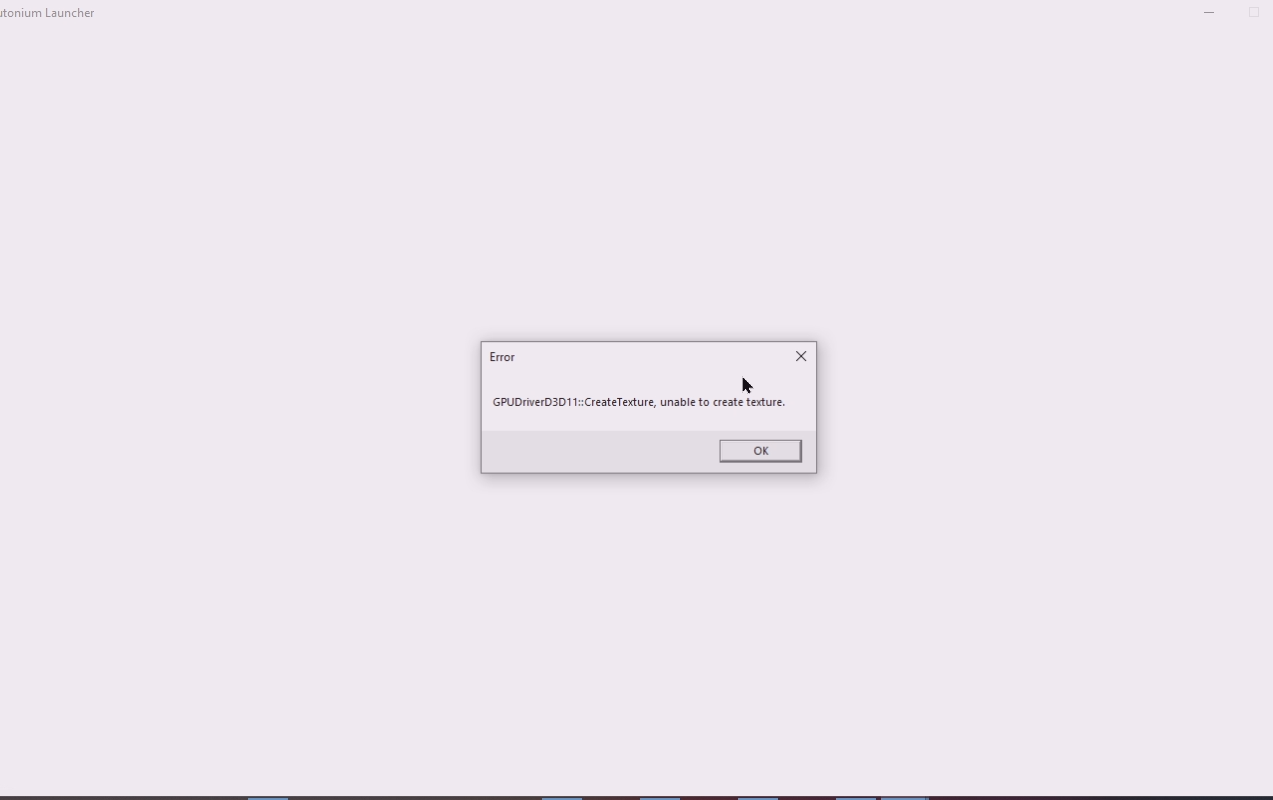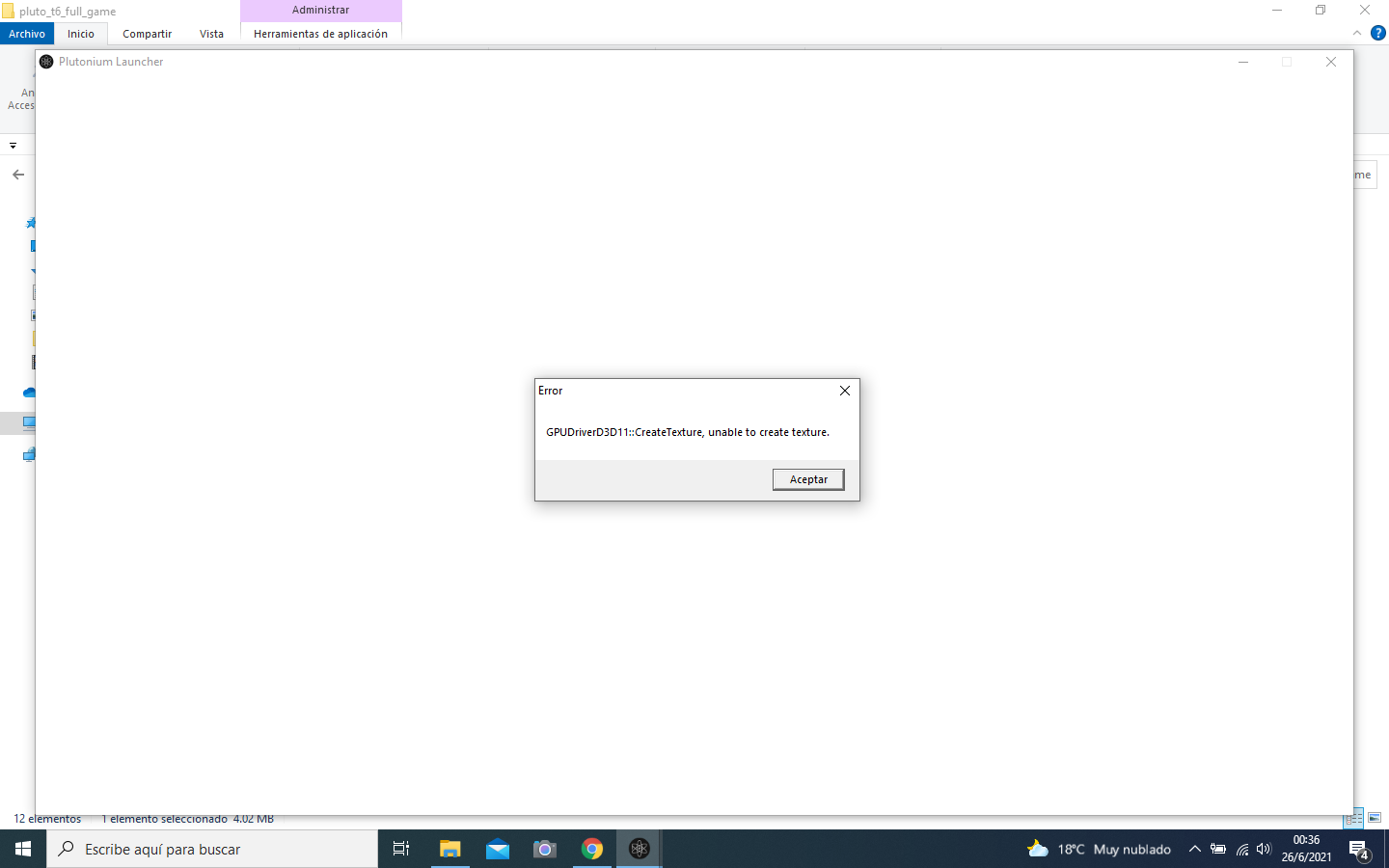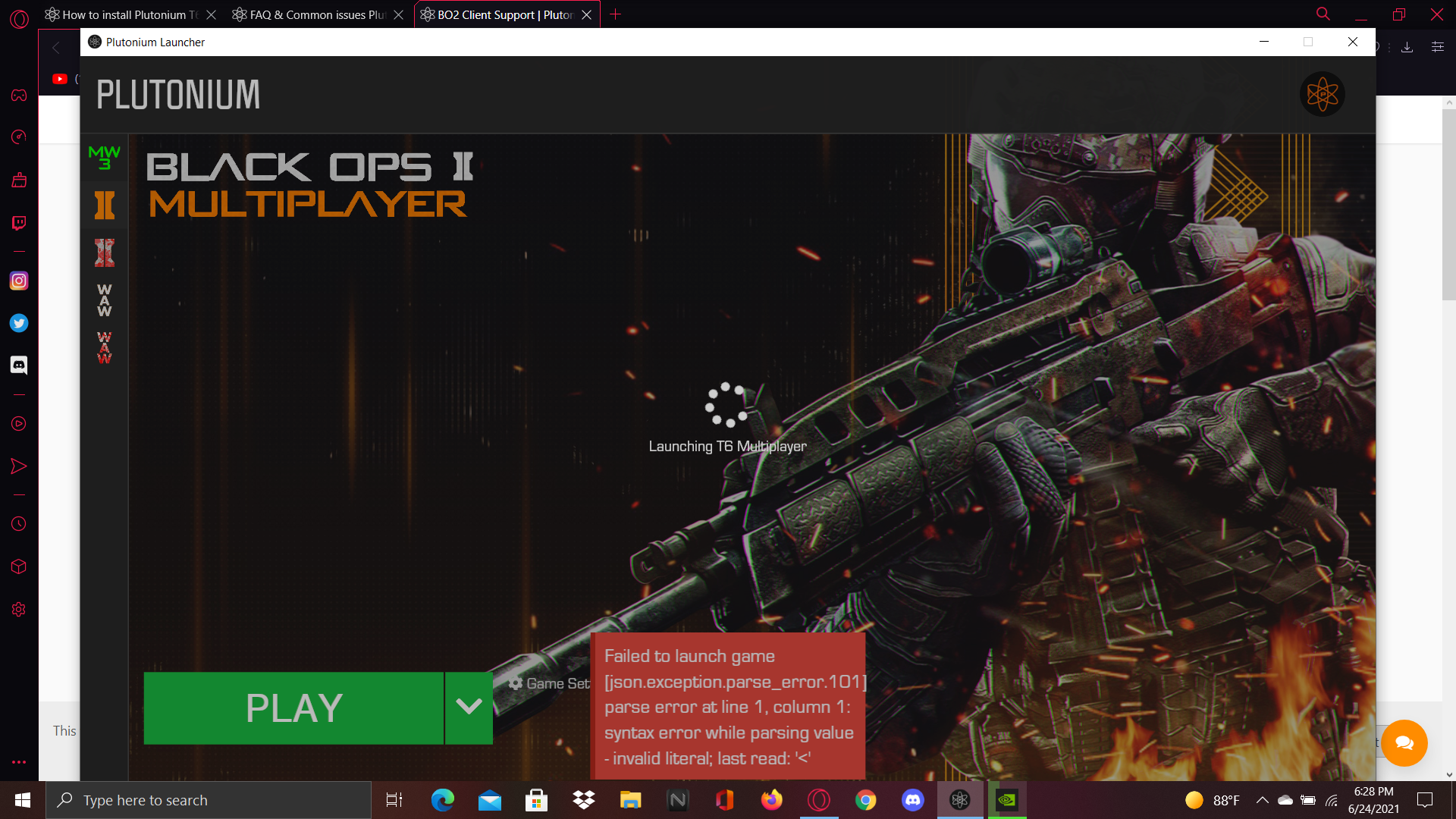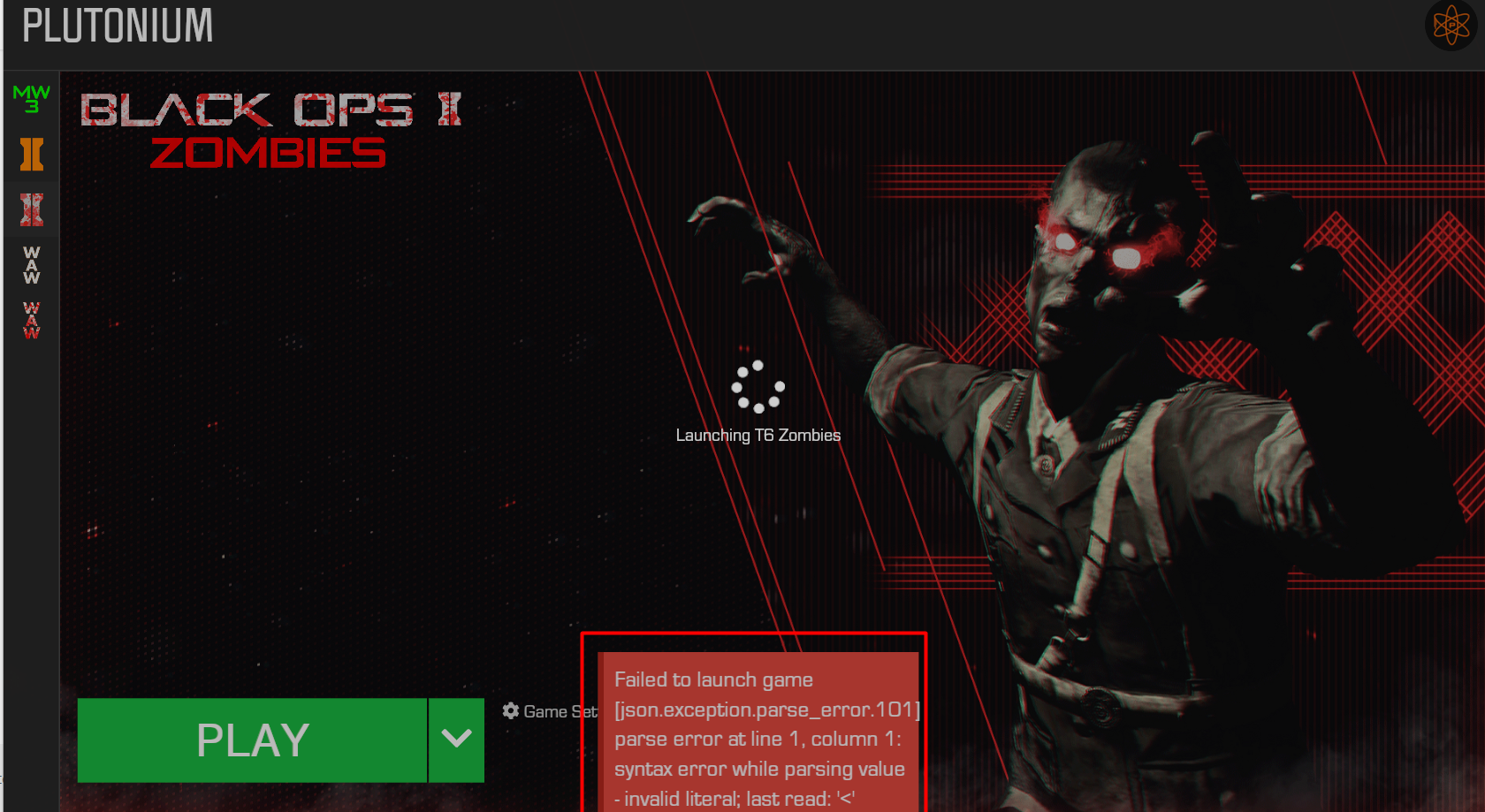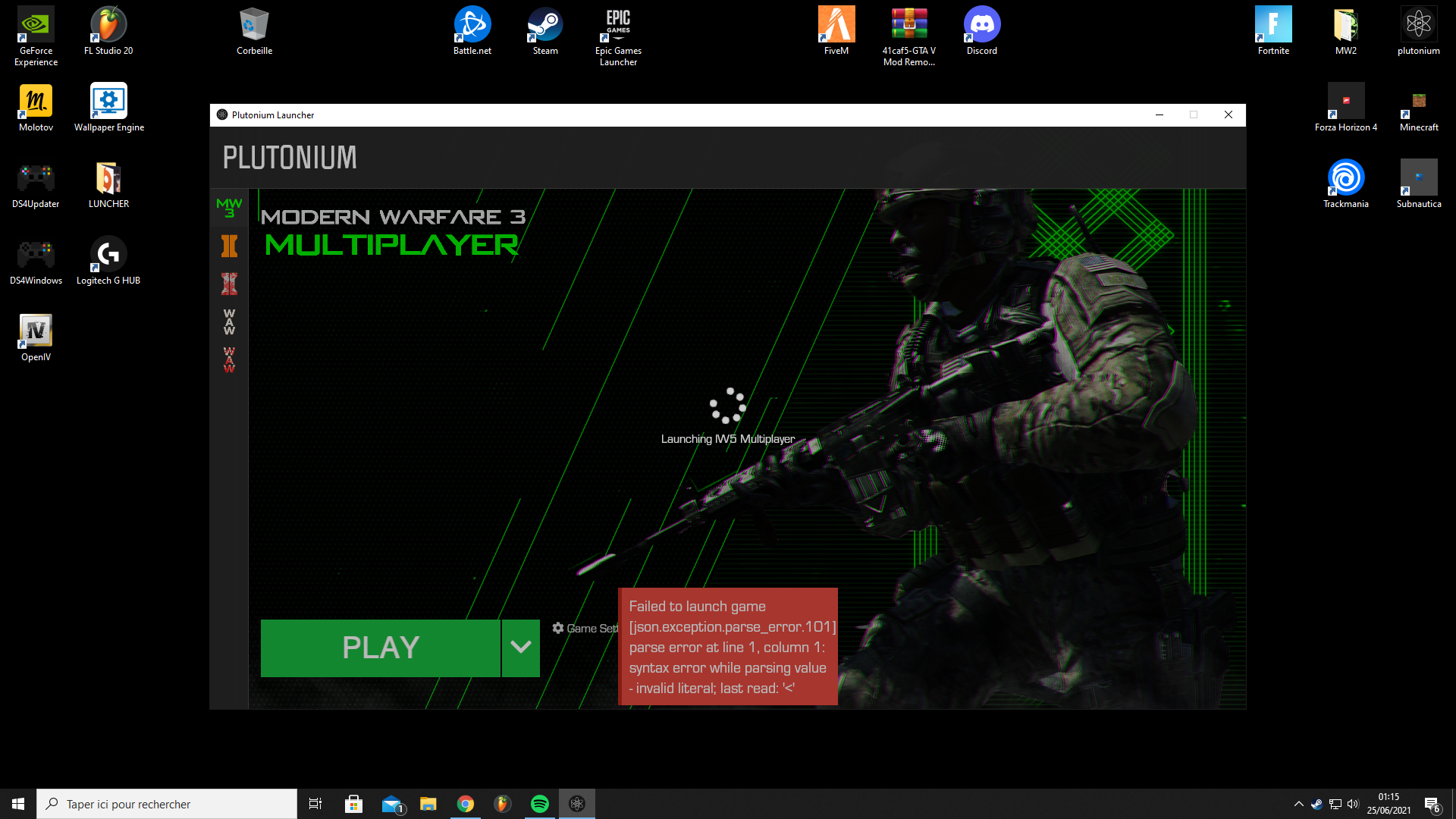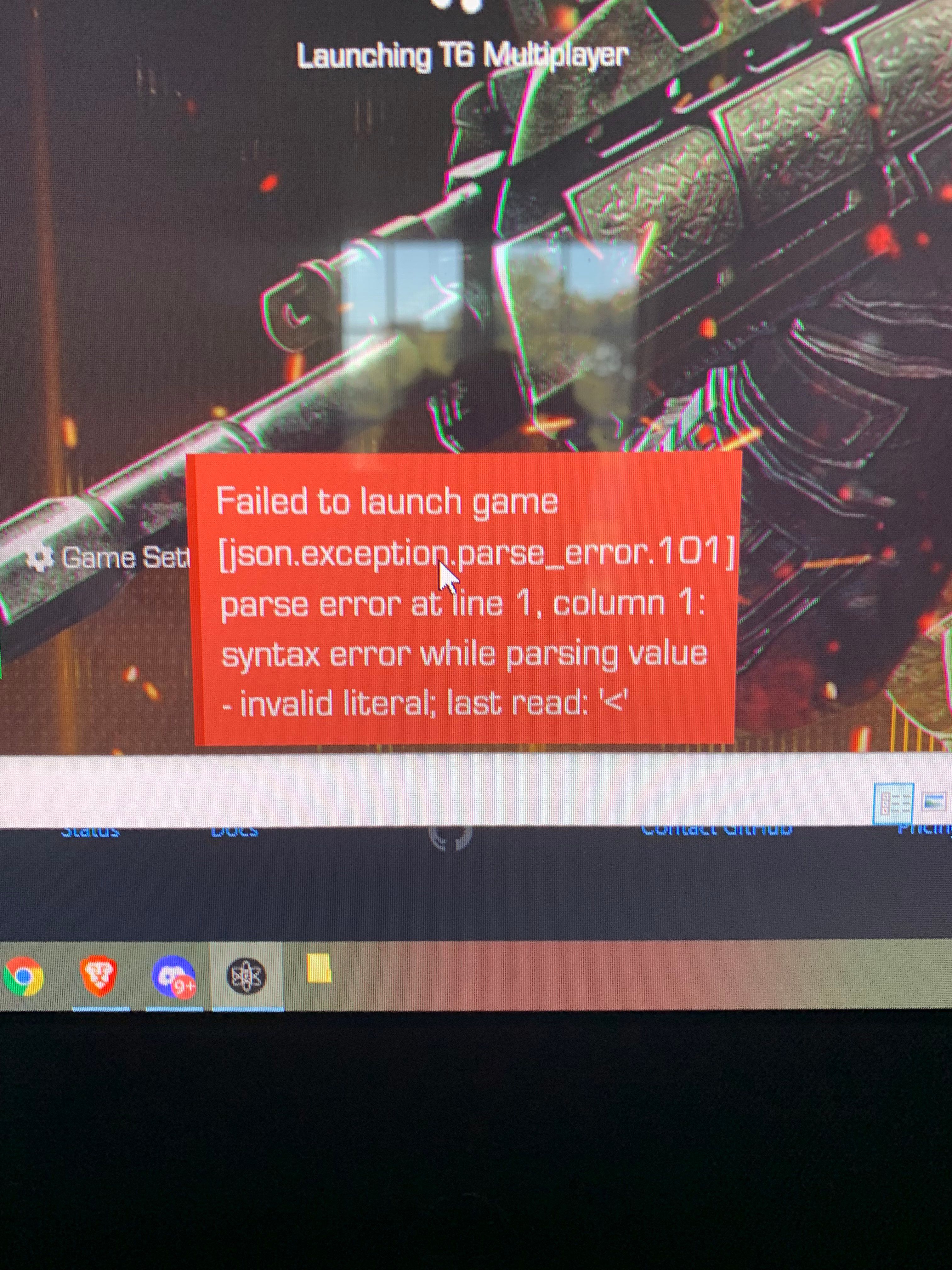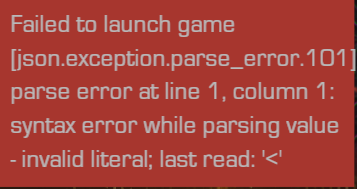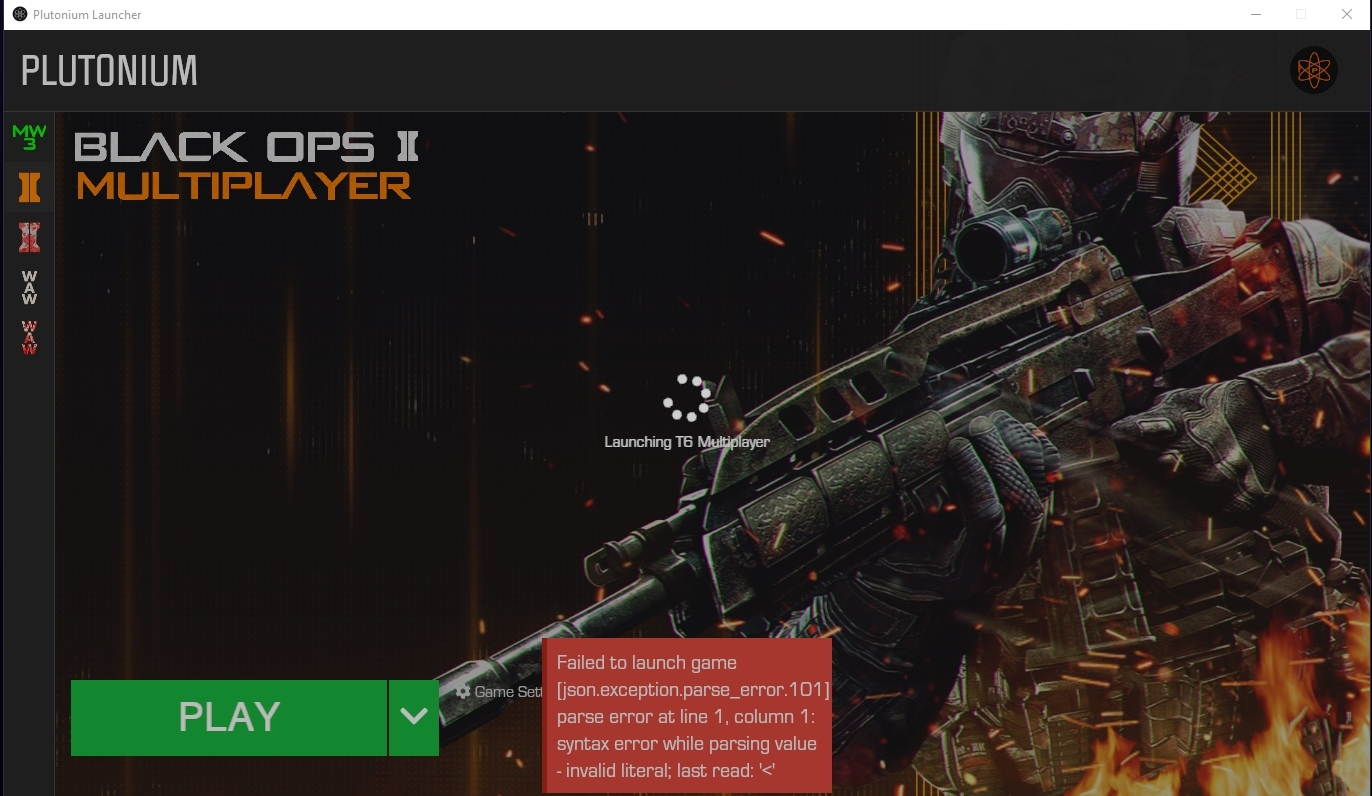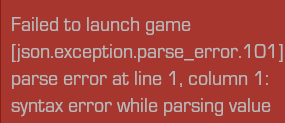Launcher Support
Request support for the Plutonium Launcher, please wait at-least 1 day for a reply, it can get busy.
3.9k
Topics
13.8k
Posts
-
-
-
-
plutotium.new
Moved -
-
-
-
-
-
-
-
-
-
-
-
cant launch mw3
Locked Moved -
Bo2 Json error wont launch
Locked Moved -
-
-