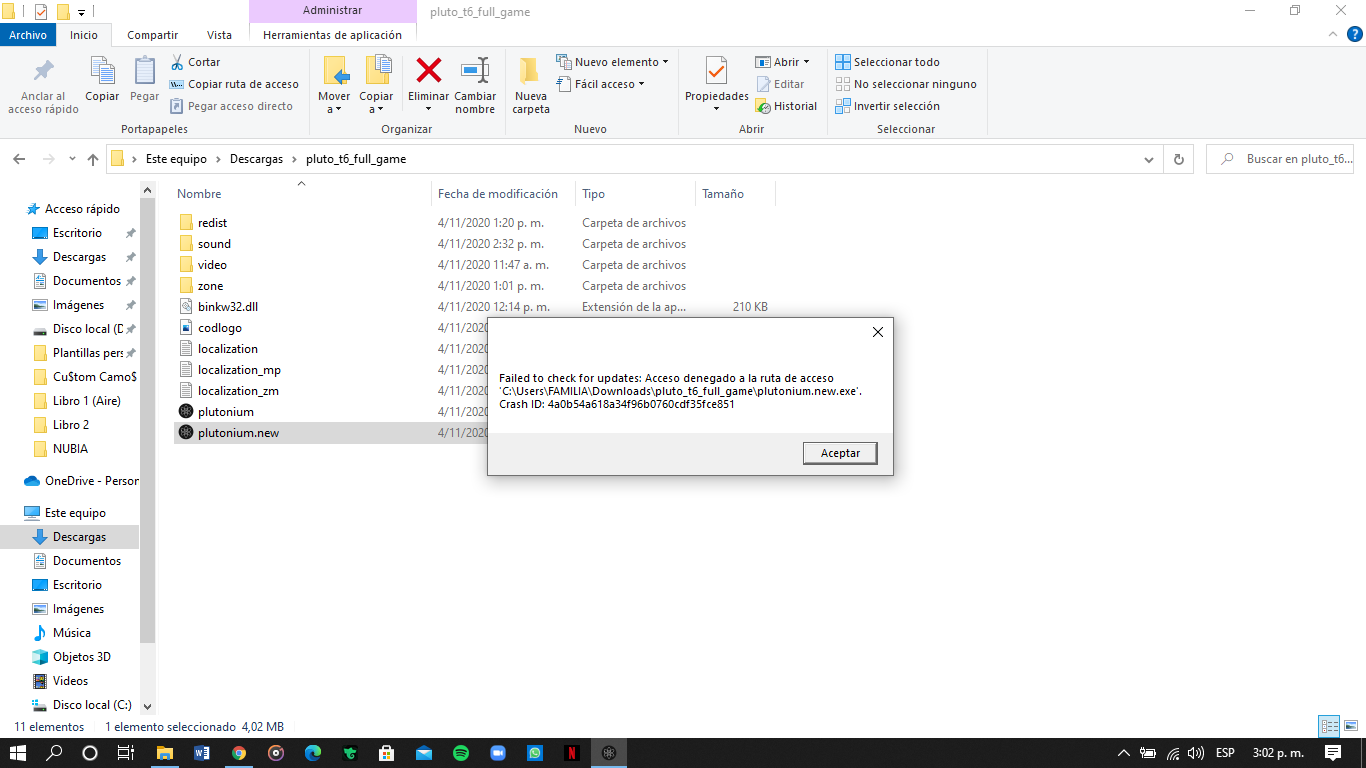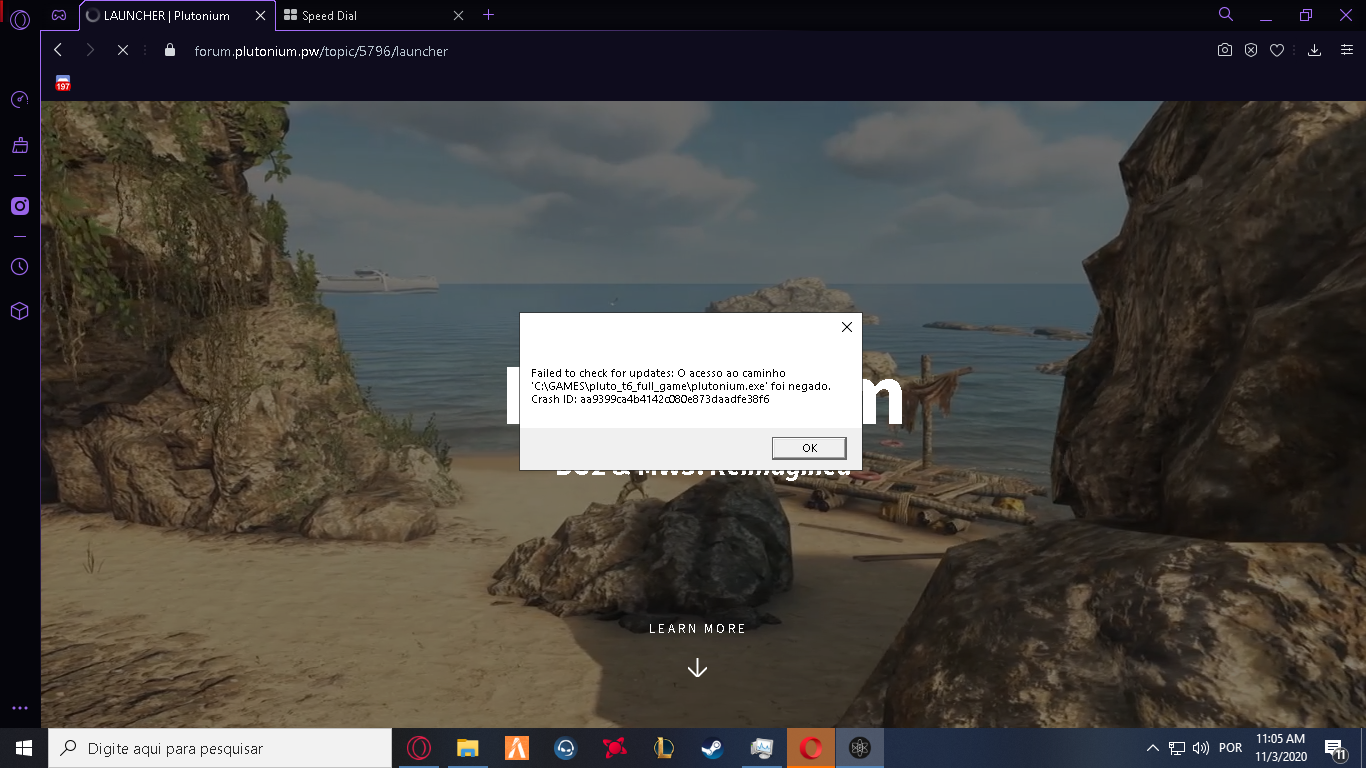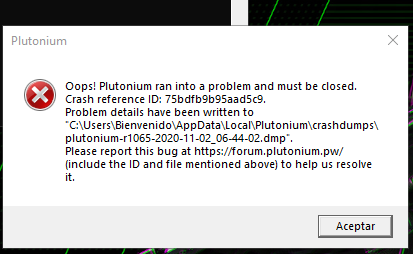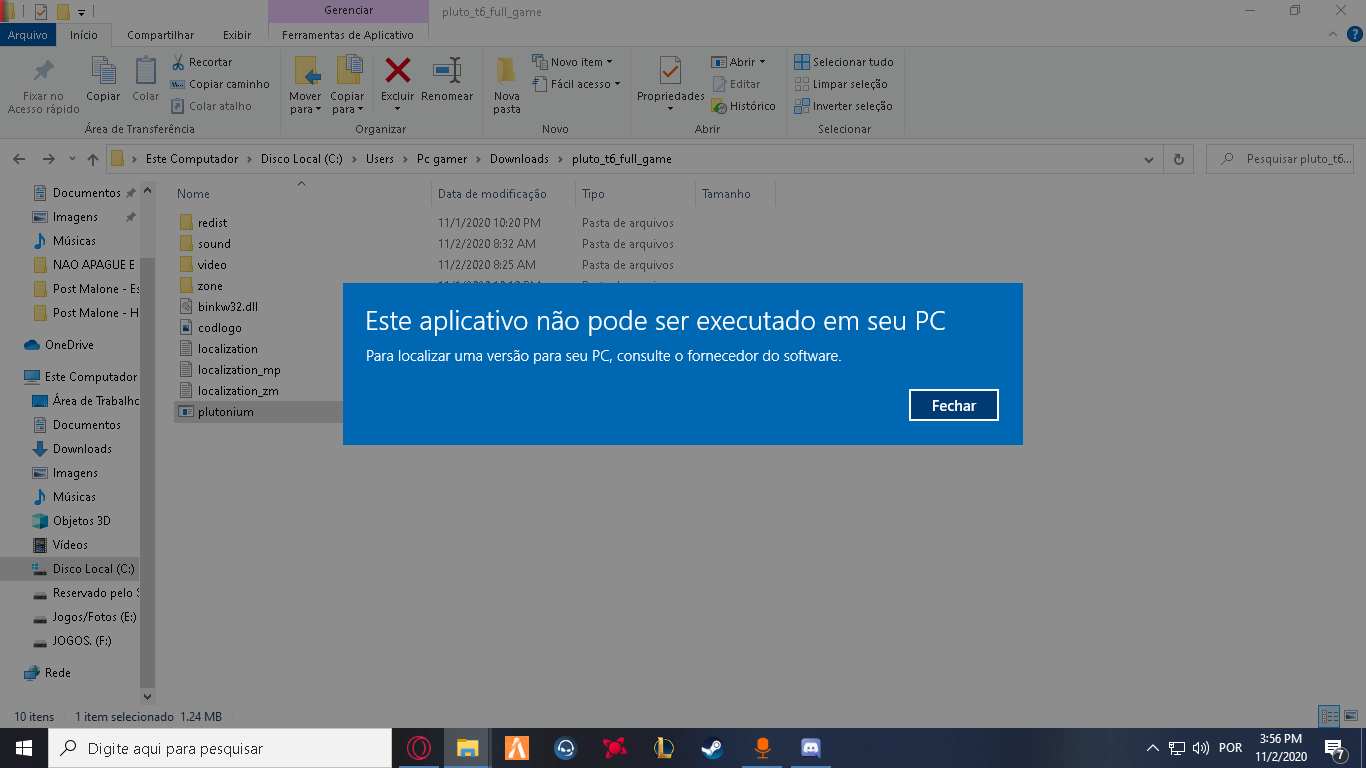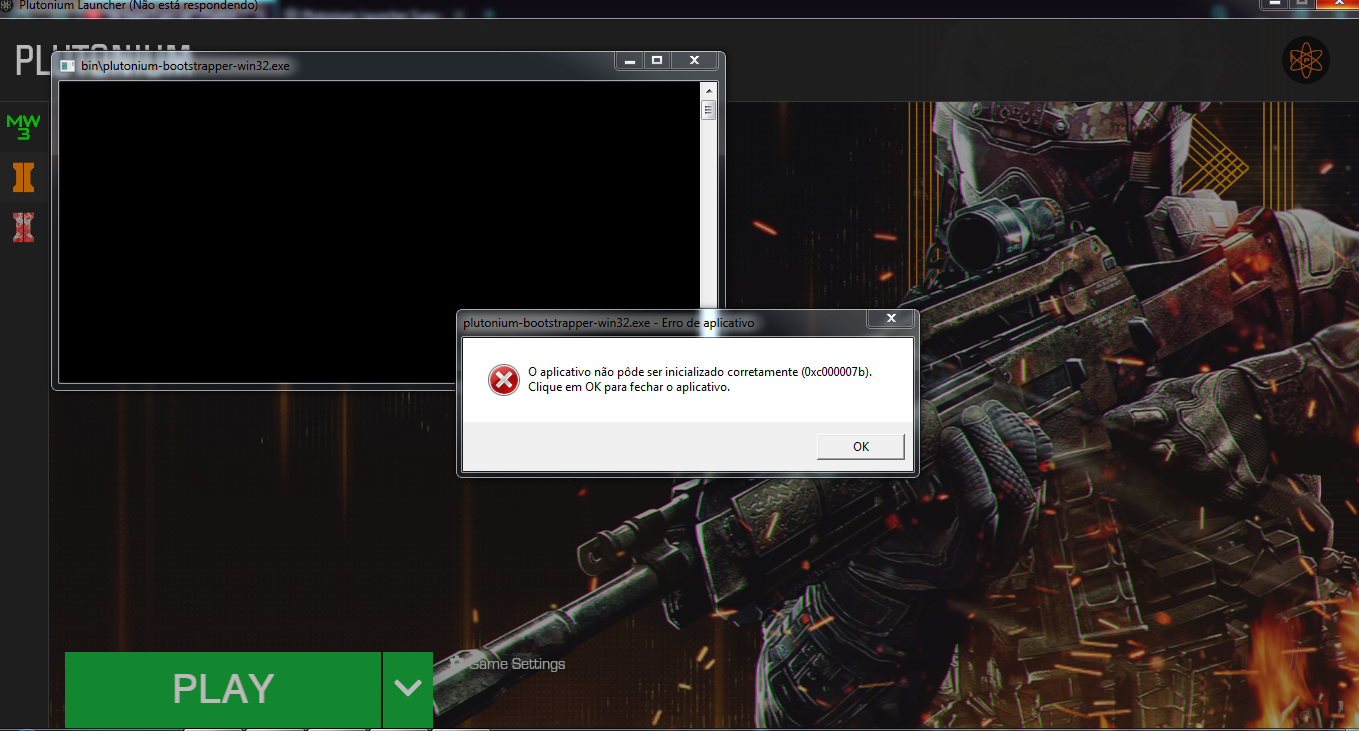Launcher Support
Request support for the Plutonium Launcher, please wait at-least 1 day for a reply, it can get busy.
3.9k
Topics
13.8k
Posts
-
-
-
-
-
-
-
-
-
-
-
-
XINPUT1_4.dll is missing
Locked -
failed to download file bin/discord_game_sdk.dll
Locked Moved -
PLUTONIO LAUNCHER NOT LAUNCH
Locked -
-
-
-
-
-