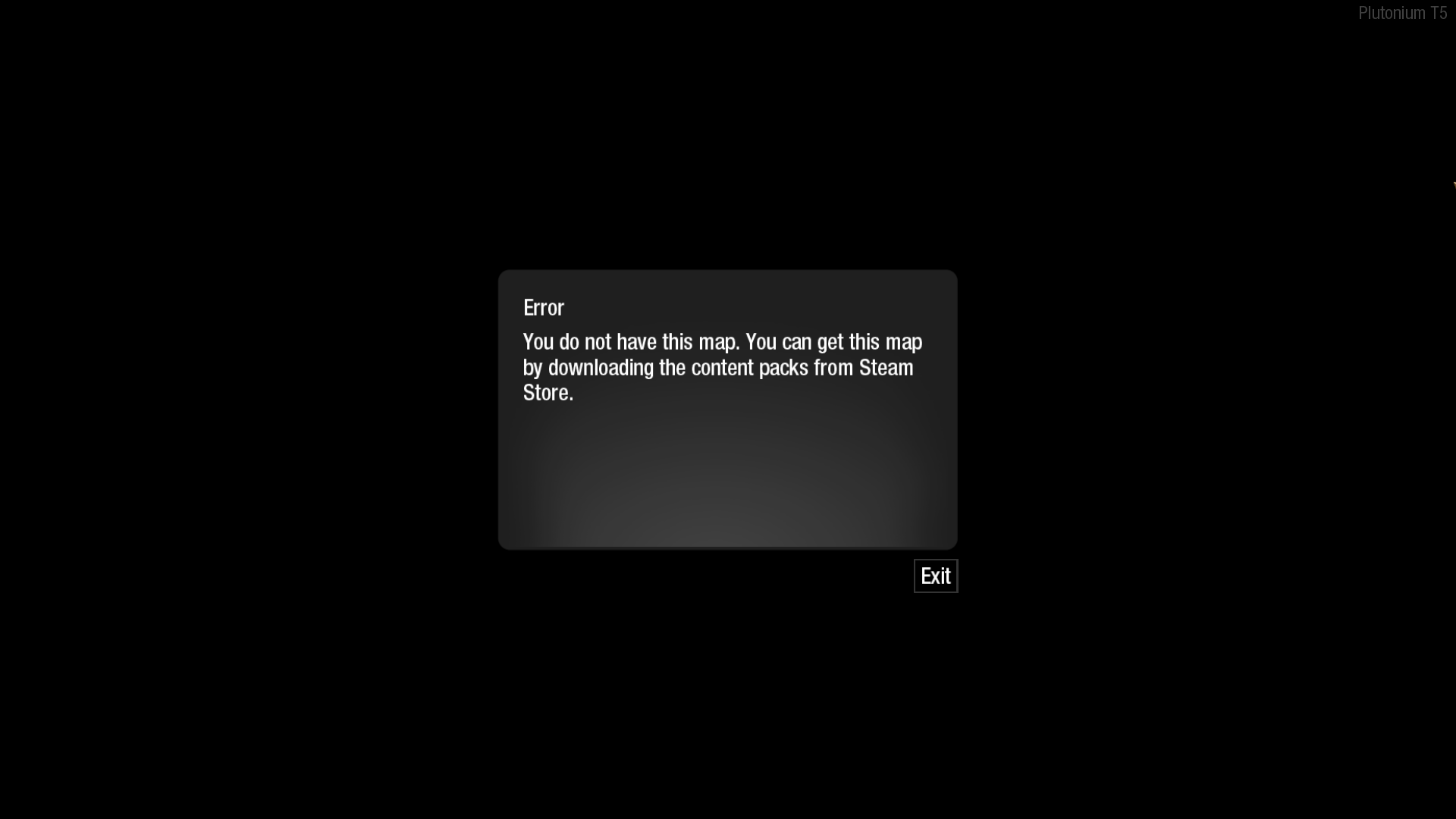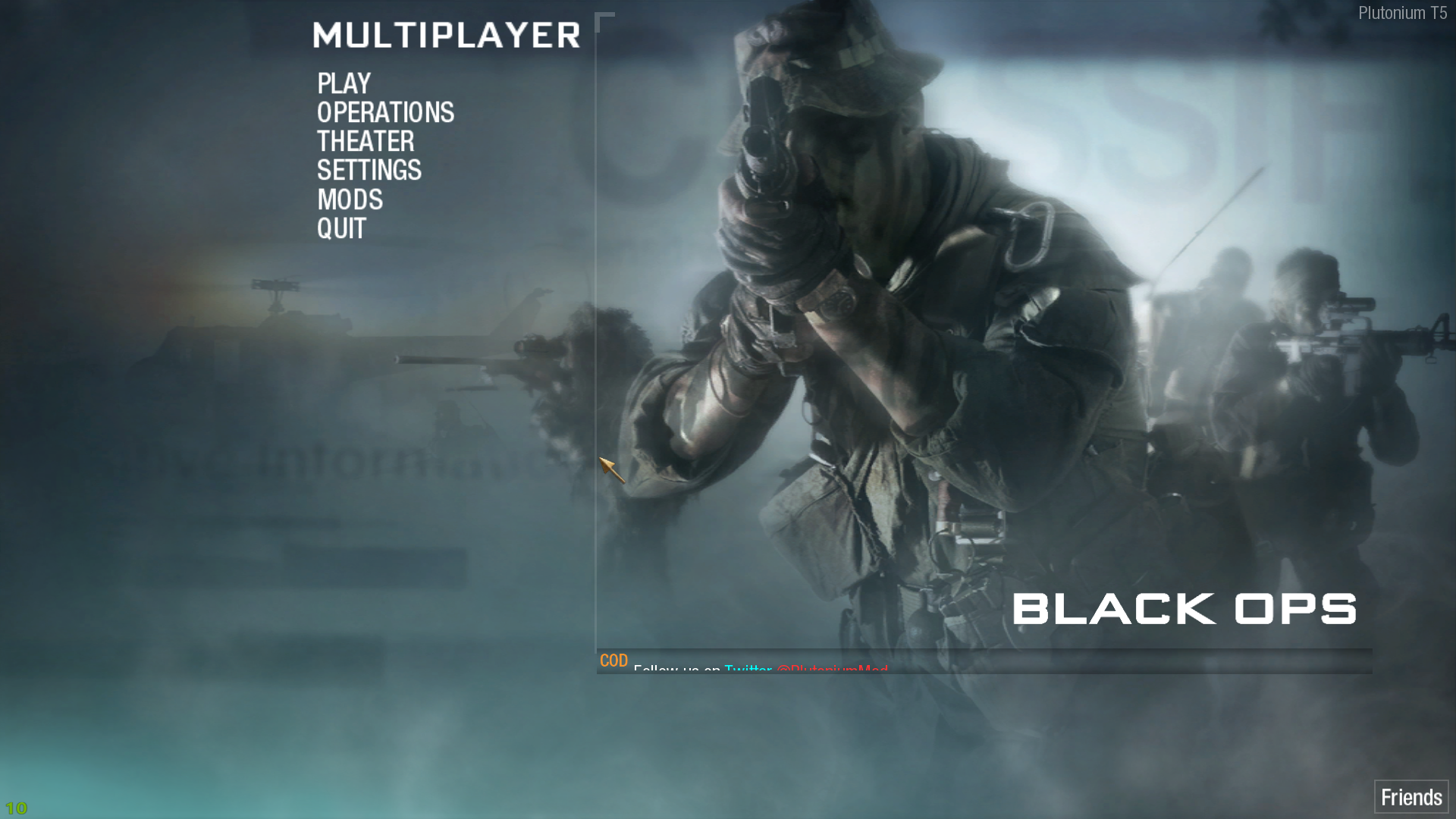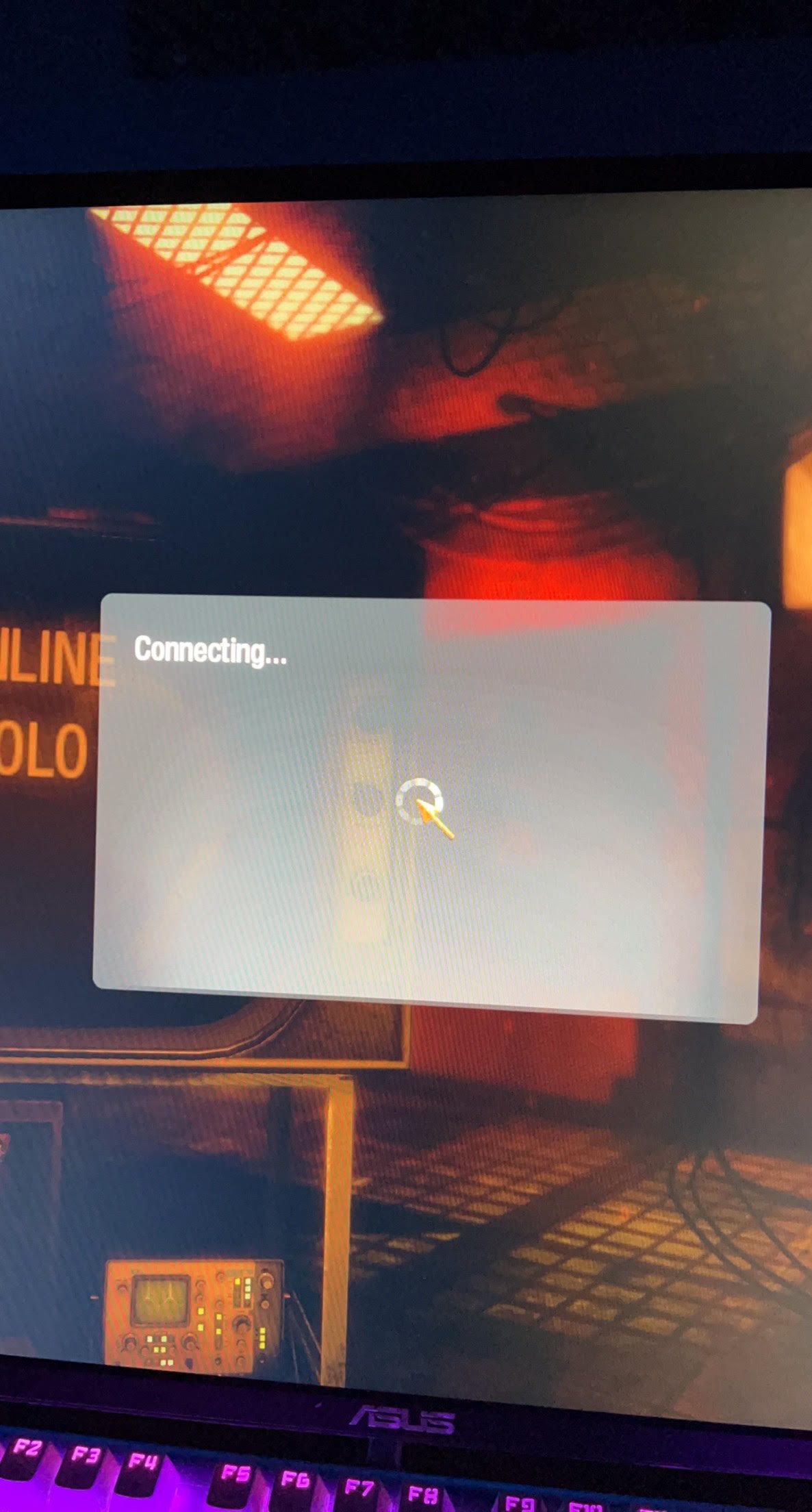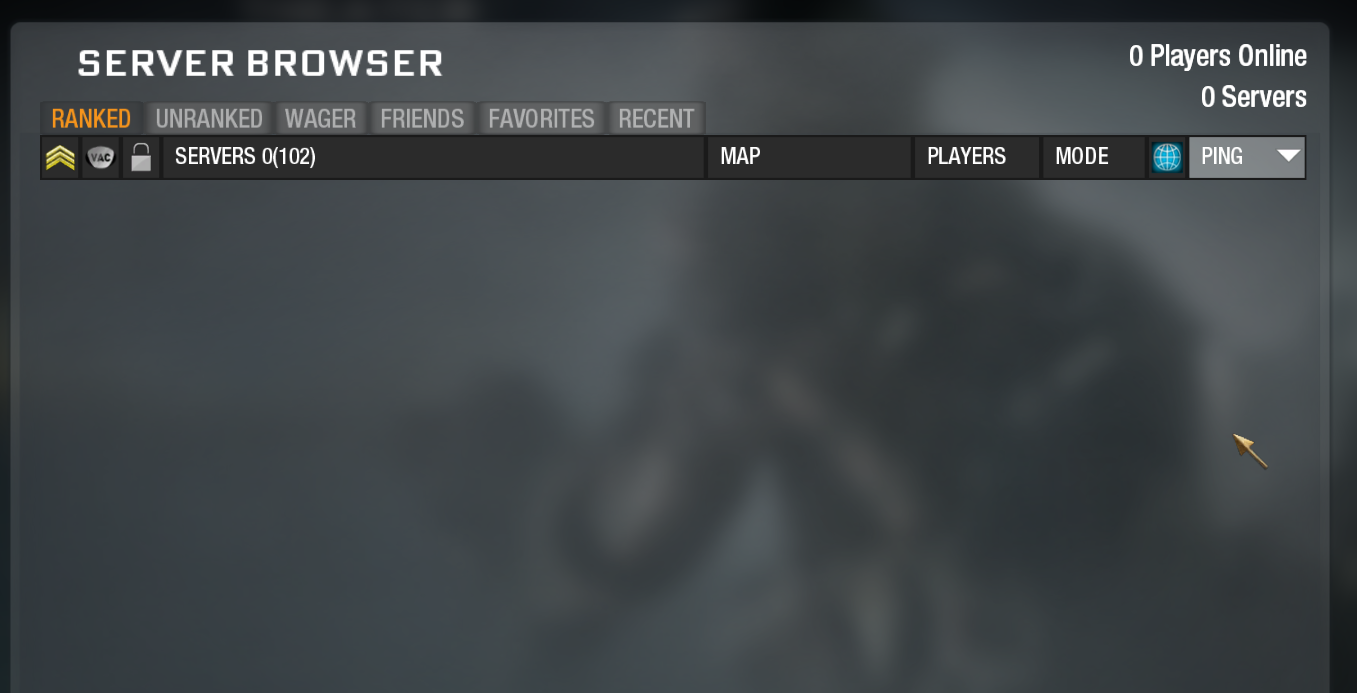@NoobMaster420 said in T5 Zombies Player Limit:
@Dss0 thats a massive lie,
why tf would i lie about that? Also where are all the other posts on the forum of people who can't play with more than one person?
the issue you're experiencing doesn't sound like the one that people were encountering pre-3266. there are 2 things that could be happening here:
network connectivity issues: you and your friends can try forwarding port 3074 udp (https://www.lifewire.com/how-to-port-forward-4163829)
one of you has not updated their game, this often happens because people are running the launcher directly from quickaccess/start menu. windows auto pins plutonium-launcher-win32 to the start menu in some cases, running this will bypass the updater. you need to run plutonium.exe to get the latest updates.
The server joining issue could also be related to a completely different issue that we're aware of and working on: https://forum.plutonium.pw/topic/22931/exe_error_modifying_session. This is a server-side issue, however it shouldn't be happening on all servers. good chance it's happening on more than half of them tho.