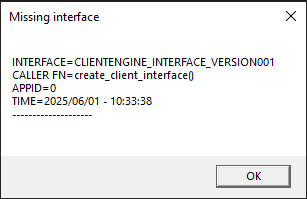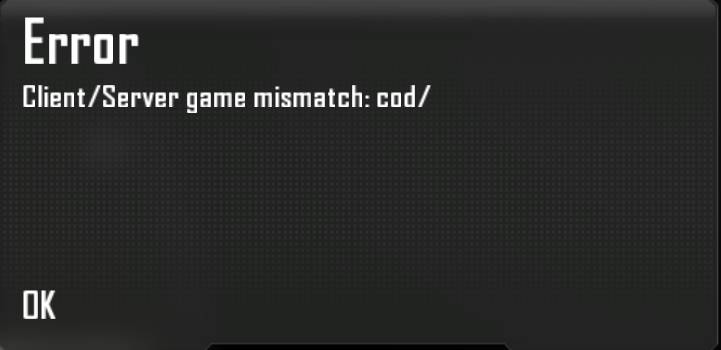BO2 Client Support
Request support for the Plutonium T6 client, please wait at-least 1 day for a reply, it can get busy. The community is free to try to help in any thread.
12.2k
Topics
39.3k
Posts
-
-
-
invalid password
Moved -
-
-
-
-
-
How can I compile an .ipak file for Black Ops 2? I don't have the software for that. Can you help me?
 2
2
-
-
-
-
-
-
-
look every time i want to cod bo2 this error shows up even i have reinstall directx and do every single solution on youtube and i still show up when i want to play zombie or multiplayer
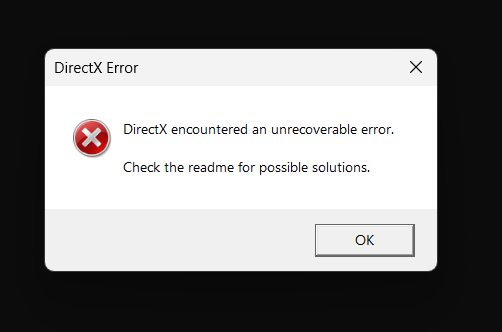 1
1
-
-
-
-