[Release] [Client Side] BO2 Misty Viewhands Mod!
-
[Client Side] BO2 Misty Viewhands Mod!
Hello all!
Today I am releasing a Misty Viewhands mod! This mod will replace all team viewhands with Mistys, Please note because of the current state of mod support for iw5 (02/01/23) this mod will crash your game on Outpost and Downturn.
(Viewhands taken from Quaks deathrun: https://github.com/Joelrau/IW5p_DeathRun)
ONLY CLIENT SIDE
How to install
-
Download the Viewhands from Here.
-
Head to your plutonium IW5 folder by holding Win + R
(Windows key + Letter R) and pasting this %localappdata%\Plutonium\storage\iw5) into run and hitting ok or enter. -
Open the zip you just downloaded and open the Misty_Viewhands folder inside the zip then move the Misty_Viewhands.iwd into your iw5 folder, next move the mod.ff into your iw5/zone folder.
-
You're done! you may load up iw5 and enjoy!
Please if you have any issues leave a comment and I will try and help as soon as possible!
Hope you enjoy!

In-game screen shot




-
-
I smell the comments "misty is hot" Smh
-
I smell the comments "misty is hot" Smh
SimplyCody
I saw someones plutonium profile about me and it explained why misty is hot, it had f*cking p**n pictures -
misty is everywhere u cant run away from her shes in all 4 games now damn the community is down bad

-
[Client Side] BO2 Misty Viewhands Mod!
Hello all!
Today I am releasing a Misty Viewhands mod! This mod will replace all team viewhands with Mistys, Please note because of the current state of mod support for iw5 (02/01/23) this mod will crash your game on Outpost and Downturn.
(Viewhands taken from Quaks deathrun: https://github.com/Joelrau/IW5p_DeathRun)
ONLY CLIENT SIDE
How to install
-
Download the Viewhands from Here.
-
Head to your plutonium IW5 folder by holding Win + R
(Windows key + Letter R) and pasting this %localappdata%\Plutonium\storage\iw5) into run and hitting ok or enter. -
Open the zip you just downloaded and open the Misty_Viewhands folder inside the zip then move the Misty_Viewhands.iwd into your iw5 folder, next move the mod.ff into your iw5/zone folder.
-
You're done! you may load up iw5 and enjoy!
Please if you have any issues leave a comment and I will try and help as soon as possible!
Hope you enjoy!

In-game screen shot




sadslothxl Iv uploaded some textures of the misty viewhands for people to use, some of these are made by other people of the community and some are by me.
If you'd like to use them download the textures from Here, delete the old IWD you have in your iw5 folder and move the new IWD into your iw5 folder, then just load up iw5!
buried by: Naomi_

Creeper by: CrissJ0

Hello Kitty by: SnowiXx

Blue Ritual by: me

Cosmic by: me

Orion by: me

-
-
only a matter of time before MW3 is covered with Misty
-
[Client Side] BO2 Misty Viewhands Mod!
Hello all!
Today I am releasing a Misty Viewhands mod! This mod will replace all team viewhands with Mistys, Please note because of the current state of mod support for iw5 (02/01/23) this mod will crash your game on Outpost and Downturn.
(Viewhands taken from Quaks deathrun: https://github.com/Joelrau/IW5p_DeathRun)
ONLY CLIENT SIDE
How to install
-
Download the Viewhands from Here.
-
Head to your plutonium IW5 folder by holding Win + R
(Windows key + Letter R) and pasting this %localappdata%\Plutonium\storage\iw5) into run and hitting ok or enter. -
Open the zip you just downloaded and open the Misty_Viewhands folder inside the zip then move the Misty_Viewhands.iwd into your iw5 folder, next move the mod.ff into your iw5/zone folder.
-
You're done! you may load up iw5 and enjoy!
Please if you have any issues leave a comment and I will try and help as soon as possible!
Hope you enjoy!

In-game screen shot




sadslothxl Keep on getting a "image load error" (Cant Take Screen Show because Windows is being a bitch)
-
-
sadslothxl Keep on getting a "image load error" (Cant Take Screen Show because Windows is being a bitch)
Swiftslol you need to put the iwd in your iw5 folder and the mod.ff in your zone folder
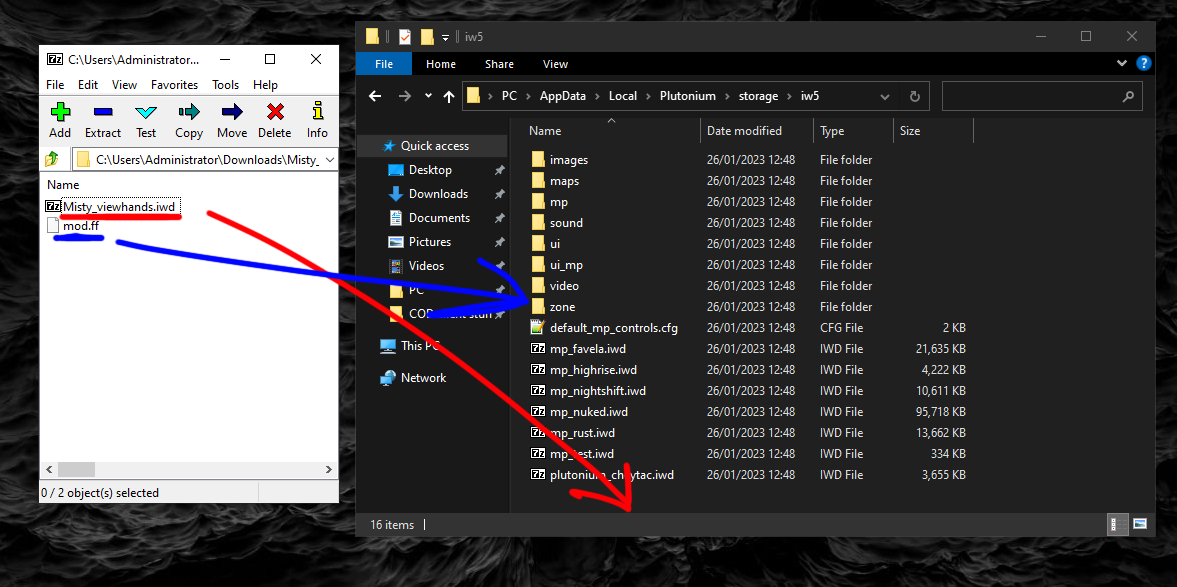
-
sadslothxl why is it all glossy? Could you fix that please?
-
sadslothxl why is it all glossy? Could you fix that please?
BHmaster she got lubricated
-

-
[Client Side] BO2 Misty Viewhands Mod!
Hello all!
Today I am releasing a Misty Viewhands mod! This mod will replace all team viewhands with Mistys, Please note because of the current state of mod support for iw5 (02/01/23) this mod will crash your game on Outpost and Downturn.
(Viewhands taken from Quaks deathrun: https://github.com/Joelrau/IW5p_DeathRun)
ONLY CLIENT SIDE
How to install
-
Download the Viewhands from Here.
-
Head to your plutonium IW5 folder by holding Win + R
(Windows key + Letter R) and pasting this %localappdata%\Plutonium\storage\iw5) into run and hitting ok or enter. -
Open the zip you just downloaded and open the Misty_Viewhands folder inside the zip then move the Misty_Viewhands.iwd into your iw5 folder, next move the mod.ff into your iw5/zone folder.
-
You're done! you may load up iw5 and enjoy!
Please if you have any issues leave a comment and I will try and help as soon as possible!
Hope you enjoy!

In-game screen shot




sadslothxl Can you port the misty hands from this mod ? https://forum.plutonium.pw/topic/26124/zm-gothic-gloves-for-victis
-
-
sadslothxl Can you port the misty hands from this mod ? https://forum.plutonium.pw/topic/26124/zm-gothic-gloves-for-victis
@Miau-But-Cooler sure
-
sadslothxl Thanks
-
sadslothxl Can you port the misty hands from this mod ? https://forum.plutonium.pw/topic/26124/zm-gothic-gloves-for-victis
-
sadslothxl thanks u the GOAT
-
hey just wondering are you able to have two mod.ff files in the same folder? i want to run the animated camo mod as well as this but am running into that problem
-
hey just wondering are you able to have two mod.ff files in the same folder? i want to run the animated camo mod as well as this but am running into that problem
coke whr Not possible, sorry




