[Release] (UPDATED)XUID MENU BASE #2
-
I quickly realized that my last XUID menu base was not the best and had way messier code. So here a better version of it that works flawlessly. Just open up the project in GSC Studio and then in functions.gsc add the XUIDs. This base has people with XUID set to Host verification and any other player is set to Admin verification. You can easily change this near the top of Main.GSC.

-
How do i compile all the files into One
-
lula GSC Studio.............
-
@MrDucxy GSC Studio isn't recommended. Just drag the gsc onto the compiler then plop in the server files.
-
@MrDucxy Sorry for the question, what is this MENU for?
-
Dont know if this is a dumb question but where I can get the XUID from ? xD
-
There's a folder in your
/t6r/player/dwdirectory. The name of this folder is your XUID. -
There's a folder in your
/t6r/player/dwdirectory. The name of this folder is your XUID.Sass Or you can get it in-game with GSC using self getXUID()
-
I quickly realized that my last XUID menu base was not the best and had way messier code. So here a better version of it that works flawlessly. Just open up the project in GSC Studio and then in functions.gsc add the XUIDs. This base has people with XUID set to Host verification and any other player is set to Admin verification. You can easily change this near the top of Main.GSC.

@MrDucxy Is there a picture? Also, I use the same overflow fix but sometimes it still overflows?
-
That's true, although it's much easier to look at a folder's name than starting a private match (or server) with a gsc script.
-
post a photo of it nplz !!
-
kuxqi done, check post
....................
-
@NOXSYS you can get XUID from IW4M Admin
-
lula Someone else needed help with this. I got all the codes from other files, and put it into the main.gsc
-
how to open menu?> Thanks.
-
how to open menu?> Thanks.
A (very) quick look at the code will tell you that
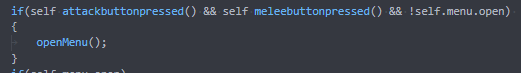
-
Sass its amazing that people even ask that. like cant you just go in game and press buttons till it opens lol?
-
I quickly realized that my last XUID menu base was not the best and had way messier code. So here a better version of it that works flawlessly. Just open up the project in GSC Studio and then in functions.gsc add the XUIDs. This base has people with XUID set to Host verification and any other player is set to Admin verification. You can easily change this near the top of Main.GSC.

Ducxy it only says func 1, 2, 3, etc. Is that supposed to happen?
-
how do i add this to my server
-
I quickly realized that my last XUID menu base was not the best and had way messier code. So here a better version of it that works flawlessly. Just open up the project in GSC Studio and then in functions.gsc add the XUIDs. This base has people with XUID set to Host verification and any other player is set to Admin verification. You can easily change this near the top of Main.GSC.
 This post is deleted!
This post is deleted!