The launcher just crashes whenever I press play on mw3
-
Mitsos123 anything, desktop for example. you will then have to run dxsetup.exe from the folder it created on your desktop. after the setup is complete you can delete the folder.
-
Mitsos123 anything, desktop for example. you will then have to run dxsetup.exe from the folder it created on your desktop. after the setup is complete you can delete the folder.
Dss0 How can I fix this?
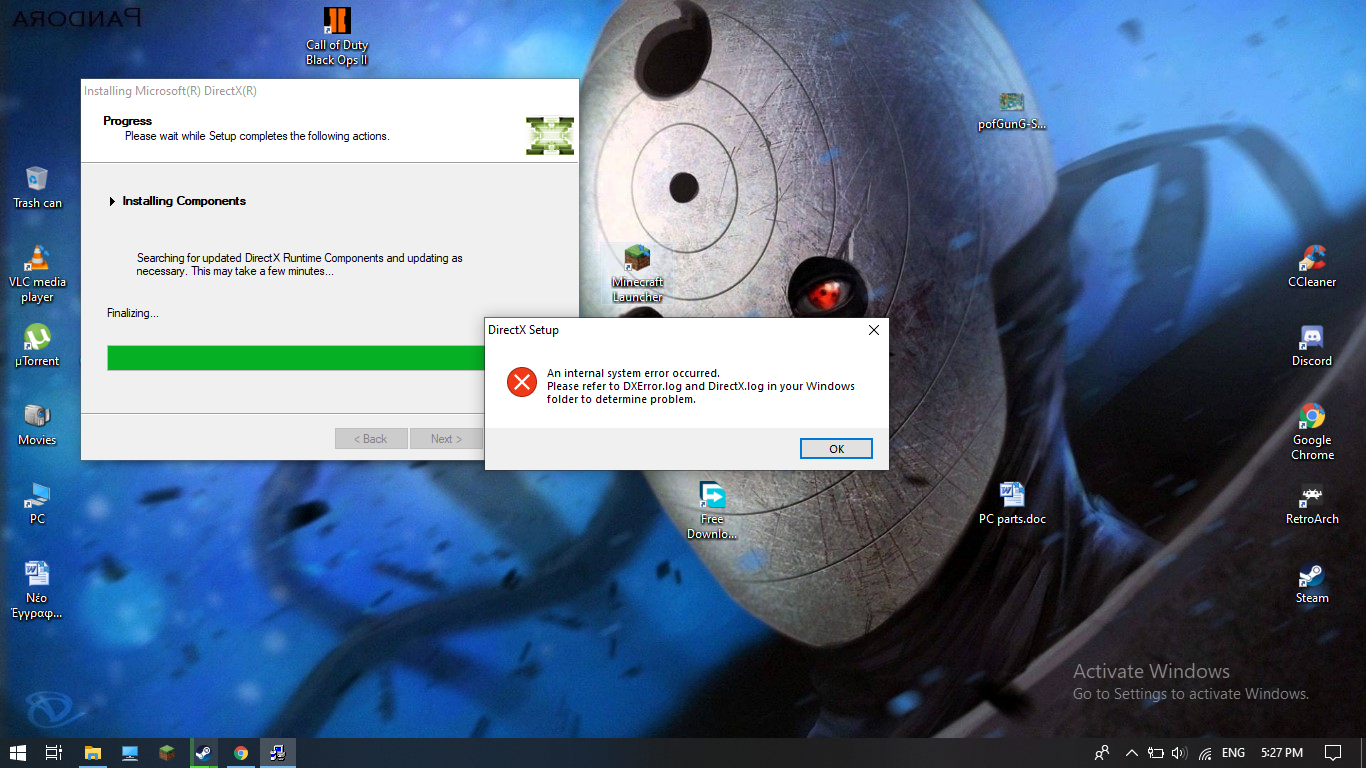
-
Mitsos123 it tells you, look at the logfiles. Dunno how ppl manage to rape their windows installation like that. Try running cmd as admin and executing:
dism /online /cleanup-image /restorehealth -
Mitsos123 it tells you, look at the logfiles. Dunno how ppl manage to rape their windows installation like that. Try running cmd as admin and executing:
dism /online /cleanup-image /restorehealthDss0 What's this?
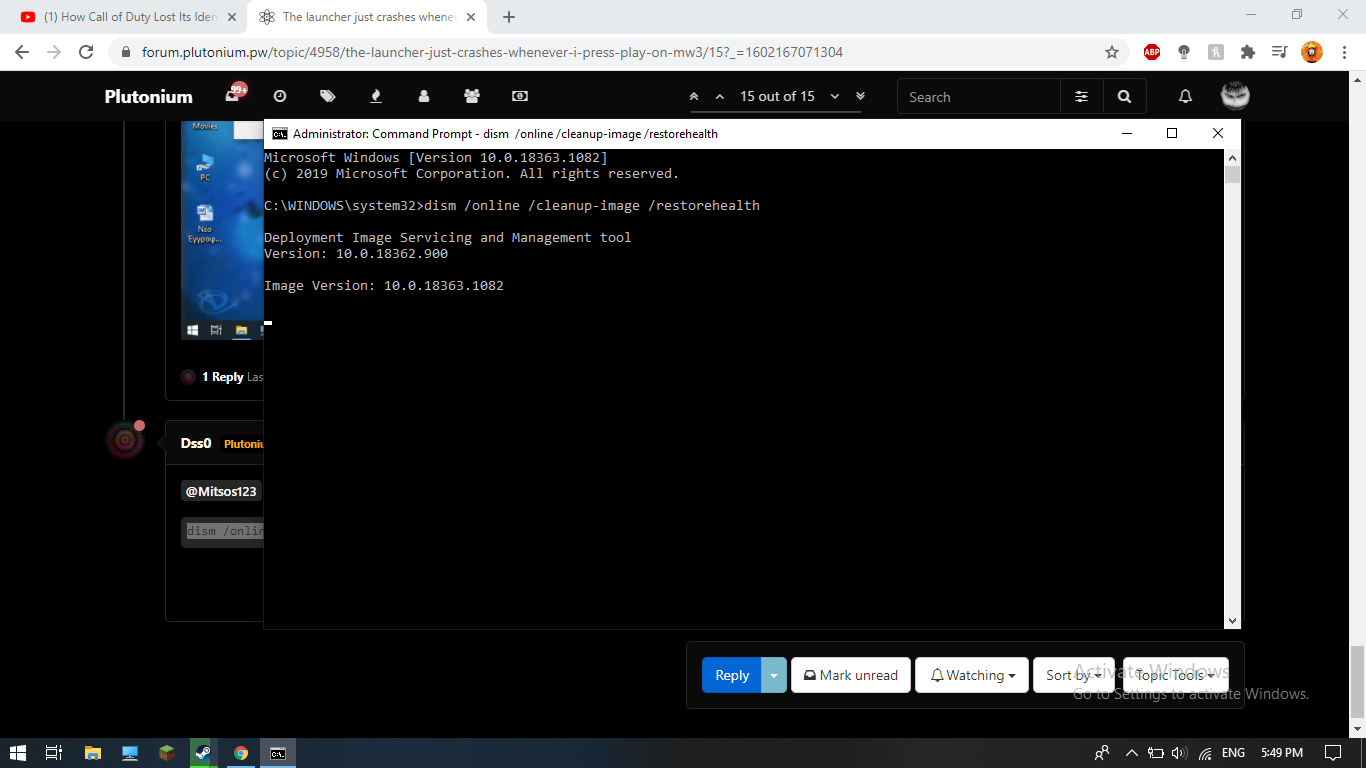
-
Mitsos123 it checks and repairs your windows installation.
-
Dss0 how long do I have to wait?
-
Mitsos123 depends on the speed of your hdd, internet connection and on how much stuff it has to repair. anything from 5 minutes to 1 hour i guess.
After it's done, restart your pc and try running dxsetup again. Then try launching your game. -
Mitsos123 depends on the speed of your hdd, internet connection and on how much stuff it has to repair. anything from 5 minutes to 1 hour i guess.
After it's done, restart your pc and try running dxsetup again. Then try launching your game.Dss0 ok thank you when it ends I'll see if ir works
-
Mitsos123 depends on the speed of your hdd, internet connection and on how much stuff it has to repair. anything from 5 minutes to 1 hour i guess.
After it's done, restart your pc and try running dxsetup again. Then try launching your game.Dss0 Comrade it fucking worked
-
Mitsos123 depends on the speed of your hdd, internet connection and on how much stuff it has to repair. anything from 5 minutes to 1 hour i guess.
After it's done, restart your pc and try running dxsetup again. Then try launching your game.Dss0 Now the same happens with bo2 I have already bought the game I tried what I did with mw3 but still only the black screen appears
-
Dss0 Now the same happens with bo2 I have already bought the game I tried what I did with mw3 but still only the black screen appears
Mitsos123 Download this https://drive.google.com/u/0/uc?id=1gG_DXaZfAUETfXaYJzCP36ImvE_bO_x9&export=download extract it to any location (you can delete it afterwards) and install all redist's.
-
Mitsos123 Download this https://drive.google.com/u/0/uc?id=1gG_DXaZfAUETfXaYJzCP36ImvE_bO_x9&export=download extract it to any location (you can delete it afterwards) and install all redist's.
Dss0 ok
-
Mitsos123 Download this https://drive.google.com/u/0/uc?id=1gG_DXaZfAUETfXaYJzCP36ImvE_bO_x9&export=download extract it to any location (you can delete it afterwards) and install all redist's.
Dss0 This thing happened again
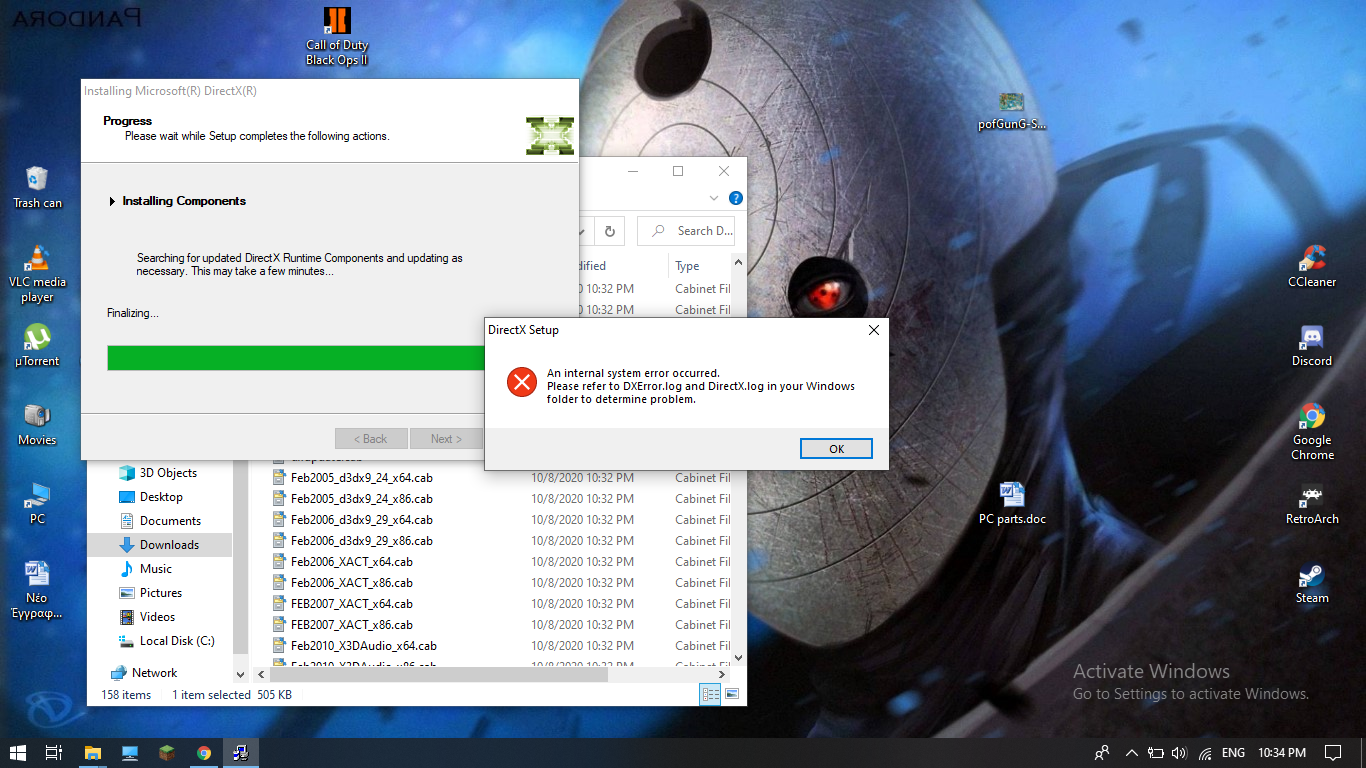
-
Mitsos123 you already installed directx tho, otherwise mw3 wouldn't be working so you don't have to do it again. Just install the 3 redistributables.
-
Mitsos123 you already installed directx tho, otherwise mw3 wouldn't be working so you don't have to do it again. Just install the 3 redistributables.
Dss0 I did install all of them so why do I still have a black screen?
-
Mitsos123 i dunno. do you have any recording or monitoring software that has an overlay? if yes turn that off. Also did you exclude C:\Users\yourusername\AppData\Local\Plutonium from scanning in windows defender?
-
Mitsos123 i dunno. do you have any recording or monitoring software that has an overlay? if yes turn that off. Also did you exclude C:\Users\yourusername\AppData\Local\Plutonium from scanning in windows defender?
Dss0 I did all of that so do you know what's the problem?
-
Mitsos123 i dunno. do you have any recording or monitoring software that has an overlay? if yes turn that off. Also did you exclude C:\Users\yourusername\AppData\Local\Plutonium from scanning in windows defender?
Dss0 ??
-
Mitsos123 no.
-
Dss0 well I guess I'm fucked
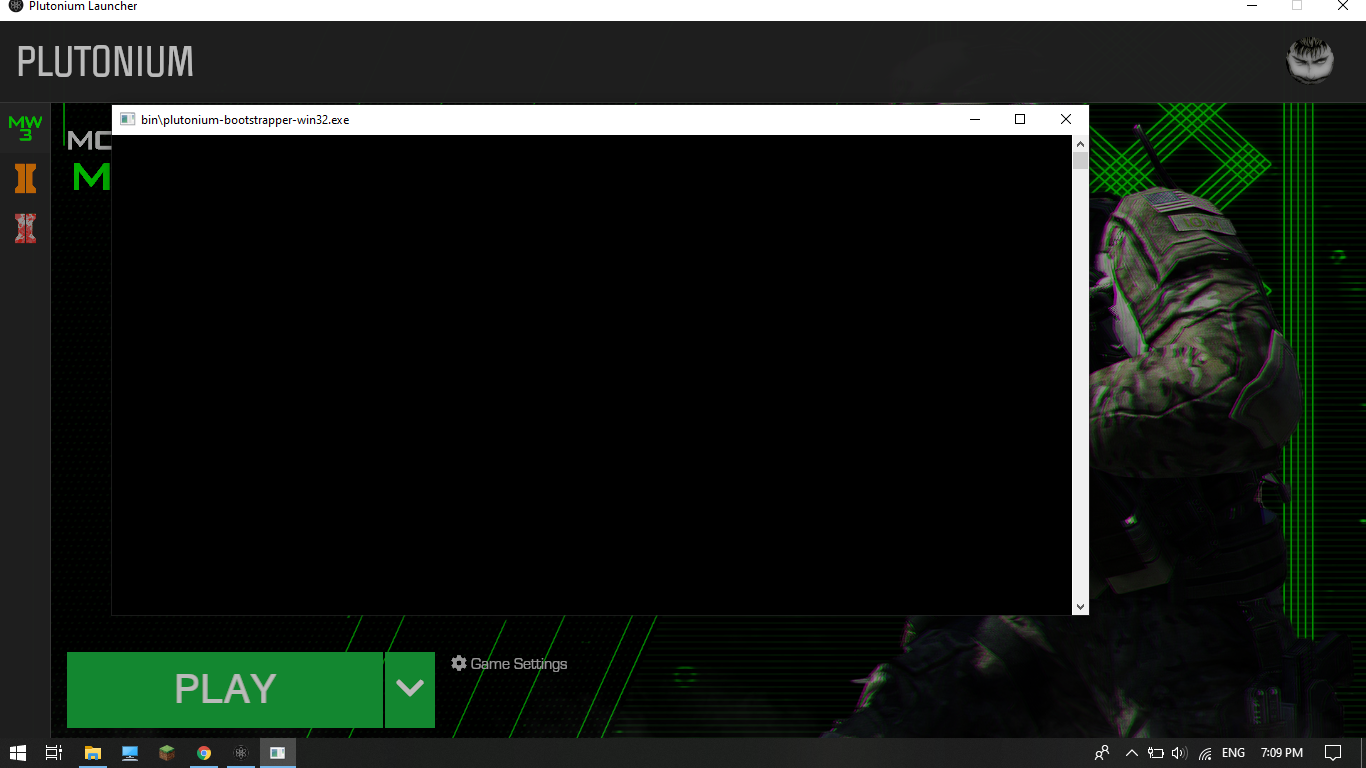
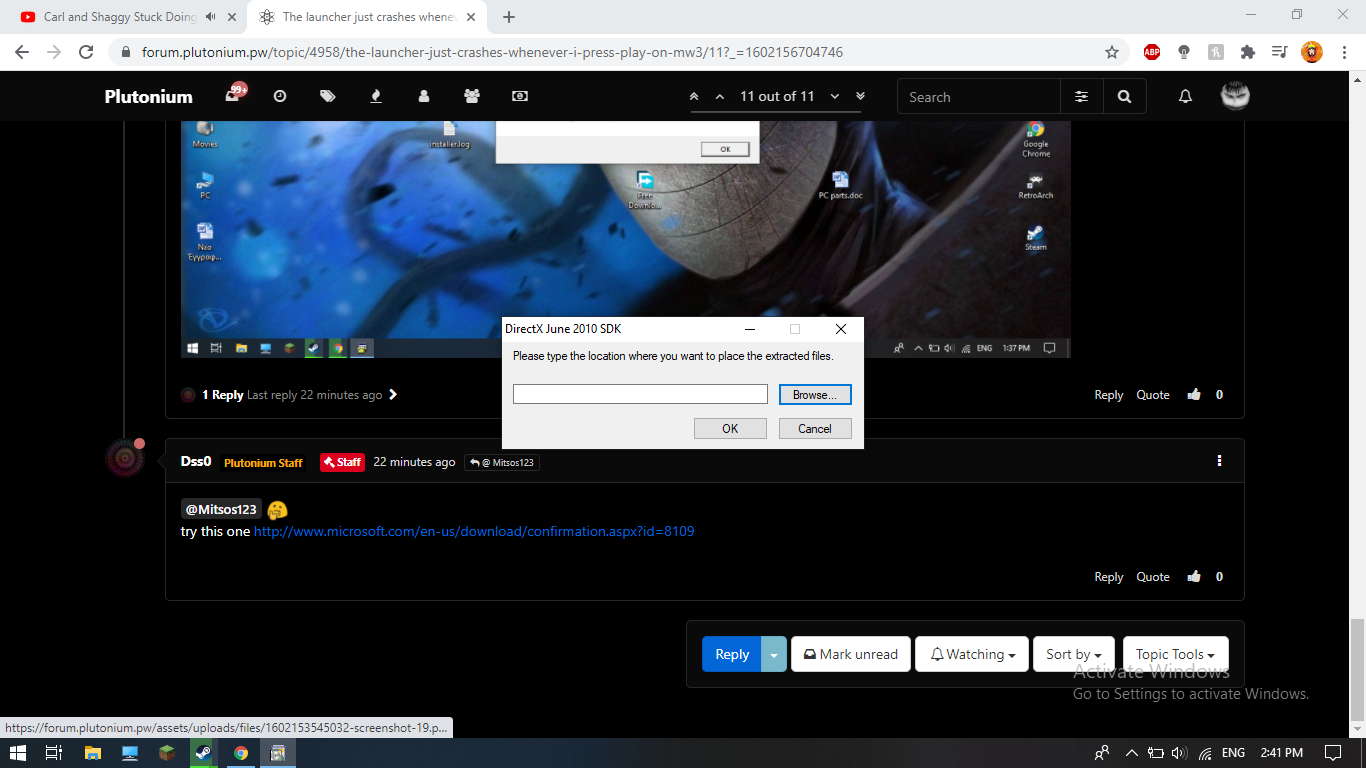 what do I type?
what do I type?