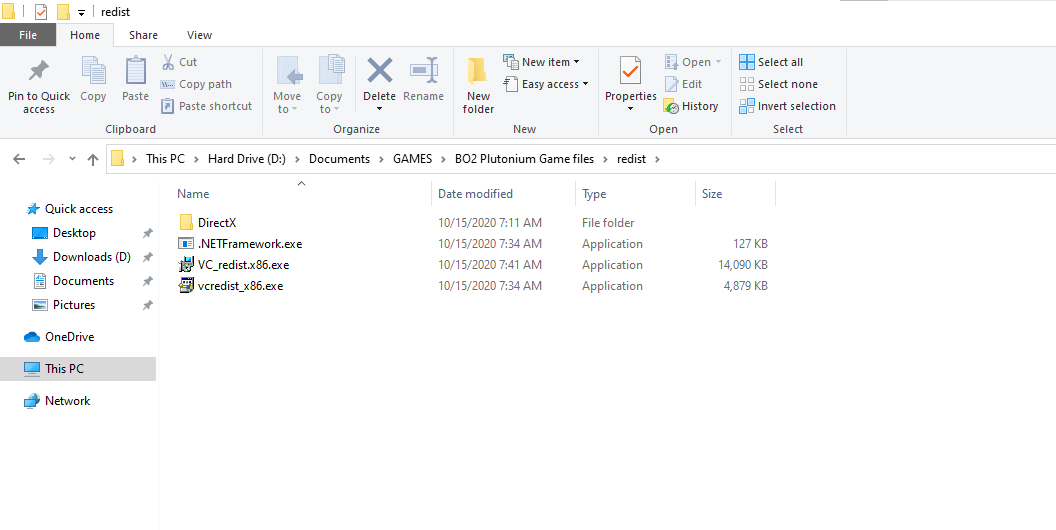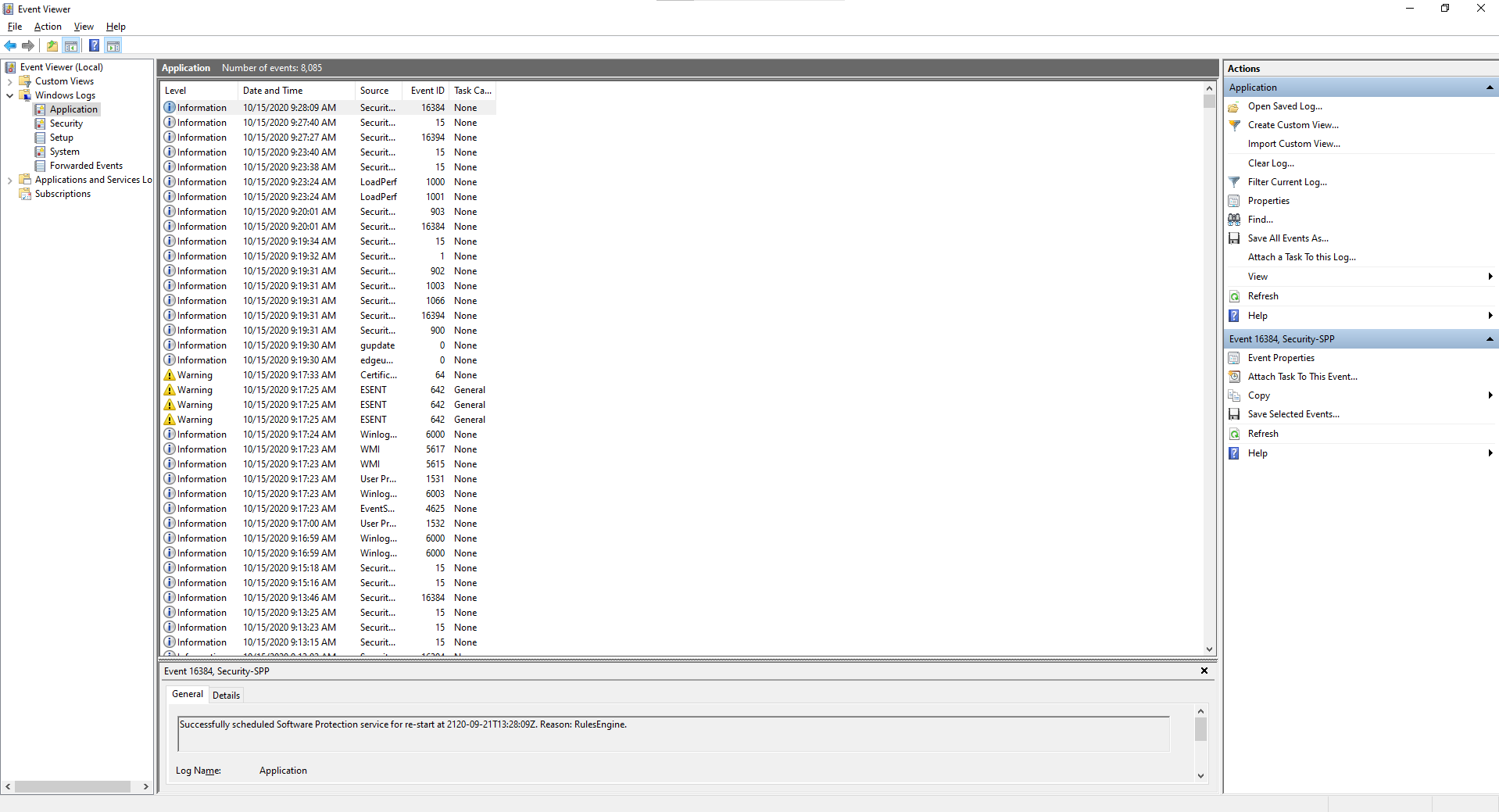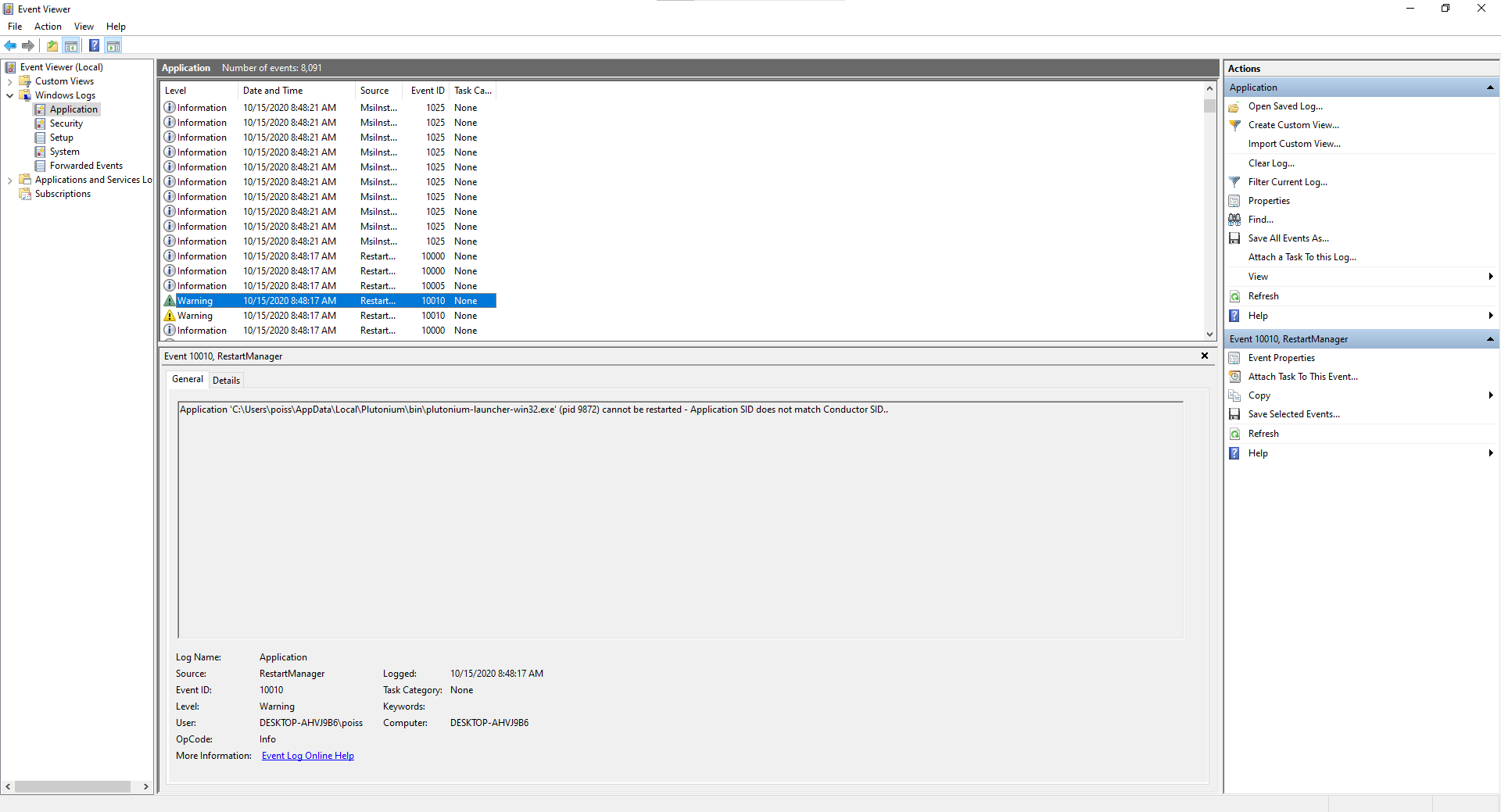the launcher closes.
-
Qu1ck808 open the start menu and search for "cmd". Open cmd and run the command
winver -
Dss0 Ok it says "Version 2004 (OS Build 19041.508)
-
Qu1ck808 ok that's fine. so:
- install all other redist's
- install directx
- run the launcher as admin
If it still doesn't work after that post a screenshot of your defender exclusion settings.
-
Dss0 Ok. So I followed those steps you laid out restarted my computer and the same problem occurred Plutonium launcher just closes no notification...
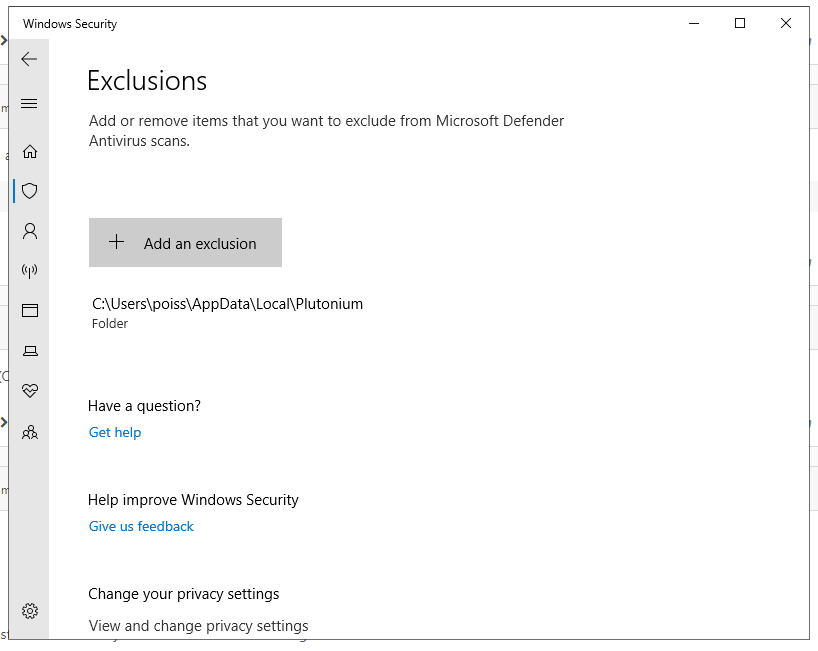
-
Here are my redist files
-
Ok try disabling you anti virus thingy and then try launching it and see if it works thats what i did and then it worked fine
-
Dss0 Ok. So I followed those steps you laid out restarted my computer and the same problem occurred Plutonium launcher just closes no notification...
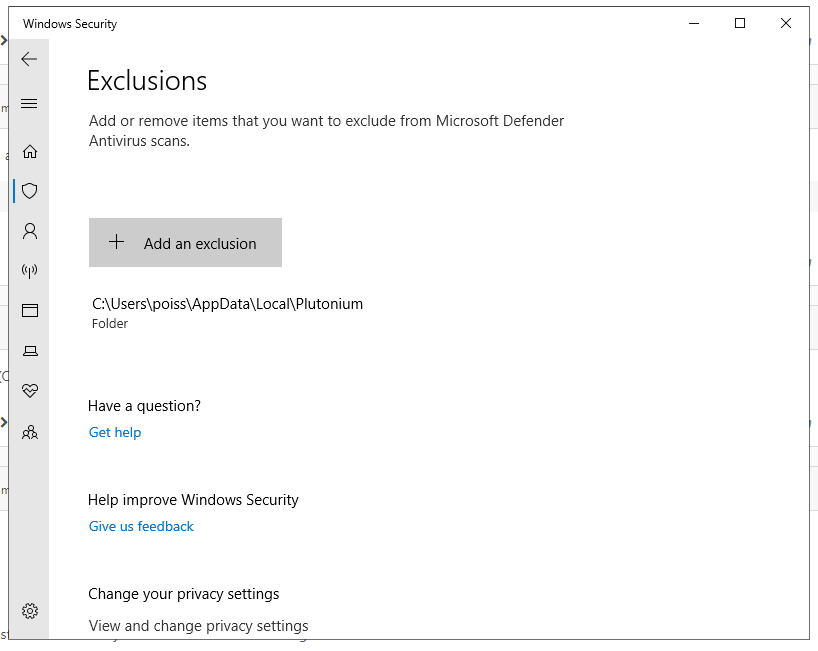
Qu1ck808 try also exluding plutonium.exe (should be in your game folder). If it still doesn't work try this aswell:
- go to windows security -> app & browser control -> exploit protection -> exploit protection settings
- turn off "randomize memory allocations (Bottom-up ASLR)"
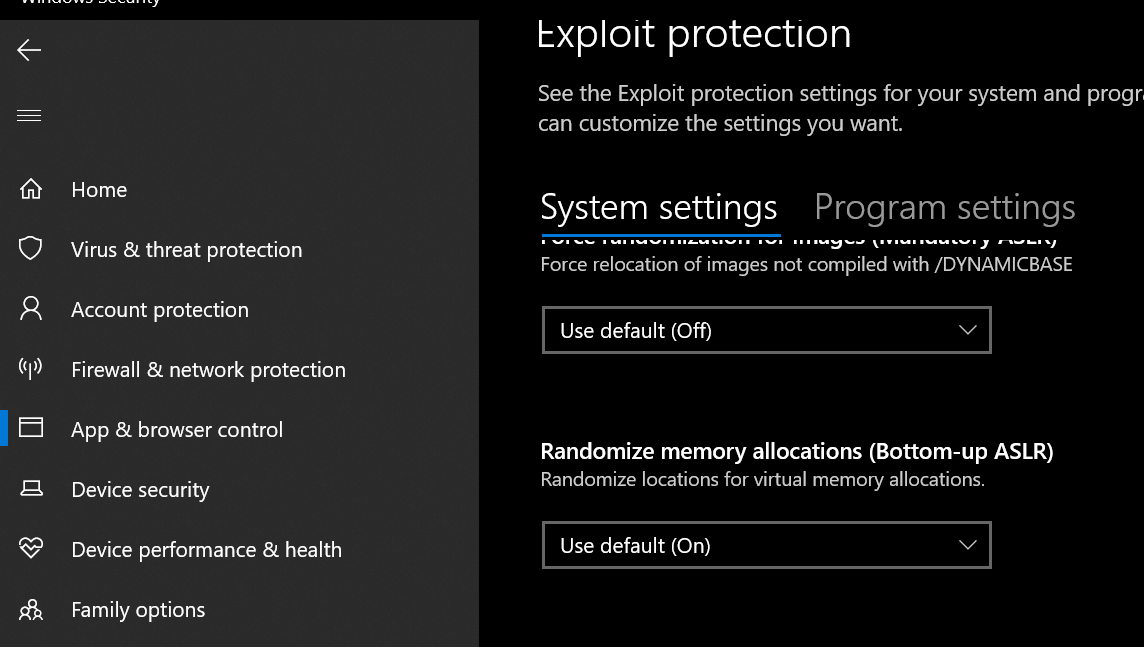
-
Acrillx Isn't that what the exclusion is supposed to do?
-
Sometimes that doesnt work just try it out it might work for you Qu1ck808
-
-
Not sure i had trouble finding out myself look it up Qu1ck808
-
Qu1ck808 google it. shouldn't be necessary tho. Can you open event viewer (search for event viewer in the start menu) then go to windows logs -> application and see if you can find anything related to the launcher, if yes post a screenshot of the event details.
-
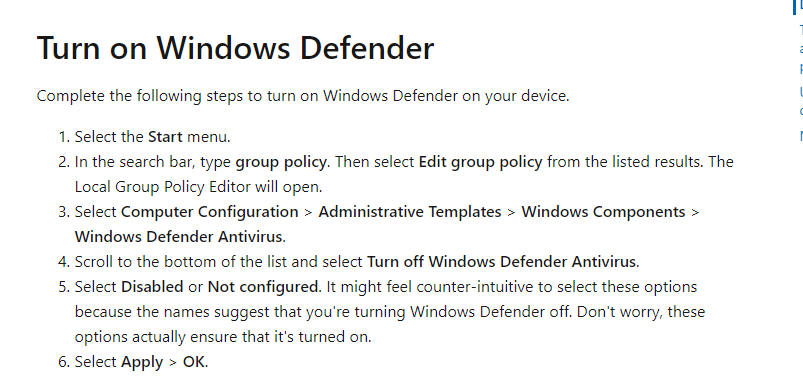
that should work for you if his suggestion isn't working -
I'm not sure what im looking for
-
Dss0 how will I know its related to the launcher
-
Qu1ck808 well the instructions he posted tell you what to look for.
You look at events that are marked as "warning" or "error" and then you click them and look at the even description underneath and see if it mentions plutonium.exe or plutonium-bootstrapper-win32.exe. -
This is the only event I could find related to plutonium
-
Qu1ck808 that has prolly smth to do with your running it as admin. Anyways if disabling defender completely also didn't help i'm out of ideas.
-
-
ok I hope it works for you