Failed to download file bin/plutonium-bootstrapper-win32.exe
-
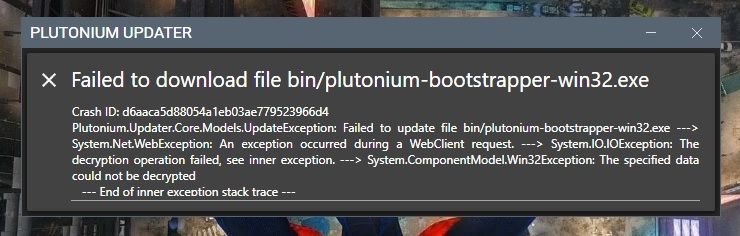
I already add the file to the exclusion in windows defender, i already delete the plutonium file in appdata too, but the result is still the same, you guys have solution? -
I have the same problem, if someone have any idea to solve pls mention.
-
mine is giving the same error every time I try to start the setup
-
MARSLOAD said in Failed to download file bin/plutonium-bootstrapper-win32.exe:
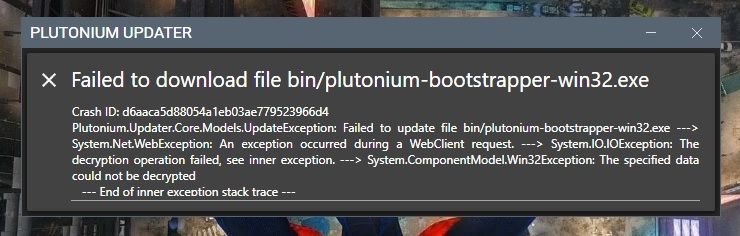
I already add the file to the exclusion in windows defender, i already delete the plutonium file in appdata too, but the result is still the same, you guys have solution?LordBlackMK said in Failed to download file bin/plutonium-bootstrapper-win32.exe:
mine is giving the same error every time I try to start the setup
Add plutonium.exe to your antivirus exclusions.
-
MARSLOAD said in Failed to download file bin/plutonium-bootstrapper-win32.exe:
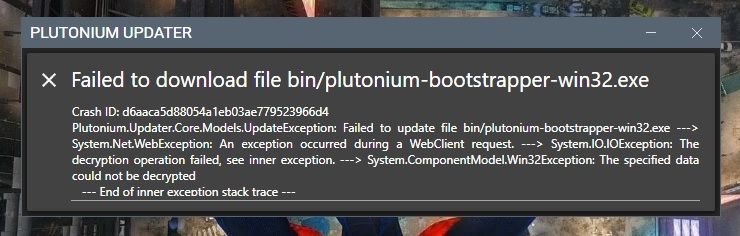
I already add the file to the exclusion in windows defender, i already delete the plutonium file in appdata too, but the result is still the same, you guys have solution?LordBlackMK said in Failed to download file bin/plutonium-bootstrapper-win32.exe:
mine is giving the same error every time I try to start the setup
Add plutonium.exe to your antivirus exclusions.
Maverick_
Ok, let me try that -
MARSLOAD said in Failed to download file bin/plutonium-bootstrapper-win32.exe:
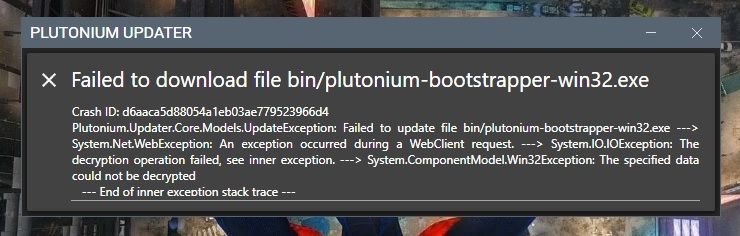
I already add the file to the exclusion in windows defender, i already delete the plutonium file in appdata too, but the result is still the same, you guys have solution?LordBlackMK said in Failed to download file bin/plutonium-bootstrapper-win32.exe:
mine is giving the same error every time I try to start the setup
Add plutonium.exe to your antivirus exclusions.
Maverick_
Its not working, any other solution? -
MARSLOAD What antivirus do you use btw? Also did you try deleting %localappdata%/Plutonium and running the launcher as admin again?
-
MARSLOAD What antivirus do you use btw? Also did you try deleting %localappdata%/Plutonium and running the launcher as admin again?
HannesC
im using avast, but i already add the pluto launcher to exclusion, and yes, i already delete the file and run the launcher as admin -
You need to uninstall avast, it's a terrible AV anyway. Uninstall it, restart your PC and try running the launcher as admin again.
-
You need to uninstall avast, it's a terrible AV anyway. Uninstall it, restart your PC and try running the launcher as admin again.
HannesC
First, when i uninstall avast, i cant use my win defender, it always say "Windows Defender threat Service has stopped restart it now" and when i try to restart it, it says "unexpected error sorry we ran into a problem" after that, i cant add my pluto launcher to the exclusion, thats why im using avast -
You need to uninstall avast, it's a terrible AV anyway. Uninstall it, restart your PC and try running the launcher as admin again.
HannesC
oh ya, second, i already tried to run the setup as admin while my threat service was stop working, and the result is still the same -
I found a fix for 2021
It was my antivirus. Just to clarify, I'm using the free version of Bitwarden but I used to use avast, and the process should be very similar.First of all, bitwarden not only blocked plutonium but also put some of the files in quarantine. Click on the gear icon at the top and then click on "quarantine." It should show 1 or 2 plutonium files. All you have to do is click on the little circle arrow icon and it will not only restore the file to where it was before, but it will also exclude it from being scanned/quarantined again. This should fix the problem
Whether you're on avast or Bitwarden, it should show you the history of what they blocked. You can click on these and undo the blocking and/or exclude the files that they blocked. You need to make sure that all of the plutonium files are out of quarantine and that they're all excluded. If you need to, create an exclusion for the entire folder located in Appdata/Local/Plutonium.