does not open the game
-
I previously opened the game but now it does not open
-
Taco_Bell what does that mean? What happens after hitting the play button? any error messages? Looked at this? https://forum.plutonium.pw/topic/6832/common-launcher-issues-solutions
-
I open the game I open the launcher open and close
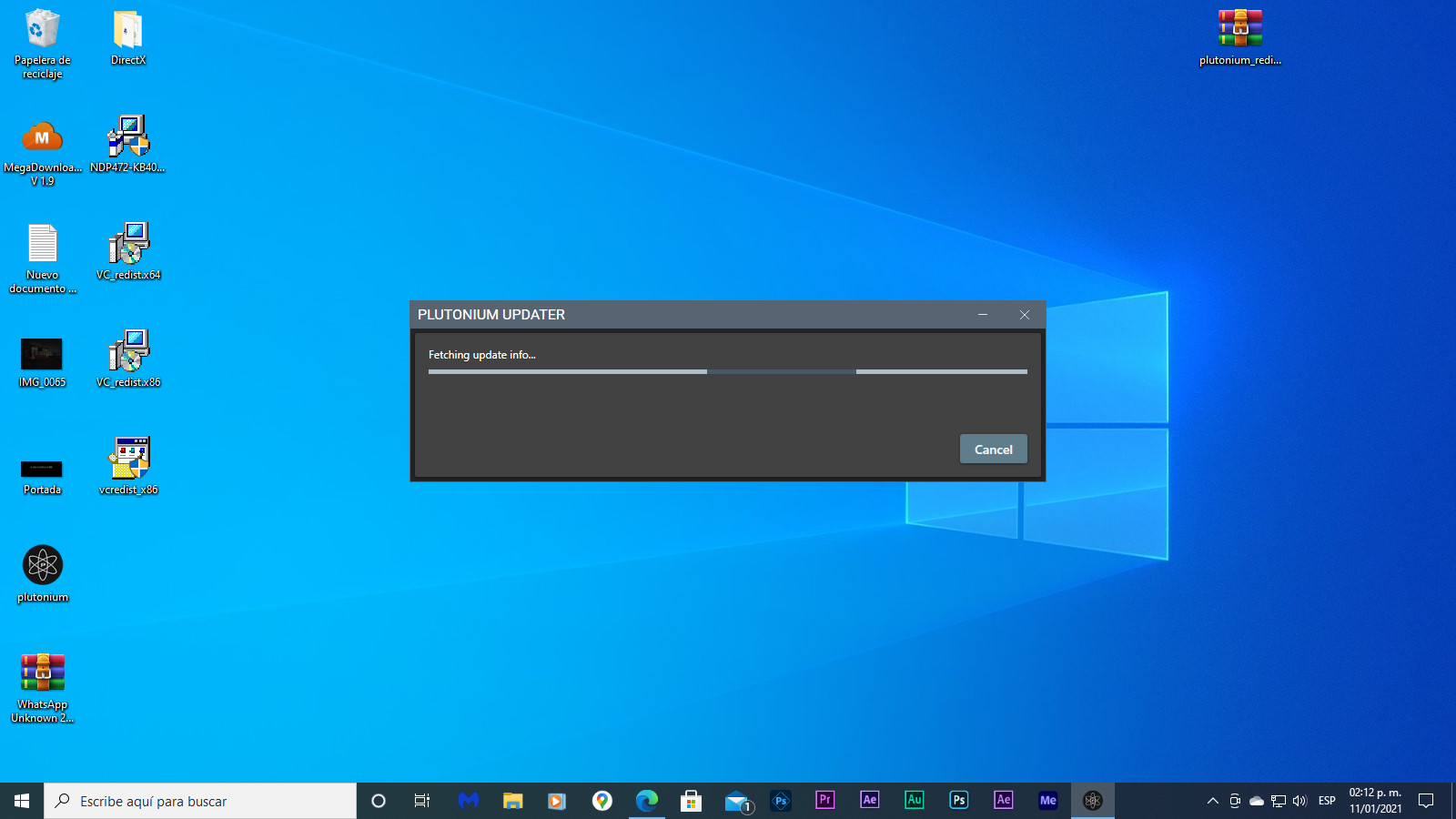
installed on my pc all the requirements
-
I open the game I open the launcher open and close
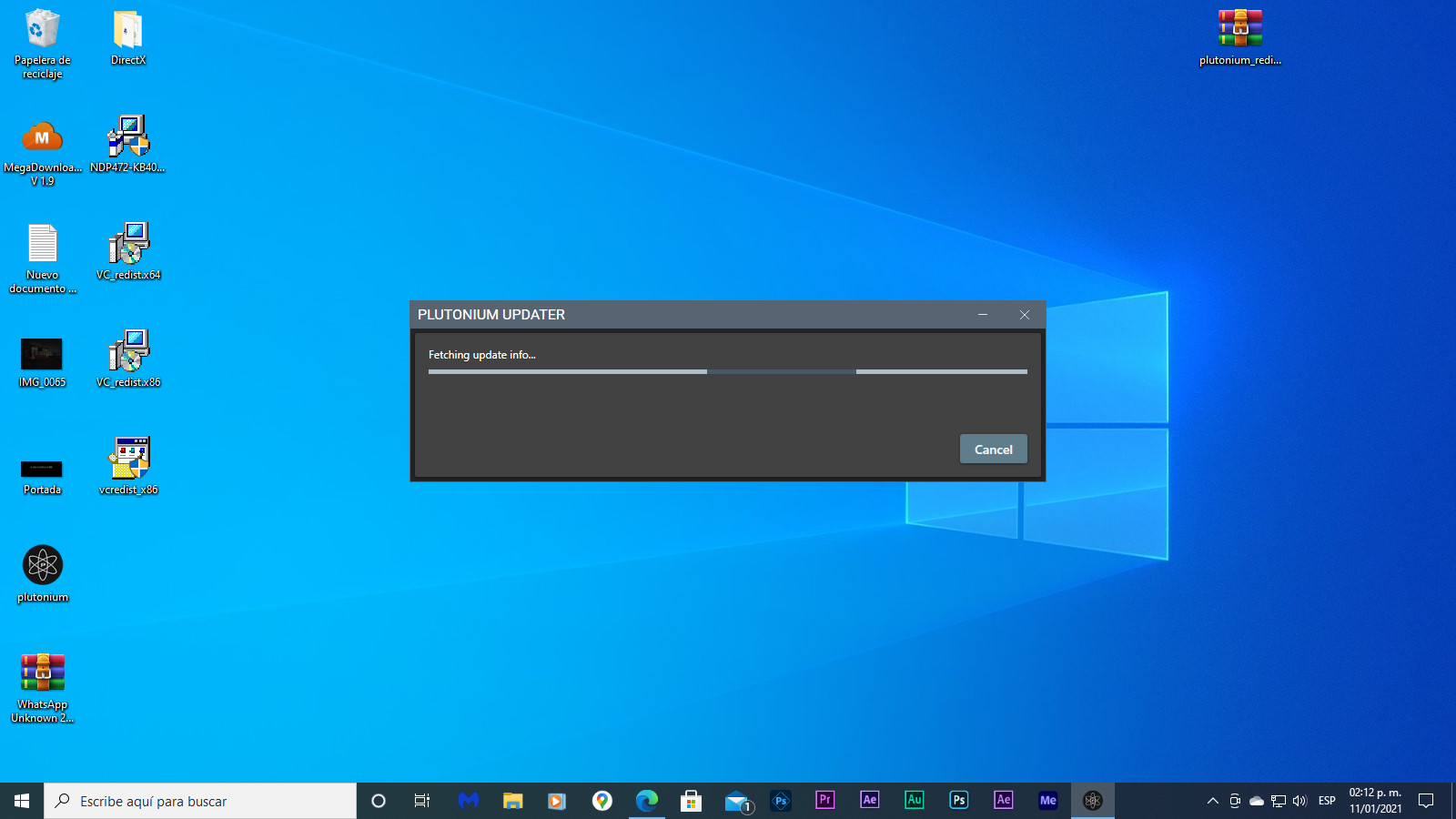
installed on my pc all the requirements
Taco_Bell which antivirus software do you use?
Have you tried doing this? https://streamable.com/5giauo -
malwarebytes , no, i will try
-
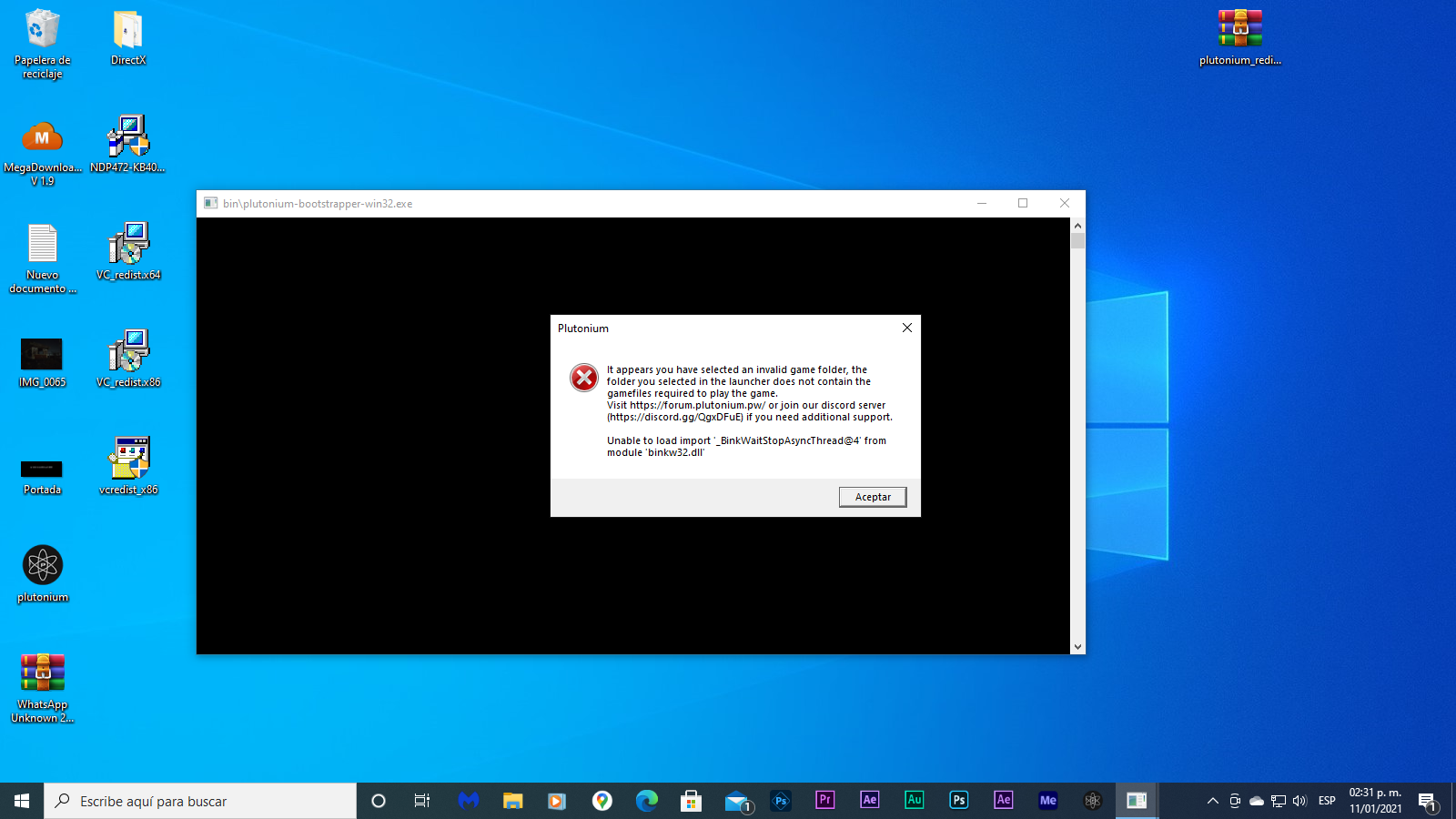
opened a time remaining and showed this -
Taco_Bell post a screenshot of your game folder and a screenshot of your game settings in the launcher.
-
already fixed, folder destination change to original
-
how did you fix it exactly? I am having the same problem.
-
puddles download the launcher open it and go to settings check that the destination of the game folder is correct also exclude plutonium folder in% localappdata%