Exaggerated use of cpu by plutonium-bootstrapper-win32 (50% each) !question to admins
-
Personally, the server executable constantly occupies 50% of the use of the cpu, I do not know if this is normal in this new server for mw3, or they can do something about the drastic use of the cpu by the executable.
I comment it, because I already have in my own vps 3 servers of mw3 in the client of teknogos and unlike pluto, these 3 together do not occupy even 50% of the use of cpu. -
You will have to provide additional information as this seems to be an issue on your end.

-
You will have to provide additional information as this seems to be an issue on your end.

Xerxes Well this is my case:
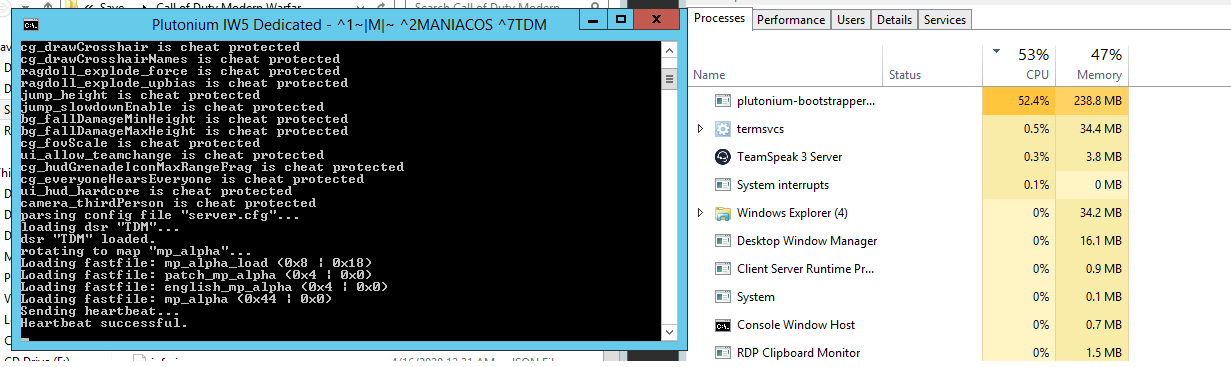
It is very different from your image, did I do something wrong? You will tell me.

-
List your specs.
-
List your specs.
@Mr-Android MY PC ?
-
Kalitos The specs of the machine that you are hosting your server on.
-
Kalitos The specs of the machine that you are hosting your server on.
@Mr-Android
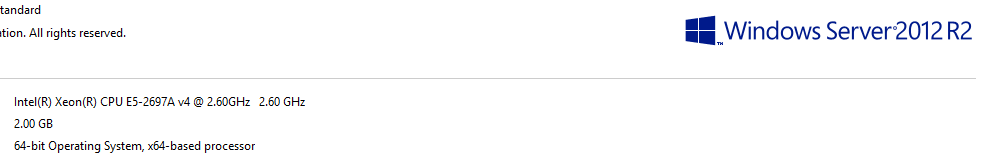
-
looks like a vps. how many core you bought access to?
-
Seems like some skids are testing their booters.
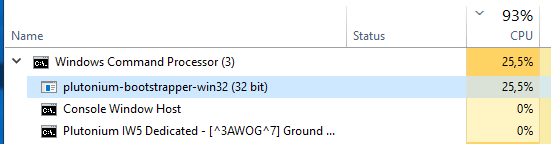
-
looks like a vps. how many core you bought access to?
@Mr-Limp-Dick Yes, it is a vps, which I have always had to host my servers, in terms of cores, it is 2 cores
At first I had with windows server 2008, but I could not run the mw3 server with that version, I had to change to windows server 2012, Now I will change to Windows Server 2019 to see what effect it has.Xerxes As for your question, the exaggerated use is from when I start the server, whether or not it is with players.
Update:
I have already installed Windows Server 2019 and it follows the same problem. The use of the cpu is exaggerated, since the server starts.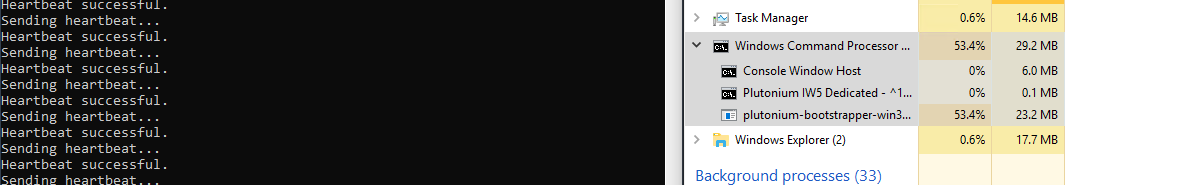
-
I noticed similar issues like this when deploying on lower spec/older systems before launch when testing.
All of our bare-metal systems (4 cores/8 threads minimum) seem to run the servers fine with little to no CPU usage unless players are online and active.
-
I noticed similar issues like this when deploying on lower spec/older systems before launch when testing.
All of our bare-metal systems (4 cores/8 threads minimum) seem to run the servers fine with little to no CPU usage unless players are online and active.
Nick In the end I deduced that in old machines the server consumes more resources.
-
As you are having trouble with the Steam client bootstrapper, so it can be fixed by running steam as an administrator. To do that you can go for these steps. In the start tap Windows + R button to launch the Run application and write “taskmgr”. This is an instruction that will help in to bringing up the Task Manager so search for different Steam procedures which are running and close them one by one. Press https://appuals.com/how-to-fix-the-steam-client-bootstrapper-high-cpu-problem-on-windows/ this site to check more solutions. Don’t let them open any of them. This makes sure that the changes we make stay concrete and get saved so when we start the client again, it doesn’t show any errors. In the end, right click on the Steam client and choose the option that says “Run as administrator”.
-
As you are having trouble with the Steam client bootstrapper, so it can be fixed by running steam as an administrator. To do that you can go for these steps. In the start tap Windows + R button to launch the Run application and write “taskmgr”. This is an instruction that will help in to bringing up the Task Manager so search for different Steam procedures which are running and close them one by one. Press https://appuals.com/how-to-fix-the-steam-client-bootstrapper-high-cpu-problem-on-windows/ this site to check more solutions. Don’t let them open any of them. This makes sure that the changes we make stay concrete and get saved so when we start the client again, it doesn’t show any errors. In the end, right click on the Steam client and choose the option that says “Run as administrator”.
saddia this is about the plutonium bootstrapper, nothing to do with steam..
also this topic is a year old.
/locked