I can't install Plutonium Launcher
-
Whenever I use the link for the launcher in the directions for downloading BO2 it starts the Plutonium Updater, once its done, it says failed to download file and I don't kow what to do.
-
Too little details; Could you make a screenshot of the error message & send it here? Also, if you haven't already, you may also want to check out Common Launcher Issues & Solutions.
-
Now for some reason it says this
([ ])
])And
[ ]
]Then if you press the play button in the bottom right corner you get this.
[(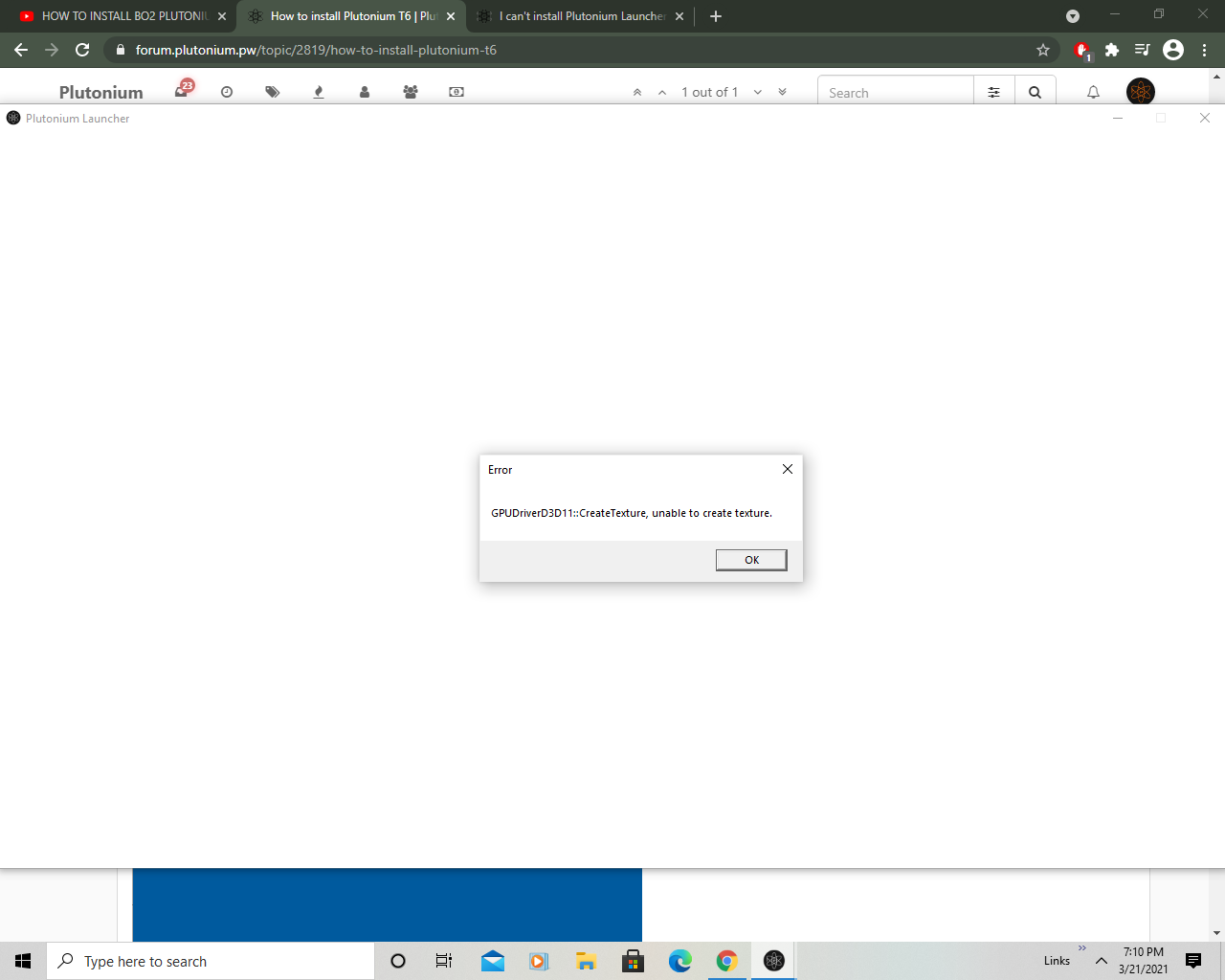 ])
]) -
For the first error, end any pluto related processes running in the background, then try launching Pluto again. Stop the torrent if you're still seeding it. As for GPU error, a workaround's posted here https://forum.plutonium.pw/topic/6832/common-launcher-issues-solutions
-
I get the same "Failed to check for updates" error, or the plutonium launcher doesnt do anything when trying to open it, doesnt even show up in task manager.
I have installed DirectX and VC as well but didnt fix it. Any known fix?
-
It also says this and I thought that I closed down any pluto processes and ran it, but it showed up with this again. I stopped seeding torrent by deleting it.

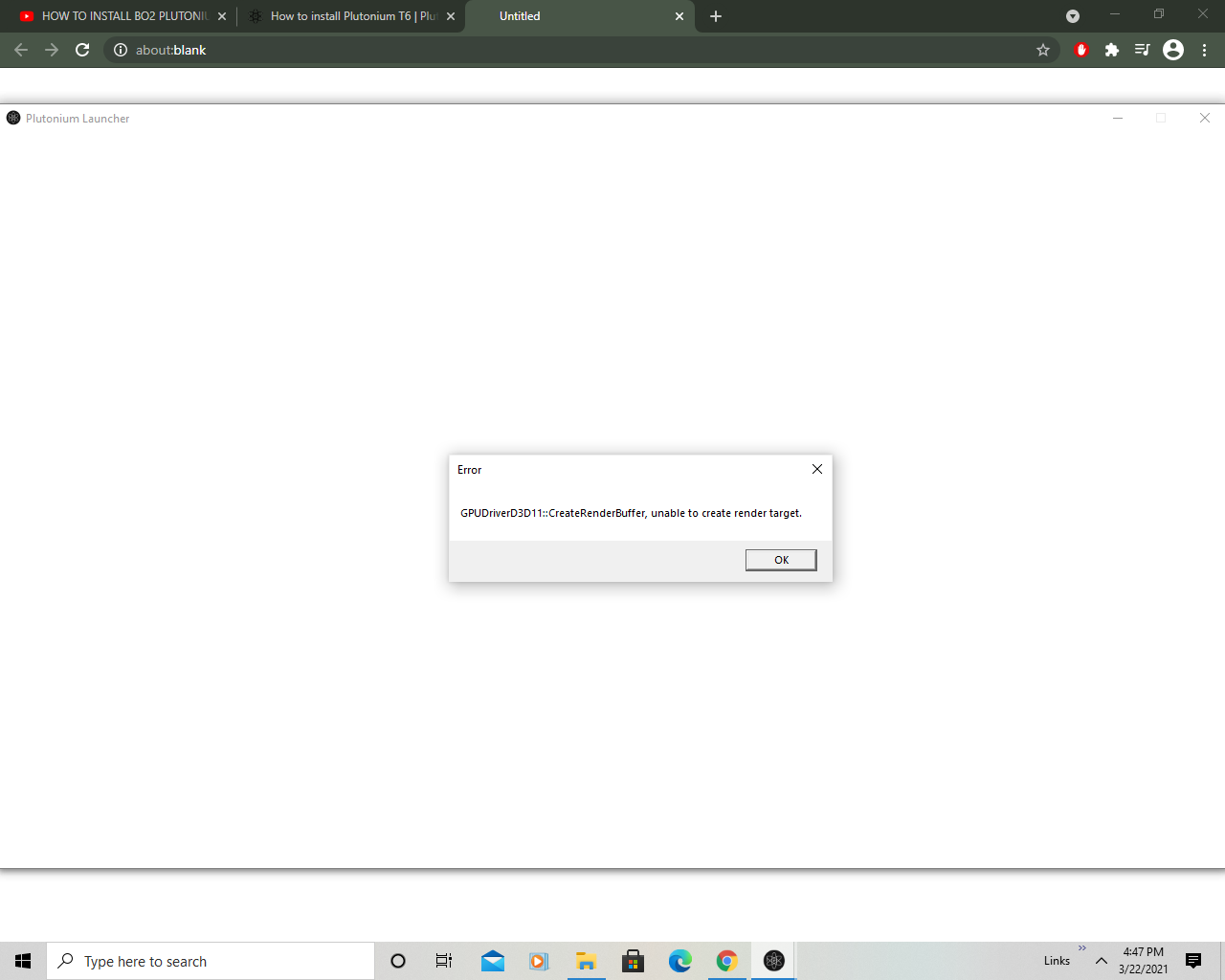
-
It also says this and I thought that I closed down any pluto processes and ran it, but it showed up with this again. I stopped seeding torrent by deleting it.

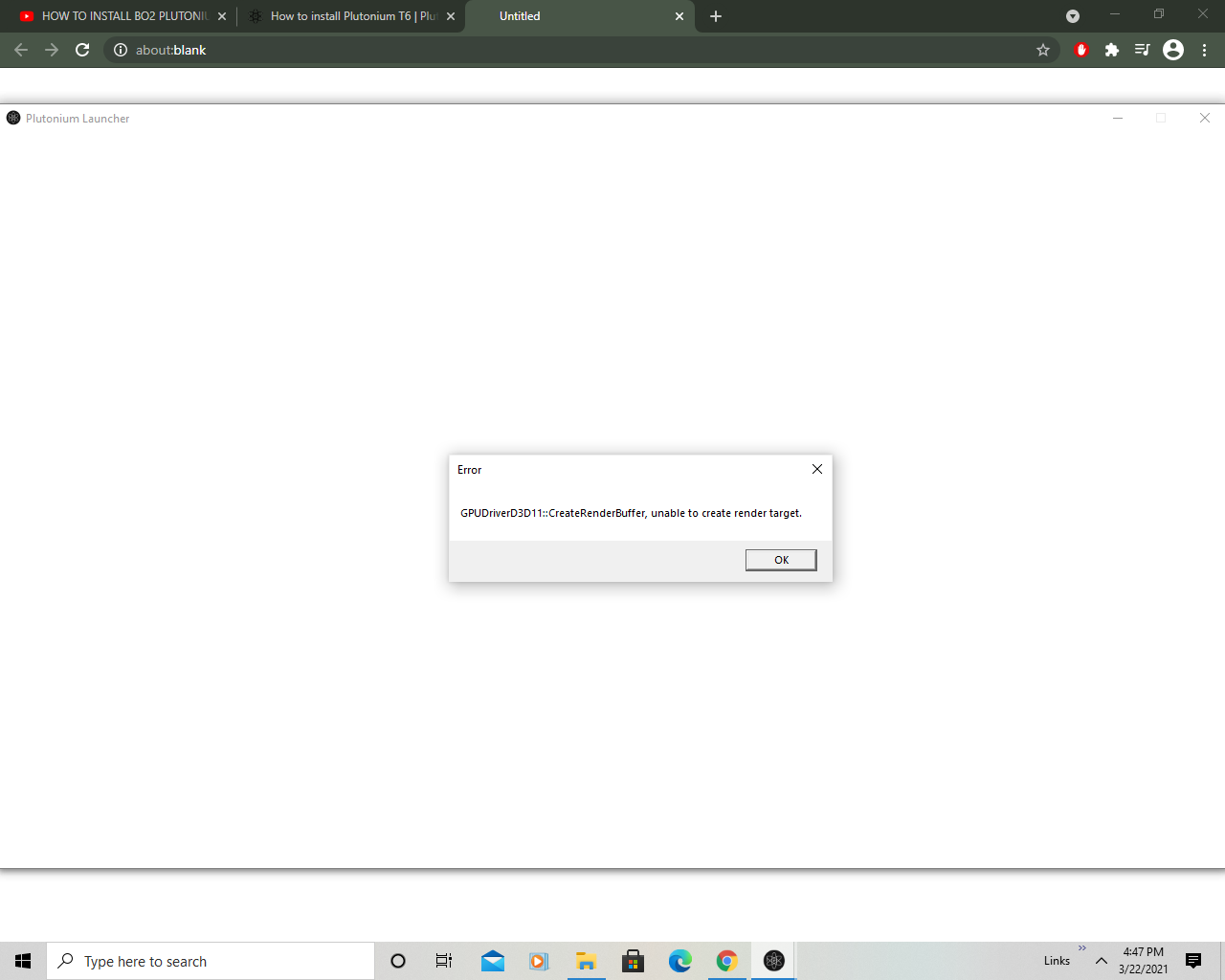
@Xx-LJL974-xX yes you already posted that...
For your first issue: Delete plutonium.exe and plutonium.new.exe and re-download the launcher from here https://cdn.plutonium.pw/updater/plutonium.exe
Your second issue means your gpu does not support directx 11 and is covered here: https://forum.plutonium.pw/topic/6832/common-launcher-issues-solutions -
//Locked - OP did delete his account and trolls started to post in here.
-
I'm New to computers and stuff, I want to play waw zombies, I went to the website and then downloaded plutonium.exe, went into the downloads on top right and then opened it, the gray rectangular window popped up and then shortly after a smaller white window said it like crashed and reinstalling might fix it, I don't think it did though cus it happened again.
-
 undefined Xerxes locked this topic on
undefined Xerxes locked this topic on