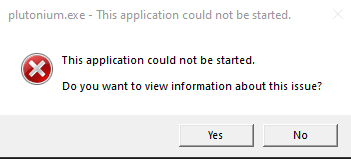This application couldn't be started.
-
Chase Yes here [Staff edit to remove image, as it contained an email address. Note that OP is on
Version 1909 (OS Build 18.363.1440)] -
Chase Yes here [Staff edit to remove image, as it contained an email address. Note that OP is on
Version 1909 (OS Build 18.363.1440)]walterspins Try installing .NET Framework 4.8, if that does not fix it, update your windows. You are on
1909which is outdated. -
walterspins Try installing .NET Framework 4.8, if that does not fix it, update your windows. You are on
1909which is outdated.Chase When i try and install it says
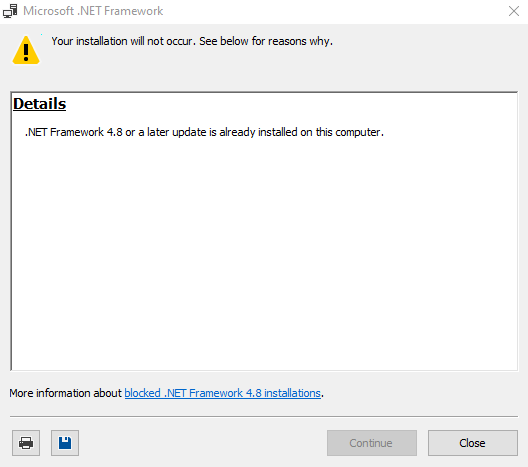
-
Chase When i try and install it says
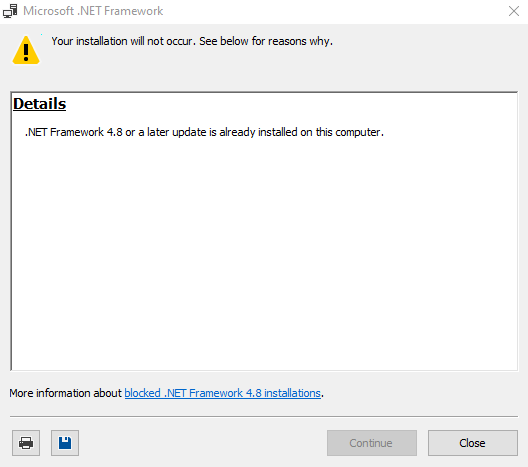
walterspins Have you tried updating your OS? You are on a release from May 2019.
-
walterspins Have you tried updating your OS? You are on a release from May 2019.
Chase no i havent how do i do that?!?!
-
Chase no i havent how do i do that?!?!
walterspins
You'll have to go through windows update a bunch of times since you are so behind. Just keep checking for updates and applying them all the way until it says you have no more.You can try clicking this link to directly open windows update, and if not just go into
Settings > Update & Security > Windows Update -
walterspins
You'll have to go through windows update a bunch of times since you are so behind. Just keep checking for updates and applying them all the way until it says you have no more.You can try clicking this link to directly open windows update, and if not just go into
Settings > Update & Security > Windows UpdateChase hey so i finished updating everything and it still gives me the error
-
If you're still having this issue try downloading .net framework - https://dotnet.microsoft.com/download/dotnet-framework/net48
its a windows file that could be missing. If not then check for updates in "Updates & Security".
Still if you're having this issues try redownloading the pluto t6 torrent file. A lot of the times its from - https://www.microsoft.com/en-us/download/details.aspx?id=35. -
now i get the error saying MSVCP140.dll is missing and VCRUNTIME is also missing ?!?!
-
Well that's easily solvable.
- You can try the redist installer which should automatically do it for you.
- Or, go into your games folder then into
redistand install everything in there andDirectX/DXSETUP.