The launcher doesnt start
-
Hi ,
the plutonium launcher doesnt start. I dont know why , i try to open it like administrator but still doesnt working. I put it in the exclusion with the windows defender , nothing...
Thank you -
Hit Win+R, type winver and screenshot the window.
-
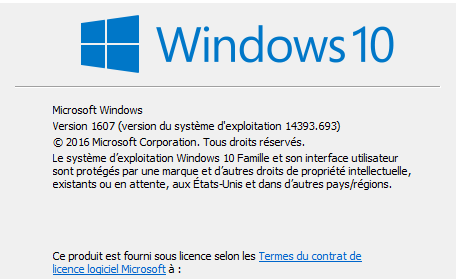
-
Hi ,
the plutonium launcher doesnt start. I dont know why , i try to open it like administrator but still doesnt working. I put it in the exclusion with the windows defender , nothing...
Thank you -
HRESULT 0x800f081e , i got this error message when i try to install framework
-
Jowick try this:
- open the start menu and search for "cmd"
- run cmd as admin
- execute the following command
dism /online /cleanup-image /restorehealth- after dism has finished repairing your system restart your pc
then try installing .net 4.7.2 again.
-
Same problwem.... im gonna cry
-
Jowick are you by any chance using a 32 bit installation of windows? You can check by right clicking "this pc" in windows explorer and clicking "properties":
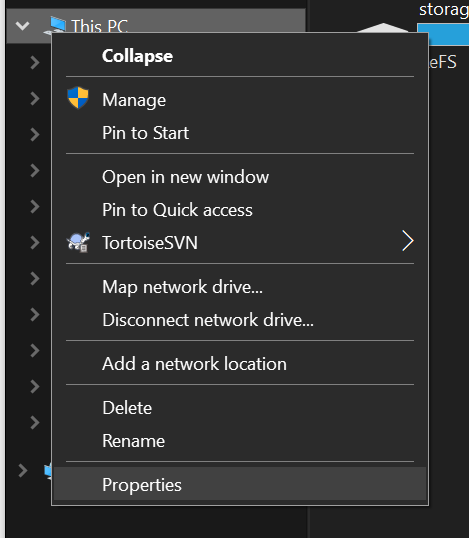
-
I'm using 64bits
-
Jowick 1607 should support .net 4.7.2 but it doesn't hurt to upgrade, 1607 is a very old version by now.
https://www.thewindowsclub.com/perform-windows-10-in-place-upgrade
-
Still doesnt working , i dont understand , i dont have no way to download a new version of windows
-
Still doesnt working , i dont understand , i dont have no way to download a new version of windows
Jowick said in The launcher doesnt start:
i dont have no way to download a new version of windows
why not? you won't loose any data during the in place upgrade, have you read the tutorial i posted above?