DXD11/I HAVE TRIED EVERYTHING, I CAN'T FIND A SOLUTION
-
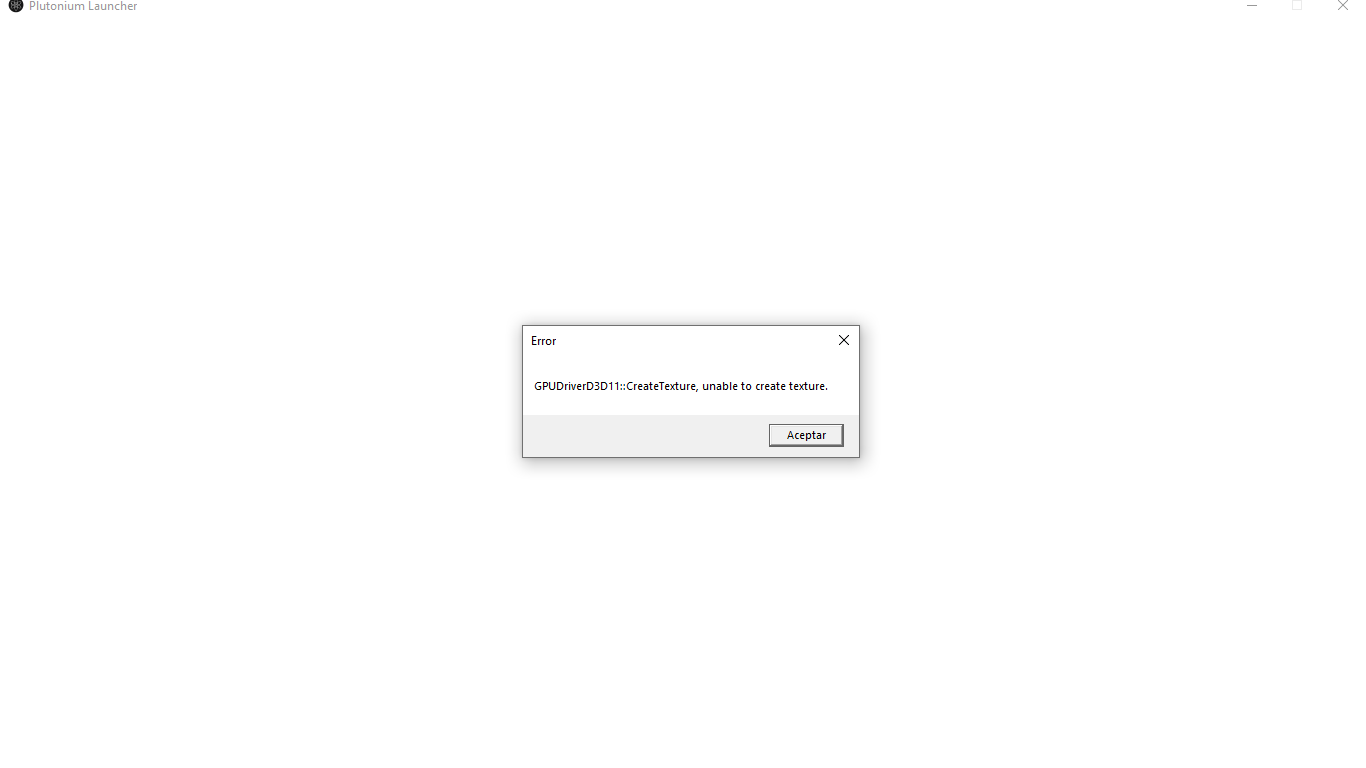
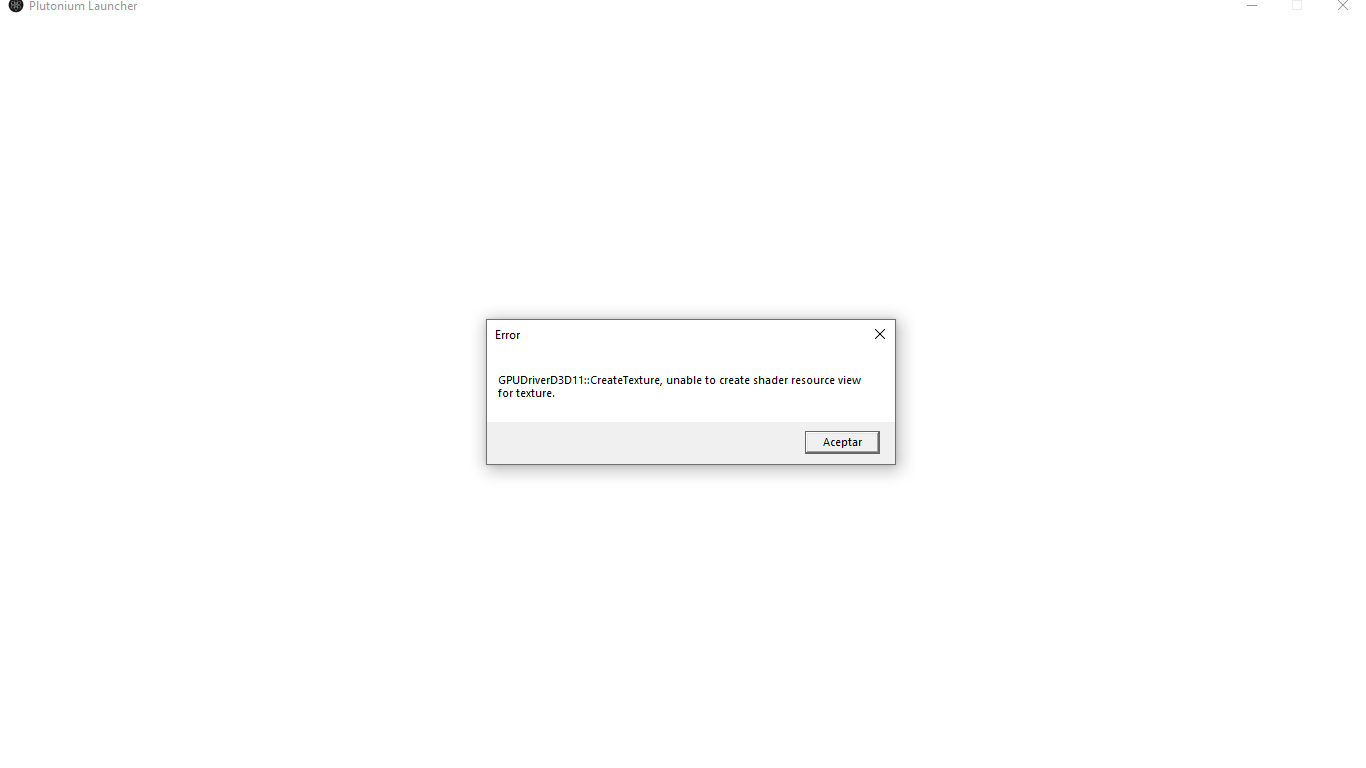
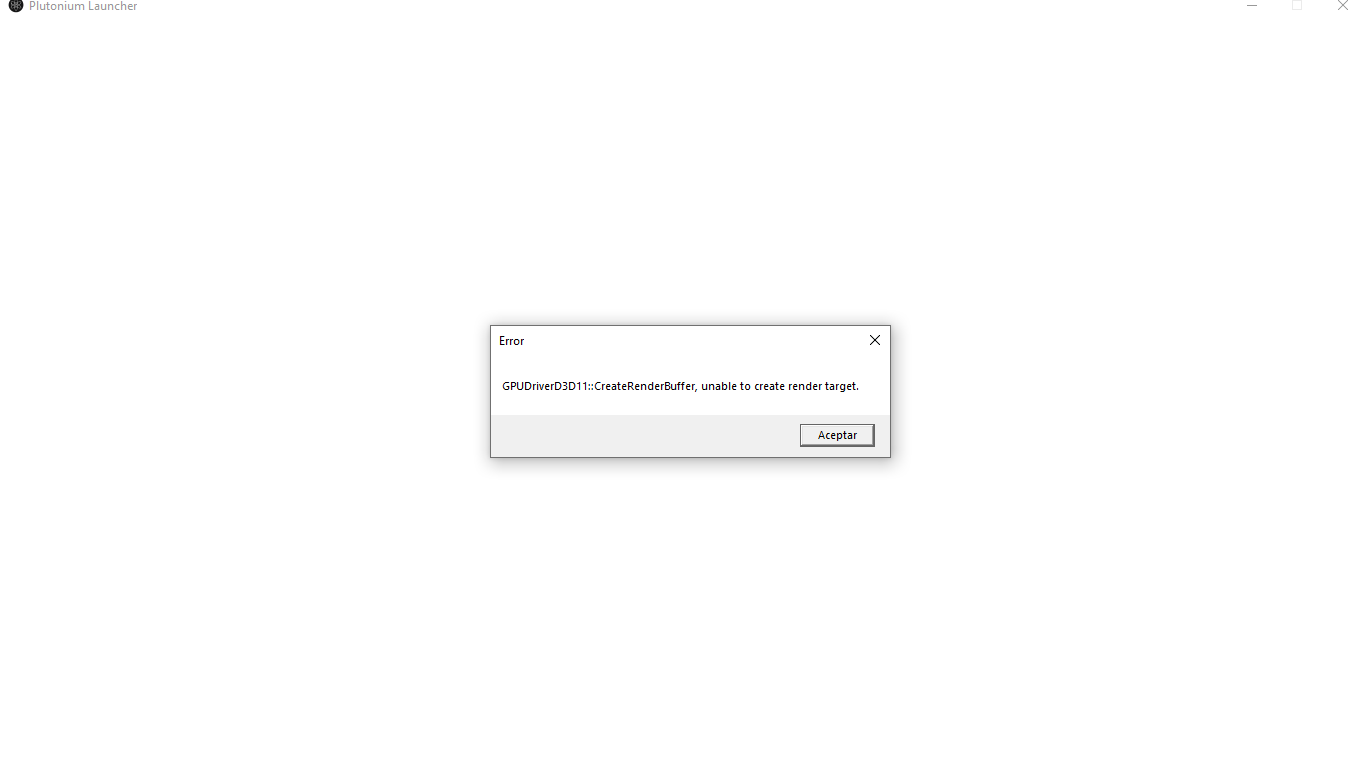
My problem, it was not solved, I tried the link, I deleted the torrent, I downloaded the plutonium launcher, but my problem remains.My PC:
-Windows 10 Home Single
-I3 3240 3.40gHZ
Ge Force GT 9500
8gb RAMI used to be able to play with my PC configuration as it was, before it had a worse processor than this and yet I could play it!, but now that error appears and I can't solve it, anything else I can try?
My problem, it was not solved, I tried the link, I deleted the torrent, I downloaded the plutonium launcher, but my problem remains.
My PC:
-Windows 10 Home Single
-I3 3240 3.40gHZ
-Ge Force GT 9500
-8gb RAMI used to be able to play the game, but now that error appears and I can't solve it, anything else I can try?
-
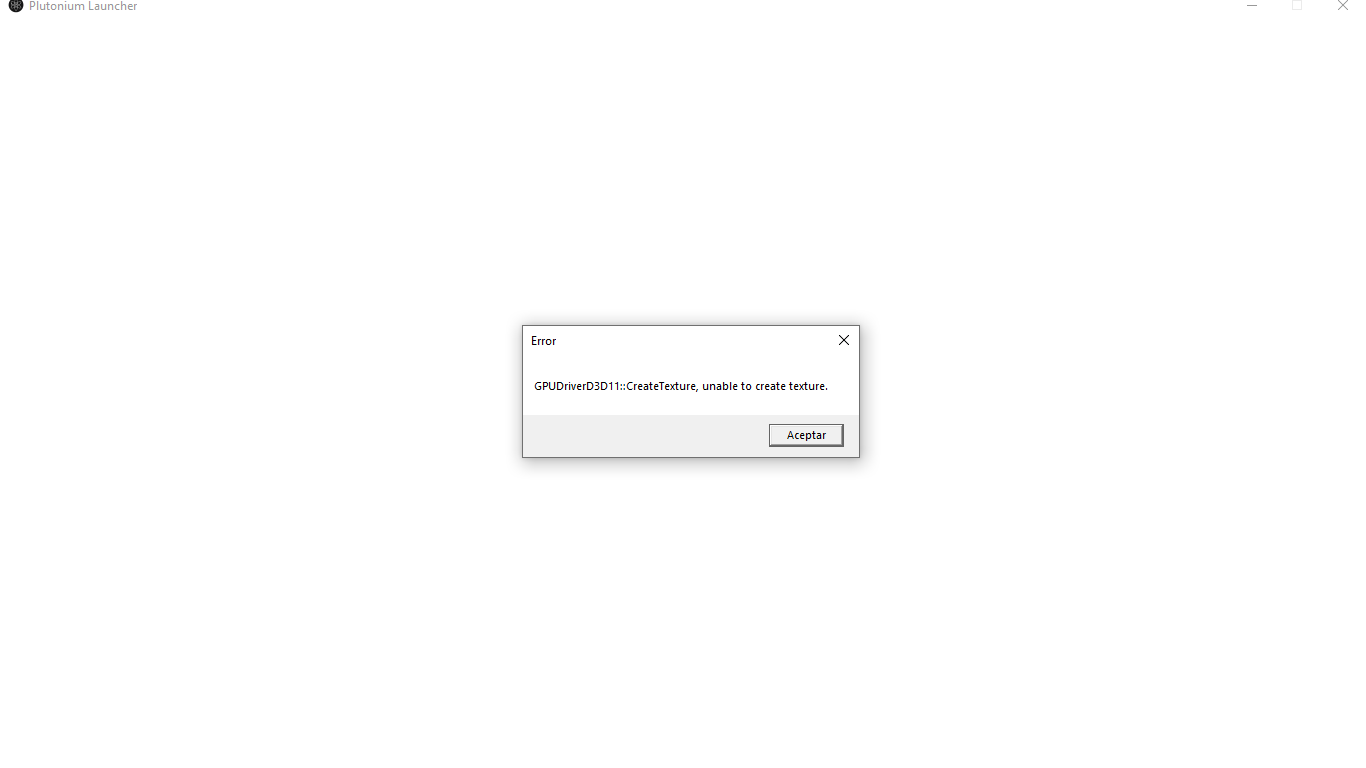
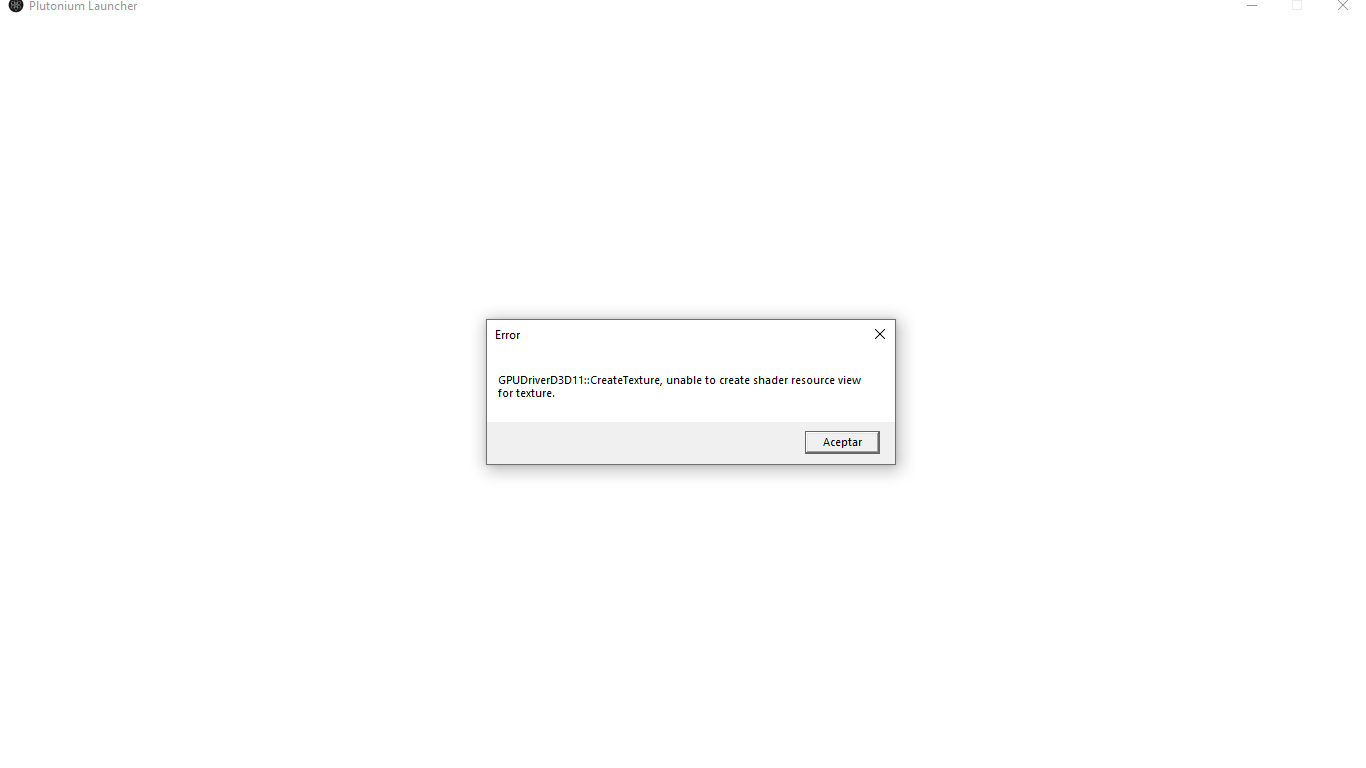
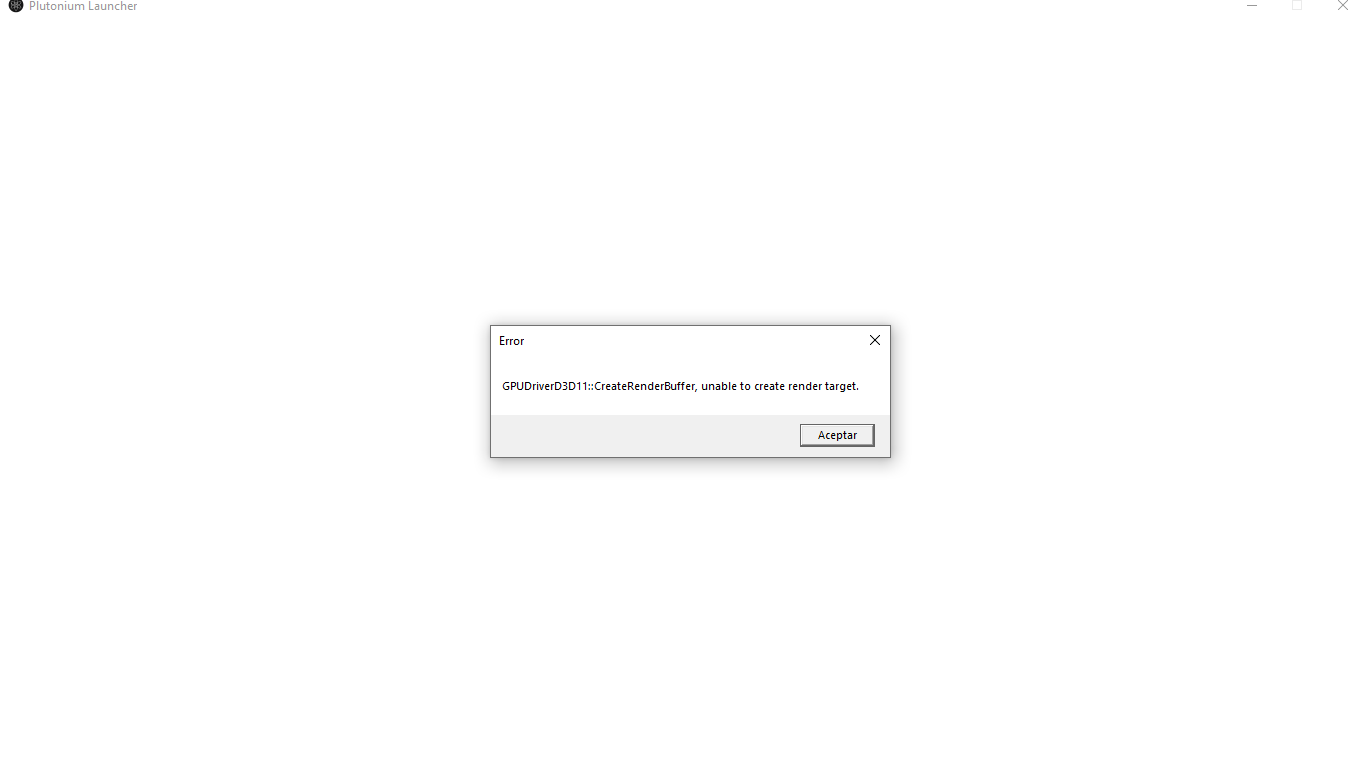
My problem, it was not solved, I tried the link, I deleted the torrent, I downloaded the plutonium launcher, but my problem remains.My PC:
-Windows 10 Home Single
-I3 3240 3.40gHZ
Ge Force GT 9500
8gb RAMI used to be able to play with my PC configuration as it was, before it had a worse processor than this and yet I could play it!, but now that error appears and I can't solve it, anything else I can try?
My problem, it was not solved, I tried the link, I deleted the torrent, I downloaded the plutonium launcher, but my problem remains.
My PC:
-Windows 10 Home Single
-I3 3240 3.40gHZ
-Ge Force GT 9500
-8gb RAMI used to be able to play the game, but now that error appears and I can't solve it, anything else I can try?
UzZiel_ Your graphics card doesn't support directx 11, there's a workaround in this topic https://forum.plutonium.pw/topic/6832/common-launcher-issues-solutions
-
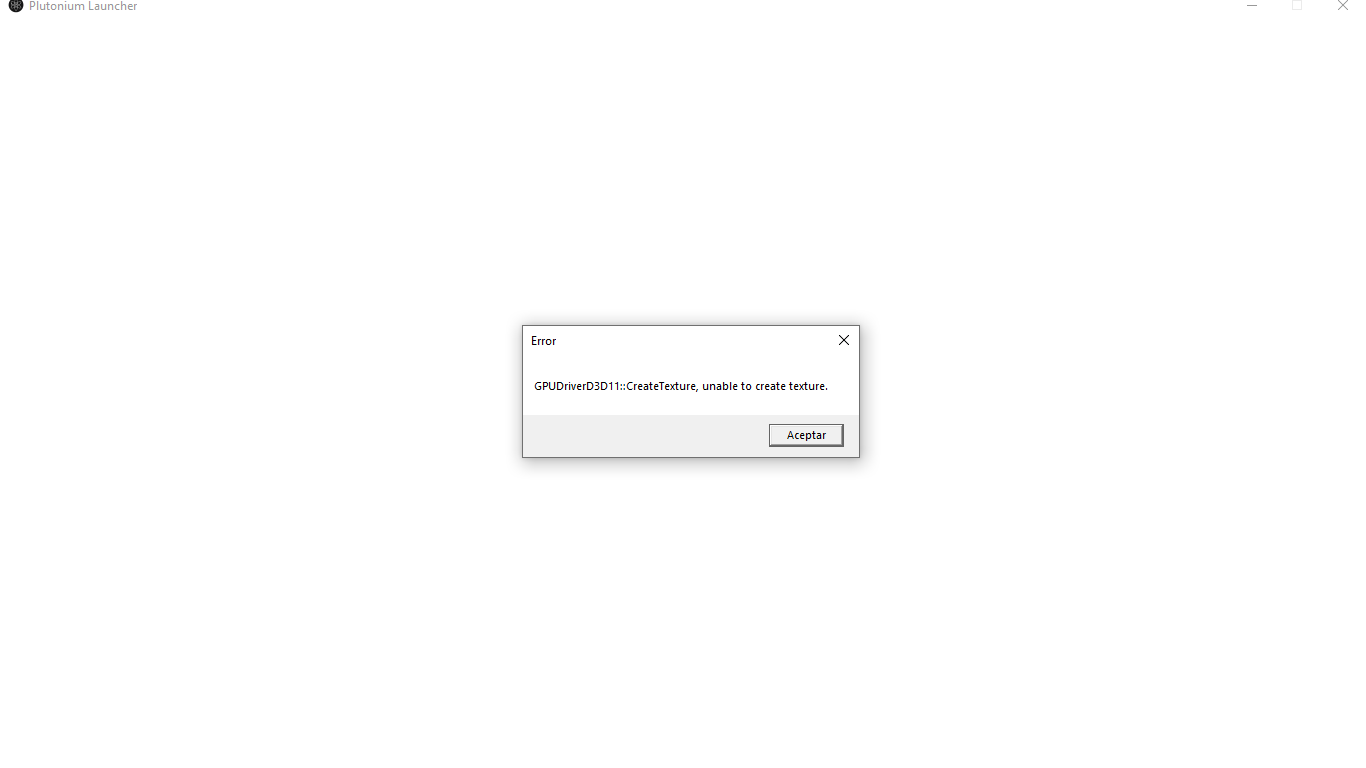
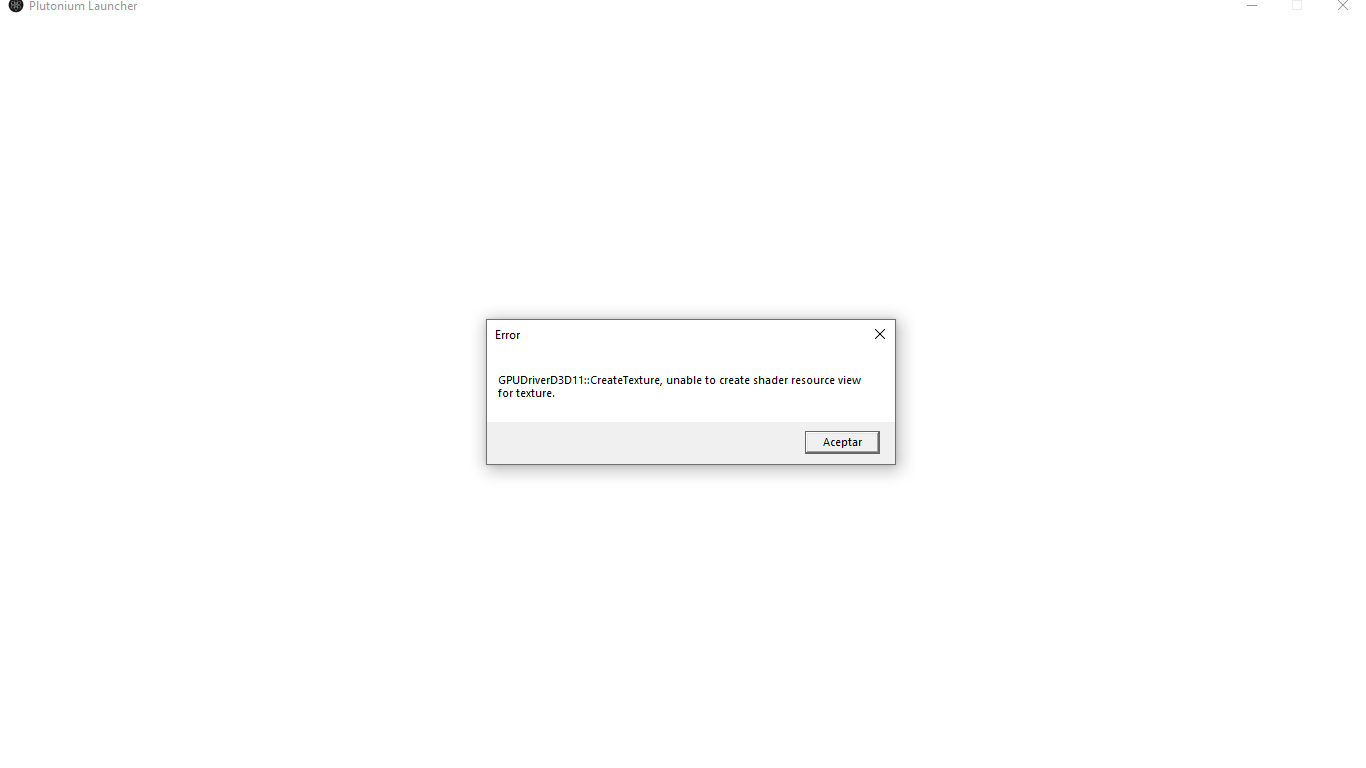
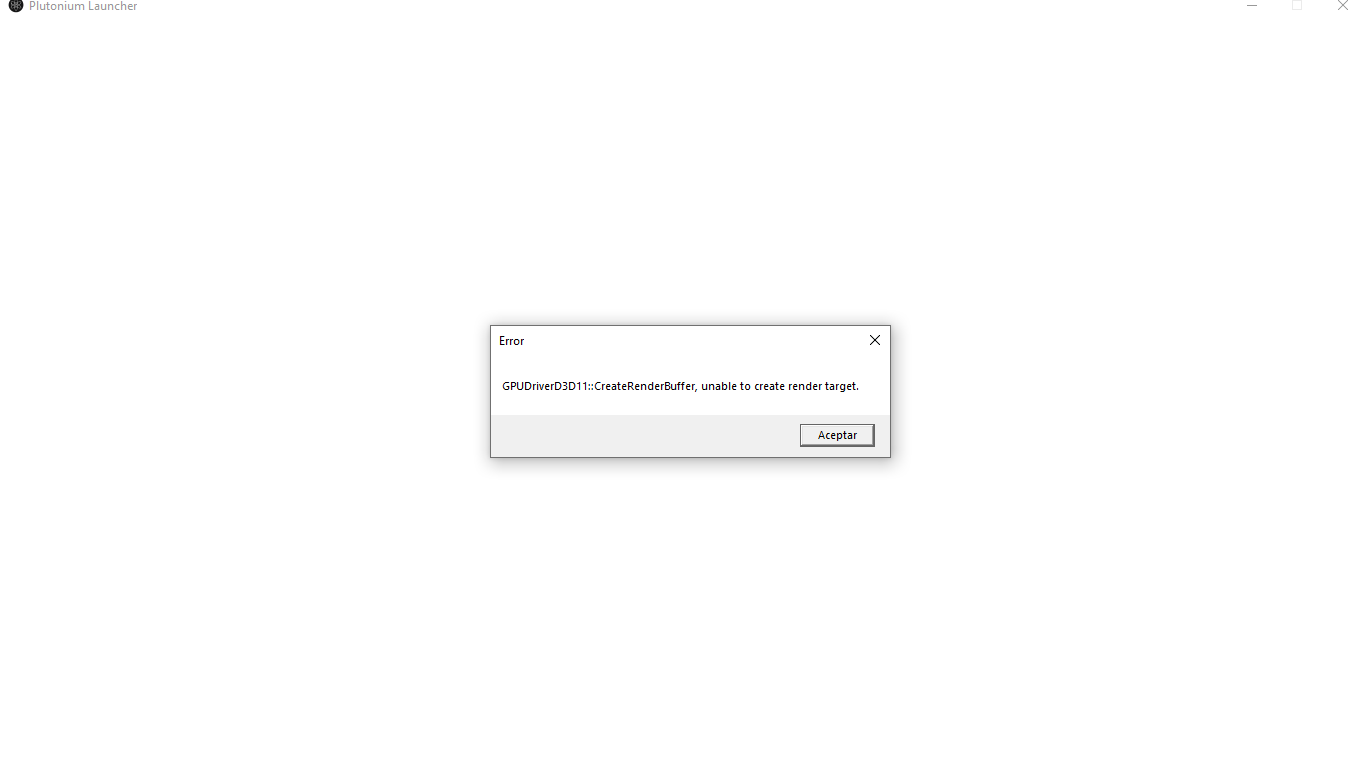
My problem, it was not solved, I tried the link, I deleted the torrent, I downloaded the plutonium launcher, but my problem remains.My PC:
-Windows 10 Home Single
-I3 3240 3.40gHZ
Ge Force GT 9500
8gb RAMI used to be able to play with my PC configuration as it was, before it had a worse processor than this and yet I could play it!, but now that error appears and I can't solve it, anything else I can try?
My problem, it was not solved, I tried the link, I deleted the torrent, I downloaded the plutonium launcher, but my problem remains.
My PC:
-Windows 10 Home Single
-I3 3240 3.40gHZ
-Ge Force GT 9500
-8gb RAMI used to be able to play the game, but now that error appears and I can't solve it, anything else I can try?
UzZiel_ update GPU drivers and install Direct X
-
@lResxt that's no the solution, his 9500GT does not fully support dx11 on hardware level which the launcher needs. Therefore the only way is to use dxcpl to force the launcher to use dx10.
-
UzZiel_ Your graphics card doesn't support directx 11, there's a workaround in this topic https://forum.plutonium.pw/topic/6832/common-launcher-issues-solutions
Dss0 Could you tell me how I go to "plutonium-launcher-win32.exe" located in "C: \ Users \ Username \ AppData \ Local \ Plutonium \ bin"
because I can't find that path, that is, I go to C : / users and I see public access and "Juli" which is my folder, but I can't find anything that says AppData, only accesses such as search, contacts, images, desktop, etc. If you could help me with that I would appreciate it! -
Dss0 Could you tell me how I go to "plutonium-launcher-win32.exe" located in "C: \ Users \ Username \ AppData \ Local \ Plutonium \ bin"
because I can't find that path, that is, I go to C : / users and I see public access and "Juli" which is my folder, but I can't find anything that says AppData, only accesses such as search, contacts, images, desktop, etc. If you could help me with that I would appreciate it!UzZiel_ Press Win + R at the same time a small window will appear, you have to write Appdata and you will access a folder containing 3, you go to local and you go to the plutonium folder
-
Dss0 Could you tell me how I go to "plutonium-launcher-win32.exe" located in "C: \ Users \ Username \ AppData \ Local \ Plutonium \ bin"
because I can't find that path, that is, I go to C : / users and I see public access and "Juli" which is my folder, but I can't find anything that says AppData, only accesses such as search, contacts, images, desktop, etc. If you could help me with that I would appreciate it!UzZiel_ turn on "show hidden files and folders" in the windows explorer options.
-
Dss0 I have solved it! Thank you very much really! Is there a way to put the language in Spanish?
-
Dss0 I have solved it! Thank you very much really! Is there a way to put the language in Spanish?
UzZiel_ you need to buy the game on steam if you want a different language, we only provide english files for free.
-
Dss0 I have solved it! Thank you very much really! Is there a way to put the language in Spanish?
UzZiel_ either buy the game on Steam or find the spanish files. This repository should contain instructions and files for this https://u.nu/0c57