WARNING: config file dedicated.cfg not found.
-
I'm trying to host a private server for BO2, I followed the tutorial closely, but I have this:
D:\BO2\t6rmp.exe console:
WARNING: config file dedicated.cfg not found.I tried to modify the file !start_mp_server.bat by changing set cfg=dedicated.cfg to set cfg=t6r/data/dedicated.cfg, but it still doesn't change anything.

-
I'm trying to host a private server for BO2, I followed the tutorial closely, but I have this:
D:\BO2\t6rmp.exe console:
WARNING: config file dedicated.cfg not found.I tried to modify the file !start_mp_server.bat by changing set cfg=dedicated.cfg to set cfg=t6r/data/dedicated.cfg, but it still doesn't change anything.

kenp Made sure the file is in the correct location?
D:\BO2\t6r\data\ -
Kalitos yes, this file is in the right location: D:\BO2\t6r\data\
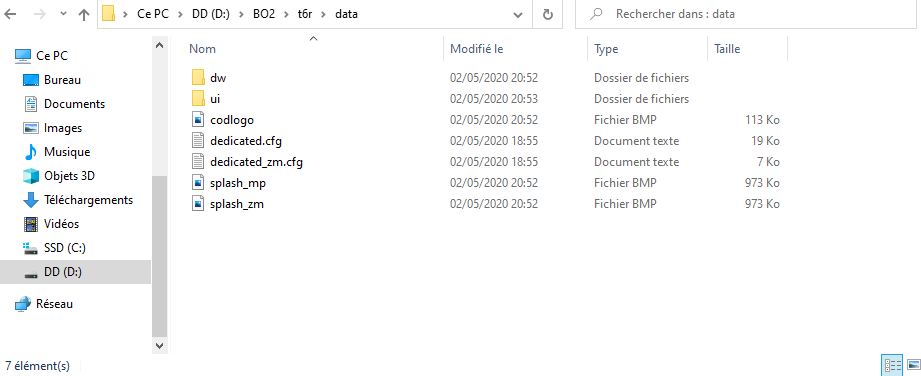
-
kenp The only thing that occurs to me is that you must run it as an administrator or also check the content of the file dedicated.cfg that is correct
-
kenp Mmm...
dedicated.cfgordedicated.cfg.txt?
I recommend you to have the option "View file extension" activated. Google it if you don't know how to activate it. -
I change for
dedicated.cfg.txt, it works.Thank you!
-
so you changed the file into a .txt and then it worked? or what exactly did you do?
-
so you changed the file into a .txt and then it worked? or what exactly did you do?
BigBeanGames no, his file name extensions were turned off. He had it saved as a .txt, but it needs to be just a .cfg