[Guide] [Debian] T6 Server on Linux VPS/Dedicated Server
-
This post is deleted!
-
no friend and you always when executing the server is already consuming 40 to 50% when it is full add more %
VZLAxSmoke I still haven't been able to solve it. But I did one thing that relieved the CPU which was to limit the amount of cores a container can use. Consumption has been greatly reduced.
-
VZLAxSmoke I still haven't been able to solve it. But I did one thing that relieved the CPU which was to limit the amount of cores a container can use. Consumption has been greatly reduced.
that's good my bro I'm a bit nob in linux but if it's with a series of commands you'll be great
-
that's good my bro I'm a bit nob in linux but if it's with a series of commands you'll be great
VZLAxSmoke I'm using pterodactyl, so just define that you will use 1 or two cores and you can configure if you will use 50~100$ of this core when creating the server.
But, you can see in docker how to constrain the container.
https://docs.docker.com/config/containers/resource_constraints/
-
the truth is I don't use that panel I could never understand how to use another panel to run the game
-
For those who try to use Ubuntu 20.04 / Ubuntu 20.04.1 LTS Here are the WINE Setup for you!
# Allow i386 Architecture dpkg --add-architecture i386 && \ apt-get update && \ apt-get install wget gnupg2 software-properties-common -y apt install -y apt-transport-https # We will now setup the winehq key and repository wget -nc https://dl.winehq.org/wine-builds/winehq.key apt-key add winehq.key && \ apt-add-repository 'deb https://dl.winehq.org/wine-builds/ubuntu/ focal main' # Setup key and repository for dependency of wine wget -nc https://download.opensuse.org/repositories/Emulators:/Wine:/Debian/xUbuntu_20.04/Release.key apt-key add Release.key && \ apt-add-repository 'deb https://download.opensuse.org/repositories/Emulators:/Wine:/Debian/xUbuntu_20.04 ./' # Update repository apt-get update ## Now we will install wine apt-get install -y --install-recommends winehq-stable # Remove key files rm winehq.key Release.keyAlso remeber to use a BareMetal / Dedicated server. VPS Server are not good and may decrease some performance and stability issues!
-
For those who try to use Ubuntu 20.04 / Ubuntu 20.04.1 LTS Here are the WINE Setup for you!
# Allow i386 Architecture dpkg --add-architecture i386 && \ apt-get update && \ apt-get install wget gnupg2 software-properties-common -y apt install -y apt-transport-https # We will now setup the winehq key and repository wget -nc https://dl.winehq.org/wine-builds/winehq.key apt-key add winehq.key && \ apt-add-repository 'deb https://dl.winehq.org/wine-builds/ubuntu/ focal main' # Setup key and repository for dependency of wine wget -nc https://download.opensuse.org/repositories/Emulators:/Wine:/Debian/xUbuntu_20.04/Release.key apt-key add Release.key && \ apt-add-repository 'deb https://download.opensuse.org/repositories/Emulators:/Wine:/Debian/xUbuntu_20.04 ./' # Update repository apt-get update ## Now we will install wine apt-get install -y --install-recommends winehq-stable # Remove key files rm winehq.key Release.keyAlso remeber to use a BareMetal / Dedicated server. VPS Server are not good and may decrease some performance and stability issues!
@NomexPlayZ Hey friend,
I will test with this configuration. I'm using docker and a container with only the server on (no players) easily consumes 70% of a CPU core (or 35% of two cores), probably some incompatibility of plutonium-bootstraper-win32.exe with wine, since it was probably written for windows.
I did a test on windows, the server on (without players) hardly consumes more than 5% of cpu.
I'm using a bare metal server with Ryzen 3600X + 500GB NVMe and 32gb ram
-
I try to start the Sever and get this error:
./T6Server.sh
./T6Server.sh
Visit plutonium.pw | Join the Discord (plutonium) for NEWS and Updates!
Server CelliXz | TDM | will load dedicated.cfg and listen on port 4976 UDP!
To shut down the server close this window first!
2022-05-22_17:39:18 CelliXz | TDM | server started.
002c:err:winediag:getaddrinfo Failed to resolve your host name IP
0050:err:winediag:nodrv_CreateWindow Application tried to create a window, but no driver could be loaded.
0050:err:winediag:nodrv_CreateWindow Make sure that your X server is running and that $DISPLAY is set correctly.
0050:err:systray:initialize_systray Could not create tray window
Loading fastfile code_pre_gfx_mp
0024:err:system:NtUserChangeDisplaySettings Restoring all displays to their registry settings returned -1.
[DW][Auth] Handling authentication request...
0024:err:winediag:nodrv_CreateWindow Application tried to create a window, but no driver could be loaded.
0024:err:winediag:nodrv_CreateWindow Make sure that your X server is running and that $DISPLAY is set correctly.And idea how i can fix this?
-
I try to start the Sever and get this error:
./T6Server.sh
./T6Server.sh
Visit plutonium.pw | Join the Discord (plutonium) for NEWS and Updates!
Server CelliXz | TDM | will load dedicated.cfg and listen on port 4976 UDP!
To shut down the server close this window first!
2022-05-22_17:39:18 CelliXz | TDM | server started.
002c:err:winediag:getaddrinfo Failed to resolve your host name IP
0050:err:winediag:nodrv_CreateWindow Application tried to create a window, but no driver could be loaded.
0050:err:winediag:nodrv_CreateWindow Make sure that your X server is running and that $DISPLAY is set correctly.
0050:err:systray:initialize_systray Could not create tray window
Loading fastfile code_pre_gfx_mp
0024:err:system:NtUserChangeDisplaySettings Restoring all displays to their registry settings returned -1.
[DW][Auth] Handling authentication request...
0024:err:winediag:nodrv_CreateWindow Application tried to create a window, but no driver could be loaded.
0024:err:winediag:nodrv_CreateWindow Make sure that your X server is running and that $DISPLAY is set correctly.And idea how i can fix this?
CelliXz I am also getting this error, did you end up finding a way around it?
-
@nocat Had the same problem
apt install xvfb echo -e 'export DISPLAY=:0' >> ~/.bashrc source ~/.bashrc Xvfb $DISPLAY -screen 0 1024x768x16 &But im stuck here
Plutonium r3043> ^7Loading fastfile code_pre_gfx_mp ^7[STEAM] 1 calls ready, running... ^7[STEAM] running call 1 [DW][Auth] Handling authentication request...There is no heartbeat send and i cant find my server online
-
@nocat Had the same problem
apt install xvfb echo -e 'export DISPLAY=:0' >> ~/.bashrc source ~/.bashrc Xvfb $DISPLAY -screen 0 1024x768x16 &But im stuck here
Plutonium r3043> ^7Loading fastfile code_pre_gfx_mp ^7[STEAM] 1 calls ready, running... ^7[STEAM] running call 1 [DW][Auth] Handling authentication request...There is no heartbeat send and i cant find my server online
flopana Update
I've got it now running and sending heartbeats (I forgot to add the symlinks). But for some reason the server always tries to load a _rank.gsc which doesn't exist and throws an error
Setting net_port to "4976" from command line. bound socket to localhost:4976 Loading fastfile patch_ui_mp Loading fastfile ui_mp Loading fastfile ffotd_tu13_mp_147 Loading fastfile common_mp Loading fastfile common_patch_mp scanning for plugins... Rotating to map "mp_dockside"! server is changing maps, resetting stored team states... Sending heartbeat... Loading fastfile dlc0_load_mp Loading fastfile dlc1_load_mp Loading fastfile dlc2_load_mp Loading fastfile dlc3_load_mp Loading fastfile dlc4_load_mp Loading fastfile dlc0dd_load_mp Loading fastfile seasonpass_load_mp Loading fastfile mp_dockside Loading fastfile faction_seals_mp Loading fastfile faction_pla_mp Heartbeat successful. **** 1 script error(s): **** Unresolved external : "totalplayercount" with 0 parameters in "maps/mp/gametypes/_rank.gsc" at line 1 **** -
flopana Update
I've got it now running and sending heartbeats (I forgot to add the symlinks). But for some reason the server always tries to load a _rank.gsc which doesn't exist and throws an error
Setting net_port to "4976" from command line. bound socket to localhost:4976 Loading fastfile patch_ui_mp Loading fastfile ui_mp Loading fastfile ffotd_tu13_mp_147 Loading fastfile common_mp Loading fastfile common_patch_mp scanning for plugins... Rotating to map "mp_dockside"! server is changing maps, resetting stored team states... Sending heartbeat... Loading fastfile dlc0_load_mp Loading fastfile dlc1_load_mp Loading fastfile dlc2_load_mp Loading fastfile dlc3_load_mp Loading fastfile dlc4_load_mp Loading fastfile dlc0dd_load_mp Loading fastfile seasonpass_load_mp Loading fastfile mp_dockside Loading fastfile faction_seals_mp Loading fastfile faction_pla_mp Heartbeat successful. **** 1 script error(s): **** Unresolved external : "totalplayercount" with 0 parameters in "maps/mp/gametypes/_rank.gsc" at line 1 ****flopana How did you fix this?
-
Synth How did I fix what?
-
I had as couple other unresolved externals, but i could get the server up and running, just not connect to it. (awaiting connection ... xx) then booted out to lobby. Even after updating plutonium using the plutonium-updater executable, same problem.
-
I had as couple other unresolved externals, but i could get the server up and running, just not connect to it. (awaiting connection ... xx) then booted out to lobby. Even after updating plutonium using the plutonium-updater executable, same problem.
DoctorCoctor Same issue
-
Ok looks like the issue is only with T6 Server, I manually created a server by myself and it works.
Just make sure to create in the %localappdata% wine folder, the right server files, the right permissions, etc.Oh, and use winehq-stable, not staging, as it looks like there are some regressions.
I did a lot of trial&error since I did not know where to put everything but okay.
Edit: Dedicated.cfg must be put under rootgamefiles/main, otherwise is not being read somehow...
Idk why?
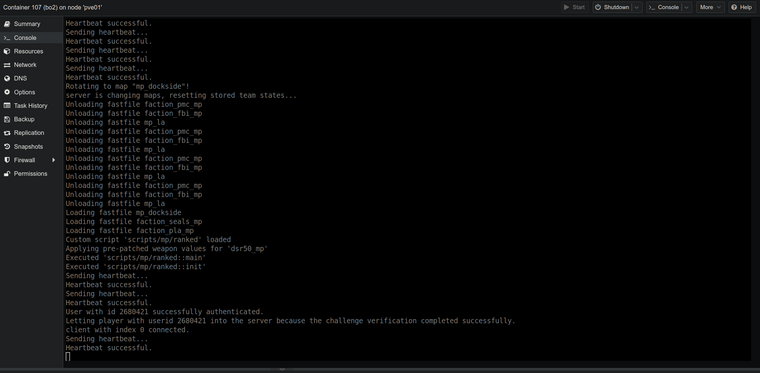
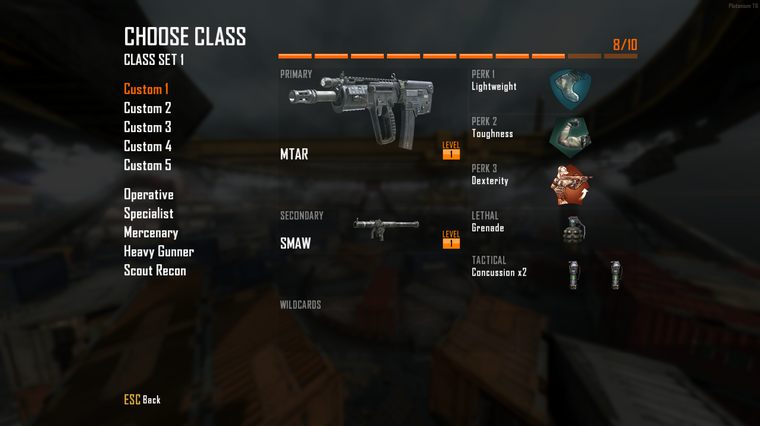
-
Thanks for putting this all in one spot, I have been running a server on a AWS free tier box and it seems to be holding up just fine.

olie304 I know this is a year later but how well did the AWS hold and if it did good what one did you use?
-
Hey Minami
Thanks for your guide, that was very helpful!I have rewritten the script, so the server can also be installed on Arch Linux.

Also you can directly enter your server key.Here is the repo: https://github.com/xr4zz/T6Server
I will add a second script for installing IW4MAdmin in the near future as well. -
T6 Server v2.1.0 - Black Ops II Server Installer
Hi guys !
I just updated the installation script to install your T6 Server en Debien. The main update focuses on completely fixing the installation process, which had become outdated. I've also implemented several new features to enhance user experience and system flexibility.
What's New in v2.1.0:
- FIX THE SERVER INSTALLTION
- Complete installation revamp for improved compatibility and stability
- Enhanced modularity for easier maintenance and customization
- Multi-language support (English and French)
- Optimized Wine installation process
Key Features:
- Easy installation process
- Automated system updates and dependency management
- Firewall configuration with UFW
- Wine installation for running Windows applications
- .NET installation for IW4MAdmin support
- Localization support (English and French)
- Server binary installation and configuration
- User-friendly command-line interface
Important note: Some users may encounter issues with the zone files. I'm aware of this potential problem and am currently working with the appropriate people to resolve it. An update will be published in the coming days to definitively fix this issue, after confirmation of the necessary changes.
Despite this temporary minor inconvenience, this new version brings many improvements that I'm eager for you to discover.
Video Support : https://www.youtube.com/watch?v=iuTV-8hCv7M
Installation
-
Navigate to the /opt directory:
cd /opt -
Clone the repository:
git clone https://github.com/Sterbweise/T6Server.git -
Navigate to the T6Server directory:
cd T6Server -
Make the installation script executable:
chmod +x install.sh -
Run the installation script:
sudo ./install.sh -
Follow the on-screen instructions to complete the installation. The script will guide you through:
- Language selection
- UFW firewall installation and configuration
- SSH port configuration
- .NET installation (optional, required for IW4MAdmin)
- Wine installation
- Game binary installation
Configuration
After installation, the primary configuration file to modify is
/opt/T6Server/T6Server.sh. This file contains essential settings for your Plutonium Call of Duty: Black Ops II server. Below are the key variables you should configure:Variable Description Default Value SERVER_NAME The name of your server as it appears in server lists "SERVER_NAME" GAME_PATH Path to your game files (Multiplayer or Zombie mode) "/opt/T6Server/Server/Multiplayer" SERVER_KEY Your unique Plutonium server key "YOURKEY" CONFIG_FILE Server configuration file (mode-specific) "dedicated.cfg" SERVER_PORT UDP port your server will listen on 4976 GAME_MODE Game mode selection ("t6mp" or "t6zm") "t6mp" To configure your server:
-
Open the configuration file:
nano /opt/T6Server/T6Server.sh -
Modify the variables according to your preferences. For example:
readonly SERVER_NAME="My Awesome T6 Server" # The name of your server readonly SERVER_KEY="your_server_key" # Key provided by Plutonium readonly SERVER_PORT=4976 # Default port for T6 servers readonly GAME_MODE="t6mp" # "t6mp" for Multiplayer, "t6zm" for Zombies -
Save the file and exit the editor by pressing
Ctrl+x, thenYto confirm, and Enter to save.
Note: For Zombie mode, set
GAME_PATHto "/opt/T6Server/Server/Zombie",CONFIG_FILEto "dedicated_zm.cfg", andGAME_MODEto "t6zm".Ensure all settings are correctly configured before launching your server.
Launching the Server
To launch your Plutonium Call of Duty: Black Ops II server, follow these professional steps:
-
Navigate to the T6Server installation directory:
cd /opt/T6Server -
Ensure the start script has the necessary execution permissions:
sudo chmod +x T6Server.sh -
Launch the server:
./T6Server.sh
For advanced server management:
- To run multiple servers concurrently, utilize terminal multiplexers such as
tmuxorscreen. - For background operation, you can use the
nohupcommand:
This will run the server in the background, redirecting output tonohup ./T6Server.sh > server.log 2>&1 &server.log.
Note: Ensure all necessary configurations in
server.cfgand other relevant files are properly set before launching the server.For detailed configuration options, troubleshooting, and advanced features, please refer to our GitHub Wiki.
Support and Feedback:
If you encounter any issues or have suggestions for improvement, please:
- Open an issue on our GitHub repository
- Contact me via email at [email protected]
- Reach out on Telegram: @SG991
Thank you for your continued support and feedback.
Developed with
 ️ by Sterbweise
️ by SterbweiseMinami Hello,
i would like to create my own server on my linux vps
i tried to setup my server with this tutorial https://forum.plutonium.pw/topic/12870/guide-debian-t6-server-on-linux-vps-dedicated-server but unfortunatly this tutorial is outdated
my actual configuration:
#!/bin/bash
Variable Region
_script="$(readlink -f ${BASH_SOURCE[0]})"
Delete last component from $_script
_mydir="$(dirname $_script)"
Name of the server shown in the title of the terminal window
NAME="SERVER_NAME"
Your Game Path (where there is binkw32.dll)
PAT="Multiplayer/"
Paste the server key from https://platform.plutonium.pw/serverkeys
KEY="xxx"
Name of the config file the server should use. (default: dedicated.cfg)
CFG=dedicated.cfg
Port used by the server (default: 4976) -> Don't forget to allow server port in ufw fail2ban
PORT=4976
Game Mode ( Multiplayer / Zombie ) -> ( t6mp / t6zm )
MODE=t6mp
End Region
Update Region
Plutonium game dir
INSTALLDIR="plutonium/"
Update your server game file
./plutonium-updater -d "$INSTALLDIR"
End Region
Server Start Region
echo -e '\033]2;'Plutonium - $NAME - Server restart'\007'
echo "Visit plutonium.pw | Join the Discord (plutonium) for NEWS and Updates!"
echo "Server "$NAME" will load $CFG and listen on port $PORT UDP!"
echo "To shut down the server close this window first!"
printf -v NOW '%(%F_%H:%M:%S)T' -1
echo ""$NOW" $NAME server started."while true
do
wine .\bin\plutonium-bootstrapper-win32.exe $MODE $PAT -dedicated +start_map_rotate +set key $KEY +set net_port $PORT +set sv_config $CFG 2> /dev/null
printf -v NOW '%(%F_%H:%M:%S)T' -1
echo ""$NOW" WARNING: $NAME server closed or dropped... server restarting."
sleep 1
doneEnd Region
and i got this error:
could some one send me a tutorial to give me a possibility to create my own server, i am using debian 10
Regards
-
Minami Hello,
i would like to create my own server on my linux vps
i tried to setup my server with this tutorial https://forum.plutonium.pw/topic/12870/guide-debian-t6-server-on-linux-vps-dedicated-server but unfortunatly this tutorial is outdated
my actual configuration:
#!/bin/bash
Variable Region
_script="$(readlink -f ${BASH_SOURCE[0]})"
Delete last component from $_script
_mydir="$(dirname $_script)"
Name of the server shown in the title of the terminal window
NAME="SERVER_NAME"
Your Game Path (where there is binkw32.dll)
PAT="Multiplayer/"
Paste the server key from https://platform.plutonium.pw/serverkeys
KEY="xxx"
Name of the config file the server should use. (default: dedicated.cfg)
CFG=dedicated.cfg
Port used by the server (default: 4976) -> Don't forget to allow server port in ufw fail2ban
PORT=4976
Game Mode ( Multiplayer / Zombie ) -> ( t6mp / t6zm )
MODE=t6mp
End Region
Update Region
Plutonium game dir
INSTALLDIR="plutonium/"
Update your server game file
./plutonium-updater -d "$INSTALLDIR"
End Region
Server Start Region
echo -e '\033]2;'Plutonium - $NAME - Server restart'\007'
echo "Visit plutonium.pw | Join the Discord (plutonium) for NEWS and Updates!"
echo "Server "$NAME" will load $CFG and listen on port $PORT UDP!"
echo "To shut down the server close this window first!"
printf -v NOW '%(%F_%H:%M:%S)T' -1
echo ""$NOW" $NAME server started."while true
do
wine .\bin\plutonium-bootstrapper-win32.exe $MODE $PAT -dedicated +start_map_rotate +set key $KEY +set net_port $PORT +set sv_config $CFG 2> /dev/null
printf -v NOW '%(%F_%H:%M:%S)T' -1
echo ""$NOW" WARNING: $NAME server closed or dropped... server restarting."
sleep 1
doneEnd Region
and i got this error:
could some one send me a tutorial to give me a possibility to create my own server, i am using debian 10
Regards
Sithey why don't you use window friend the bad thing about linux that this is not yet 100% compatible for linux there will be problems in my case I had it with cpu I used 100% of the cpu when using wine