Crash
-
Hello, I have a problem the bo2 crashes without warning and what appears in the crash folder is this https://drive.google.com/file/d/1FFCGVs08JIjzFnShwQMhgTwt7RzR38pE/view
-
same thing here dont know whats going on
-
Hello, I have a problem the bo2 crashes without warning and what appears in the crash folder is this https://drive.google.com/file/d/1FFCGVs08JIjzFnShwQMhgTwt7RzR38pE/view
ihojanysan it crashes in AcLayers.dll (not plutonium), try installing all available windows updates.
-
ihojanysan it crashes in AcLayers.dll (not plutonium), try installing all available windows updates.
Dss0 hi, i have the latest version
-
Dss0 hi, i have the latest version
-
It tells me that the update is not equippable for the team
-
Dss0 i installed it. it says i couldnt because it wasnt valid
-
It tells me that the update is not equippable for the team
ihojanysan right click your start button -> system then go down to "windows specifications". Post a screenshot of that.
Brandondr2 your error might be related to something different, create your own topic and upload the dump file. -
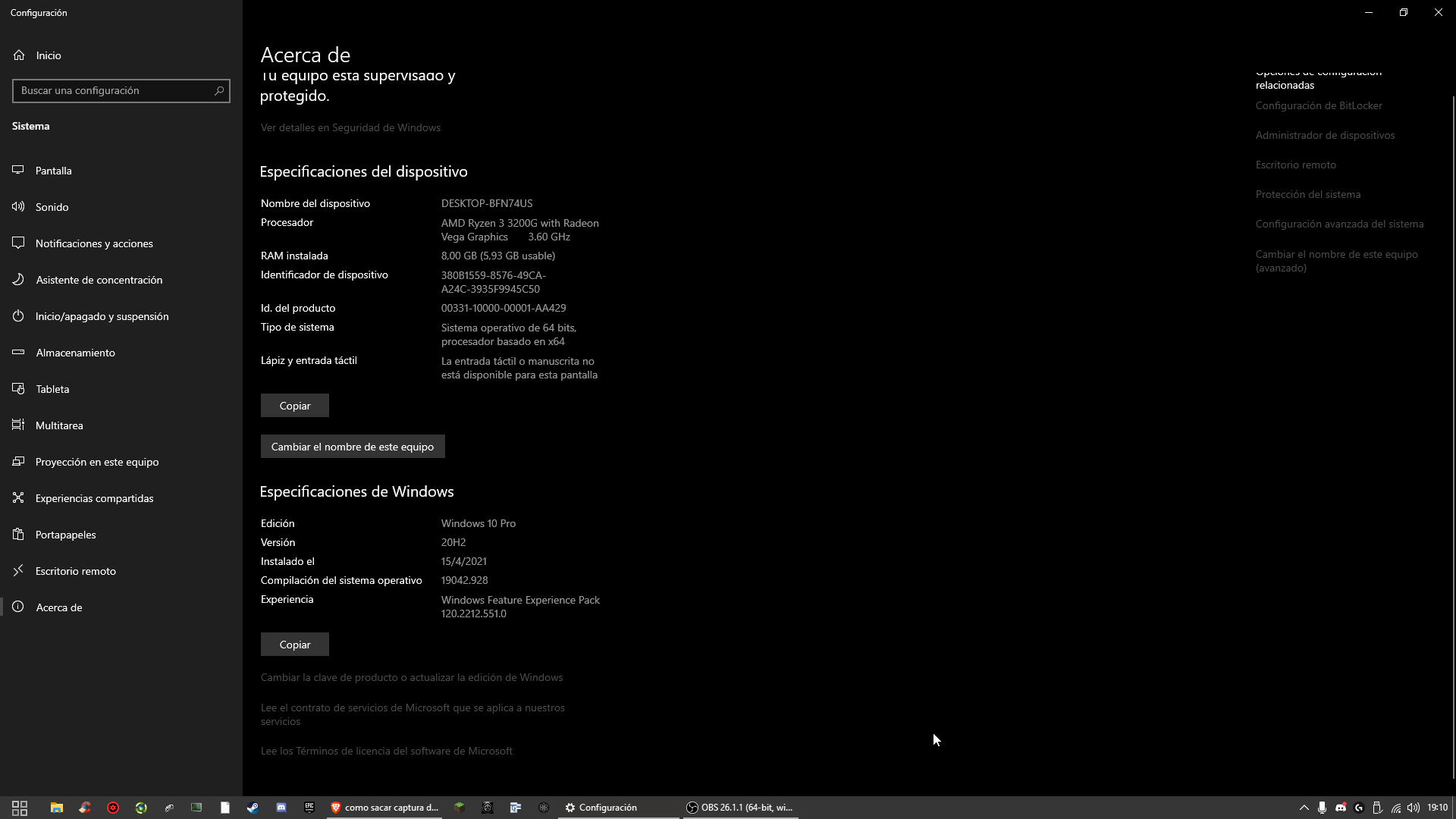
-
- open the start menu and search for "cmd"
- run cmd as admin
- execute the following command
dism /online /cleanup-image /restorehealth- after dism has finished repairing your system restart your pc
If it still doesn't work i'm out of ideas.
-
when it reaches 100 it comes back do I have to wait or close?
-
ihojanysan right click your start button -> system then go down to "windows specifications". Post a screenshot of that.
Brandondr2 your error might be related to something different, create your own topic and upload the dump file.Dss0 mate i cant even see where to start one lol
-
when it reaches 100 it comes back do I have to wait or close?
ihojanysan comes back? What does it say?
Brandondr2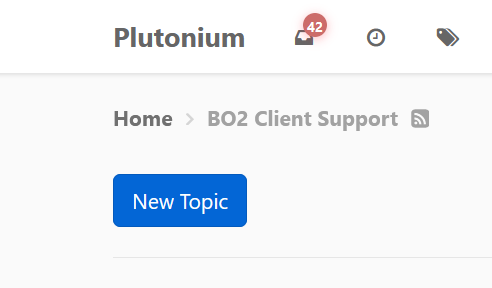
-
hello I'm done but now the game at any time closes without error or warning
-
ihojanysan Without any crashdumps? Is there anything in the event logs regarding Pluto? Also what antivirus do you use?