Plutonium.exe does not run. First time setting up.
-
Preface: I have never downloaded Call of Duty: Black Ops II / Modern Warfare III / World at War, any of the games' respective DLC, nor anything involving Plutonium. I am following this guide: https://plutonium.pw/docs/install/
- The first step is to download and run
plutonium.exe. I download it, and run it. Nothing happens. No SmartScreen pop-up, no Windows Defender block, nothing. - Both Visual C++ runtimes as well as .NET Framework 4.7.2 are installed onto my computer, I double checked.
- Adding
plutonium.exeas an exception to Windows Defender does nothing. - I meet and exceed the minimum requirements to run the game (even though that should not matter due to the fact that the only thing I have ever downloaded regarding Plutonium is
plutonium.exe).
Nothing is working. I simply wish to relive my nostalgia days. I asked on the Discord, and they told me to post to the forums since they were unable to help. Please help as soon as you can!
- The first step is to download and run
-
Preface: I have never downloaded Call of Duty: Black Ops II / Modern Warfare III / World at War, any of the games' respective DLC, nor anything involving Plutonium. I am following this guide: https://plutonium.pw/docs/install/
- The first step is to download and run
plutonium.exe. I download it, and run it. Nothing happens. No SmartScreen pop-up, no Windows Defender block, nothing. - Both Visual C++ runtimes as well as .NET Framework 4.7.2 are installed onto my computer, I double checked.
- Adding
plutonium.exeas an exception to Windows Defender does nothing. - I meet and exceed the minimum requirements to run the game (even though that should not matter due to the fact that the only thing I have ever downloaded regarding Plutonium is
plutonium.exe).
Nothing is working. I simply wish to relive my nostalgia days. I asked on the Discord, and they told me to post to the forums since they were unable to help. Please help as soon as you can!
@no_rome where is the launcher stored? Does the filepath contain any special characters? Are you trying to play in a virtual machine? Are you using any av software besides defender?
Check windows event viewer (windows logs -> application) for anything that comes up after trying to start the launcher. - The first step is to download and run
-
where is the launcher stored?
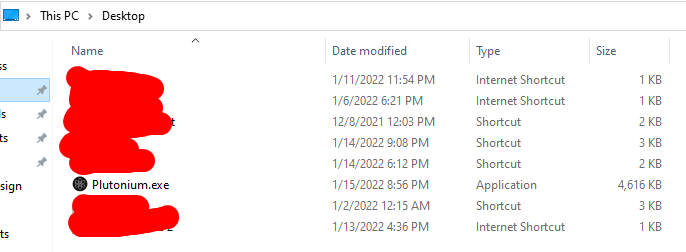
On my desktop, as suggested by the website.Does the filepath contain any special characters?
No, it's the desktop.Are you trying to play in a virtual machine?
No.Are you using any av software besides defender?
No, and I have none installed.Check windows event viewer for anything that comes up after trying to start the launcher.
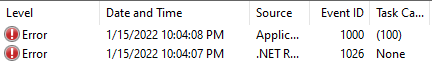
These two events show up right after attempting to run. The sources are ".NET Runtime" and "Application Error".
I'm not going to include any other information in this reply, as I am unsure if there is any potentially vulnerable information in the details of the errors.If you do need the details, please let me know.
-
where is the launcher stored?
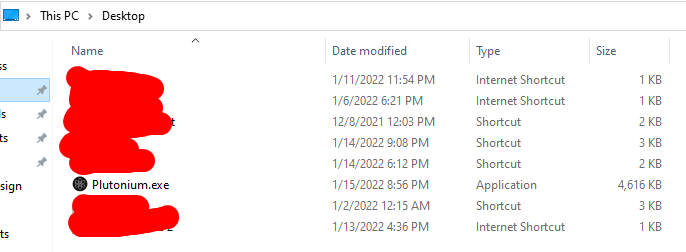
On my desktop, as suggested by the website.Does the filepath contain any special characters?
No, it's the desktop.Are you trying to play in a virtual machine?
No.Are you using any av software besides defender?
No, and I have none installed.Check windows event viewer for anything that comes up after trying to start the launcher.
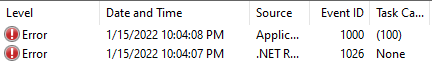
These two events show up right after attempting to run. The sources are ".NET Runtime" and "Application Error".
I'm not going to include any other information in this reply, as I am unsure if there is any potentially vulnerable information in the details of the errors.If you do need the details, please let me know.
@no_rome said in Plutonium.exe does not run. First time setting up.:
I'm not going to include any other information in this reply, as I am unsure if there is any potentially vulnerable information in the details of the errors.
No there's not, apart from your windows username maybe so if that's your real name censor it.
-
@no_rome said in Plutonium.exe does not run. First time setting up.:
I'm not going to include any other information in this reply, as I am unsure if there is any potentially vulnerable information in the details of the errors.
No there's not, apart from your windows username maybe so if that's your real name censor it.
The .NET Runtime error event reads as follows:
Application: Plutonium.exe Framework Version: v4.0.30319 Description: The process was terminated due to an unhandled exception. Exception Info: System.BadImageFormatException at System.Environment.GetResourceFromDefault(System.String) at System.Diagnostics.StackTrace.ToString(TraceFormat) at System.Exception.GetStackTrace(Boolean) at System.Exception.InternalPreserveStackTrace() at System.Security.Policy.PolicyLevel.GetBuiltInSet(System.String) at System.Security.PermissionSet.CreateSerialized(System.Object[], Boolean, Byte[] ByRef, System.Security.PermissionSet ByRef, System.Security.Permissions.HostProtectionResource, Boolean) at ControlzEx.Behaviors.WindowChromeBehavior..ctor() at MahApps.Metro.Controls.MetroWindow.InitializeWindowChromeBehavior() at MahApps.Metro.Controls.MetroWindow..ctor() at Plutonium.Updater.App.Windows.UpdateWindow..ctor(Plutonium.Updater.Core.Models.UpdaterInfo, System.String, Boolean, Boolean) at Plutonium.Updater.App.App+<Application_Startup>d__1.MoveNext() at System.Runtime.ExceptionServices.ExceptionDispatchInfo.Throw() at System.Windows.Threading.ExceptionWrapper.InternalRealCall(System.Delegate, System.Object, Int32) at System.Windows.Threading.ExceptionWrapper.TryCatchWhen(System.Object, System.Delegate, System.Object, Int32, System.Delegate) at System.Windows.Threading.DispatcherOperation.InvokeImpl() at MS.Internal.CulturePreservingExecutionContext.CallbackWrapper(System.Object) at System.Threading.ExecutionContext.RunInternal(System.Threading.ExecutionContext, System.Threading.ContextCallback, System.Object, Boolean) at System.Threading.ExecutionContext.Run(System.Threading.ExecutionContext, System.Threading.ContextCallback, System.Object, Boolean) at System.Threading.ExecutionContext.Run(System.Threading.ExecutionContext, System.Threading.ContextCallback, System.Object) at MS.Internal.CulturePreservingExecutionContext.Run(MS.Internal.CulturePreservingExecutionContext, System.Threading.ContextCallback, System.Object) at System.Windows.Threading.DispatcherOperation.Invoke() at System.Windows.Threading.Dispatcher.ProcessQueue() at System.Windows.Threading.Dispatcher.WndProcHook(IntPtr, Int32, IntPtr, IntPtr, Boolean ByRef) at MS.Win32.HwndWrapper.WndProc(IntPtr, Int32, IntPtr, IntPtr, Boolean ByRef) at MS.Win32.HwndSubclass.DispatcherCallbackOperation(System.Object) at System.Windows.Threading.ExceptionWrapper.InternalRealCall(System.Delegate, System.Object, Int32) at System.Windows.Threading.ExceptionWrapper.TryCatchWhen(System.Object, System.Delegate, System.Object, Int32, System.Delegate) at System.Windows.Threading.Dispatcher.LegacyInvokeImpl(System.Windows.Threading.DispatcherPriority, System.TimeSpan, System.Delegate, System.Object, Int32) at MS.Win32.HwndSubclass.SubclassWndProc(IntPtr, Int32, IntPtr, IntPtr) at MS.Win32.UnsafeNativeMethods.DispatchMessage(System.Windows.Interop.MSG ByRef) at System.Windows.Threading.Dispatcher.PushFrameImpl(System.Windows.Threading.DispatcherFrame) at System.Windows.Application.RunDispatcher(System.Object) at System.Windows.Application.RunInternal(System.Windows.Window) at Plutonium.Updater.App.App.Main()The Application Error event reads as follows:
Faulting application name: Plutonium.exe, version: 1.0.210.0, time stamp: 0xb95ed1a9 Faulting module name: KERNELBASE.dll, version: 10.0.19041.1387, time stamp: 0x0b9a844a Exception code: 0xe0434352 Fault offset: 0x0000000000034f69 Faulting process id: 0xb7c Faulting application start time: 0x01d80a85b88b83dd Faulting application path: C:\Users\rome\Desktop\Plutonium.exe Faulting module path: C:\Windows\System32\KERNELBASE.dll Report Id: cec772b8-ce46-4485-ae3a-979b2028084d Faulting package full name: Faulting package-relative application ID:I hope this helps.
-
The .NET Runtime error event reads as follows:
Application: Plutonium.exe Framework Version: v4.0.30319 Description: The process was terminated due to an unhandled exception. Exception Info: System.BadImageFormatException at System.Environment.GetResourceFromDefault(System.String) at System.Diagnostics.StackTrace.ToString(TraceFormat) at System.Exception.GetStackTrace(Boolean) at System.Exception.InternalPreserveStackTrace() at System.Security.Policy.PolicyLevel.GetBuiltInSet(System.String) at System.Security.PermissionSet.CreateSerialized(System.Object[], Boolean, Byte[] ByRef, System.Security.PermissionSet ByRef, System.Security.Permissions.HostProtectionResource, Boolean) at ControlzEx.Behaviors.WindowChromeBehavior..ctor() at MahApps.Metro.Controls.MetroWindow.InitializeWindowChromeBehavior() at MahApps.Metro.Controls.MetroWindow..ctor() at Plutonium.Updater.App.Windows.UpdateWindow..ctor(Plutonium.Updater.Core.Models.UpdaterInfo, System.String, Boolean, Boolean) at Plutonium.Updater.App.App+<Application_Startup>d__1.MoveNext() at System.Runtime.ExceptionServices.ExceptionDispatchInfo.Throw() at System.Windows.Threading.ExceptionWrapper.InternalRealCall(System.Delegate, System.Object, Int32) at System.Windows.Threading.ExceptionWrapper.TryCatchWhen(System.Object, System.Delegate, System.Object, Int32, System.Delegate) at System.Windows.Threading.DispatcherOperation.InvokeImpl() at MS.Internal.CulturePreservingExecutionContext.CallbackWrapper(System.Object) at System.Threading.ExecutionContext.RunInternal(System.Threading.ExecutionContext, System.Threading.ContextCallback, System.Object, Boolean) at System.Threading.ExecutionContext.Run(System.Threading.ExecutionContext, System.Threading.ContextCallback, System.Object, Boolean) at System.Threading.ExecutionContext.Run(System.Threading.ExecutionContext, System.Threading.ContextCallback, System.Object) at MS.Internal.CulturePreservingExecutionContext.Run(MS.Internal.CulturePreservingExecutionContext, System.Threading.ContextCallback, System.Object) at System.Windows.Threading.DispatcherOperation.Invoke() at System.Windows.Threading.Dispatcher.ProcessQueue() at System.Windows.Threading.Dispatcher.WndProcHook(IntPtr, Int32, IntPtr, IntPtr, Boolean ByRef) at MS.Win32.HwndWrapper.WndProc(IntPtr, Int32, IntPtr, IntPtr, Boolean ByRef) at MS.Win32.HwndSubclass.DispatcherCallbackOperation(System.Object) at System.Windows.Threading.ExceptionWrapper.InternalRealCall(System.Delegate, System.Object, Int32) at System.Windows.Threading.ExceptionWrapper.TryCatchWhen(System.Object, System.Delegate, System.Object, Int32, System.Delegate) at System.Windows.Threading.Dispatcher.LegacyInvokeImpl(System.Windows.Threading.DispatcherPriority, System.TimeSpan, System.Delegate, System.Object, Int32) at MS.Win32.HwndSubclass.SubclassWndProc(IntPtr, Int32, IntPtr, IntPtr) at MS.Win32.UnsafeNativeMethods.DispatchMessage(System.Windows.Interop.MSG ByRef) at System.Windows.Threading.Dispatcher.PushFrameImpl(System.Windows.Threading.DispatcherFrame) at System.Windows.Application.RunDispatcher(System.Object) at System.Windows.Application.RunInternal(System.Windows.Window) at Plutonium.Updater.App.App.Main()The Application Error event reads as follows:
Faulting application name: Plutonium.exe, version: 1.0.210.0, time stamp: 0xb95ed1a9 Faulting module name: KERNELBASE.dll, version: 10.0.19041.1387, time stamp: 0x0b9a844a Exception code: 0xe0434352 Fault offset: 0x0000000000034f69 Faulting process id: 0xb7c Faulting application start time: 0x01d80a85b88b83dd Faulting application path: C:\Users\rome\Desktop\Plutonium.exe Faulting module path: C:\Windows\System32\KERNELBASE.dll Report Id: cec772b8-ce46-4485-ae3a-979b2028084d Faulting package full name: Faulting package-relative application ID:I hope this helps.
@no_rome are you running a 32 bit version of windows by any chance?
-
Dss0 No, I'm running a 64-bit version.
Unsure if this information is relevant, but this may help narrow down options:
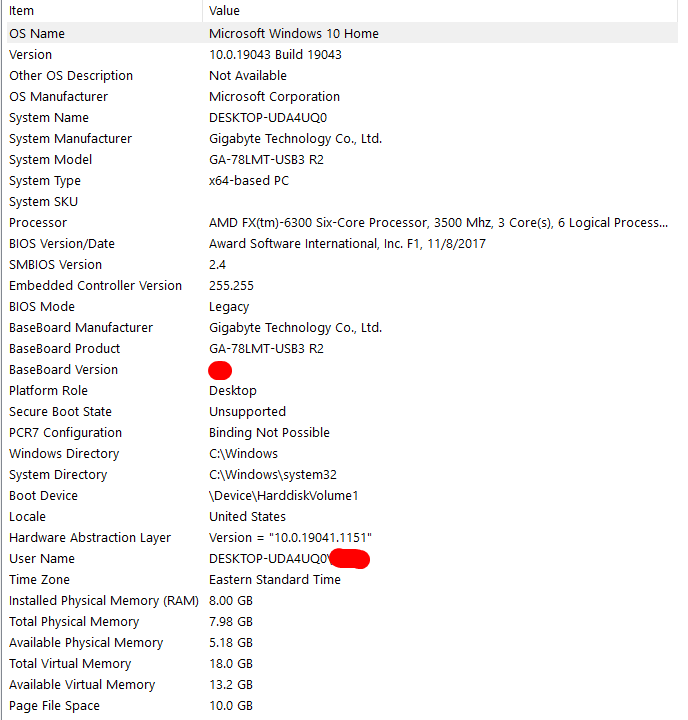
-
Dss0 No, I'm running a 64-bit version.
Unsure if this information is relevant, but this may help narrow down options:
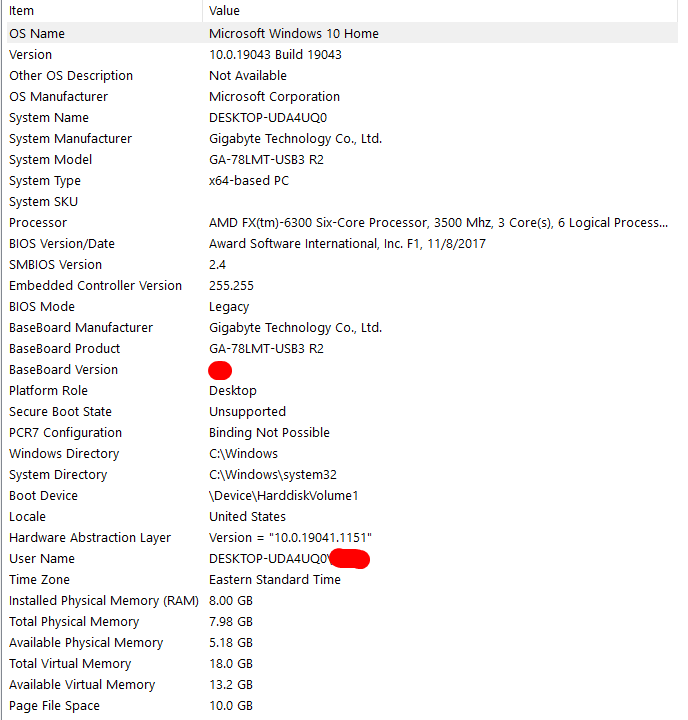
@no_rome You seem to have an old version of Windows 10.
Upgrading to the latest version will probably solve your issue
https://www.microsoft.com/en-us/software-download/windows10 -
Dss0 No, I'm running a 64-bit version.
Unsure if this information is relevant, but this may help narrow down options:
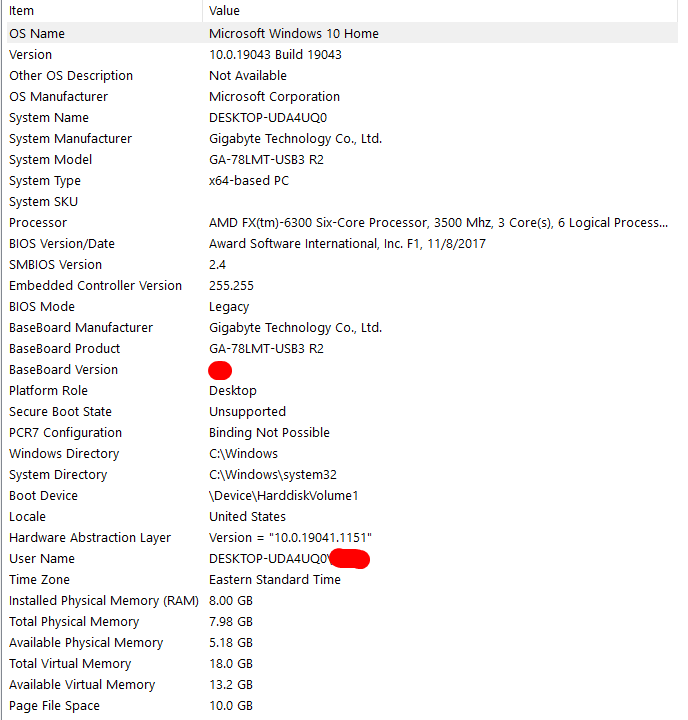
@no_rome ok.. i assume you installed the runtimes using the links in this post? https://forum.plutonium.pw/topic/6832/common-launcher-issues-solutions
Could also try this:
- open the start menu and search for "cmd"
- run cmd as admin
- execute the following command
dism /online /cleanup-image /restorehealth- after dism has finished repairing your system restart your pc
usually badimageexception is caused by running 64 bit software on a 32 bit system but that's not the case here, you're also running the latest version of win10 so that's fine. No idea really.
Resxt nah build 19043 is version 21h2.
-
@no_rome ok.. i assume you installed the runtimes using the links in this post? https://forum.plutonium.pw/topic/6832/common-launcher-issues-solutions
Could also try this:
- open the start menu and search for "cmd"
- run cmd as admin
- execute the following command
dism /online /cleanup-image /restorehealth- after dism has finished repairing your system restart your pc
usually badimageexception is caused by running 64 bit software on a 32 bit system but that's not the case here, you're also running the latest version of win10 so that's fine. No idea really.
Resxt nah build 19043 is version 21h2.
ok.. i assume you installed the runtimes using the links in this post? https://forum.plutonium.pw/topic/6832/common-launcher-issues-solutions
Yes.
dism /online /cleanup-image /restorehealth
This is what it told me.
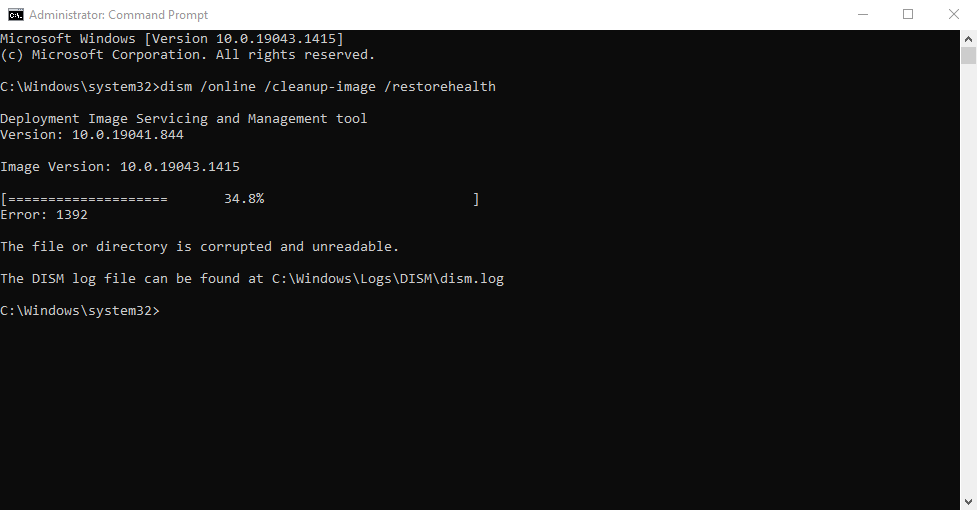
If attaching the log file would help, I can do that.
-
ok.. i assume you installed the runtimes using the links in this post? https://forum.plutonium.pw/topic/6832/common-launcher-issues-solutions
Yes.
dism /online /cleanup-image /restorehealth
This is what it told me.
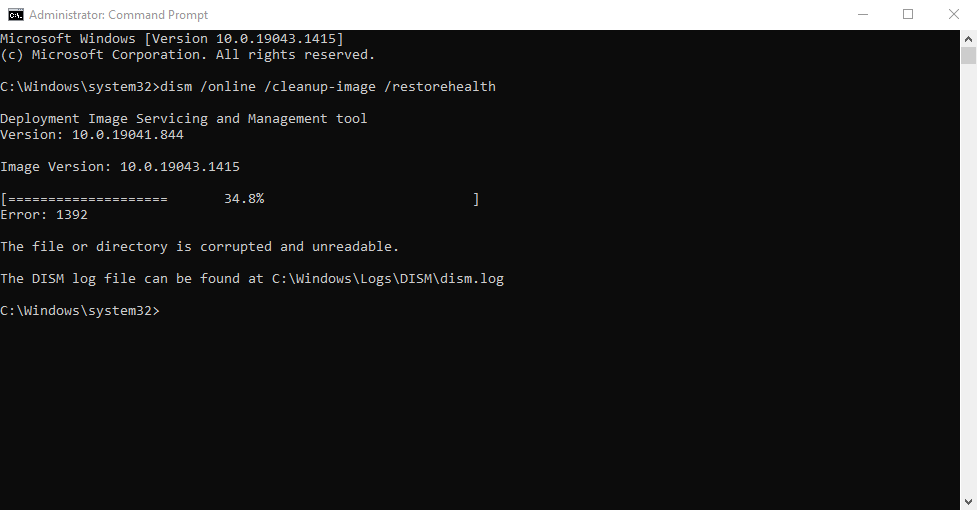
If attaching the log file would help, I can do that.
@no_rome yea attach it, that's not a good sign tho, this could point to corrupted system files. Try this:
chkdsk /offlinescanandfixif it asks you if you want to schedule the scan for the next restart type Y then restart your pc.
-
@no_rome yea attach it, that's not a good sign tho, this could point to corrupted system files. Try this:
chkdsk /offlinescanandfixif it asks you if you want to schedule the scan for the next restart type Y then restart your pc.
Dss0 I know it isn't; honestly, I was fearing this outcome. About a month ago, I had to completely nuke my entire PC and boot a new untouched OS from a USB stick, deleting every partition that had been created on the system because I was having a similar problem regarding .NET Framework and a corrupted OS. The fact that this is happening again despite the fact that I basically nuked my last OS and rebuilt a completely new one is just exhausting to me.
Nevertheless, here's the log file:
First half: https://pastebin.com/Bj1FHjeG
Second half: https://pastebin.com/UzLeSH6jI'll try that command and get back to you with the results.
-
Reinstalled my entire OS instead. It was just too much work. Thank you Dss0 for the help.