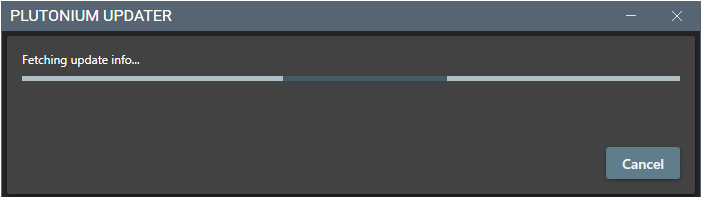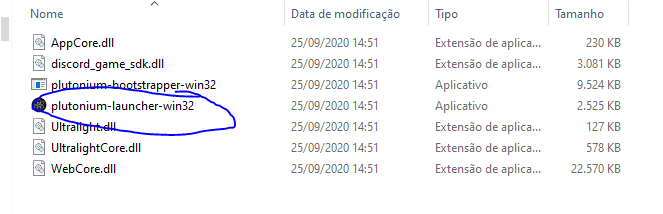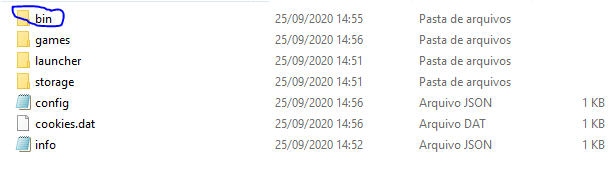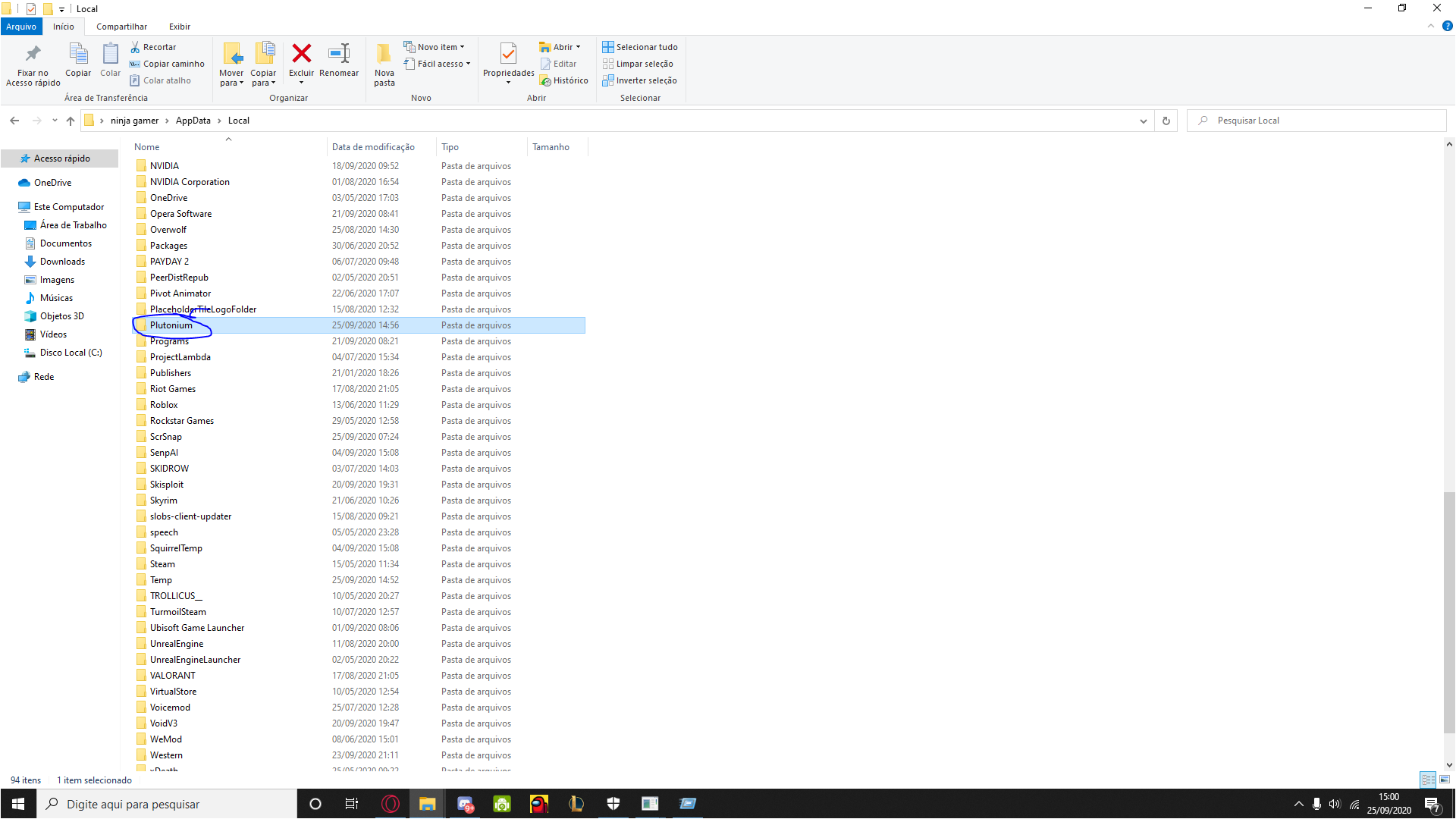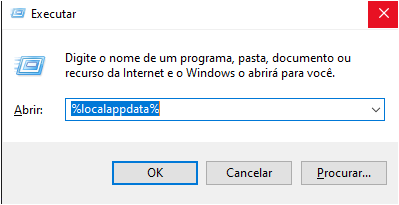pluto does not open
-
If the updater finishes updating shouldn't he be able to launch it from %localappdata%/Plutonium/bin/plutonium-launcher-win32.exe? Just a workaround though, you'd still need to run the pluto updater time to time to check for updates and download them.
HannesC said in pluto does not open:
If the updater finishes updating shouldn't he be able to launch it from %localappdata%/Plutonium/bin/plutonium-launcher-win32.exe? Just a workaround though, you'd still need to run the pluto updater time to time to check for updates and download them.
This is a bad workaround, as we might change how the launch mechanism works down the line.
-
Ah yeah you're right, my b.
-
HannesC said in pluto does not open:
If the updater finishes updating shouldn't he be able to launch it from %localappdata%/Plutonium/bin/plutonium-launcher-win32.exe? Just a workaround though, you'd still need to run the pluto updater time to time to check for updates and download them.
This is a bad workaround, as we might change how the launch mechanism works down the line.
Eldor downloading again
-
HannesC said in pluto does not open:
If the updater finishes updating shouldn't he be able to launch it from %localappdata%/Plutonium/bin/plutonium-launcher-win32.exe? Just a workaround though, you'd still need to run the pluto updater time to time to check for updates and download them.
This is a bad workaround, as we might change how the launch mechanism works down the line.
Eldor nothing happned,same thing
-
jaxloko2 wait a sec
-
jaxloko2 i did a thing and got it to open,whent to the local file whent in bin,opened the 32 version and it opened,ill test the game and every thing,i dont know why because my pc is 64 bits
-
jaxloko2 i did a thing and got it to open,whent to the local file whent in bin,opened the 32 version and it opened,ill test the game and every thing,i dont know why because my pc is 64 bits
jaxloko2 ok so it works,gona update this request for people with the same problem
-
HannesC said in pluto does not open:
If the updater finishes updating shouldn't he be able to launch it from %localappdata%/Plutonium/bin/plutonium-launcher-win32.exe? Just a workaround though, you'd still need to run the pluto updater time to time to check for updates and download them.
This is a bad workaround, as we might change how the launch mechanism works down the line.
Eldor got it to work ok,i updated it to people with this error test ok,you can see there what i did