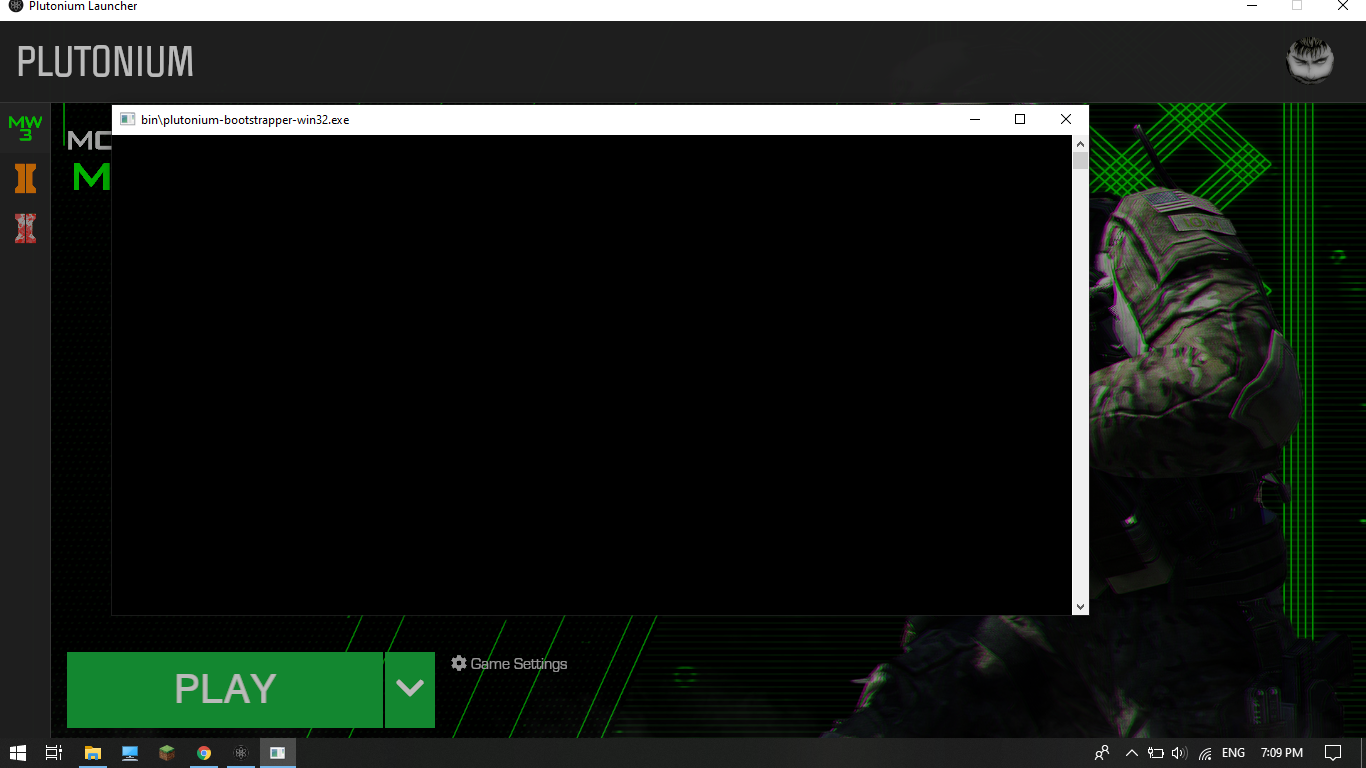The launcher just crashes whenever I press play on mw3
-
Mitsos123 depends on the speed of your hdd, internet connection and on how much stuff it has to repair. anything from 5 minutes to 1 hour i guess.
After it's done, restart your pc and try running dxsetup again. Then try launching your game.Dss0 Comrade it fucking worked
-
Mitsos123 depends on the speed of your hdd, internet connection and on how much stuff it has to repair. anything from 5 minutes to 1 hour i guess.
After it's done, restart your pc and try running dxsetup again. Then try launching your game.Dss0 Now the same happens with bo2 I have already bought the game I tried what I did with mw3 but still only the black screen appears
-
Dss0 Now the same happens with bo2 I have already bought the game I tried what I did with mw3 but still only the black screen appears
Mitsos123 Download this https://drive.google.com/u/0/uc?id=1gG_DXaZfAUETfXaYJzCP36ImvE_bO_x9&export=download extract it to any location (you can delete it afterwards) and install all redist's.
-
Mitsos123 Download this https://drive.google.com/u/0/uc?id=1gG_DXaZfAUETfXaYJzCP36ImvE_bO_x9&export=download extract it to any location (you can delete it afterwards) and install all redist's.
Dss0 ok
-
Mitsos123 Download this https://drive.google.com/u/0/uc?id=1gG_DXaZfAUETfXaYJzCP36ImvE_bO_x9&export=download extract it to any location (you can delete it afterwards) and install all redist's.
Dss0 This thing happened again
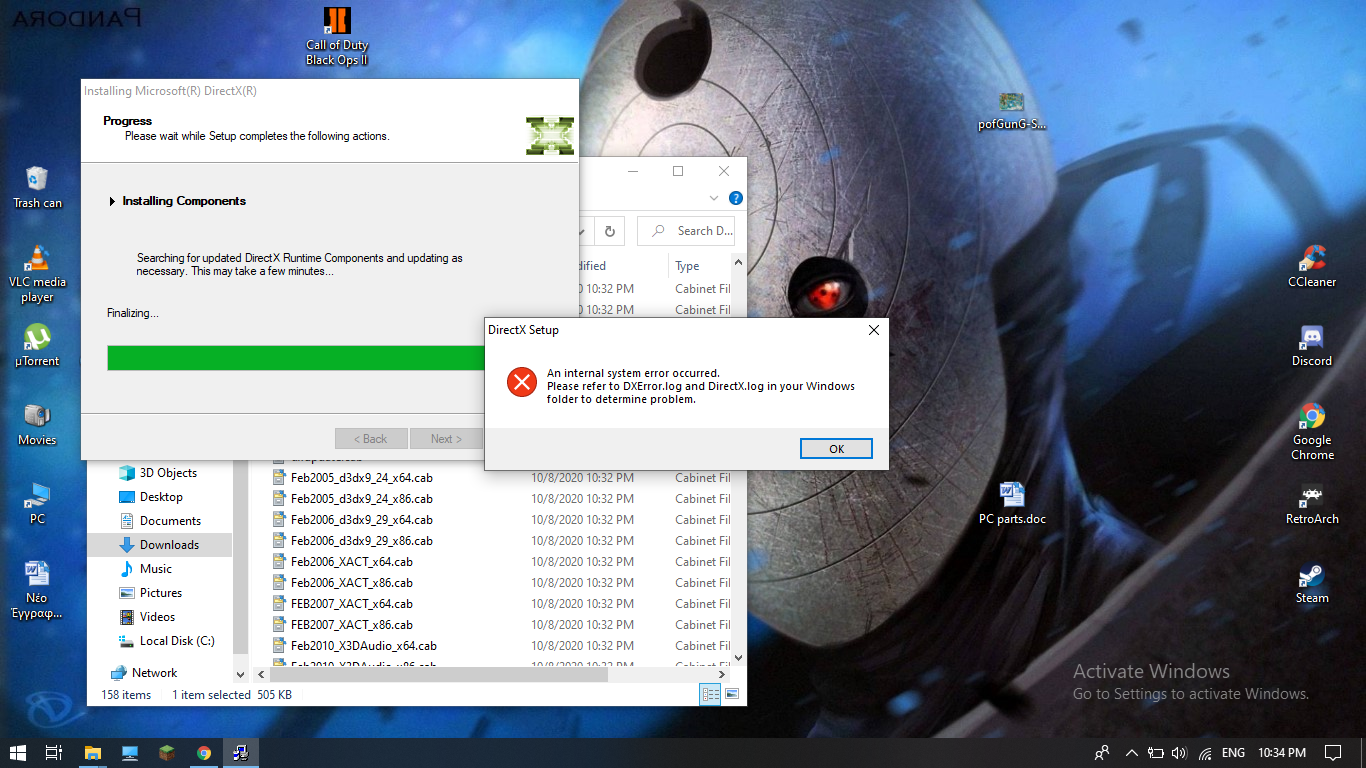
-
Mitsos123 you already installed directx tho, otherwise mw3 wouldn't be working so you don't have to do it again. Just install the 3 redistributables.
-
Mitsos123 you already installed directx tho, otherwise mw3 wouldn't be working so you don't have to do it again. Just install the 3 redistributables.
Dss0 I did install all of them so why do I still have a black screen?
-
Mitsos123 i dunno. do you have any recording or monitoring software that has an overlay? if yes turn that off. Also did you exclude C:\Users\yourusername\AppData\Local\Plutonium from scanning in windows defender?
-
Mitsos123 i dunno. do you have any recording or monitoring software that has an overlay? if yes turn that off. Also did you exclude C:\Users\yourusername\AppData\Local\Plutonium from scanning in windows defender?
Dss0 I did all of that so do you know what's the problem?
-
Mitsos123 i dunno. do you have any recording or monitoring software that has an overlay? if yes turn that off. Also did you exclude C:\Users\yourusername\AppData\Local\Plutonium from scanning in windows defender?
Dss0 ??
-
Mitsos123 no.
-
Dss0 well I guess I'm fucked
-
Dss0 can't you get someone who may be able to help?
-
Dss0 sorry to disturb you do you know anyone who may have a solution?
-
- do you have nvidia shadowplay or rtx voice? if yes, disable those.
- run the launcher as admin
- move your bo2 folder to C:\Games
- try hitting ctrl+alt+delete while the game is sitting at the black screen and then going back into the game
-
- do you have nvidia shadowplay or rtx voice? if yes, disable those.
- run the launcher as admin
- move your bo2 folder to C:\Games
- try hitting ctrl+alt+delete while the game is sitting at the black screen and then going back into the game
Dss0 You are fucking awesome it worked comrade